The best Windows app you’ve never heard of gets AI superpowers
Have you ever asked, why can’t I just tell the PC what I want it to do? If you’re in that camp, there’s good news: A new AI update to the Windows Power Automate app may make that future a reality.
Microsoft is finally adding Copilot-like capabilities to Power Automate, the “power macro” Windows app that you likely have never used. And one of the best additions will be the ability to literally talk the AI through the process. It’s not here yet — it’s part of an early access program — but this could be an extremely powerful update when it finally arrives.
get windows 11 pro for cheap Windows 11 Pro Price When Reviewed:
199.99
Best Prices Today:
$59 at PCWorld Store – Win 11 Pro Upgrade Only |
$79.99 at PCWorld Software Store
Price When Reviewed:
199.99
Best Prices Today:
$59 at PCWorld Store – Win 11 Pro Upgrade Only |
$79.99 at PCWorld Software Store
For a period of time, IFTTT (If This Then That) was the hot new app. As the name suggests, IFTTT would look for an event or trigger, then react — if it gets too cold in your house, the heat comes on. In 2021, Microsoft launched its own Windows clone, called Power Automate Desktop, now just called Power Automate.
Power Automate is great in concept, but rather complex to use. (Just look at the image below!) The whole point is to create a “flow,” sort of a superpowered macro for performing a task or series of tasks, even across multiple applications. An example of a “flow” could be an email sent in Outlook to your boss, triggered by a value in a cell in Excel that exceeded some limit — evidence that trouble was brewing. But today, the Power Automate process is laborious and a little too much like code for most people. Even something simple — sending an automated email to your aunt on her birthday — seems like more trouble than it’s worth.
Power Automate tried to solve that by essentially looking over your shoulder via a “record” function, jotting down each step as you performed the process manually. But the recorder is clunky, slow, and will follow your electronic footsteps if you make a mistake. That’s not optimal, either.
Making the complex simple: This is where AI can shine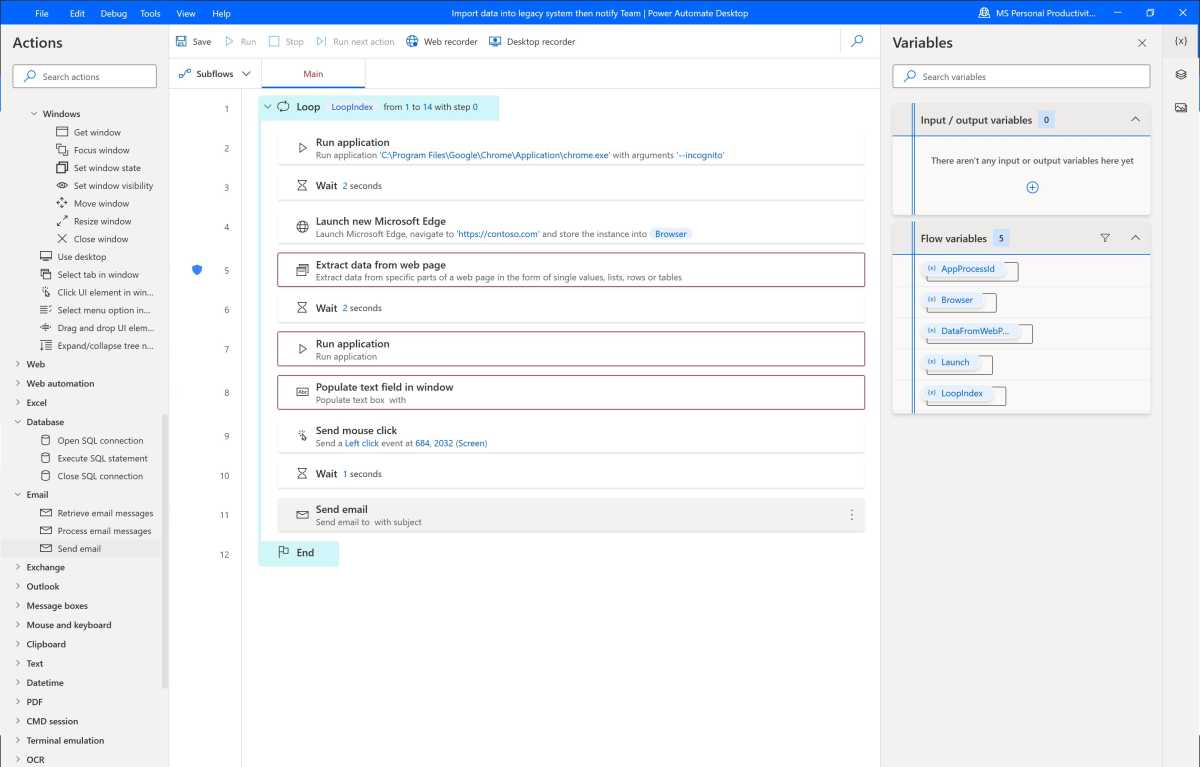
With Power Automate, you can automate recurring tasks on your PC with just a few mouse clicks, without having to have any programming knowledge.

With Power Automate, you can automate recurring tasks on your PC with just a few mouse clicks, without having to have any programming knowledge.
Microsoft

With Power Automate, you can automate recurring tasks on your PC with just a few mouse clicks, without having to have any programming knowledge.
Microsoft
Microsoft
The simplest solution would be to tell Power Automate simply to send an email saying “Happy Birthday” to your aunt on her birthday — and for Automate to simply understand what needs to be done. That’s what Power Automate is now promising, through what Power Automate calls “AI Flows.” (Microsoft also refers to it as “natural language to flow.”) It’s something that I asked Charles Lamanna, now the corporate vice president of cloud and AI about at the original launch of Bing’s AI-powered search last year — and that he promised was coming.
“Users describe what they want to achieve in natural language, along with any parameters for the flow,” according to Microsoft, describing the AI Flows process. “Every time the flow runs, AI determines what sequence of steps and actions are required at each step to accomplish the specified goal.”
In both scenarios — AI flows and “natural language to flow” — users will have the option to review each step before saving and launching the flow. I doubt most users will check Power Automate’s work.
Users who don’t feel confident in Power Automate’s ability to map out its own flow correctly may have a better time with an improved AI recorder. Previously, the AI recorder simply tracked mouse clicks and keyboard entries. Now, users can actually share their screen with the AI and narrate what they’re doing, so that Power Automate has a better understanding of what to do. That sounds extremely useful.
One of the things that Copilot hasn’t done well is to serve as an assistant to control your PC. It does so, but in a limited fashion: turning on dark mode, for example. But if Microsoft can create complex flows using AI, doesn’t it seem possible that Microsoft could leverage this to perform basic PC control functions using Copilot? If Microsoft were to help craft the next generation of AI PCs, this feels like a good place to start.
Windows