6 AI tools that make web research stupid-easy in 2025
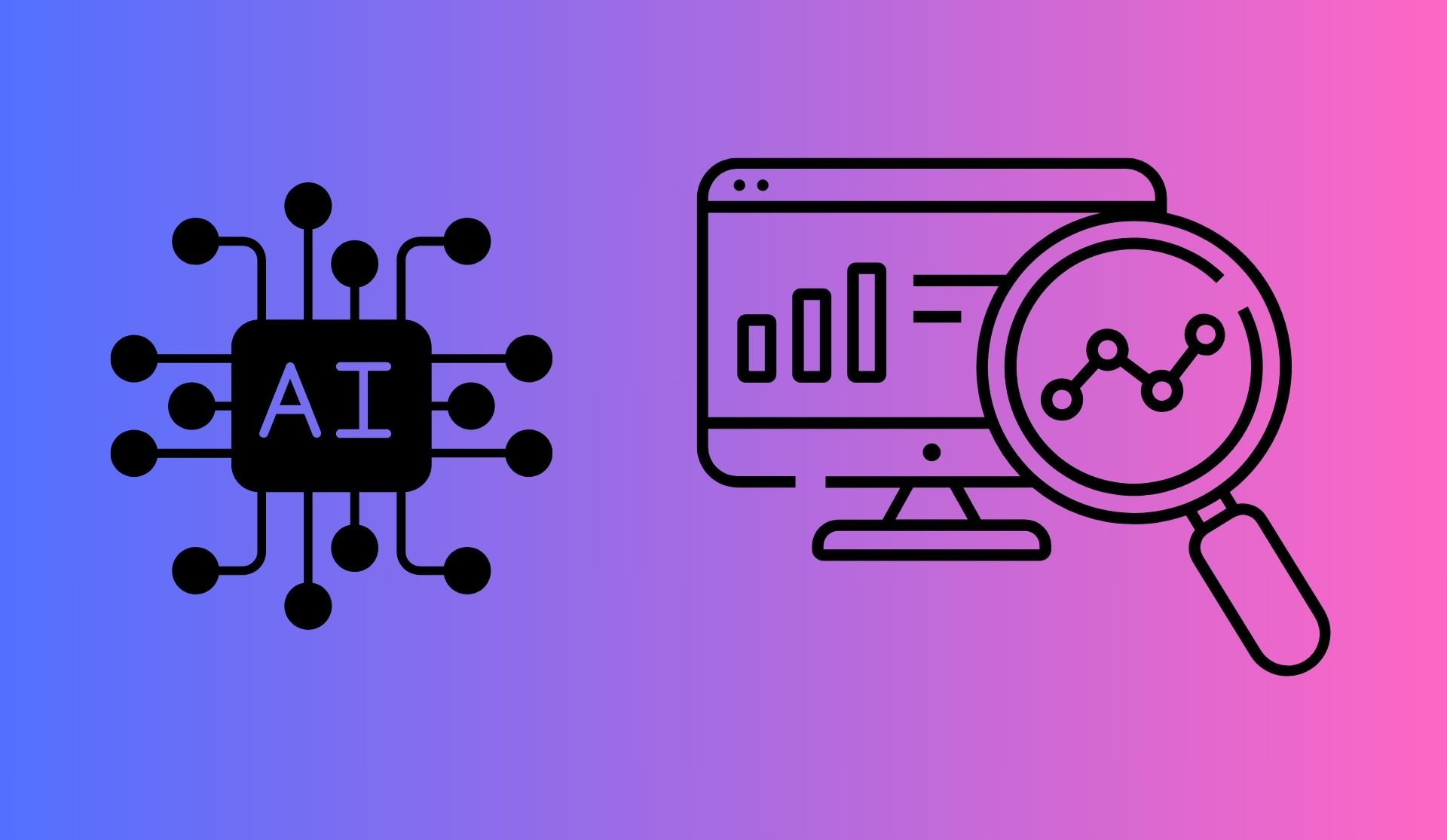
Researching online used to mean juggling 17 tabs, copy-pasting quotes into a doc, and forgetting where you saw that one killer stat. These AI tools change that. They don’t just search—they read, summarize, and guide you through actual thinking. Whether you’re prepping for a pitch, a thesis, or a tweetstorm, here are the 6 AI research tools we actually use—and why they work.
1. Perplexity: Still the best search-powered brainWhy we love it: Perplexity isn’t just a search engine in disguise—it’s a real-time research assistant that explains itself. Ask anything, and it returns a multi-step breakdown, with clickable sources and follow-up suggestions. Think of it as a hybrid between Google and Wikipedia, but less bloated and more to the point.
- Deep Research gives you stats, studies, and citations—grouped into tabs for Sources, Images, and Insights.
- It’s unbeatable for fact-checking or getting the lay of the land before a meeting or essay.
- Works best in-browser (mobile app’s great, but the desktop UI shines).
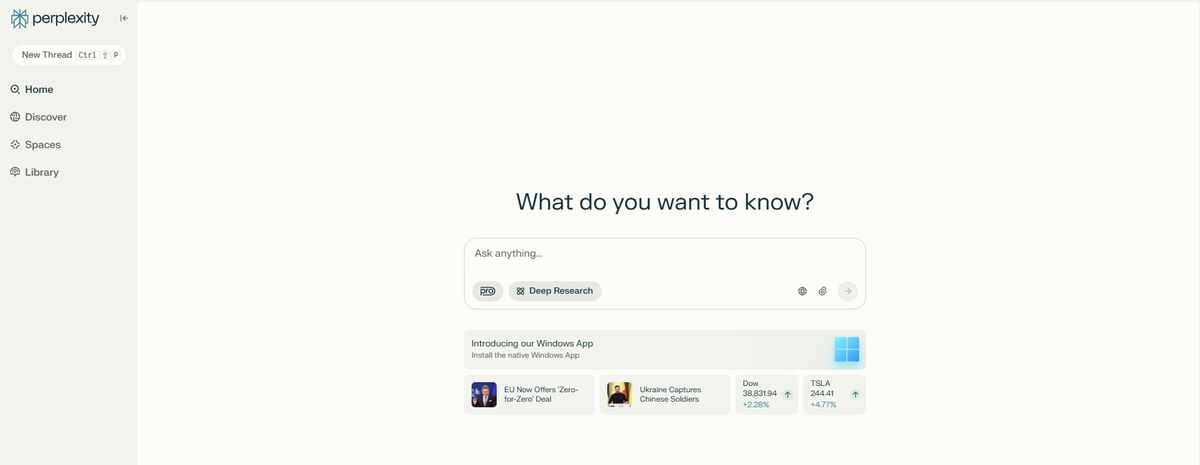 Image: Perplexity
2. Gemini Advanced: The best for organized deep dives
Image: Perplexity
2. Gemini Advanced: The best for organized deep dives
Why we love it: Gemini doesn’t just respond—it sorts your thoughts. With its new Deep Research mode and Workspace integrations, it goes from “clever chatbot” to “research intern who actually reads.”
- Live updates: It shows you how your topic is evolving as it gathers information—great for projects that change on the fly.
- Real analysis: When it’s done, you get a bulleted breakdown with sources and a contextual summary.
- Bonus: In Docs, Gemini can summarize folders, extract key arguments from PDFs, or help draft outlines instantly.
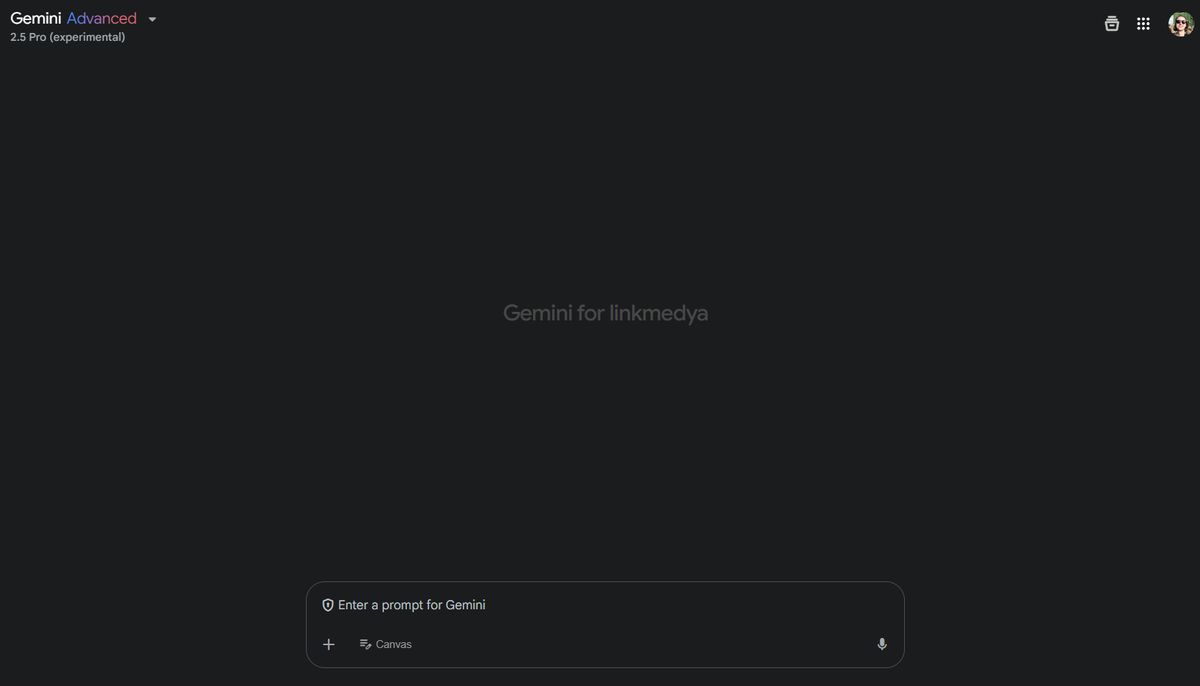 Image: Google
3. Microsoft Copilot: Visual thinker’s secret weapon
Image: Google
3. Microsoft Copilot: Visual thinker’s secret weapon
Why we love it: Copilot is perfect if your brain works better with charts than paragraphs. While its raw research skills aren’t as deep, it shines at formatting data—tables, comparisons, and clean bullet points.
- Need to compare five productivity tools or map out a marketing funnel? Copilot’s tabular thinking is hard to beat.
- Its visuals are cleaner and more reliable than ChatGPT, especially for brainstorming or planning.
- Bonus: The new Edge sidebar lets you run Copilot next to any site without switching tabs.
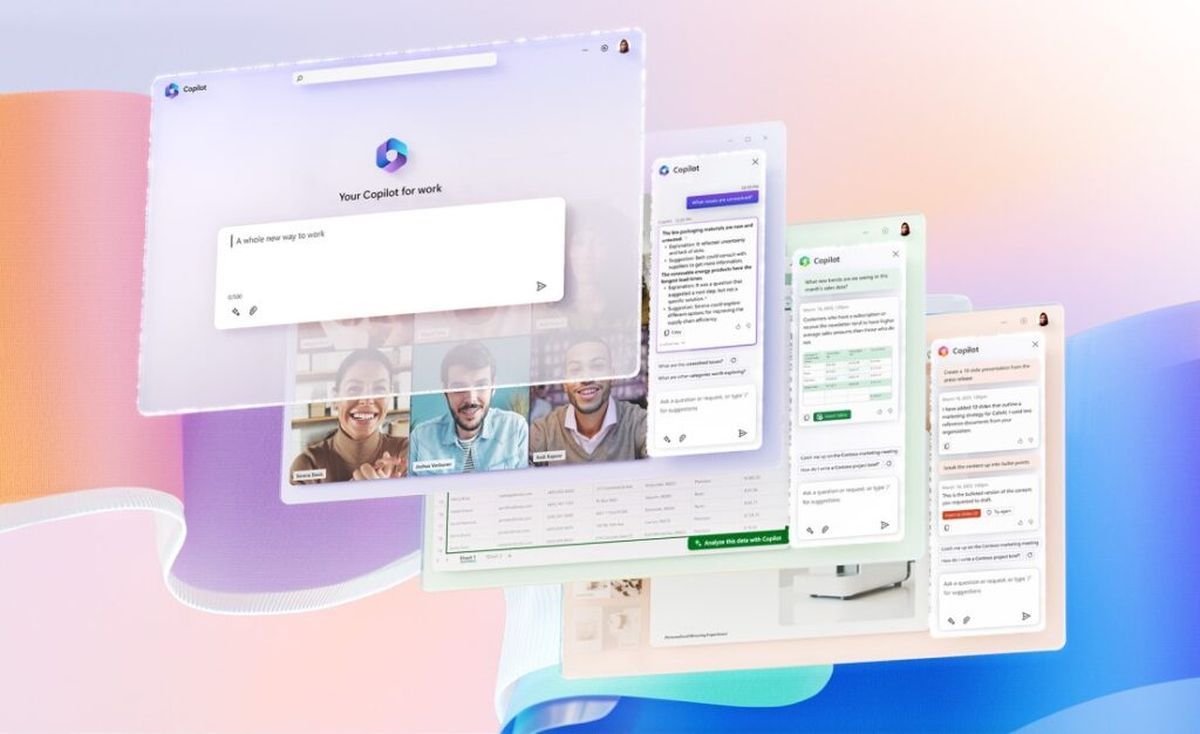 Image: Microsoft
4. iAsk: The research tool with training wheels—and turbo
Image: Microsoft
4. iAsk: The research tool with training wheels—and turbo
Why we love it: iAsk gives you control over how deep (or simple) your answers go. Pick from modes like Academic, Wiki, Forums, or Expert—and get answers tailored to that format.
- Use Elaborate to dig deeper, or Simplify if the AI gets too verbose.
- Results mix web articles, Reddit posts, academic papers, and more—great for cross-referencing tone and opinion.
- No account required, and it works in incognito mode. Privacy people, rejoice.
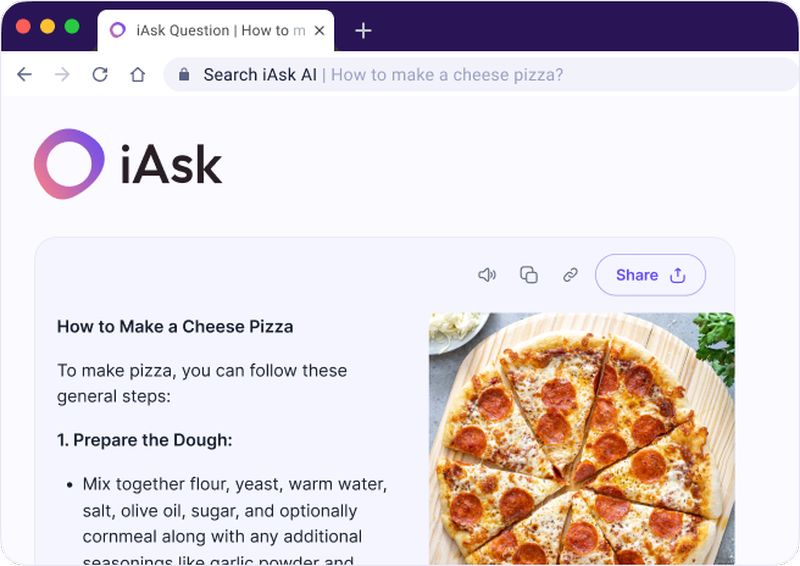 Image: iAsk
5. LitMaps: For when you need a thesis-worthy lit review
Image: iAsk
5. LitMaps: For when you need a thesis-worthy lit review
Why we love it: LitMaps is academic-native. It surfaces scholarly papers connected by citations, and draws you a literal map of related research. If you’re hunting for credible sources, it cuts hours off your search.
- Click into a study to get a quick abstract, journal, and citation count.
- Filter by date, field, and relevance to spot trends over time.
- Perfect for anyone in grad school, publishing, or PhD burnout mode.
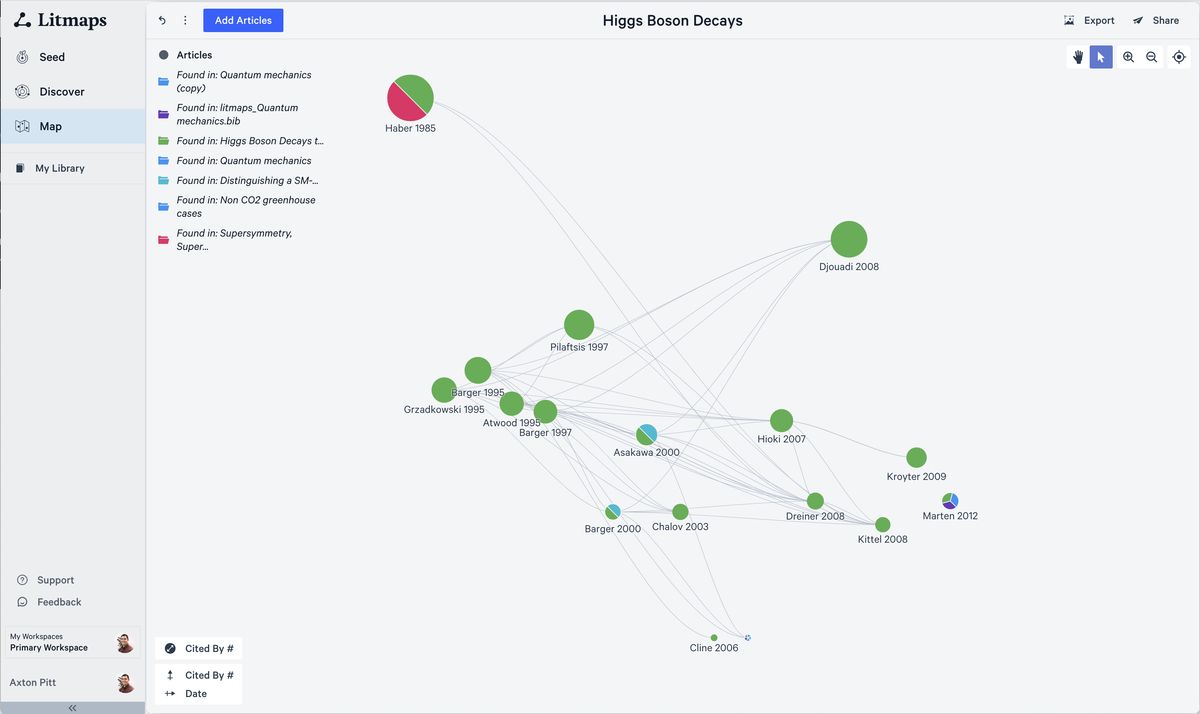 Image: LitMaps
Pro tip: Cross-check with Google the old-school way
Image: LitMaps
Pro tip: Cross-check with Google the old-school way
Don’t let AI do all the thinking. Once you’ve gathered leads from these tools, run a quick Google search to verify. AI hallucinations happen, and nothing beats a double-check from the original source.
In 2025, research doesn’t have to be a slog. Whether you’re prepping for a job interview or publishing a white paper, these AI tools take the busywork out of digging through the web—and actually help you understand what you find. Start with Perplexity and Gemini, then mix in the others as needed. You’ll stop multitasking and start thinking.
