How Is AI Transforming IT Service Management for Modern Businesses in 2025?
As we move into 2025, AI is rapidly transforming IT service management (ITSM), enabling businesses to streamline operations, improve efficiency, and enhance customer experiences. AI-driven tools are automating routine tasks such as incident management, problem resolution, and service desk support, allowing IT teams to focus on more strategic initiatives. By leveraging machine learning and natural language processing, AI can predict and resolve issues before they impact end-users, ensuring seamless operations.
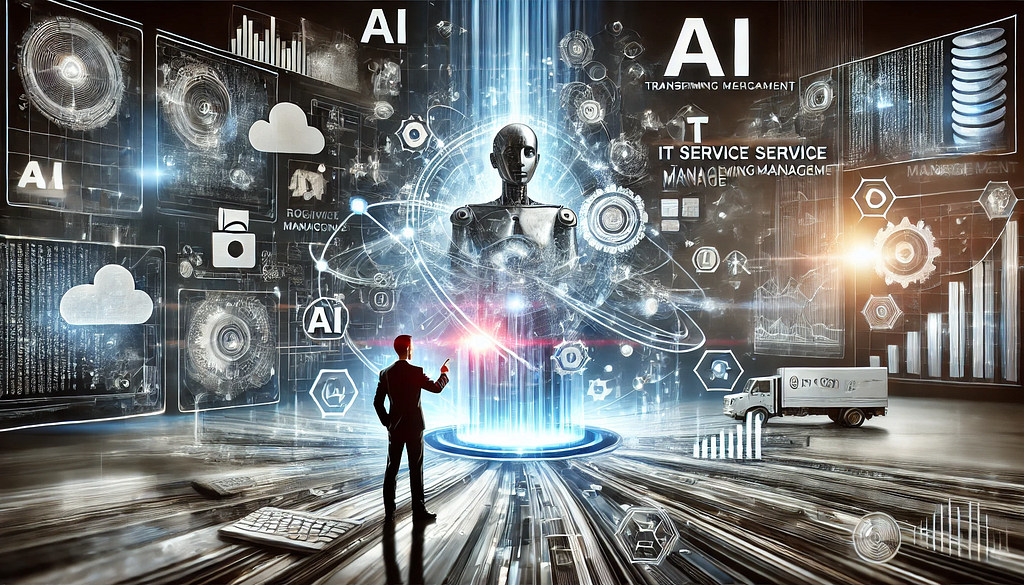
AI-powered chatbots and virtual assistants are providing 24/7 support, answering queries instantly, and reducing response times. Additionally, AI enhances data-driven decision-making by analyzing vast amounts of data to identify patterns, optimize resource allocation, and forecast potential IT challenges. This shift towards intelligent automation not only boosts productivity but also empowers businesses to scale efficiently and stay ahead of the competition. As AI continues to evolve, its integration into ITSM will be essential for modern businesses looking to stay agile, reduce costs, and deliver exceptional IT services in a fast-paced, digital-first world.
Understanding AI in ITSMUnderstanding AI in IT Service Management (ITSM) involves recognizing its transformative potential to enhance the efficiency and effectiveness of IT operations. AI in ITSM uses technologies such as machine learning, natural language processing, and automation to streamline processes like incident management, problem resolution, and service desk support. It allows for predictive analysis, where AI can identify patterns and anticipate issues before they affect users, minimizing downtime and optimizing resources.
AI-powered chatbots and virtual assistants are revolutionizing customer support by providing instant, 24/7 assistance, improving response times, and reducing human error. Additionally, AI’s ability to analyze vast amounts of data enables IT teams to make data-driven decisions, predict future challenges, and optimize workflows.
As businesses increasingly rely on digital services, AI in ITSM is becoming essential for staying competitive, reducing operational costs, and delivering seamless IT experiences. With continuous advancements, AI is redefining how IT service management functions, offering smarter, faster, and more efficient solutions.
The Role of AI in IT Service ManagementAI is revolutionizing IT Service Management (ITSM) by enhancing automation, efficiency, and decision-making across various IT operations. Through machine learning, natural language processing, and predictive analytics, AI enables businesses to automate routine tasks like incident management, ticket resolution, and system monitoring, allowing IT teams to focus on more complex and strategic activities. AI-driven chatbots and virtual assistants provide instant, 24/7 support, improving response times and enhancing user experience by addressing issues without human intervention.
Furthermore, AI’s ability to analyze large volumes of data helps identify patterns, predict potential IT disruptions, and optimize resource allocation, leading to proactive problem-solving and reduced downtime. With AI’s capabilities, IT teams can deliver faster, more accurate services, improving both operational efficiency and customer satisfaction. As businesses continue to embrace digital transformation, the role of AI in ITSM is critical in driving innovation, cutting costs, and ensuring businesses remain agile and competitive in an increasingly digital landscape.
How Does AI Function in ITSM?AI (Artificial Intelligence) in IT Service Management (ITSM) plays a transformative role in automating processes, enhancing efficiency, and improving the overall service experience for both IT teams and end-users. AI-driven ITSM tools leverage machine learning, natural language processing (NLP), automation, and predictive analytics to optimize and streamline various aspects of IT service management. Here’s how AI functions in ITSM:
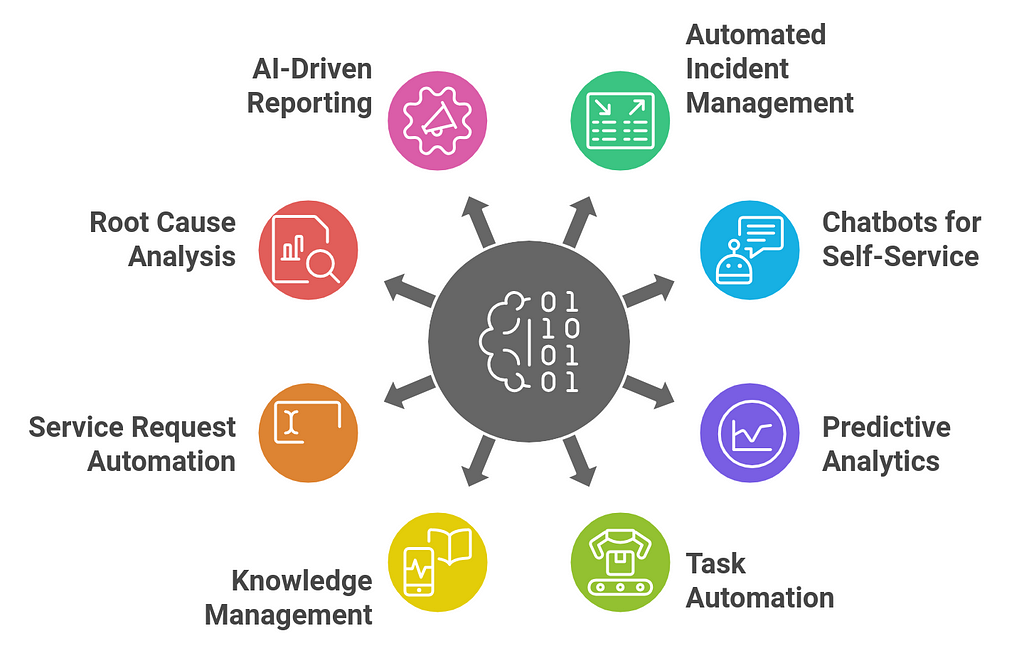 1. Automated Incident Management
1. Automated Incident Management- AI-Powered Incident Detection and Classification: AI can automatically detect incidents (such as system failures or service outages) and classify them based on historical data and context. For example, machine learning algorithms can analyze data from various monitoring tools, identify anomalies, and raise incidents automatically before they escalate.
- Automated Ticket Assignment: AI can categorize and assign incidents to the appropriate support team or individual based on the severity, priority, and expertise required. This reduces manual intervention and speeds up the response time.
- AI-Powered Chatbots: AI-driven chatbots can act as virtual assistants, providing end-users with instant responses to their queries. They can assist in password resets, system troubleshooting, and other routine IT support tasks, freeing up IT staff to focus on more complex issues.
- 24/7 Support: Chatbots can provide round-the-clock service, resolving common issues, answering FAQs, and even escalating complex problems to human agents if needed.
- Natural Language Processing (NLP): NLP enables chatbots to understand and process human language, improving the interaction quality and ensuring users can describe their issues in their own words.
- Predictive Maintenance: AI can analyze historical incident data to predict potential issues or system failures. For instance, if certain hardware or software components are prone to failure after a specific period, AI can alert the IT team before the problem arises, allowing for preventive measures to be taken.
- Trend Analysis: AI can analyze service trends and past incidents to predict future problems or recurring issues. This enables IT teams to proactively address root causes rather than just reacting to symptoms.
- Automating Common Requests: AI can automate repetitive tasks, such as provisioning new user accounts, setting up software, or resetting passwords. Automation tools can trigger workflows, reducing manual intervention, improving speed, and reducing human error.
- Change and Configuration Management: AI can assist in automating change management processes, helping to assess risk, monitor progress, and ensure compliance with standard operating procedures. It can also assist in automatic configuration management by comparing current configurations against predefined standards.
- AI-Enhanced Knowledge Base: AI can improve the ITSM knowledge base by organizing and indexing articles and troubleshooting guides in a way that makes it easier for both IT staff and end-users to find relevant information. AI algorithms can understand user queries and provide more accurate search results by matching keywords, context, and past incidents.
- Auto-Tagging and Content Suggestion: AI can automatically tag knowledge articles with relevant keywords and suggest articles based on the context of an incident or user query, enhancing the efficiency of problem-solving.
- Self-Service Automation: AI enables end-users to submit service requests through self-service portals and automate workflows for common service requests. For instance, a user might request a software update or a hardware replacement, and the AI system can automate the entire process without IT intervention.
- Approval Workflows: AI can assist in automating approval processes, streamlining the path for routine service requests to be approved, reducing delays and manual effort.
- Root Cause Identification: AI can assist in diagnosing the root cause of recurring incidents by analyzing data from past incidents and system performance metrics. This leads to faster identification of systemic issues, allowing for permanent fixes to be implemented.
- Problem Trend Analysis: By aggregating data across multiple incidents and events, AI can uncover patterns that might indicate underlying issues, helping IT teams focus on the root cause rather than just addressing individual symptoms.
- Automated Reporting: AI tools can automatically generate reports on service desk performance, incident trends, response times, and other metrics, allowing IT teams and management to get insights into the health of the IT environment without manual effort.
- Data-Driven Decision Making: AI can provide predictive insights and recommendations based on historical data, helping IT teams make more informed decisions regarding resource allocation, risk management, and IT strategy.
- AI-Based Personalization: AI can analyze user behavior and preferences to provide personalized service experiences. For example, it can offer tailored self-service options based on a user’s past incidents or preferences.
- Adaptive Service Levels: AI can dynamically adjust service levels depending on the urgency and importance of incidents, ensuring that critical issues are prioritized and addressed quickly.
- Unified Service Management: AI can integrate ITSM with other IT management tools, such as network monitoring, asset management, and cloud services. This ensures a more cohesive and automated IT environment, where AI can provide context-aware insights and streamline cross-functional workflows.
- AI-Driven Workflow Orchestration: AI can automate workflows across different IT systems, improving collaboration between different departments (e.g., network teams, security, application support), ensuring that the right actions are taken quickly and efficiently.
AI in ITSM is a game-changer for organizations looking to improve efficiency, reduce costs, and enhance the user experience. By integrating AI into incident management, automation, self-service, and predictive analytics, IT teams can provide faster, smarter, and more proactive services. As AI continues to evolve, its role in ITSM will grow, transforming the way IT services are delivered and managed.
AI’s Advantages for ITSMAI offers several advantages for IT Service Management (ITSM), helping organizations improve service delivery, reduce costs, enhance efficiency, and provide better user experiences. Here are the key benefits of AI in ITSM:
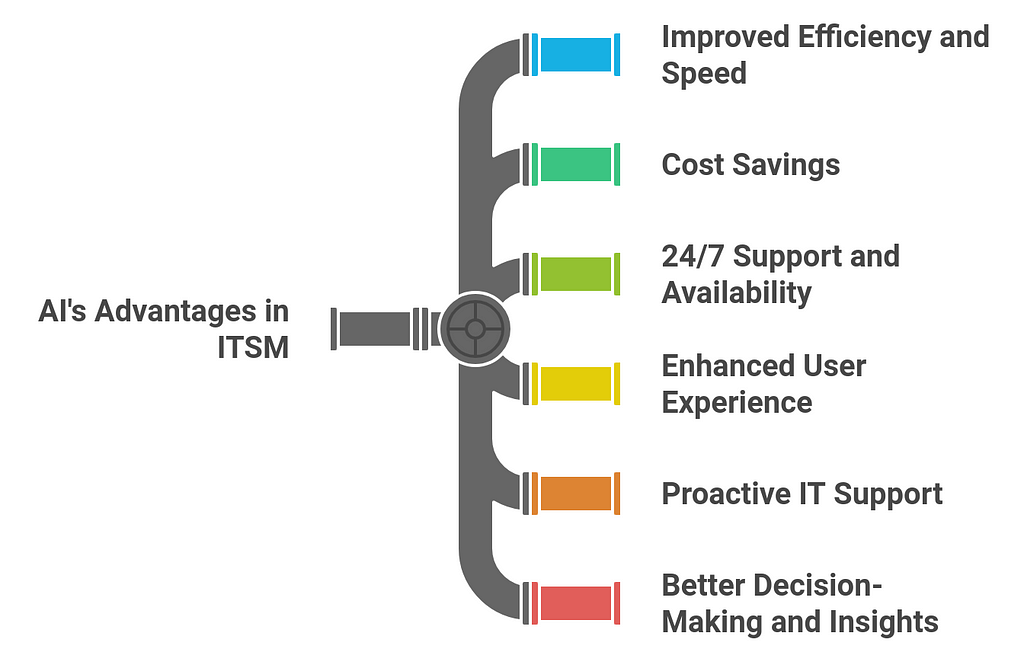 1. Improved Efficiency and Speed
1. Improved Efficiency and Speed- Automated Task Management: AI can automate routine tasks like incident ticket generation, request fulfillment, password resets, and service provisioning. This reduces the need for manual intervention, accelerating response times and freeing up IT teams to focus on more complex issues.
- Faster Resolution: AI tools can instantly classify, categorize, and prioritize incidents based on historical data, ensuring that critical issues are addressed first. AI can also recommend resolutions or even automate fixes for common problems, reducing incident resolution time.
- Reduced Operational Costs: Automating repetitive tasks and providing AI-driven self-service options means fewer resources are needed for manual support. This can significantly reduce costs associated with IT personnel and help desks.
- Optimized Resource Allocation: AI enables more efficient allocation of resources by predicting demand for IT support and optimizing workflows, ensuring that staff and infrastructure are used effectively.
- Round-the-Clock Service: AI-powered chatbots and virtual assistants provide continuous, 24/7 support, enabling users to get answers to common questions, log incidents, or resolve issues without waiting for human assistance.
- Global Coverage: AI can assist organizations with global operations by providing consistent support across time zones, reducing wait times for users in different regions.
- Instant Responses: AI-driven chatbots can provide instant responses to user queries, offering immediate support for common issues. This reduces wait times and enhances user satisfaction.
- Personalized Interactions: AI can tailor interactions based on historical data, user behavior, and context, offering a more personalized and relevant experience. For example, users may receive recommendations for solutions or knowledge articles based on past incidents.
- Self-Service Options: AI-powered self-service portals and knowledge bases enable users to resolve issues on their own, without having to wait for IT staff, thus empowering users and improving service delivery.
- Predictive Maintenance: AI can analyze system performance data to predict when failures might occur, allowing IT teams to address issues before they escalate. For example, AI might predict that a server is likely to fail based on past performance patterns, enabling preventative maintenance.
- Trend Analysis and Anomaly Detection: AI can identify patterns and anomalies in service performance, such as recurring issues, and notify IT teams before they impact users. This enables a proactive approach to problem management, reducing downtime and improving service reliability.
- Data-Driven Decisions: AI analyzes large volumes of data from various ITSM tools, providing actionable insights and helping IT managers make informed decisions. For example, AI can identify service bottlenecks, areas for improvement, or recurring incidents that require deeper attention.
- Performance Metrics and Reporting: AI can automatically generate reports on incident resolution times, SLA adherence, and IT service desk performance. This allows IT teams to continuously monitor performance and make data-driven improvements.
- Root Cause Identification: AI can help identify the root cause of recurring issues by analyzing historical incident data. This helps IT teams focus on addressing the underlying causes of problems rather than just treating symptoms, leading to more permanent solutions.
- Problem Resolution Automation: AI can recommend or automatically generate solutions to recurring problems, ensuring they are resolved at the root cause level and preventing future incidents.
- Automating Repetitive Tasks: By automating routine processes such as ticket classification, assignment, and incident resolution, AI minimizes the risk of human errors, leading to more accurate and consistent outcomes.
- Standardization of Responses: AI ensures that resolutions follow best practices and are aligned with organizational policies, reducing inconsistencies in the service provided.
- AI-Enhanced Knowledge Bases: AI can automatically create, update, and tag knowledge base articles based on new incidents, solutions, and user feedback. It can also recommend relevant knowledge articles to users or support agents in real time, improving the speed and accuracy of problem resolution.
- Dynamic Knowledge Creation: AI can analyze recurring issues and automatically generate new documentation, such as troubleshooting guides or FAQs, ensuring the knowledge base remains current and comprehensive.
- Handling Increased Volume: AI can scale to handle large volumes of incidents, service requests, and user interactions, particularly during peak times. This ensures that ITSM processes remain efficient and responsive, even as organizations grow or face sudden increases in support demand.
- Adaptability: AI models can continuously learn and adapt to new issues, tools, and workflows, ensuring that ITSM processes stay up-to-date and aligned with evolving business needs.
- Automated SLA Monitoring: AI can continuously track service levels and ensure that SLAs are adhered to, automatically escalating issues when necessary to meet agreed-upon response and resolution times. This improves compliance and customer satisfaction.
- Real-Time Alerts and Escalations: AI can generate real-time alerts if an incident is at risk of breaching an SLA, prompting immediate attention and reducing the risk of penalties or dissatisfaction.
- Reducing IT Staff Workload: By automating repetitive tasks, AI reduces the workload for IT staff, allowing them to focus on higher-value tasks such as strategic planning, innovation, and complex problem-solving.
- Faster Problem Solving: AI can help IT support staff by offering recommendations for incident resolution, access to up-to-date knowledge, and tools for faster troubleshooting. This accelerates resolution times and enhances staff productivity.
AI in ITSM offers a wealth of advantages, including improved efficiency, cost savings, faster response times, and better user satisfaction. By automating routine tasks, providing proactive support, enhancing decision-making, and improving the knowledge management process, AI allows organizations to optimize their ITSM operations. The result is a more agile, cost-effective, and responsive IT service environment that can meet the growing demands of modern business.
How to Successfully Integrate AI into Your Company’s ITSM?Integrating AI into your company’s IT Service Management (ITSM) can significantly improve service delivery, efficiency, and customer satisfaction. However, successful AI integration requires careful planning, alignment with business goals, and an understanding of your current ITSM processes. Below are the steps to successfully integrate AI into your company’s ITSM:
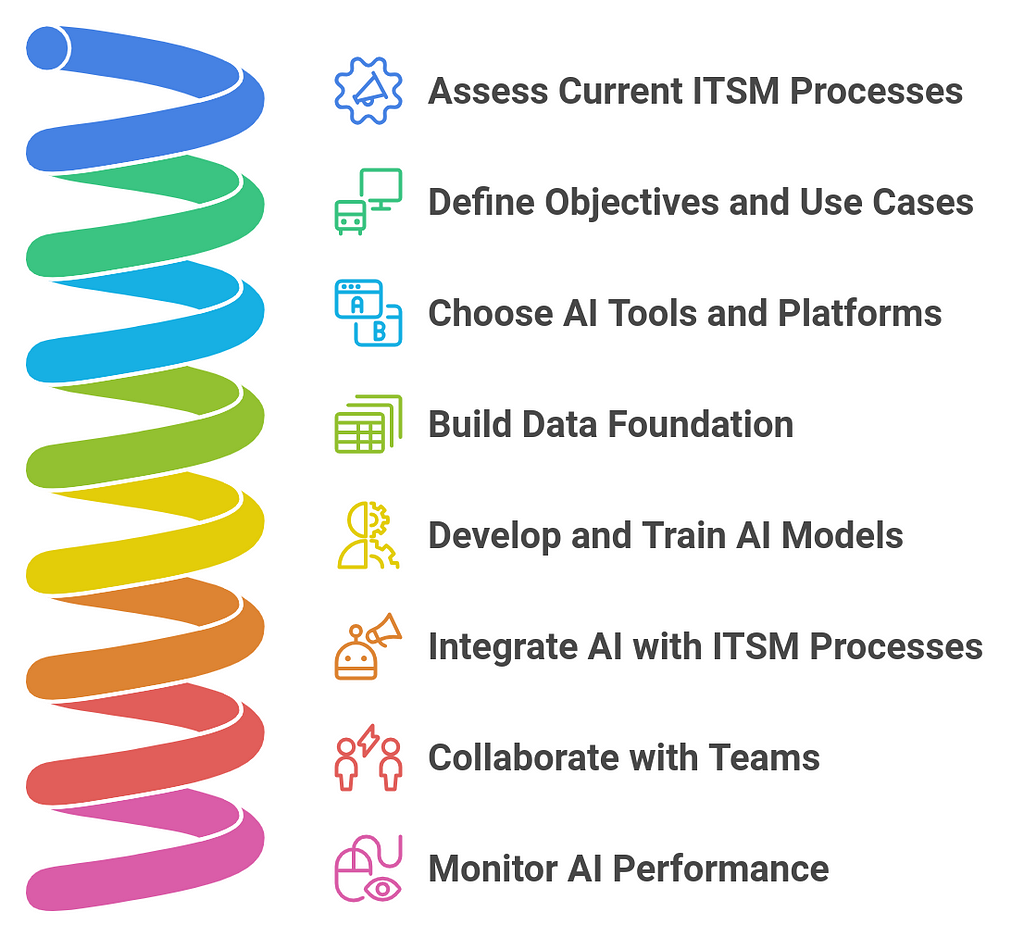 1. Assess Your Current ITSM Processes
1. Assess Your Current ITSM Processes- Understand Existing Workflows: Start by evaluating your current ITSM workflows to identify areas that can benefit most from AI. For example, repetitive tasks like ticket routing, incident categorization, and basic troubleshooting could be automated.
- Identify Pain Points: Look for bottlenecks, inefficiencies, or areas where service quality could be improved. AI can help address issues like slow response times, manual errors, and inconsistent service delivery.
- Set Specific Goals: Identify what you want to achieve with AI integration. Do you want to automate incident management, reduce response time, improve customer satisfaction, or predict incidents proactively? Clear goals will guide the implementation process.
- Select Key Use Cases: Choose AI use cases that align with your business objectives. Some common AI use cases in ITSM include:
Automated ticket creation and categorization
Predictive maintenance and incident forecasting
AI-driven chatbots for customer support
Proactive problem management and root cause analysis
Enhanced knowledge management and self-service
3. Choose the Right AI Tools and Platforms- Evaluate AI Solutions: Look for AI tools that complement your existing ITSM platform. Popular ITSM solutions like ServiceNow, BMC Helix, and Ivanti have AI and machine learning integrations that can be tailored to your needs.
- AI Technologies: Depending on your goals, you may need different AI technologies, such as:
- Natural Language Processing (NLP) for chatbots and virtual assistants
- Machine Learning (ML) for predictive analytics and trend forecasting
- Robotic Process Automation (RPA) for task automation
- Ensure Compatibility: Make sure the AI tools you choose integrate seamlessly with your existing ITSM system and other enterprise systems (e.g., CRM, monitoring tools).
- Data Collection and Cleansing: AI models rely heavily on high-quality data. Ensure that you have accurate, clean, and comprehensive data in your ITSM system, including historical incident data, user interactions, and performance metrics.
- Data Integration: Integrate data from various sources, such as monitoring tools, service desk interactions, and asset management systems, to create a unified data environment. This will help AI make more informed decisions and predictions.
- Data Privacy and Security: Implement appropriate data governance, privacy, and security policies to ensure sensitive information is protected during the AI integration process.
- Machine Learning Model Training: AI solutions need to be trained on historical data to ensure they can make accurate predictions and automate tasks. Work with data scientists or AI specialists to develop and fine-tune models.
- Start Small and Iterate: Begin with a small pilot project to test AI models and solutions. For example, you could start by automating incident categorization or implementing a chatbot for basic user queries. Gradually expand as the models improve and deliver results.
- Continuous Learning: Ensure your AI systems are designed to learn and improve over time. Collect feedback from IT staff and end-users, and adjust AI models as needed.
- Automate Routine Tasks: Use AI to automate repetitive tasks such as ticket creation, categorization, and assignment. AI-driven tools can also automate common incident resolutions (e.g., password resets) and service request handling (e.g., provisioning new hardware).
- Enhance Service Desk with AI: Integrate AI chatbots and virtual assistants into your service desk to provide 24/7 support, answer FAQs, guide users through troubleshooting, and generate tickets. Ensure the AI assistant can hand off complex issues to human agents when needed.
- Proactive Monitoring: Use AI for proactive monitoring and predictive maintenance. Integrate AI tools with your monitoring systems to forecast incidents and identify potential problems before they affect users.
- Involve ITSM Stakeholders Early: Involve ITSM staff, including service desk agents, incident managers, and change managers, early in the process to get their input and buy-in. Their experience and knowledge will be crucial in ensuring AI solutions address real pain points.
- Cross-Department Collaboration: Collaborate with other departments, such as IT operations, security, and data teams, to ensure AI tools integrate well across the organization and that everyone is aligned on objectives and KPIs.
- Train IT Staff: Ensure that your ITSM team is trained to use AI tools effectively. This includes familiarizing them with new AI-driven processes, understanding how to interact with AI systems, and knowing when to escalate issues to human agents.
- Track AI Performance: Regularly monitor the performance of your AI systems, including how accurately incidents are categorized, how quickly tickets are resolved, and how well AI-driven solutions meet user expectations.
- Refine Models Based on Feedback: Gather feedback from IT staff and users to continuously improve AI models. For example, if AI-generated responses are inaccurate, refine the training data and re-train the models to improve accuracy.
- Measure ROI: Measure the ROI of your AI integration through KPIs such as ticket resolution time, user satisfaction, cost savings, and SLA compliance.
- AI Governance and Oversight: Set up an AI governance framework to ensure that AI systems are being used ethically, comply with regulations, and continue to meet business needs.
- Ongoing Maintenance: AI tools require ongoing maintenance to ensure they continue to perform well as the IT environment evolves. This includes regularly updating the training data, monitoring AI performance, and adjusting models to address new challenges.
- Expand AI Use Cases: Once your initial use cases (e.g., ticket routing or chatbot assistance) are working successfully, expand AI integration to other areas such as proactive incident management, predictive analytics, change management, and knowledge base updates.
- Continuous Improvement: As AI continues to learn and evolve, it should become more effective at predicting incidents, automating tasks, and improving service delivery. Continuously refine and expand the use of AI to meet changing business needs and ITSM challenges.
Successfully integrating AI into your company’s ITSM requires a strategic approach, starting with a clear understanding of your current processes and ending with the expansion of AI capabilities across various ITSM functions. By selecting the right AI tools, training models effectively, and involving stakeholders throughout the process, you can enhance service desk operations, automate routine tasks, improve user experiences, and proactively address IT issues. A well-implemented AI-driven ITSM system will lead to greater efficiency, cost savings, and improved service quality.
Use Cases of AI in ITSMAI is transforming IT Service Management (ITSM) by streamlining operations, automating repetitive tasks, improving service delivery, and enhancing user experience. Below are some key use cases of AI in ITSM:
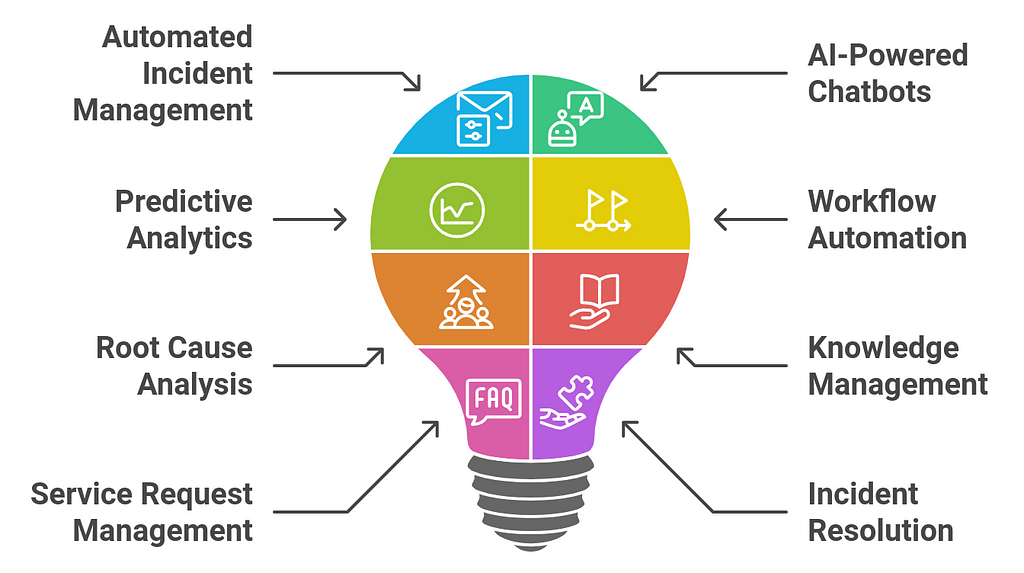 1. Automated Incident Management
1. Automated Incident Management- Incident Detection and Classification: AI can automatically detect incidents (e.g., system failures or network disruptions) and classify them based on historical data, keywords, and patterns. Machine learning models can learn from past incidents to better categorize and prioritize new ones, ensuring faster response times.
- Ticket Assignment: AI-driven systems can automatically assign tickets to the appropriate support agents based on the incident type, urgency, and agent expertise. This reduces the time spent on manual triage and enhances service efficiency.
- Self-Service Support: AI-powered chatbots and virtual assistants can provide 24/7 support by responding to user queries, resolving common issues (e.g., password resets, access requests), and guiding users through troubleshooting steps.
- Natural Language Processing (NLP): These chatbots use NLP to understand user queries in natural language, making interactions more intuitive. They can also provide contextual responses based on previous conversations, learning over time to improve service quality.
- Predictive Maintenance: AI analyzes system logs, sensors, and performance metrics to predict failures before they happen. For example, an AI tool might detect unusual patterns in network traffic or hardware usage and alert IT staff to take preventive action, reducing downtime.
- Incident Trend Analysis: AI can identify trends and recurring issues across various systems, predicting potential future incidents. This allows IT teams to proactively address problems before they escalate.
- Automation of Routine Tasks: AI can automate common tasks such as user account creation, password resets, software installations, and request approvals. This helps IT staff focus on more complex issues while improving response times for standard requests.
- Change Management: AI can assess risk, review historical data, and automate the approval process for changes in the IT environment. It ensures compliance and mitigates the risk of outages due to unapproved or misconfigured changes.
- Root Cause Identification: AI systems analyze historical data and patterns from incidents to identify the root cause of recurring issues. For example, if multiple tickets are raised regarding network slowdowns, AI can analyze network logs and identify the specific problem (e.g., faulty router or misconfigured settings).
- Automated Problem Resolution: Once the root cause is identified, AI can suggest or even implement solutions to resolve the issue, preventing future incidents from occurring.
- AI-Powered Knowledge Base: AI can enhance knowledge management by automatically tagging, categorizing, and suggesting relevant articles based on user queries or ongoing incidents. This reduces the time IT staff spends searching for solutions and provides users with immediate answers through self-service portals.
- Dynamic Content Generation: AI can identify gaps in the knowledge base and automatically generate content, such as troubleshooting guides, based on ongoing incidents or user interactions, keeping the knowledge base up-to-date.
- Intelligent Service Request Routing: AI can analyze service requests and intelligently route them to the right team or department. For example, a hardware issue might be routed to the hardware support team, while software issues go to the software team.
- Request Prioritization: AI can assess the priority of service requests based on predefined rules and urgency, ensuring that critical issues are addressed first. For example, if an employee requests access to a critical business application, AI could prioritize it over non-urgent requests like system updates.
- Automated Troubleshooting: AI can guide users through automated troubleshooting steps or resolve simple incidents on its own. For example, a system crash may trigger an AI tool that automatically restarts the server or restarts a service, saving time for IT staff.
- Automated Ticket Escalation: If an AI system cannot resolve an issue within a set timeframe or if an issue becomes more complex, it can automatically escalate the ticket to a higher-level technician.
- Data-Driven Insights: AI can aggregate and analyze service desk data to generate real-time reports and insights. This could include identifying bottlenecks, measuring agent performance, or understanding service trends. These insights help IT managers make informed decisions on resource allocation and process improvements.
- Performance Monitoring: AI can track service desk metrics such as response times, resolution times, and ticket volumes. It can predict potential service delivery issues based on current trends and recommend improvements.
- Virtual IT Support Agents: AI can function as a virtual support agent, assisting IT staff by answering complex queries, providing insights into ticket history, and offering suggestions for resolving issues more effectively.
- Collaboration with IT Agents: AI tools can collaborate with human agents by providing suggestions for incident resolution based on past resolutions, known errors, and similar incidents. This helps agents solve problems faster and more accurately.
- Automated Security Incident Detection: AI can continuously monitor network traffic, system activities, and user behavior to detect security incidents or threats in real time. This proactive approach reduces response times to security breaches.
- Compliance Checks: AI can automatically check that IT processes and workflows comply with security standards and regulations, flagging potential compliance violations before they become issues.
- SLA Adherence Monitoring: AI can track the adherence to SLAs in real-time by monitoring ticket response and resolution times. If a ticket is at risk of breaching an SLA, AI can send automated reminders or escalate the issue to prevent delays.
- Dynamic SLA Adjustment: AI can analyze historical performance data to recommend dynamic adjustments to SLAs based on changing business requirements or IT performance.
- AI-Driven Feedback Analysis: AI can analyze customer feedback from surveys or direct interactions, identifying trends or areas for improvement in the IT service process. For example, if multiple users are dissatisfied with slow response times, AI can suggest process improvements to increase efficiency.
- Personalized Support: AI can personalize interactions with users based on their historical data, helping support agents provide more tailored and effective assistance. It can also help users quickly access previously resolved issues related to their account or service.
AI offers numerous use cases within ITSM, ranging from automating routine tasks and improving ticket management to enhancing user experience and proactive issue resolution. By leveraging AI tools, organizations can streamline IT processes, improve service quality, reduce costs, and ensure a more efficient, responsive IT environment. As AI technology continues to advance, its role in ITSM will expand further, driving innovation and digital transformation across IT operations.
Future Directions for AISMThe future of AI in IT Service Management (AISM) holds immense potential, as advancements in AI technologies continue to reshape how organizations approach IT support, automation, and decision-making. As businesses increasingly rely on AI to improve operational efficiency, enhance user experiences, and drive innovation, the evolution of AISM will focus on several key directions:
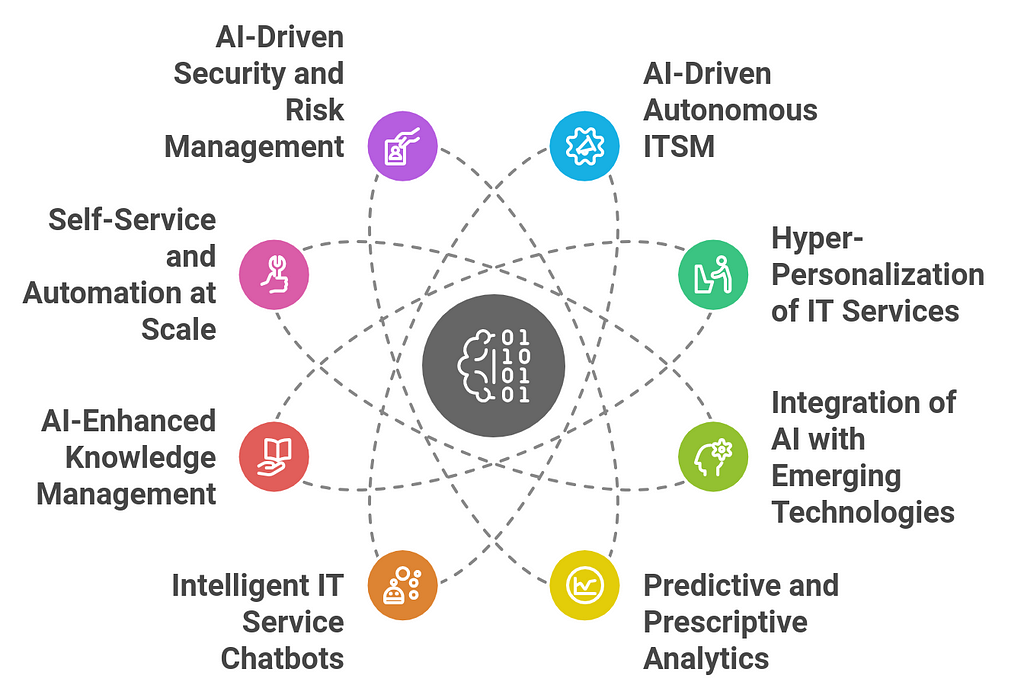 1. AI-Driven Autonomous ITSM
1. AI-Driven Autonomous ITSM- Full Automation of IT Processes: The future of AISM will likely see a move toward fully autonomous IT service management systems, where AI not only automates tasks like incident resolution and ticket categorization but also makes end-to-end decisions. This could include managing incidents, predicting issues, and implementing fixes without human intervention.
- Self-Healing Systems: AI will evolve to manage more proactive and predictive IT operations, with systems automatically identifying potential failures and resolving them before they affect end-users. For instance, AI may autonomously restart services, adjust configurations, or deploy fixes, significantly reducing the need for human oversight in routine IT operations.
- Custom AI Models for Individual Users: AI will enable hyper-personalized IT services, where each user receives tailored support based on their preferences, work history, and specific needs. AI will analyze data from past interactions to predict solutions and automate the resolution of issues on an individual basis.
- Dynamic Service Requests: AI will dynamically customize service requests, adjusting them based on the context and preferences of individual users. For example, AI might suggest a specific software upgrade based on the user’s historical behavior and usage patterns.
- AI + IoT: The convergence of AI and the Internet of Things (IoT) will transform ITSM by enabling smarter, connected systems. AI will analyze data from IoT devices, such as sensors and monitoring systems, to predict failures and improve IT support, particularly in industries like manufacturing, healthcare, and logistics.
- AI + Blockchain: The combination of AI and blockchain technologies will enhance the transparency and security of ITSM systems. AI can be used to monitor and automate workflows, while blockchain can securely track IT asset transactions, incident logs, and problem resolutions, ensuring data integrity and transparency.
- AI + Augmented Reality (AR) / Virtual Reality (VR): AI-powered AR and VR applications will be used to enhance IT support processes. For example, remote IT support staff may use AR to guide end-users through troubleshooting steps or even perform virtual hands-on repairs, improving efficiency in troubleshooting and reducing downtime.
- Advanced Predictive Capabilities: Future AI systems in ITSM will become better at forecasting potential IT issues before they occur, enabling teams to be proactive rather than reactive. AI will leverage data from historical incidents, system performance, and user behavior to predict failures, optimize capacity, and automate preventive measures.
- Prescriptive Recommendations: In addition to predictive analytics, AI will provide prescriptive guidance, offering actionable recommendations to IT teams on how to optimize resources, improve service levels, and resolve incidents faster. AI will act not just as a diagnostic tool but as an advisor, driving smarter decisions.
- Next-Generation Virtual Assistants: AI-driven chatbots and virtual assistants will continue to improve, becoming more sophisticated in their ability to handle complex service requests, provide context-aware solutions, and learn from every interaction. They will seamlessly integrate with knowledge management systems and back-end IT infrastructure to offer dynamic, real-time support.
- Natural Language Processing (NLP) Advancements: As NLP technology advances, AI chatbots will be able to understand and process more complex user queries in multiple languages and with a deeper level of understanding. This will allow for more intuitive and human-like interactions with end-users.
- Dynamic Knowledge Creation: AI will automate the creation of knowledge base articles based on historical incidents, trends, and service requests. These articles will be generated in real-time as incidents are resolved, ensuring that the knowledge base remains relevant and up-to-date.
- Contextual Knowledge Sharing: AI will enable more intelligent knowledge sharing, suggesting relevant articles and solutions in real-time based on the user’s current issue or interaction. This will reduce the time spent searching for solutions and improve first-call resolution rates.
- Intelligent Self-Service Portals: AI will power next-generation self-service portals that allow end-users to not only resolve simple issues but also submit complex service requests, track status, and receive personalized assistance based on their history and preferences. AI-driven portals will become more intuitive, guiding users through the resolution process without needing human intervention.
- Automated Service Catalog Management: AI will automate and optimize service catalog management, dynamically adjusting service offerings based on user demand, operational capacity, and service performance. This will lead to more agile and responsive ITSM systems.
- Proactive Cybersecurity: As security threats continue to evolve, AI in ITSM will increasingly focus on automating and enhancing security operations. AI can detect anomalies in real-time, predict potential threats, and take automated actions to mitigate risks. It could also help in managing incident responses, such as isolating compromised systems or notifying the appropriate teams for immediate intervention.
- Risk Assessment and Compliance Automation: AI will play a crucial role in automating risk assessments, ensuring that IT services comply with relevant regulations, and auditing activities. AI will help organizations continuously monitor compliance and manage risks, reducing the administrative burden of manual oversight.
- Enhanced Collaboration Tools: AI will integrate with collaboration tools like Slack, Microsoft Teams, and others, helping ITSM teams communicate more effectively. For example, AI could suggest relevant documents, prioritize tasks based on urgency, or even automate routine follow-ups in collaboration platforms, improving the overall workflow.
- AI-Powered Team Coordination: AI will enable more efficient coordination within ITSM teams by analyzing workloads, identifying bottlenecks, and suggesting task assignments to optimize resource utilization. This could lead to more streamlined service delivery and faster issue resolution.
- AI Continual Improvement: AI systems in ITSM will evolve from static to continually learning systems. By incorporating ongoing feedback and analyzing new data, AI will enhance its decision-making and automation capabilities. The systems will adapt to changes in the IT environment, continuously improving their performance.
- AI Transparency and Explainability: As AI becomes more deeply integrated into ITSM, organizations will increasingly demand transparency and explainability from AI systems. This includes understanding why AI makes specific decisions or recommendations, ensuring that teams can trust and act on AI-driven outcomes.
- Augmenting IT Teams, Not Replacing Them: The future of AISM isn’t about replacing human workers but rather empowering IT staff with AI-driven tools that make their jobs easier and more effective. AI will handle the repetitive, low-complexity tasks, while humans will focus on strategic, creative, and higher-level decision-making.
- AI-Assisted Decision-Making: AI will assist IT managers and decision-makers by providing data-driven insights and prescriptive recommendations that inform their actions. This will lead to more informed decision-making processes and more effective resource allocation.
The future of AI in IT Service Management (AISM) is focused on creating more intelligent, proactive, and autonomous systems that not only automate routine tasks but also offer personalized, predictive, and prescriptive capabilities. As AI technologies evolve, ITSM processes will become more efficient, streamlined, and responsive to user needs, creating a more seamless and automated experience for both IT teams and end-users. With a focus on hyper-personalization, enhanced collaboration, and AI-powered security, the future of AISM promises to drive operational excellence and deliver higher levels of service quality and satisfaction.
ConclusionIn conclusion, AI is set to play a pivotal role in reshaping IT service management for modern businesses in 2025, driving efficiency, agility, and innovation across the sector. By automating repetitive tasks, AI not only enhances the productivity of IT teams but also improves service delivery, making it faster and more reliable. Predictive analytics and machine learning are enabling businesses to proactively address potential issues, minimizing downtime and optimizing IT infrastructure. AI-powered tools, such as virtual assistants and intelligent service desks, provide round-the-clock support, elevating the overall user experience while reducing operational costs.
Furthermore, the ability to analyze and learn from vast data sets allows AI to deliver insights that inform better decision-making and help businesses anticipate future needs. As businesses continue to embrace digital transformation, AI’s role in ITSM will only grow stronger, offering a competitive edge through superior service management and an enhanced ability to adapt to emerging challenges. The future of ITSM is undoubtedly AI-driven, and businesses that harness this potential will lead the way in innovation and efficiency.
How Is AI Transforming IT Service Management for Modern Businesses in 2025? was originally published in Coinmonks on Medium, where people are continuing the conversation by highlighting and responding to this story.
