Marvel Rivals Igniting The Timestream error explained and how to fix

Marvel Rivals has been a relatively hitch free experience thus far with most being able to jump in and out of games as smooth as Spider-Man’s web slinging.
However, there have been occasions where errors and bugs are cropping up for some players, hampering the overall experience for those receiving them.
Here, we’ll be taking a look at the Igniting The Timestream issue that is locking some out of games, hopefully providing a potential fix so those receiving it can get back into the action.
Can you fix the Igniting The Timestream error in Marvel Rivals?If you’re one of the few who have had this issue when queuing for a game in Marvel Rivals, you’ll want to get it sorted so you can get right back into a match.
This is because this error means you’re technically in a game but it hasn’t loaded correctly, completely freezing you out of queuing for a significant amount of time.
This is also affecting both Quick Play and Competitive queues so it’s not just isolated to one specific mode, meaning that you could receive penalties and ranked gains for something out of your control.
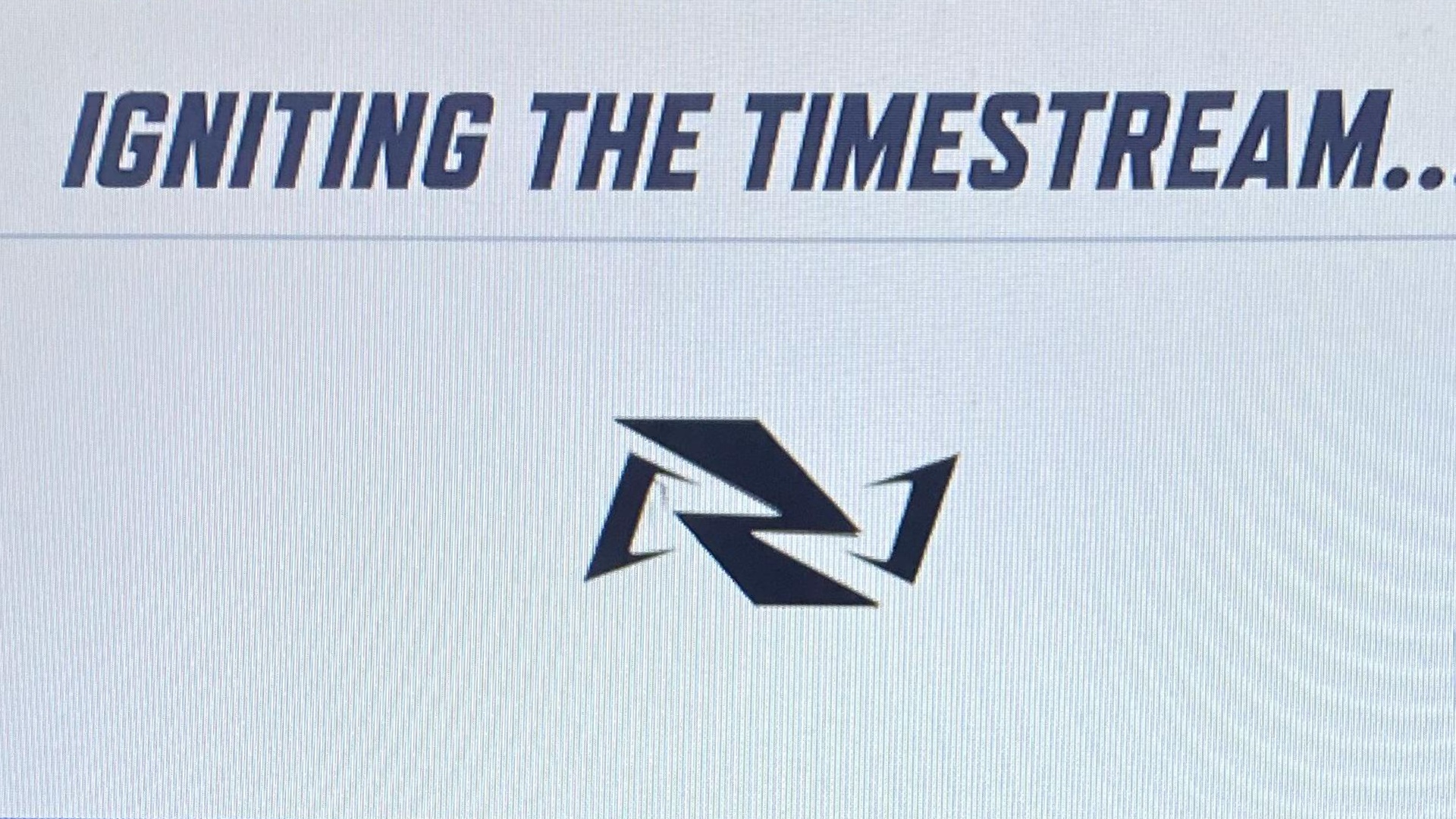
As for any potential fixes, you can try a couple of different avenues to remove the message.
The first of these is to force close your Marvel Rivals game, ending any processes in your Task Manager if on PC.
After, load the game back up quickly and see if the message has gone and you can re-join the match you started to enter.
If this didn’t work, you may need to completely reset your internet connection to completely remove yourself from that infinite queue scenario.
What we recommend is to do a power cycle of your device, including your router also, and then try to load Marvel Rivals back up.
This should hopefully resolve the Igniting The Timestream problem and you can requeue for your next match.
If, for some reason, you’re still getting the message, do the above steps and wait 5 to 10 minutes before loading back in.
This will allow enough time for that match you were hoping to get in to either be fully in progress or complete, removing the matchmaking element and thus the error also.
Other Marvel Rivals articles you may like- Marvel Rivals SVP: What does it mean?
- Marvel Rivals stuck on 99 percent explained and how to fix
- Marvel Rivals Season 1 Part 1 Twitch Drops explained
- Marvel Rivals Recursive Destruction explained and how to trigger
- Marvel Rivals Spider-Tracer: What is it and how to trigger
The post Marvel Rivals Igniting The Timestream error explained and how to fix appeared first on ReadWrite.
