OxygenOS 15 features and eligible devices
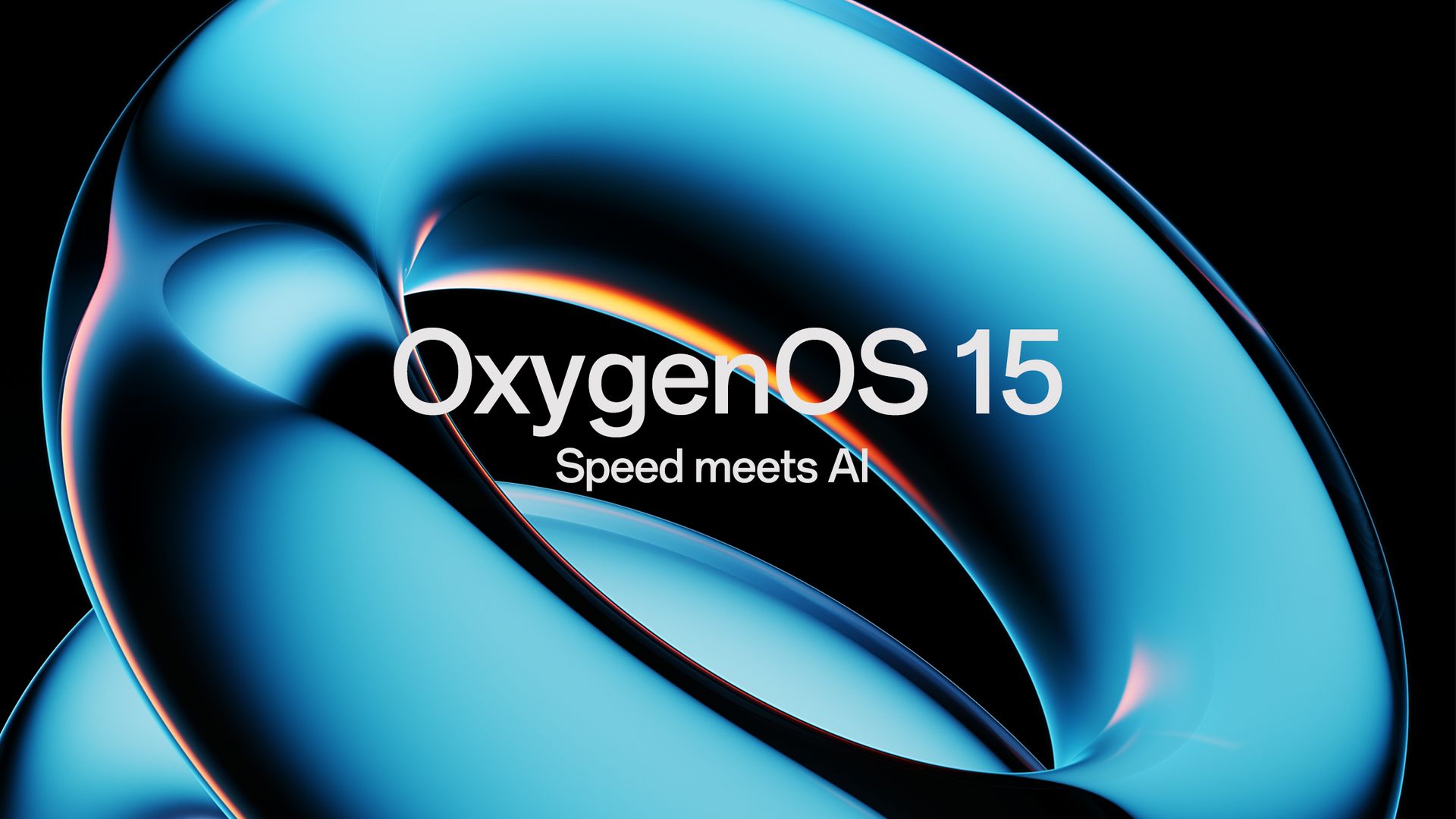
OxygenOS 15, OnePlus’s latest software update based on Android 15, is bringing a host of new features and improvements to eligible devices.
All new OxygenOS 15 featuresThis update includes significant design changes, customization options, and AI-driven features. Let’s break down what’s new in OxygenOS 15 and which OnePlus devices will get it.
All confirmed and leaked Android 15 features
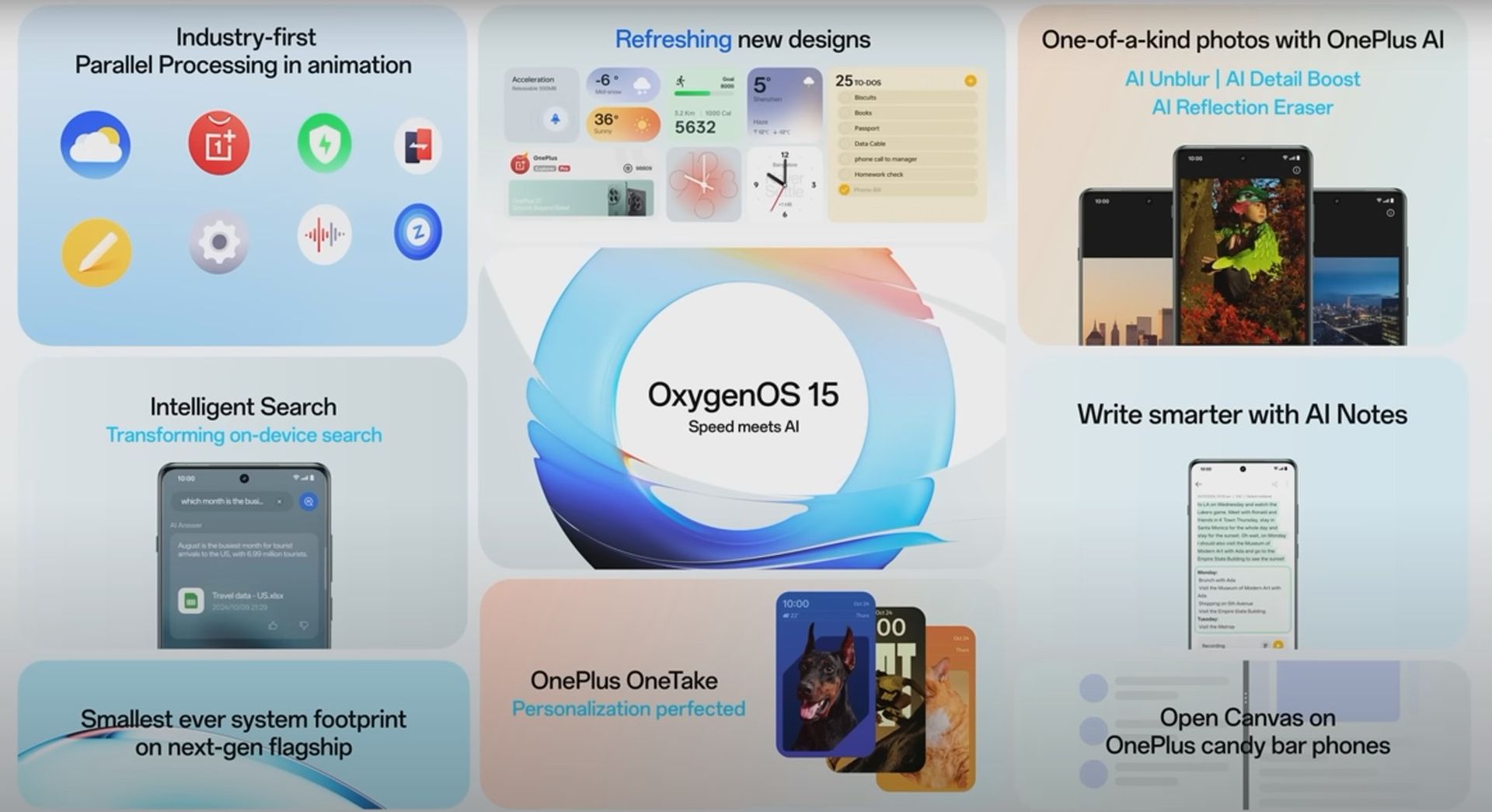
This update includes significant design changes, customization options, and AI-driven features (Image credit)
Design updates and customizationOxygenOS 15 introduces several design updates, including refreshed system icons, rounded corners, and new fingerprint animations. These visual changes make the user interface more modern and aesthetically pleasing, contributing to a smoother and more cohesive look. Users can also enjoy “Flux Themes,” which offer a variety of dynamic styles to personalize the home screen, lock screen, and Always-On Display.
These themes provide customization options that cater to individual preferences, allowing users to create a unique visual experience on their devices. The design changes extend to the notification and control center, which now separate into two distinct panels—notifications on the left and quick settings on the right—providing a more organized and accessible experience.
 OxygenOS 15 introduces several design updates, including refreshed system icons, rounded corners, and new fingerprint animations (Image credit)
Lighter system and parallel processing
OxygenOS 15 introduces several design updates, including refreshed system icons, rounded corners, and new fingerprint animations (Image credit)
Lighter system and parallel processing
One major under-the-hood improvement with OxygenOS 15 is a reduction in system storage usage. The new update takes up about 8.1GB, compared to the previous 21GB, freeing up significant space for users. This reduction allows users to have more storage for their personal files, apps, and media, without worrying about system bloat taking up unnecessary space. Additionally, OnePlus has introduced “Parallel Processing,” which allows apps to perform actions simultaneously.
This means faster switching between apps, making the user interface feel smoother and more responsive. With Parallel Processing, users can run multiple apps without experiencing lag or delays, which is particularly useful for multitasking scenarios, such as streaming videos while browsing the web or using social media. The result is a more seamless and efficient user experience that enhances productivity and reduces frustration.
AI features and intelligent searchOxygenOS 15 includes several new AI features aimed at improving daily tasks and overall usability. For example, the “Intelligent Search” function can scan documents stored on the phone to answer questions directly, making it easier for users to find important information without having to manually search through files.
AI features in the Photos app, such as “AI Unblur” and “Reflection Eraser,” help users edit and improve photo quality easily. These tools are designed to enhance photo clarity and remove unwanted reflections, making it simpler for users to achieve professional-looking results without needing advanced photo editing skills.
Improved multitasking and controlThe multitasking experience in OxygenOS 15 has been revamped with features like “Split View” and “Floating Windows.” These features allow users to manage multiple tasks more effectively, enhancing productivity and convenience. With “Split View,” users can run two apps side by side, making it ideal for activities like comparing documents, watching videos while messaging, or browsing while taking notes. Additionally, users can now save app pairs for quick access, making it more convenient to handle multiple tasks simultaneously
Notifications and quick settings have also been separated, allowing for better customization and quicker access to commonly used tools. This separation ensures that users can easily manage their notifications without accidentally changing important settings, resulting in a more user-friendly experience.
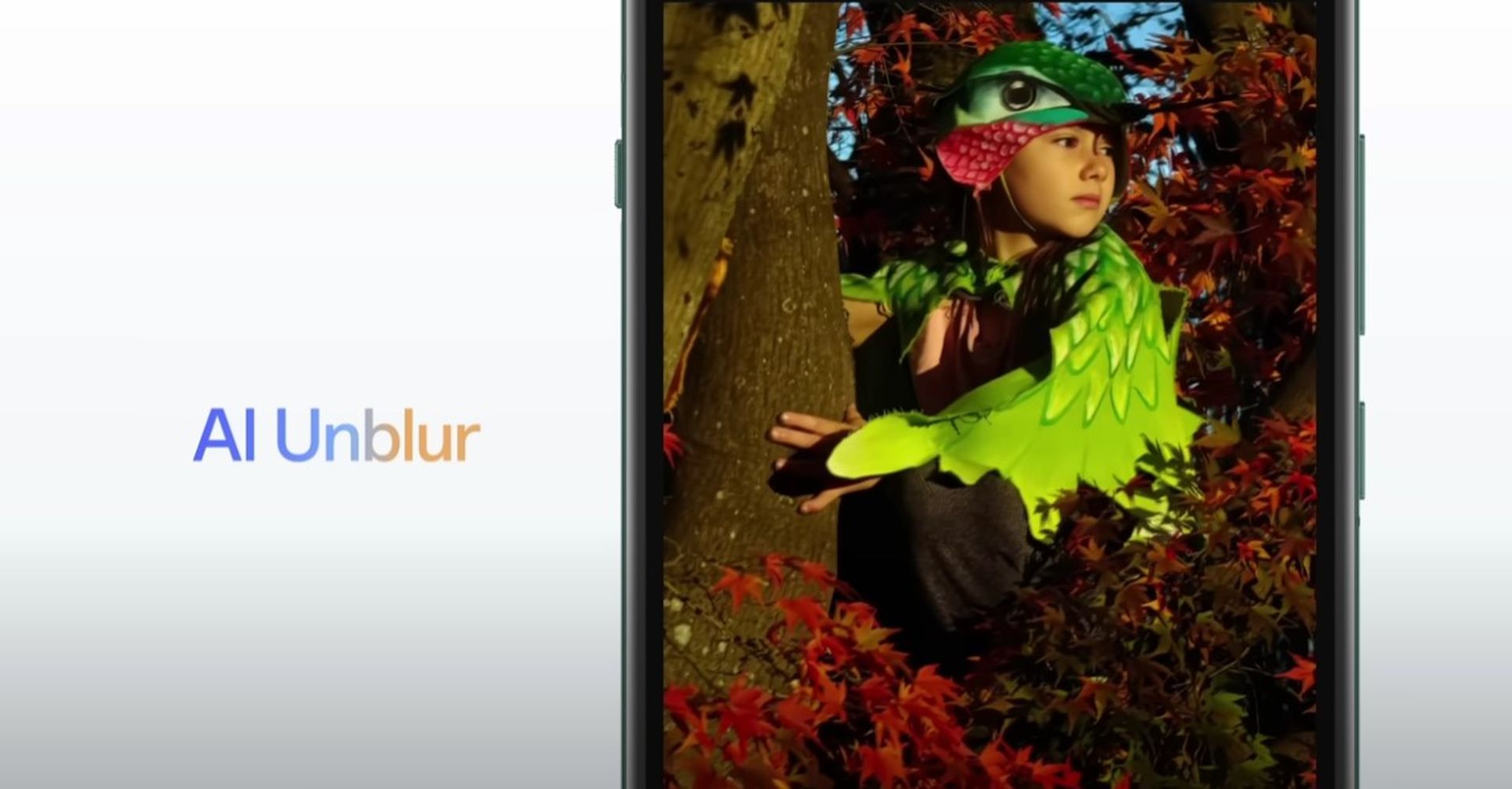 AI features in the Photos app, such as “AI Unblur” and “Reflection Eraser,” help users edit and improve photo quality easily (Image credit)
Battery and security features
AI features in the Photos app, such as “AI Unblur” and “Reflection Eraser,” help users edit and improve photo quality easily (Image credit)
Battery and security features
Battery optimization features in OxygenOS 15 include a new charging limit, which stops the battery from charging past 80% if left plugged in for too long, helping prolong battery health. This feature is especially useful for users who tend to leave their phones charging overnight, as it helps prevent overcharging and extends the overall lifespan of the battery.
On the security side, OnePlus has integrated a new Theft Protection feature that locks the phone if it detects sudden motion and disconnection from Bluetooth devices, enhancing device safety. This feature helps protect users’ personal data and provides peace of mind in situations where the device might be stolen. Additionally, the update includes improvements to existing security features, such as enhanced app permissions and private data management, ensuring that users have greater control over their privacy.
OxygenOS 15 eligible devicesOxygenOS 15 is available for OnePlus 12 and will soon roll out to other recent OnePlus models. The update is expected to cover newer OnePlus flagships, though some features like “Intelligent Search” may only be available on future devices like the OnePlus 13. This rollout strategy ensures that users with the latest hardware can take full advantage of the new features and improvements, while also providing software support for slightly older models. OnePlus has a track record of supporting its devices with timely updates, and OxygenOS 15 continues that tradition by bringing meaningful improvements to a wide range of devices.
If you’re using a compatible OnePlus device, it’s worth looking into this new update to see how it can improve your experience.
Featured image credit: OnePlus
