Pollo AI video generator is one player to keep an eye on

Pollo AI is the latest addition to the crowded playground of text-to-video AI tools. It’s an ambitious concept: type in a prompt, tweak a few settings, and boom—your idea is rendered into visuals, ready for social media. It’s the kind of tool that could be revolutionary, even if right now, it feels like we’re still at the early stages. Let’s walk through what it’s like to use Pollo AI, quirks and all.
Our experience with Pollo AI video generatorTo get started with Pollo AI, we headed over to pollo.ai, signed up using a Google account, and were greeted by a clean interface. The promise was clear: turn a text prompt into a full-fledged video. Naturally, we went in with high expectations.
The prompt we chose was: “A young entrepreneur pitches her AI startup to skeptical investors, showcasing tech and sharing a personal journey. It was meant to be emotional, dynamic, and confident.”
We entered the prompt, adjusted some settings—like camera panning preferences—and then hit ‘Generate.’ This was the moment of truth. The engine revved up, and we waited.
About ten minutes later, the video was ready. The result? It wasn’t exactly Netflix-ready, but there it was—a visual representation of our prompt, complete with a room full of investors and a confident young entrepreneur. The expressions were a bit off. It demonstrated that the concept of turning text into dynamic video content is no longer a futuristic dream—it’s here, albeit with its quirks.
Steps to use Pollo AIGetting into Pollo AI was straightforward, and here are the steps we took:
- Head over to pollo.ai. The site feels clean, minimalistic—and very much like the future.
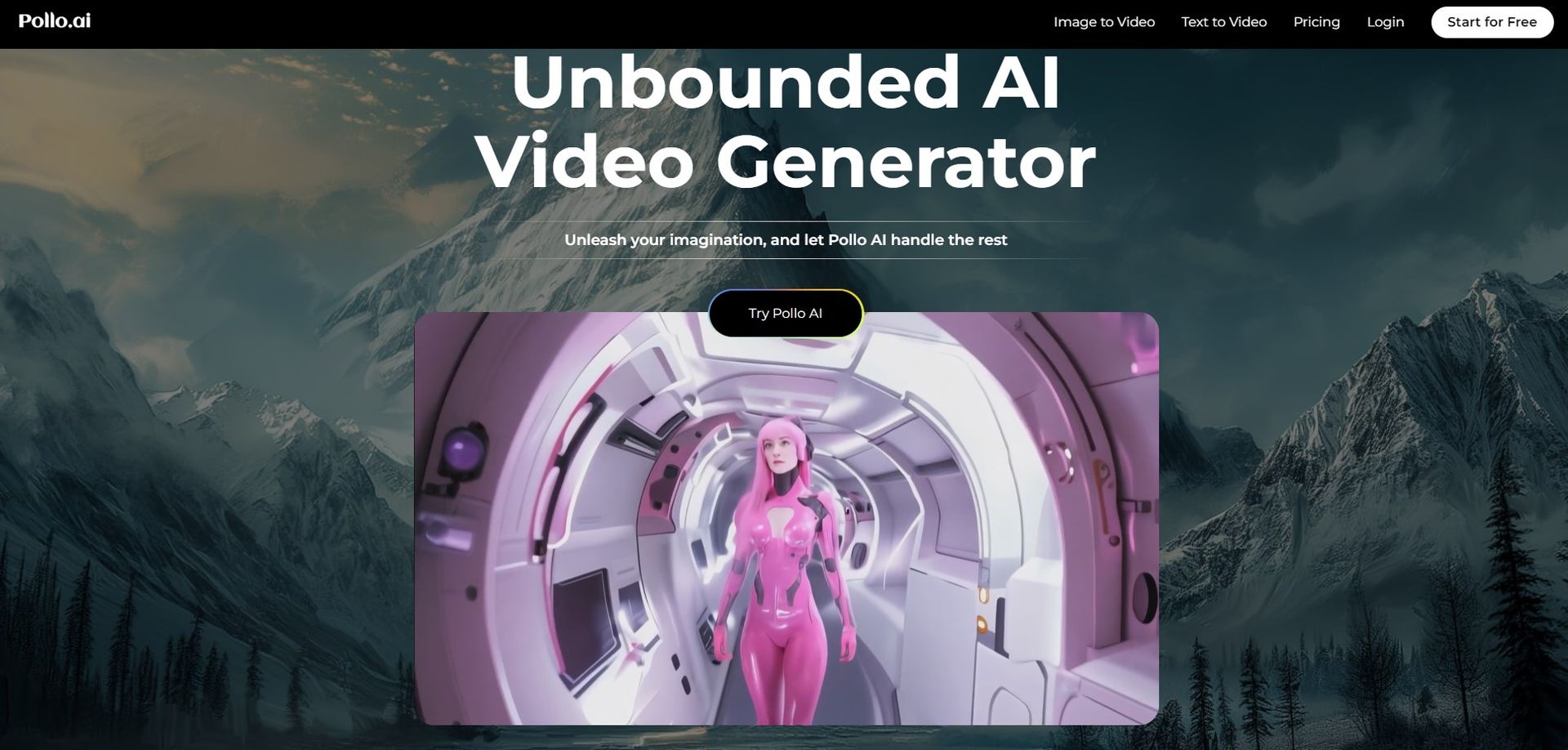 Step 1
Step 1
- Use Google or your email to sign up. Easy enough, no hiccups here.
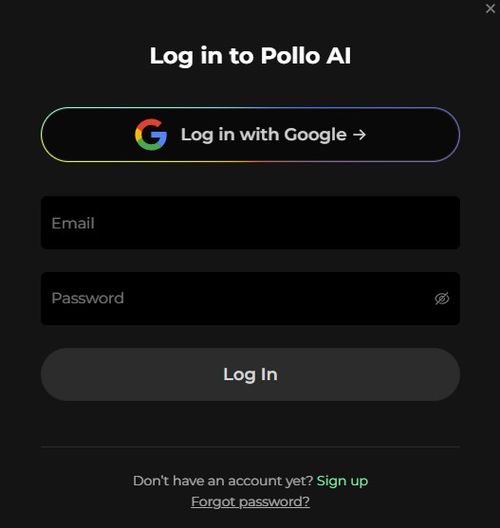 Step 2
Step 2
- Type in your prompt—Pollo AI can even help you generate one if you’re feeling uninspired.
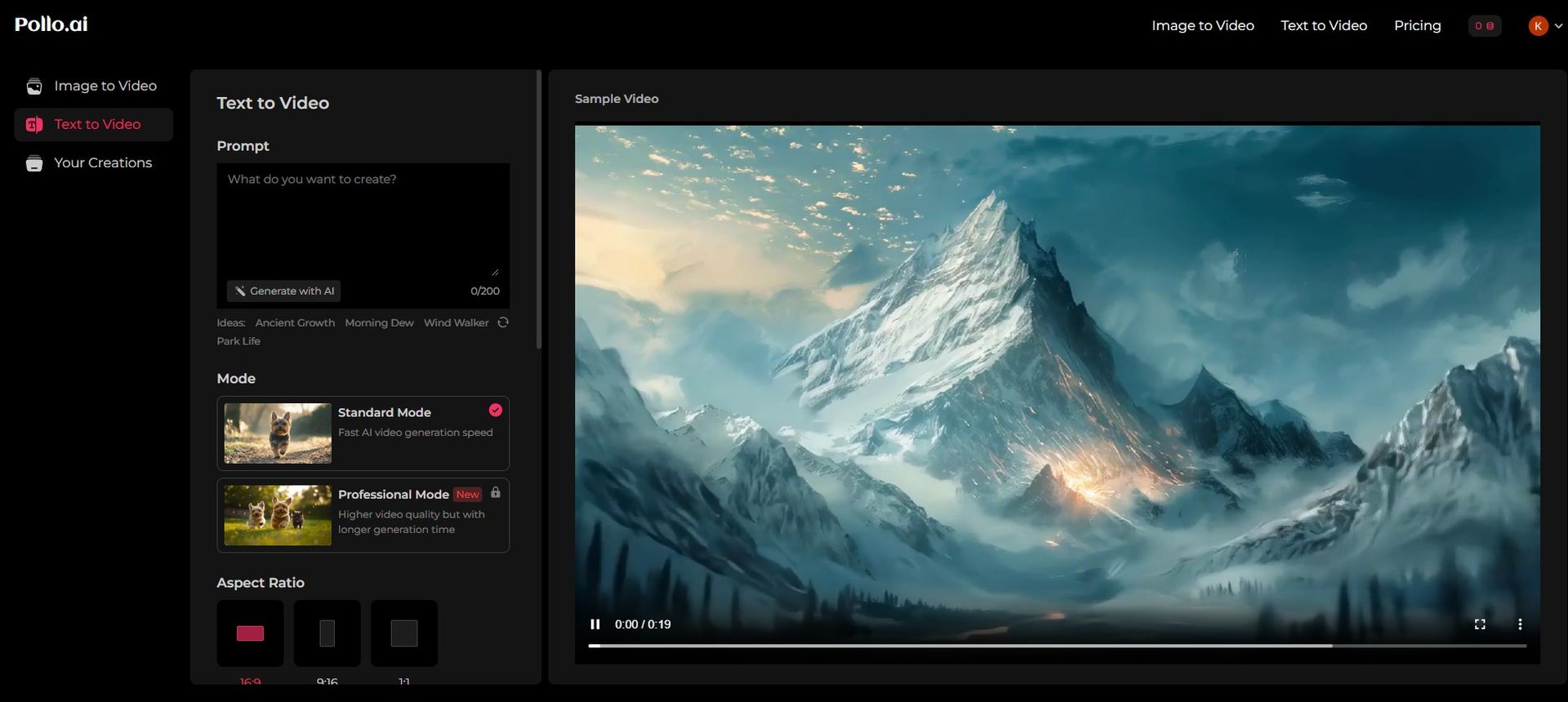 Step 3
Step 3
- Tweak a few options like camera angles, panning, and so on. It’s like adjusting your expectations: the more refined you get, the less likely you are to end up with something totally bizarre.
- Sit back and wait. Pollo AI takes about 5-15 minutes to generate a video, depending on how complex your prompt is. During the wait, you get a progress bar that helps you know how far along the generation process is.
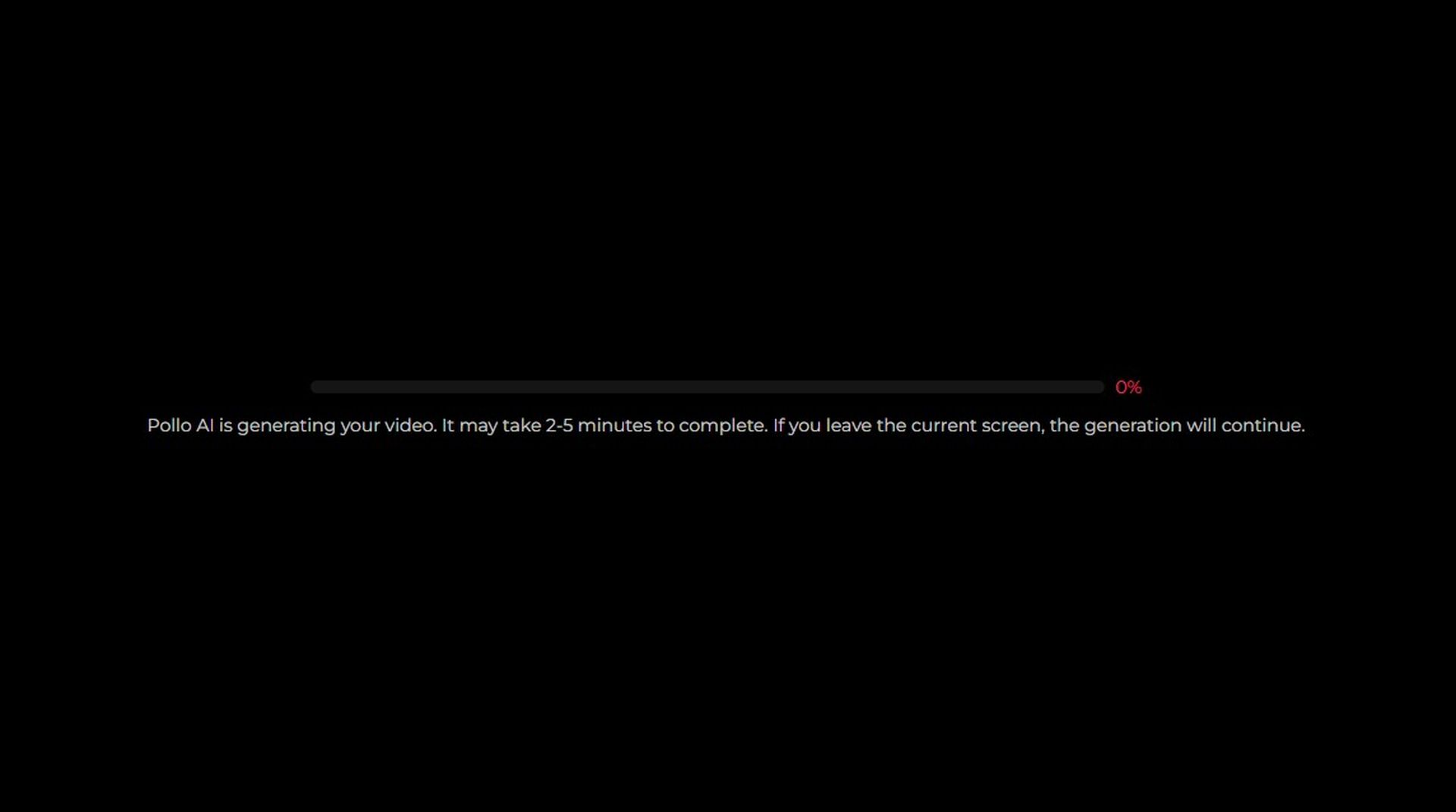 Step 4
Step 4
- Once it’s ready, download it. And there you go—your vision, sort of.
Watch the video:
PixVerse AI, CopyCopter, MiniMax AI, and Zhipu AI and Pollo AI, they all share similar limitations: rough edges, creative "interpretations," and the occasional glitch. That’s not to say these tools aren’t getting there. In fact, every experiment shows progress. pic.twitter.com/ScQHMdrCto
— Kerem Gülen (@kgulenn) October 16, 2024
Text-to-AI video tools everywherePollo AI isn’t alone in this space. Over the past couple of months, we have experimented with other AI video generators like PixVerse AI, CopyCopter, MiniMax AI, and Zhipu AI. They all share similar limitations: rough edges, creative “interpretations,” and the occasional glitch.
That’s not to say these tools aren’t getting there. In fact, every experiment shows progress. MiniMax AI, for example, impressed us with a panoramic view of a snow-covered village. It wasn’t perfect, but it showed the potential these AI systems have as they evolve. Similarly, Zhipu AI gave us a lively scene from a medieval town square, complete with villagers bustling about, though a few characters seemed to glide rather than walk. Each tool has its strengths and weaknesses, and it feels like they are all on the verge of something transformative.
We found that Pollo AI also provides a few additional features worth mentioning. There is an option to tweak the style of the video, such as making it more cinematic or giving it a more cartoonish feel. These features add another layer of personalization, although the results can be hit or miss.
We expect that these tools will continue to improve in terms of both quality and the ability to understand nuanced prompts. Perhaps in the near future, AI-generated videos will be indistinguishable from human-made ones.
What will you create? Pollo AI might not be perfect now, but it’s making us think differently about creativity—how stories are told, and how ideas are brought to life.
To make the most out of Pollo AI, it’s important to craft effective prompts.
- The more detail you provide, the better Pollo AI can visualize what you want. Instead of writing “a busy city,” try “a bustling downtown with skyscrapers, people walking on sidewalks, and yellow taxis passing by.” Specificity helps the AI generate richer and more accurate visuals.
- Adjectives and sensory details are your friends. Words like “vibrant,” “dimly lit,” “foggy,” or “noisy” give Pollo AI more information to work with, resulting in a more vivid video. Consider using language that evokes emotion or atmosphere to make the scene more dynamic.
- Think about the structure of your scene. Do you want a wide-angle view or something more intimate? Should the camera pan, zoom, or stay still? Including these types of directions in your prompt helps the tool understand your vision better and tailor the output to your needs.
- Providing some context for the scene can improve the coherence of the generated video. For example, instead of just “a market,” you could write “a lively medieval market with villagers buying goods, children playing, and merchants shouting to attract customers.” Context helps the AI understand relationships within the scene.
- If there’s a particular style you’re aiming for, try using comparisons. For example, “a city street, similar to a scene from a 1950s noir film.” Analogies help Pollo AI capture the tone or visual aesthetic you want to achieve.
- While details are good, overloading your prompt with too many elements can confuse the AI. Stick to one primary idea or scene per prompt to ensure the generated video doesn’t become muddled or incoherent.
- Don’t be afraid to try different styles or tones in your prompts. Want something cinematic? Mention it. Looking for a cartoonish vibe? Say so. The AI can adjust based on these hints, and experimenting can help you discover the range of what Pollo AI can produce.
- If your initial prompt doesn’t produce exactly what you want, tweak it and try again. Adjust the phrasing, add or remove details, and see how the changes impact the final video. Iteration is key to getting closer to your ideal output.
- Think about the mood you want to convey—whether it’s whimsical, serious, dramatic, or eerie. Use words that match that tone, and Pollo AI will attempt to create visuals that align with it.
Featured image credit: Kerem Gülen/Midjourney
