Sony Inzone M10S review: This gaming monitor is a big step in the right direction
- Unique, compact stand
- Good menu system with many options
- Vivid, high-contrast image in SDR and HDR
- Top-tier motion performance you must see to believe
- No USB-C
- Expensive for a 27-inch OLED monitor
- Lacks a few helpful features, like brightness adjustment in HDR
The Sony Inzone M10S learns from the mistakes of its predecessor to deliver a monitor more focused on competitive PC gamers. It’s a great sophomore effort that delivers superb image quality and motion performance, but high pricing remains an obstacle.
Price When Reviewed
This value will show the geolocated pricing text for product undefined
Best Pricing Today
Price When Reviewed$1,099.99
Best Prices Today: Sony Inzone M10S Retailer Price $1098
View Deal
$1098
View Deal
 $1,099.99
View Deal
$1,099.99
View Deal
 $1099.99
View Deal
Sony
$1099.99
View Deal
Price comparison from over 24,000 stores worldwide
Product
Price
Price comparison from Backmarket
$1099.99
View Deal
Sony
$1099.99
View Deal
Price comparison from over 24,000 stores worldwide
Product
Price
Price comparison from Backmarket
Sony’s first gaming monitor, the Inzone M9, was released in 2022 to a fair amount of hype, but reviews were mixed. The monitor’s design was polarizing and its image quality, though good, didn’t live up to its high price tag. Now, Sony is back with a second generation of gaming monitors, which includes the M10S. The Sony Inzone M10S is an OLED display that learns several valuable lessons from its predecessor.
Sony Inzone M10S specs and featuresSony is not pulling any punches with the M10S. The monitor has an LG OLED panel with a display resolution of 2560×1440 and a refresh rate of up to 480Hz. While it’s not the first monitor to use this OLED panel, it sits at the extreme upper end of refresh rates available from OLED. When it comes to motion clarity, at least, it doesn’t get much better than this.
- Display size: 27-inch 16:9 widescreen
- Native resolution: 2560×1440
- Panel type: LG WOLED
- Refresh rate: Up to 480Hz
- Adaptive Sync: VESA Adaptive Sync, VRR, Nvidia G-Sync
- HDR: Yes, VESA DisplayHDR True Black 400 Certified
- Ports: 1x DisplayPort 2.1, 2x HDMI 2.1, 1x USB-B upstream, 2x USB-A downstream, 1x 3.5mm headphone out, 1x USB Type-A for software update
- VESA mount: 100x100mm
- Speakers: None
- Price: $1,099.99 MSRP
Aside from the impressive display panel, the monitor’s feature set is typical for a high-end OLED gaming monitor. It includes one DisplayPort 2.1 (in fact, this is the first DP2.1 monitor I’ve tested) alongside two HDMI 2.1 ports.
Further reading: The best gaming monitors
Unfortunately, USB-C is not included, but the monitor does have a USB upstream port that connects to two USB ports. It also supports VESA Adaptive Sync and VRR, which means it will work broadly with Nvidia G-Sync and AMD FreeSync (though only the former is officially listed).
At 480Hz, the MS10S sits at the extreme upper end of refresh rates available from OLED.
Sony Inzone M10S designThere’s a lot to discuss regarding the Sony Inzone M10S’s design.
Sony’s first gaming monitor, the Inzone M9, had a controversial design clearly intended to complement the look and feel of the PlayStation 5 console and other Sony PlayStation products. While it made sense from a branding or marketing perspective, it also meant the monitor had an unusually wide stand that was awkward to set up and use.
Fortunately, Sony has rethought its approach with the M10S, though it hasn’t simply followed the lead of its competitors.
The M10S instead has a unique, disk-shaped stand designed to minimize its footprint on a desk. It also swivels up to 180 degrees, far exceeding the typical 25 to 35 degrees offered by most gaming monitor stands. I like the stand, as it highlights the practicality that’s often missing from the large, tripod-style stands used by brands like Asus ROG and, occasionally, Alienware.

Matthew Smith / Foundry
In addition to 180 degrees of swivel, the stand also offers height and tilt adjustments. It doesn’t support rotation into portrait orientation, however, which makes the M10S slightly less suitable as a second monitor. The monitor is also compatible with a 100x100mm VESA mount, allowing it to be used with third-party monitor arms or stands.
But while I like the functionality of Sony’s design, I’m still not sure it quite understands the PC market.
Though undoubtedly a step in the right direction, the M10S now feels bit too plain (especially for a monitor with a premium price tag). The plastics used are fine, but unremarkable, and lack the interesting textures found on monitors from Alienware and Asus. Samsung offers a more luxurious feel, as its recent Samsung Odyssey OLED monitors feature an all-metal back panel. Sony also opts out of RGB-LED lighting.
I suspect Sony would argue the M10S (which was made with feedback from esports team Fnatic) has a minimalist vibe that gets out of the player’s way. That’s understandable, but the M10S is priced at the top of the market, so it needs to feel worth the premium. However, if you’re more concerned about function than aesthetics, the M10S design has perks.
Sony Inzone M10S connectivity and menusThe Sony Inzone M10S has a single DisplayPort 2.1 port and two HDMI 2.1 ports for a total of three video inputs, all of which support the monitor’s full feature set including refresh rates up to 480Hz. That’s good. At this price, however, I’d prefer to also see USB-C input with DisplayPort and Power Delivery.
About the DisplayPort 2.1 port: This is the first monitor I’ve reviewed with DisplayPort 2.1 and one of the first displays of any type to support it. However, it uses the lowest tier of DisplayPort 2.1 (called UHBR10). Because of that, the monitor still uses Display Stream Compression (DSC)—as do most high-refresh monitors available today. DSC is virtually impossible to notice in games, so it’s not a big deal either way, but worth mention as Sony calls out DisplayPort 2.1 in its marketing.
USB connectivity is less impressive. It lacks USB-C, as mentioned, so it instead has a single USB-B upstream port connected to two USB-A downstream ports. The ports are all USB 3.0, though Sony otherwise doesn’t mention the details. While it’s good to see the monitor can at least handle a wired USB-A keyboard and mouse, most monitors sold in 2024 do more with USB.

Matthew Smith / Foundry
The M10S’ monitor options are controlled with a joystick on its right rear flank. The joystick is a bit too responsive and often accelerated past my intended selection, but I think most users will get used to that quirk over time. The menus are logically arranged and look attractive, which adds to the monitor’s premium feel. Some menu options can also be accessed through Sony’s Inzone Hub software utility, which is available for Windows PCs. Inzone Hub can also be used with other Inzone peripherals like the Sony Inzone Buds (which, I’ll add, are quite good).
Sony also provides some useful extra features. It has a brightness stabilizer, which can be used to reduce brightness fluctuations when switching between brighter and darker content (a common quirk of OLED panels).
It also has a dedicated 24.5-inch monitor mode that restricts the viewable area of the display. While this mode might seem odd, it’s useful for competitive gamers who want to keep the entire display space in their field of vision. In addition to that, the monitor has the usual gaming features like on-screen crosshairs, an FPS counter, and a timer.
While the M10S provides a good range of connectivity and options, it’s only average for the class. The Asus ROG Swift PG27AQDP has a nearly identical feature set, and the Gigabyte Aorus FO27Q3 has USB-C.
Speakers are absent, too: There’s no audio built in. That, however, is typical for the category. Only a handful of high-end monitors, like the LG Ultragear 32GS95UE-B, offer a good audio experience.
Sony Inzone M10S SDR image qualityThe Sony Inzone M10S has an LG W-OLED panel. I’ve tried several monitors with this type of panel over the past year, so I have a good idea what to expect—and the M10S didn’t surprise me. Though it can’t quite match Samsung QD-OLED monitors, it still delivers excellent overall image quality in SDR
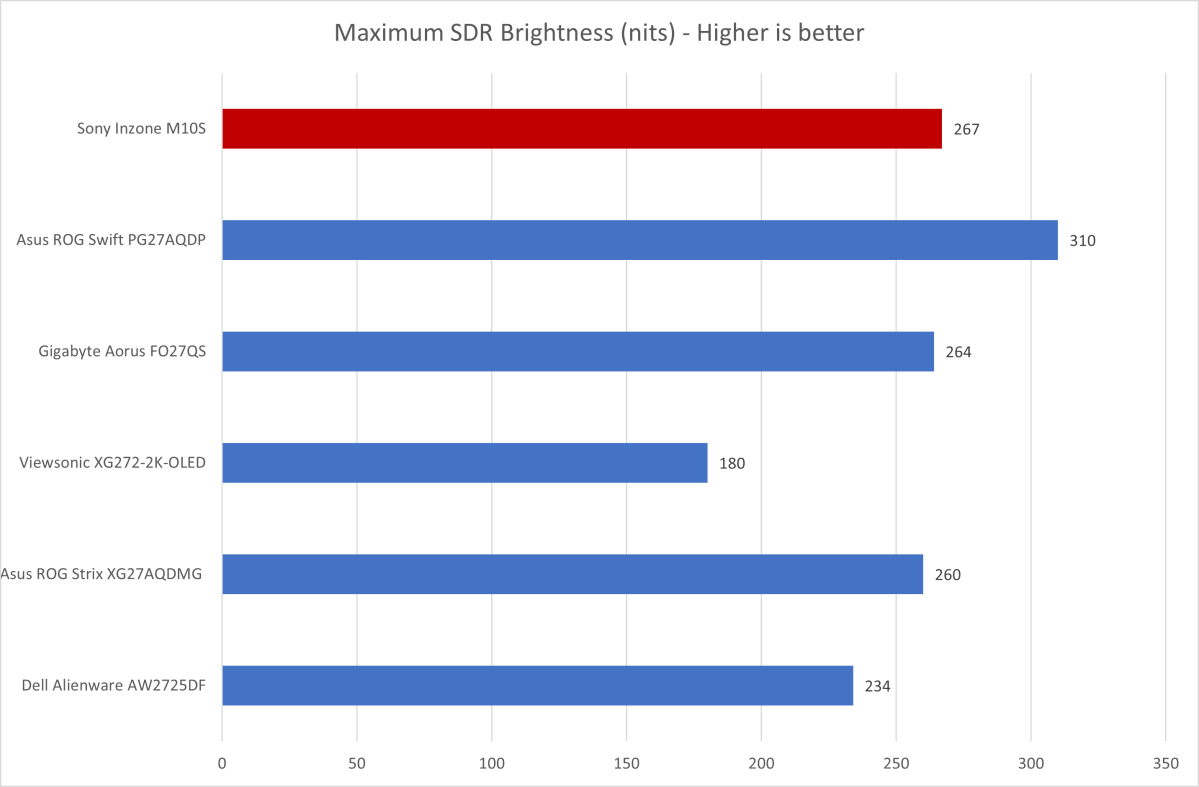
Matthew Smith / Foundry
I measured a maximum SDR brightness of about 267 nits from the M10S. That, as the graph shows, is an expected result for an OLED monitor but well behind the brightness of an LCD display.
For most people, the M10S will still be bright enough, and I used the monitor at 35 to 50 percent of maximum brightness. However, the monitor’s maximum brightness can begin to feel dim if placed next to a bright, sunlit window. I doubt most shoppers looking at the M10S are planning to use it that way, given how heavily its marketing leans towards gaming and esports, but it’s worth knowing.
I’ve decided to ditch the contrast graph because the M10S, like other OLED monitors, can achieve an effectively infinite contrast ratio. The result is a rich, immersive image that draws your eye into the display and makes LCD displays look terrible by comparison. However, the M10S has no advantage over its direct competitors. All modern OLED monitors achieve the same amazing contrast.
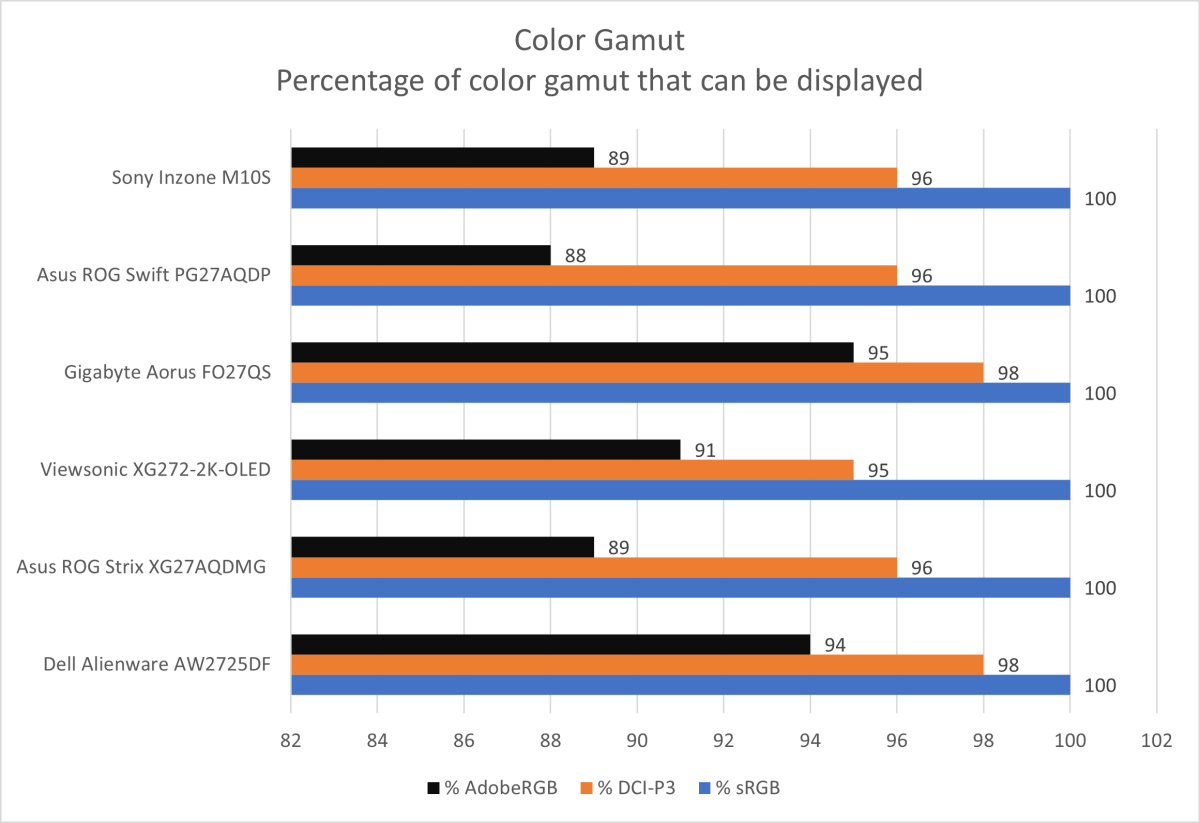
Matthew Smith / Foundry
Color performance is a mix bag for the M10S.
On the plus side, the monitor’s color gamut is excellent by any historical measure. It reached 96 percent of DCI-P3 and 89 percent of AdobeRGB. Both results indicate that the monitor can display a wide range of colors well-suited not only to games but also content creation. The monitor has a dedicated sRGB mode, too, which is useful if you want to purposefully narrow the color gamut for more accurate viewing of content meant for sRGB.
However, as the graph shows, the M10S isn’t a remarkable performer in 2024. Samsung QD-OLED monitors typically have a wider color gamut. The same is true of Mini-LED displays with a Quantum Dots coating, like the Redmagic 4K Gaming Monitor. The M10S is good, but behind the leaders.
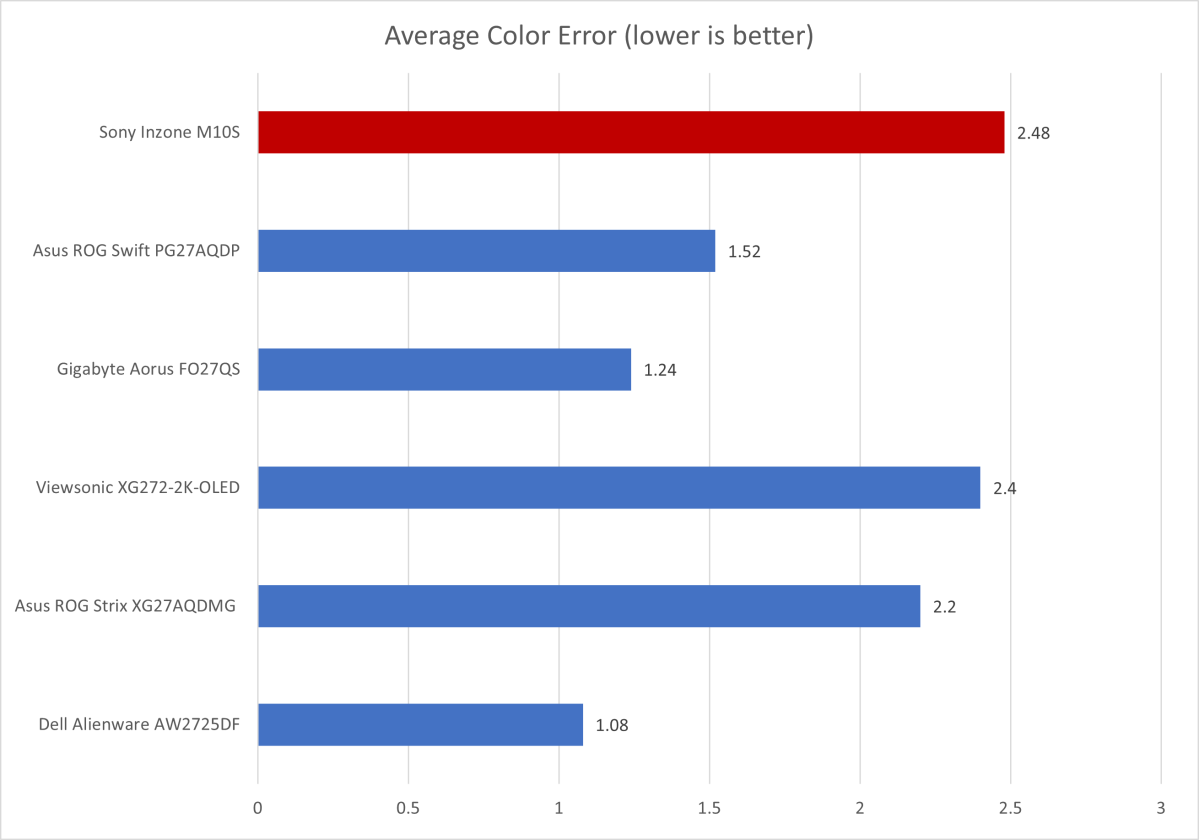
Matthew Smith / Foundry
It’s a similar story in color accuracy. The monitor’s accuracy is certainly good enough for games or movies, and fine for all but the most demanding professional content creation. Still, the monitor is slightly behind class leaders.
I can report similar results in gamma and color temperature.
The monitor hit a default SDR gamma curve of 2.1, which is slightly off our target of 2.2 and indicates that the image was a tad more luminant than preferred (though, really, I didn’t notice).
Color temperature was a bigger problem, as the default color temperature came in way above our target of 6500K and instead hit 7700K. That means the monitor’s white point has a noticeable cool, bluish hue. Fortunately, the monitor has a Warm color temperature mode that sets the temperature to 6600K, which is more in line with our preference.
Sharpness is either fine or good, depending on your needs. The monitor’s 2560×1440 resolution works out to a pixel density of about 110 pixels per inch across the 26.5-inch display panel.
It generally looks sharp but, like other OLED panels, the particulars of OLED’s sub-pixel arrangement can cause small text and high-contrast edges to look a bit pixelated or display odd, off-color artifacts. It’s not obvious at first glance but easy to pick out on close inspection. However, every 1440p panel suffers this to some degree: You really need to go for a 32-inch 4K OLED if sharpness tops your list of must-have features.
OLED purists should know this monitor has an anti-glare coat. This is a point of some contention among super-fans: Some swear by the clean and vivid look of a glossy panel, while others prefer the reflection handling of anti-glare. I lean towards the second camp and enjoyed the anti-glare finish Sony has here. It’s effective at combating ambient light yet doesn’t dampen the display panel’s vibrance.
Overall, the Sony Inzone M10S delivers typical image quality for an LG WOLED monitor. It scores extremely well in most areas and doesn’t suffer any significant defeats, but lags slightly behind Samsung QD-OLED monitors in color performance. With that said, though, the Sony Inzone M10S has a subjectively alluring image with vivid color and rich contrast that’s lightyears ahead of cheaper LCD displays.
Sony Inzone M10S HDR image qualityThe Sony Inzone M10S supports HDR and is VESA DisplayHDR True Black 400 certified. In my testing it achieved a maximum sustained HDR brightness of 667 nits in a 10 percent window, 381 nits in a 50 percent window, and 213 nits in a 100 percent window (where the percentage represents the amount of the display lit to above 1,000 nits, while the rest of the display is black).
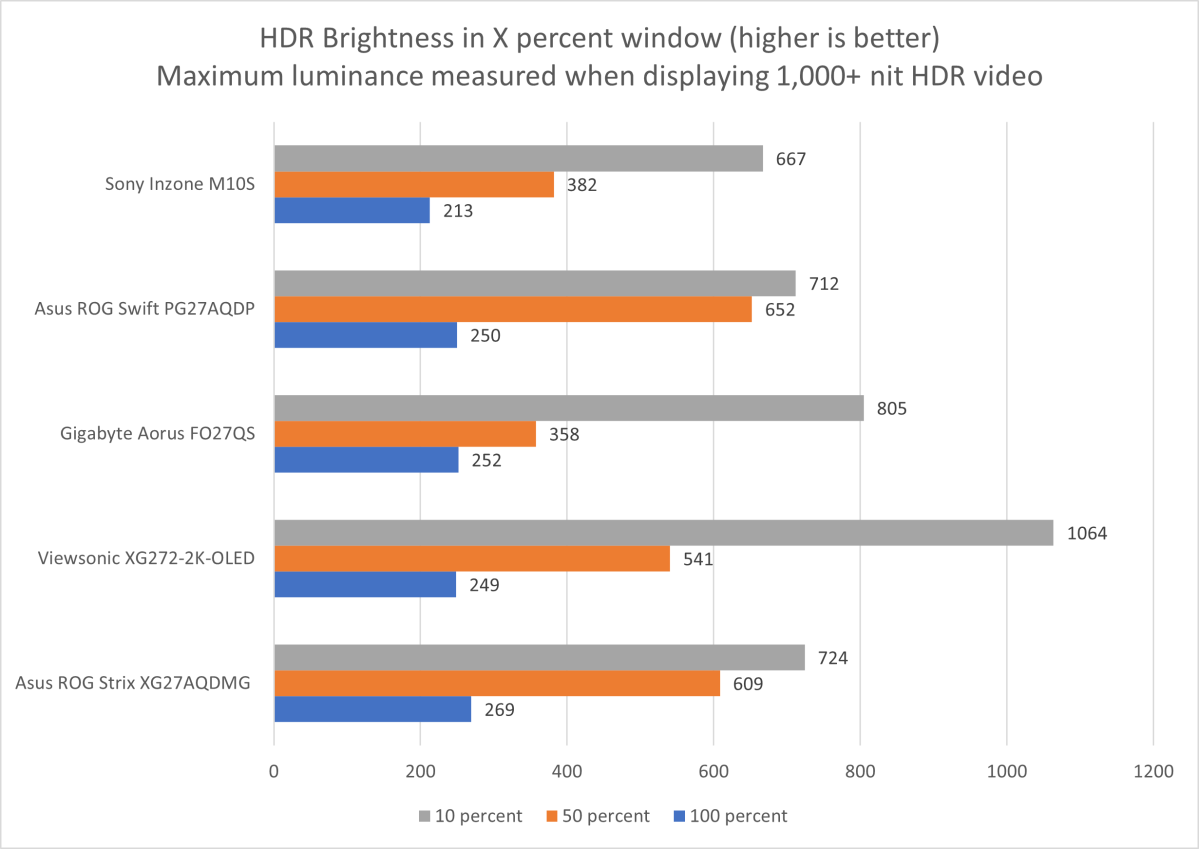
Matthew Smith / Foundry
This is typical performance for a modern OLED monitor, but better than many models from 2023. It’s also good enough to deliver convincing results in HDR content that relies on bright, but fleeting, highlights (like the explosions of Mad Max: Fury Road and the neon-lit alleys of Cyberpunk 2077). While monitors like the Samsung Odyssey G8 OLED are probably better for HDR overall, the Sony Inzone M10S does well.
It’s not a flawless performance, though, for two reasons. First, the M10S doesn’t allow brightness adjustment in HDR. This is typical of HDR, as the content normally controls the brightness. However, on a PC monitor it’s best to have a brightness override, as HDR content can sometimes look annoyingly bright. The M10S also experiences a lot of luminance instability on the Windows desktop in HDR. That’s annoying if, say, you’re trying to edit an HDR movie in one window while the script is open on the other side of your display.
Still, the Sony M10S is a good monitor for HDR gaming. It has the contrast and, in most situations, the brightness needed to provide a punchy HDR image.
Sony Inzone M10S motion performanceWhile the Sony Inzone M10S has an excellent SDR and good HDR image, motion clarity is the real reason to buy the display. It’s one of a small handful of monitors with an LG WOLED panel that can reach 480Hz at a resolution of 1440p. Put more simply, the monitor can update the image up to 480 times every second—that’s eight times higher than a 60Hz monitor.
Because of that, the M10S is literally able to deliver more visual information to your eyes. OLED’s low pixel response time helps, as well, reducing blur caused by sluggish pixels (a common problem in inexpensive IPS and VA panel monitors). Combined, these factors make for a remarkably crisp image.
When I reviewed the Asus ROG Swift PG27AQDP, the first 480Hz OLED to cross my desk, I called its motion clarity “almost perfect.” The same applies to the Sony Inzone M10S. It’s something that you really must see to believe. And, once you see it, you might find yourself miffed when you go back to a 60Hz, 144Hz, or 240Hz monitor which, by comparison, will look sluggish and blurry.
While the Sony Inzone M10S has great motion clarity, it lacks a black frame insertion (BFI) feature. BFI tosses a black frame between real frames, which has the effect of reducing perceived motion blur. Many OLED monitors skip it, but Asus’ PG27AQDP makes it available at a refresh rate of 240Hz or below (Asus calls it ELMB). That’s helpful if you like to play visually demanding games that will struggle to reach high frame rates, as it can improve motion clarity in those titles.
The M10S supports VESA Adaptive Sync, VRR, and Nvidia G-Sync. By extension, this means it will also support AMD FreeSync (which I confirmed by using the monitor with an AMD Radeon 7800 XT video card). Because of this, the M10S can provide smooth, even frame pacing alongside any modern video card. Sony says VRR will also work with a PlayStation 5, but I didn’t have one on hand to test.
While I have no shortage of praise for the M10S when it comes to motion performance, it encounters the same small problem it encounters in image quality: The competition is also excellent. The Asus ROG Swift PG27AQDP, which won PCWorld’s Editors’ Choice award, is a tough act to follow. The M10S appears to perform just as well but doesn’t have an advantage.
Is the Sony Inzone M10S worth it?The Sony Inzone M10S is a huge improvement over its predecessor, the Inzone M9. While the Inzone M9 was technically a computer monitor, it looked and felt more like a PlayStation 5 peripheral. The M10S, by contrast, is a proper PC gaming monitor that delivers the design, features, image quality, and motion performance that PC gamers expect from a cutting-edge monitor.
However, the M10S shares one problem with its predecessor: It’s expensive. Priced at $1,099.99, the M10S is $100 more expensive than the Asus ROG Swift PG27AQDP—and it’s not clear what that buys you. Also, the less expensive Asus has a three-year warranty, while the Sony is stuck with a one-year warranty. That puts the Sony Inzone M10S a tad behind the Asus.
Still, the M10S is a top-tier gaming monitor that’s well worth your attention, especially if discounted in the future (which often happens).
