11 Must-Have TikTok Tools to Grow Your Audience
Before we jump into further details about the tools though, let’s take a quick look at some factors to keep in mind when comparing one TikTok tool to another so you can choose the best one that’s right for your needs.
5 Things to Consider When Choosing TikTok Marketing ToolsHere are five critical factors to consider when choosing TikTok marketing tools, ensuring your strategy is as effective and efficient as possible:
1. User-FriendlinessA tool with a user-friendly design is crucial for efficiency, therefore, select tools with an intuitive interface to ensure ease of use. The quicker you can navigate the tool, the more time you have for creativity and strategy.
2. Comprehensive FeaturesOpt for tools that offer a wide range of functionalities, from scheduling and video editing to analytics. A versatile tool saves you from the hassle of using multiple platforms, streamlining your marketing workflow.
3. Data-Driven InsightsChoose tools that provide detailed analytics and insights into your TikTok performance. Understanding audience engagement and content effectiveness allows for data-driven decisions, optimizing your strategy for better results.
4. Integration CapabilitiesYour TikTok tool should easily integrate with other marketing software you're using. Seamless integration enhances your workflow and offers a cohesive overview of your digital marketing efforts.
5. Cost-EffectivenessConsider the tool's pricing relative to its features and your budget. Many tools offer various pricing tiers and free trials, so select one that provides the best value without overstretching your budget.
By focusing on these succinct points, you can efficiently evaluate and choose the TikTok marketing tools that best fit your brand's needs and goals.
11 Essential TikTok Tools to Elevate Your Marketing GameNow that we’ve covered how your brand can use TikTok, and what to look for in a TikTok tool, we can dive head-first into the 11 top TikTok tools.
1. LoomlyLoomly is a versatile social media management platform that stands out as one of the best TikTok tools for brands and agencies aiming to elevate their online presence. With a user-friendly interface, it supports content creators in scheduling TikTok, managing their TikTok profile, and engaging their target audience more effectively.
What sets Loomly apart is its adaptive content calendar and detailed analytics, providing insights into the best times to post on TikTok for maximum engagement.
Its real-time collaborative feature fosters a seamless workflow among your team members, making it easier to craft compelling TikTok content that resonates with the target audience.
Loomly's analytics tools offer data-driven insights that empower you to refine their TikTok strategies for improved campaign reporting and follower growth.
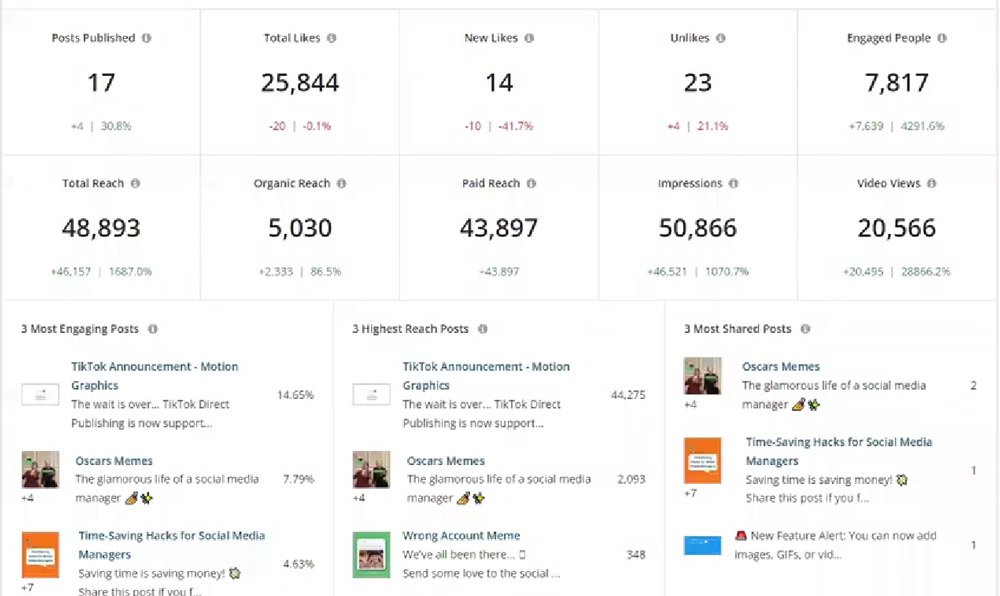 Key Features
Key Features
- Content calendar & scheduling: Streamline your TikTok content planning with dedicated calendars for each brand, enabling automated scheduling for optimal times to enhance visibility and engagement.
- Post optimization tips: Get tailored suggestions for TikTok, including advice on hashtags, trends, and best posting practices to make your content stand out.
- Social media analytics: Access comprehensive analytics for TikTok to track post performance, audience growth, and engagement metrics, offering insights to refine your content strategy.
- Advanced collaboration tools: Facilitate teamwork with custom roles, permissions, and a real-time commenting system. Approval workflows ensure TikTok posts are reviewed and approved efficiently.
- Automated publishing: Directly publish your TikTok content through Loomly, saving time and reducing manual efforts with near-native publishing options.
- Versatile marketing suite: Covers every aspect of TikTok marketing from content creation to analysis, making Loomly a versatile choice for marketers.
- User-friendly interface: Offers an intuitive interface that simplifies TikTok content management, making it accessible for teams of all skill levels.
- Effective time management: Automated scheduling and post-optimization tips ensure efficient TikTok marketing efforts, freeing up time for other tasks.
- Learning curve: The array of features and tools can be overwhelming for new users until they become familiar with the platform.
- Content specificity: While Loomly supports a broad range of social platforms, its TikTok-specific optimization tips and analytics may not be as in-depth as those from platform-specific tools.
- Basic plan: $42/month
- Standard plan: $85/month
- Advanced plan: $175/month
- Premium plan: $369/month
Vista Social is recognized as an all-encompassing social media management platform that excels in elevating TikTok campaigns and overall social strategy. With its robust suite of tools for publishing, engagement, analytics, and more, Vista Social empowers brands and agencies to unlock the full potential of their social media efforts.
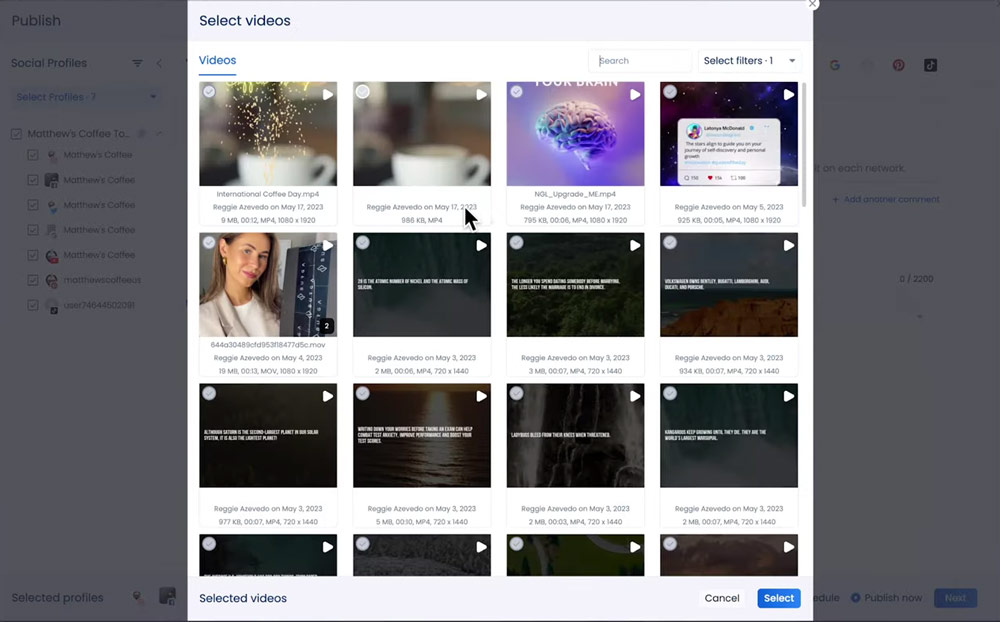
Its emphasis on scalability and efficiency makes it a prime choice for those looking to optimize their TikTok presence alongside other platforms.
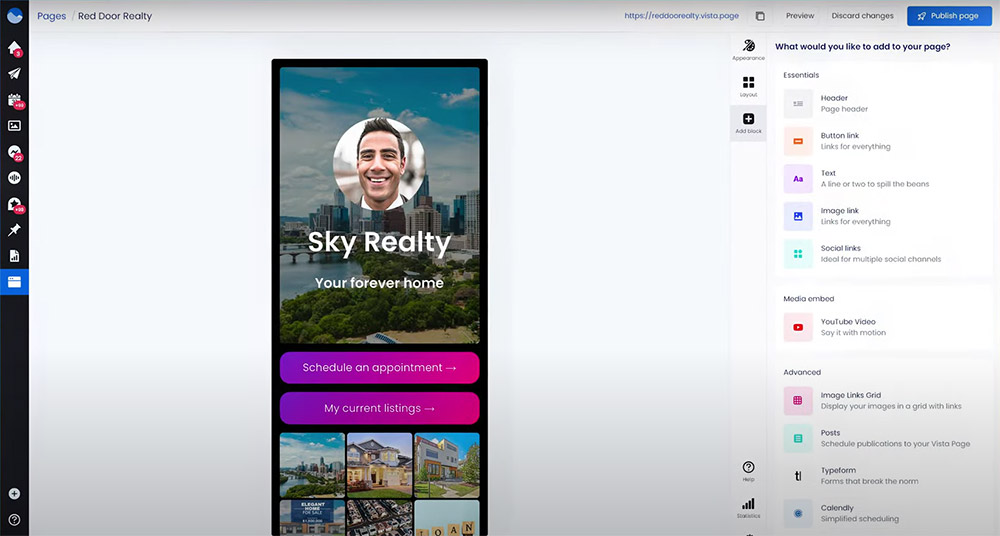
Vista Social with its “link in bio” feature, which lets you create your own branded bio landing page, maximizes traffic conversion from TikTok, directly impacting brand growth and engagement.
Click here for the full review Key Features- Visual content scheduling: Easily plan and publish your TikTok content alongside your other social media platforms with visual scheduling tools that let you preview your posts before they go live.
- Unified engagement dashboard: Manage all your TikTok comments and direct messages in one place, making it simpler for you to stay connected with your audience.
- Tailored analytics for TikTok: Get deep insights into how your TikTok campaigns are performing with customizable reports that track your growth, engagement, and content success.
- Trend monitoring and listening: Stay ahead of the curve by tracking TikTok conversations relevant to your niche. Alerts and filters help you quickly engage with trending topics.
- Enhanced link in bio pages: Create link-in-bio pages that resonate with your TikTok audience, driving traffic and conversions directly from your profile.
- Reputation management through reviews: Utilize tools to manage and respond to reviews, crucial for keeping a positive brand image on TikTok and beyond.
- Comprehensive TikTok management: Vista Social offers an all-in-one solution for your TikTok marketing, reducing the need for multiple tools and simplifying your workflow.
- Ease of use: Its user-friendly interface makes it easy for both beginners and seasoned marketers to effectively manage their TikTok presence.
- Highly customizable reports: Dive into your TikTok performance metrics with analytics features designed for strategic planning and content optimization.
- Potential for feature overload: If you're new to social media management, the wide range of features might seem daunting at first.
- Premium features at a cost: To access the full spectrum of functionalities for comprehensive TikTok marketing, you might need to consider a paid subscription, which could be a concern if you're watching your budget.
- Specific TikTok functionalities: While Vista Social is robust, some highly specific TikTok features or integrations might not be fully supported, which could require you to find workarounds or use additional tools for those particular tasks.
- Standard plan: $39/month
- Professional plan: $79/month
- Advanced plan: $149/month
- Enterprise plan: $379/month
SocialPilot is celebrated among content creators and marketers as a powerful solution for scheduling TikToks and managing multiple social media accounts from a single dashboard. Its key features are designed to streamline TikTok posting and analytics, making it a go-to TikTok scheduling tool for optimizing content strategy.
SocialPilot distinguishes itself with its bulk scheduling capability and comprehensive analytics, which are crucial for TikTok users looking to analyze performance and engagement trends.
The platform's user-friendly dashboard allows for efficient management of TikTok accounts, offering insights into audience behavior and the effectiveness of different content types.
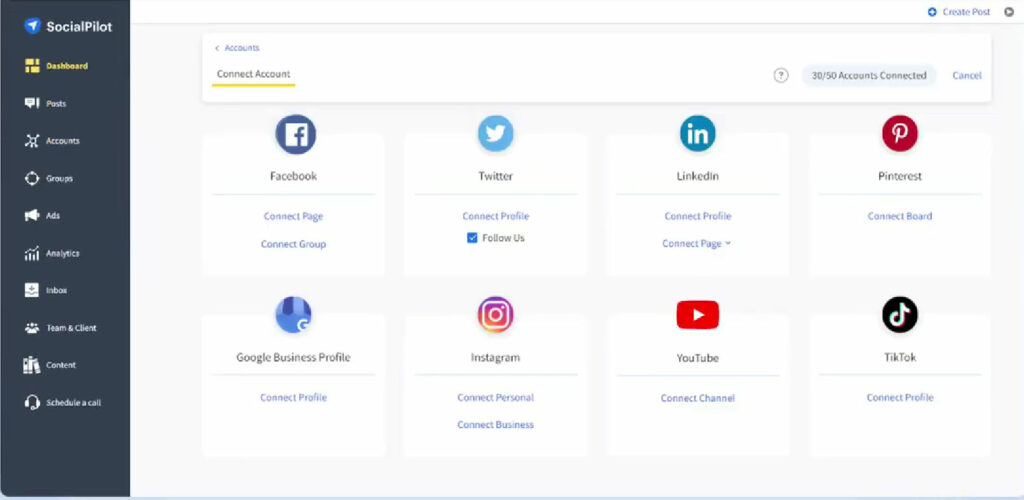
Additionally, SocialPilot supports real-time engagement, helping your brand stay connected with followers by promptly managing comments and messages.
Key Features- Powerful publishing: Simplify your TikTok content strategy with SocialPilot’s publishing features, allowing you to schedule and manage posts across platforms, including TikTok. Customize content specifically for TikTok’s unique format to increase engagement.
- Seamless collaboration: Streamline your team's workflow with collaboration features designed for efficiency. Coordinate on TikTok content creation and approvals with real-time notifications and a seamless approval workflow that keeps everyone in sync.
- Insightful analytics: Gain a comprehensive understanding of your TikTok performance with SocialPilot’s analytics. Track crucial metrics to optimize your strategy, ensuring your content resonates with your audience and achieves marketing goals.
- Smart AI assistant: Leverage AI capabilities to generate engaging TikTok posts. SocialPilot’s AI assistant helps you create content that stands out, ensuring your TikTok strategy remains fresh and effective.
- Comprehensive analytics: With 360-degree performance views, SocialPilot provides detailed insights into your TikTok campaigns, facilitating informed decision-making.
- Cost-effective: Offering considerable savings, SocialPilot is an all-in-one solution that caters to every aspect of your social media strategy without breaking the bank.
- Exceptional support: Benefit from top-notch customer support available through various channels, ensuring all your queries are resolved promptly.
- Adaptation for TikTok: While powerful, some of SocialPilot's features may need further adaptation to fully harness TikTok's unique content and audience engagement opportunities.
- Customization limits: The extent of customization, especially for TikTok-specific content strategies, might have limitations compared to platform-specific tools.
- Professional plan: $30/month
- Small Team plan: $50/month
- Agency plan: $100/month
- Agency+ plan: $200/month
Hootsuite is a robust social media management tool that excels in scheduling TikToks and providing in-depth analytics, making it indispensable for TikTok content creators and marketers.
Its ability to manage multiple accounts across various platforms from one centralized location streamlines the content creation process, offering a holistic approach to social media strategy.
One of Hootsuite's standout features for TikTok marketing is its advanced scheduling options, which enable you to publish TikTok videos at optimal times for increased visibility.
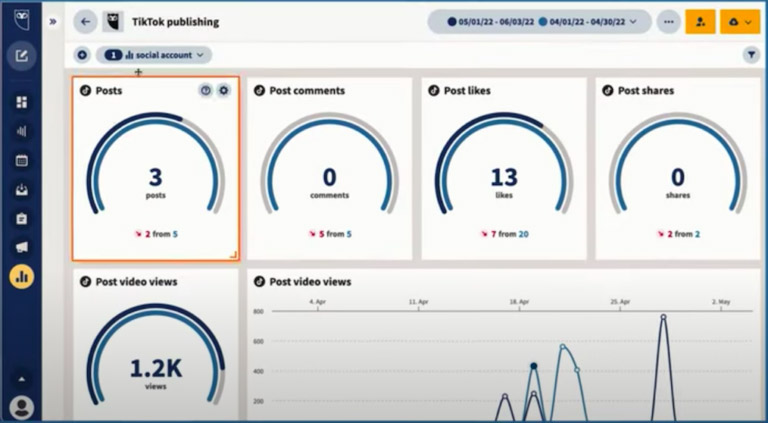
Additionally, Hootsuite's analytics tools provide you valuable insights into TikTok engagement and performance metrics, assisting you in making data-driven decisions for content optimization.
The platform also offers unique listening tools, allowing marketers to monitor trends and conversations that could influence their TikTok strategy.
Key Features- All-in-one TikTok scheduler and performance tracker: Efficiently schedule TikTok videos alongside content for all your other social networks from the Hootsuite dashboard, identifying the best times to boost visibility on the For You Page.
- In-depth analytics for better results: Gain insights into your TikTok follower demographics and activity to design custom reports, showcasing the impact of TikTok within your overall social strategy.
- Unified comment management: Manage your TikTok comments and messages in one place, alongside interactions from other social networks, saving time and improving response efficiency.
- Automated content creation with OwlyWriter AI: Enhance engagement and streamline content creation with automated caption writing, hashtag suggestions, and content ideas, saving hours each week.
- Comprehensive dashboard: Streamlines TikTok campaign management alongside other networks, enhancing productivity.
- Time-saving scheduling: Advanced scheduling features ensure your content is posted at the best times for engagement.
- Unified social media management: Simplifies management of comments and messages across platforms in one tab.
- AI-enhanced content creation: OwlyWriter AI aids in generating engaging content quickly and efficiently.
- Learning curve: New users may need time to fully leverage Hootsuite's extensive features.
- Cost considerations: Pricing may be prohibitive for small businesses or individual creators on tight budgets.
- Professional plan: $99/mo
- Team plan: $249/mo
- Enterprise plan: Custom pricing, contact their sales team.
Buffer simplifies TikTok marketing with its straightforward video scheduling and analytics features, positioning itself as a user-friendly tool for creators and businesses alike.
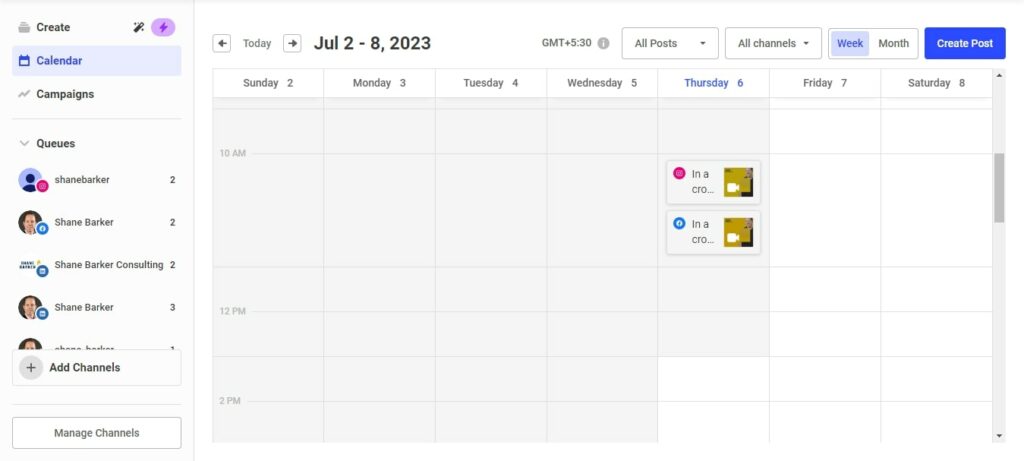
It enables efficient management of TikTok videos, helping you to maintain a consistent posting schedule and grow your presence on the platform. Buffer's emphasis on simplicity and effectiveness makes it a popular choice for those looking to enhance their TikTok strategy without complexity.
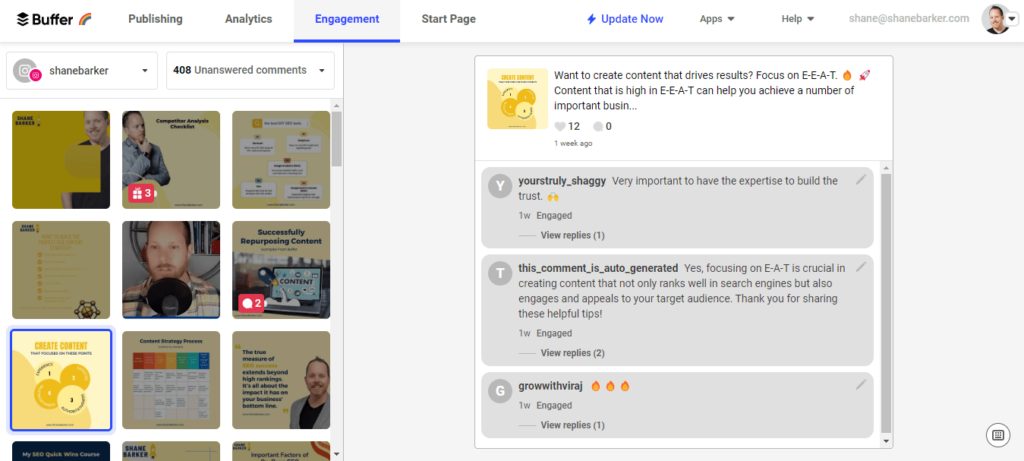
Buffer's unique selling point lies in its clean interface and intuitive scheduling capabilities, which are particularly beneficial for scheduling TikToks in advance. This makes it one of the best options for beginners.
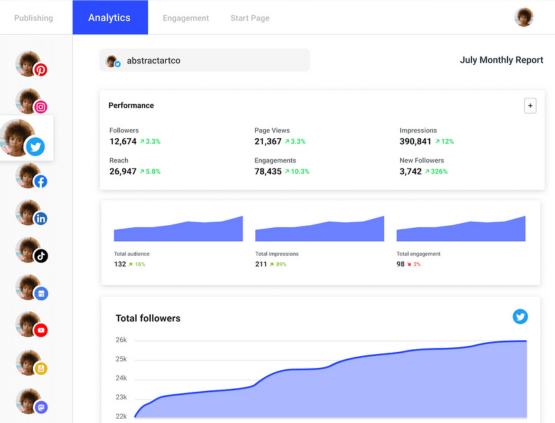 Key Features
Key Features
- Scheduling TikTok posts: Buffer enables the pre-scheduling of TikTok posts, facilitating consistent content delivery. This feature is key for maintaining an active presence on TikTok, which has over 1 billion active users.
- TikTok analytics: Buffer offers basic post analytics for TikTok within the Sent Posts tab, providing insights into engagement and performance metrics to inform future content strategies.
- Business account support: Buffer supports TikTok Business accounts, requiring a conversion from personal to Business account for full functionality, enabling a more professional approach to TikTok marketing.
- Video specifications guidance: Buffer outlines specific video requirements for TikTok, including length, file size, dimensions, and file types supported, ensuring your content meets TikTok's criteria for optimal performance.
- User-friendly interface: With its intuitive design, Buffer makes it easy to manage TikTok alongside other social platforms, ideal for marketers seeking simplicity in their social media tools.
- Business account conversion support: Guidance on converting personal TikTok accounts to Business accounts enables marketers to leverage advanced features on TikTok, enhancing their marketing capabilities.
- Limited TikTok-specific features: Buffer offers basic support for TikTok but lacks some platform-specific features like in-depth analytics, audio selection, and effect usage, which might limit content optimization.
- Engagement features unavailable for TikTok: Unlike for Facebook and Instagram, Buffer's engagement tools do not extend to TikTok, requiring marketers to manage TikTok interactions directly on the platform.
- Free plan: $0/month
- Essential plan: $6/month
- Team plan: $12/month
- Agency plan: $120/month
InVideo stands out as a revolutionary AI-powered video editing platform that simplifies the process of turning ideas into captivating TikTok videos. Its text-to-video functionality, extensive stock media library, and customizable templates allow users to produce unique content effortlessly.
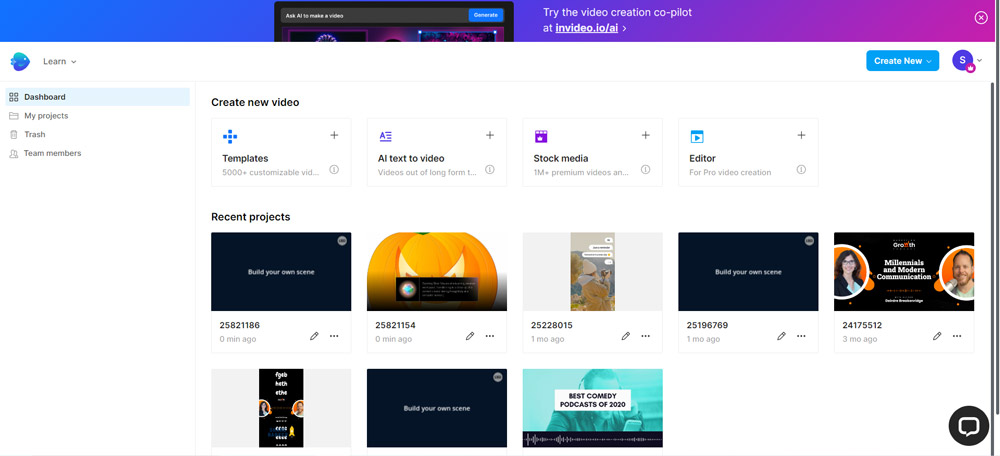
InVideo caters to both beginners and seasoned video editors, democratizing video production with its easy-to-use interface, plenty of templates, and powerful editing features.
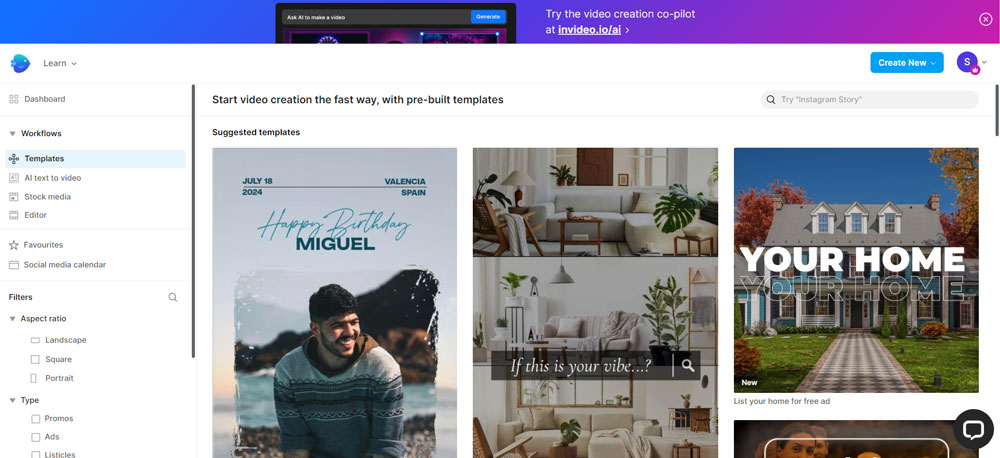
InVideo's AI-driven script and scene generation set it apart, offering you a co-pilot in content creation that ensures each TikTok video is engaging and tailored to your audience. The platform's text command tweaks and complete editing control provide unparalleled flexibility in video customization.
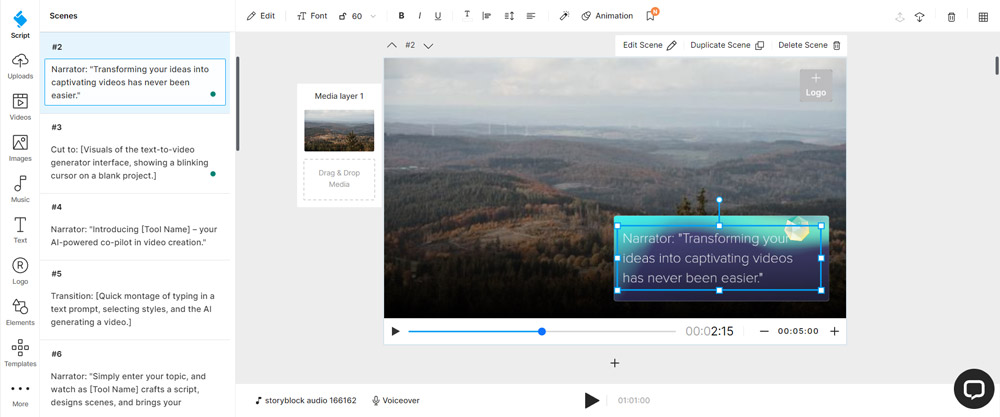 Start Creating High-Quality TikTok Videos for Free with InVideo!
Key Features
Start Creating High-Quality TikTok Videos for Free with InVideo!
Key Features
- AI-driven video creation: Enter any topic, and InVideo's AI content generator gets to work generating scripts, creating scenes, adding voice overs, and tweaking videos on command, making audience-capturing videos very simple.
- Text command edits: Make adjustments to your generated video with simple text commands, enabling you the flexibility to fine-tune content as if you're directly instructing a video editor.
- Complete editing control: Change scripts and media easily with an intuitive interface, complemented by a fully-powered video editor to personalize your content.
- Extensive stock media library: Access over 16 million stock media options, made easily discoverable with AI, to enhance your videos.
- Human-sounding voice-overs: Bring your videos to life with natural-sounding voice-overs, available in multiple languages and voices.
- Real-time collaboration: Collaborate on video edits in real-time with multiplayer editing, perfect for team projects or feedback sessions.
- High-quality content: With advanced features like keyframe animation and chroma key, you can create professional-quality videos that stand out on TikTok.
- Saves time: The AI-driven platform accelerates the video creation process, from scripting to final edits, saving valuable time and resources.
- Creative flexibility: InVideo provides numerous customization options, from text and transitions to stock media and voice-overs, giving you complete creative control over your TikTok videos.
- Learning curve: While user-friendly, mastering all of InVideo's features and capabilities may take some time, especially for those new to video editing.
- AI limitations: The AI-generated content, while innovative, may not always perfectly align with specific creative visions, requiring manual adjustments for personalization.
- Internet dependency: Being an online tool, InVideo requires a stable internet connection for all functionalities, which could be a limitation in areas with poor connectivity.
- Free plan: $0/month
- Business plan: $30/month
- Unlimited plan: $60/month
TrendTok is a specialized tool designed for TikTok users keen on tapping into the latest trends and sounds to create viral content. It offers real-time analytics and trend tracking, enabling content creators to stay ahead of the curve and engage their target audience more effectively.
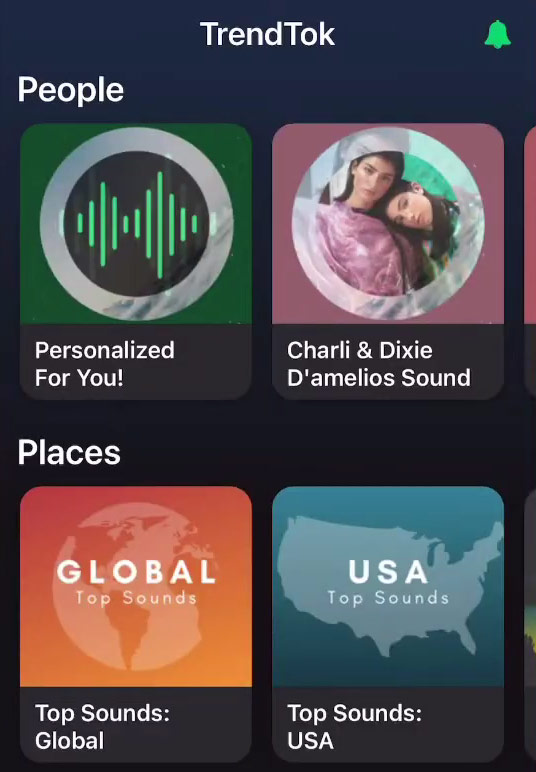
TrendTok's strength lies in its ability to analyze and predict viral TikTok trends, offering content creators a competitive edge. With features like trend comparison, personalized trend recommendations, and trending sounds, you can strategize your content to align with emerging trends, enhancing your chances of viral success.
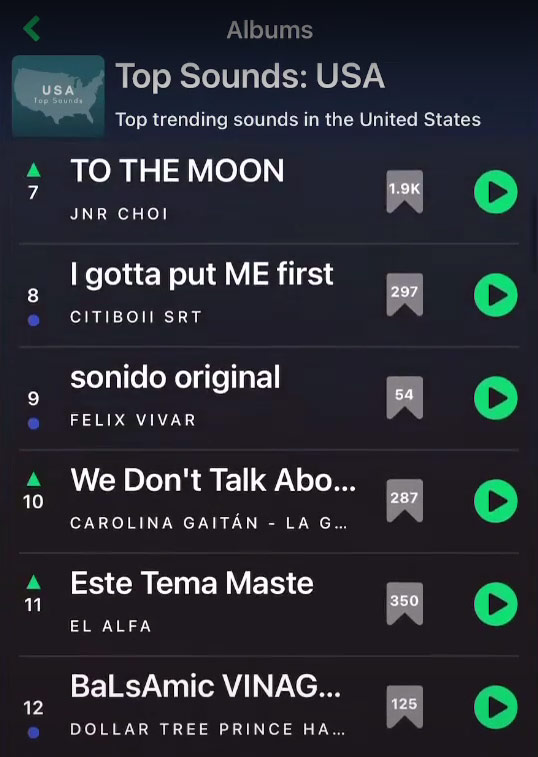
Additionally, TrendTok's real-time trend updates ensure that you are always informed about what's trending, helping you make timely decisions for your TikTok content strategy.
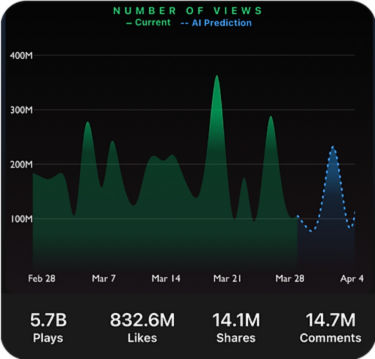
It’s important to note that TrendTok is only available on iOS devices.
Key Features- Discover and track trends: Offers updates on viral trends in real time by location, niche, or favorite creators, enabling users to stay ahead and integrate trending elements into their videos.
- Personalized trend recommendations: Features a personalized trend generator that curates a list of viral content suggestions tailored to the user's preferences and niche, making content creation easier.
- Trend prediction: Employs AI algorithms to analyze and predict the trajectory of trends, indicating whether they are rising, about to decline, or emerging as new trends to watch.
- Save sounds and trends: Allows users to easily save trending sounds and music for later use, creating a personalized collection of content ideas and inspirations.
- Category-specific trends: Provides insights into trends used by creators in specific categories like beauty, travel, pets, etc., offering inspiration and strategic direction for content creation.
- Enhanced content strategy: By predicting viral trends and providing personalized recommendations, TrendTok empowers creators to enhance their content strategy and increase their chances of going viral.
- Time-saving features: The ability to discover, track, and save trends and sounds in one app saves creators significant time, allowing them to focus more on content creation than on research.
- Niche specificity: Creators in highly specialized or niche categories might find the app's trend predictions less accurate or relevant, as AI algorithms typically identify broader trends.
- Potential for content saturation: Following the same trends predicted for many users could lead to content saturation, making it harder for individual creators to stand out on TikTok.
- Only available on IOS: There is no app for Android or Windows devices.
- TrendTok charges $2.99 a week, or $19.99 for a year.
Adobe Premiere Rush offers a comprehensive video editing solution tailored for TikTok creators looking to produce high-quality content with ease.
This app combines powerful editing features with simplicity, making it highly usable to both novices and professionals. With its cross-platform capabilities, you can edit TikTok videos on the go, ensuring you don’t miss any scheduled post wherever you are.
Adobe Premiere Rush's appeal for TikTok marketing lies in its advanced video editing tools, such as customizable titles, tailor-made transitions, and color correction options, all designed to enhance TikTok videos.
The app also supports slow-motion effects and keyframe animations, adding a layer of sophistication to TikTok content. Furthermore, its user-friendly interface and seamless integration with other Adobe products streamline the content creation process, empowering content creators to produce visually captivating TikTok videos.
Key Features- Tailor transitions: Easily add transitions with a simple click and drag, enhancing the flow between video segments.
- Customize titles: Utilize a wide range of built-in templates to add and edit polished titles, giving your videos a professional look.
- Share anywhere: Export your videos in the correct aspect ratio directly to any social channel, streamlining the process of sharing your content.
- Adjust speed: Incorporate professional speed controls within a user-friendly interface to change the pace of your videos.
- Advanced audio features: Import and adjust audio tracks with features like audio ducking and easy voice-over integration for a polished sound.
- Creative flexibility: Adobe Rush offers the creative tools needed to make content stand out, providing flexibility across audio, motion graphics, and more.
- Cross-platform functionality: With desktop and mobile tools that sync across devices, Adobe Rush facilitates video editing from anywhere, enhancing workflow efficiency.
- In-app assets: Access to hundreds of new in-app assets, including audio tracks, transition graphics, and animated titles, enriches the video editing experience.
- Limited advanced features: Compared to Adobe Premiere Pro, Rush has fewer advanced editing features, which might limit more experienced video editors.
- Performance on older devices: Some users may experience slower performance or reduced functionality on older or less powerful devices due to the app's requirements.
- Free version limitations: While the Premiere Rush Starter plan is free, it has limitations that necessitate upgrading to access premium features and content.
- Free version: $0/month
- Adobe Express: $9.99/month
CapCut is a free, user-friendly TikTok video editing app from ByteDance, TikTok's parent company, making it perfectly tailored for enhancing TikTok videos.
It offers a range of editing tools, from basic trimming and merging to advanced effects like keyframe animation and chroma key. I’ve put together a quick guide on how to use CapCut that might be helpful. You can also watch the video below to get started.
CapCut's standout features for TikTok users include its seamless integration with TikTok, enabling direct posting to the platform. The app's extensive library of effects, transitions, and filters, along with the ability to add text and stickers, empowers creators to bring their vision to life.
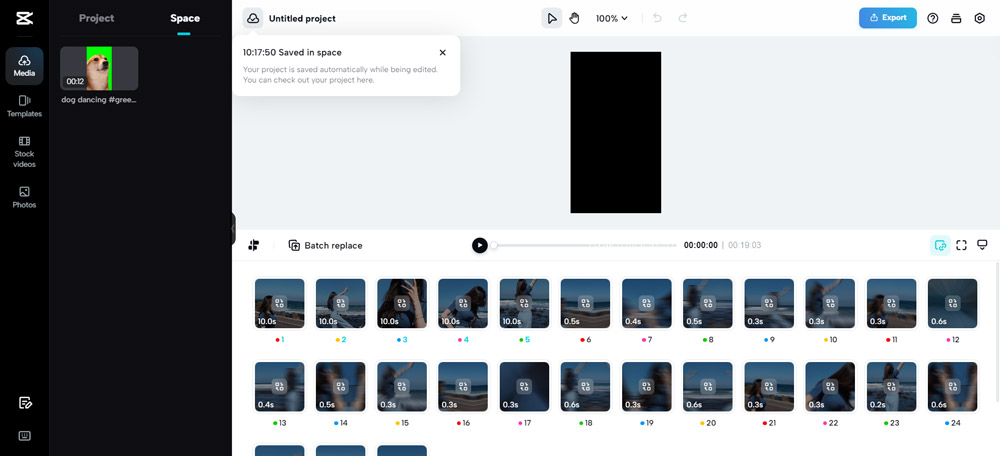 Key Features
Key Features
- Advanced video editor: Leverage keyframe animation, create smooth slow-motion with optical flow, use chroma key for background removal, and stabilize your footage for professional-quality videos.
- Intelligent features: Automate captions with speech recognition, apply text-to-speech in multiple languages, and automatically remove backgrounds to enhance your videos without extra costs.
- Text & stickers: Add text in various fonts and styles, import local fonts, and easily adjust subtitles on your video timeline.
- Trending effects & filters: Keep your content fresh with weekly updated filters and hundreds of effects like Glitch and Blur, plus movie-style filters to adjust video brightness, contrast, and more.
- Music & sound effects: Enhance your videos with millions of music clips and sound effects, or extract audio from existing footage.
- Easy to share: Export in custom resolutions up to 4K 60fps, and share your creations directly on social media platforms like TikTok, YouTube, Instagram, WhatsApp, and Facebook.
- Comprehensive editing tools: From basic trimming to advanced animations and stabilization, CapCut provides a wide array of editing tools for creating high-quality videos.
- Free access to premium features: Unlike many other apps, CapCut offers keyframe animation, chroma key, and other advanced features for free, making it a cost-effective choice for creators.
- Regular updates with trends: With filters and effects updated weekly, your content can stay on trend and engage your TikTok audience effectively.
- Learning curve for advanced features: While user-friendly, mastering CapCut’s advanced features, like keyframe animation and chroma key, may require some time and practice.
- Potential for content overload: With so many effects and filters, there's a risk of over-editing, which could detract from the natural appeal of your TikTok videos.
- File size and export times: High-quality exports, especially in 4K, can be large in file size and may take longer to process and upload, potentially slowing down your content production cycle.
- Free plan: $0/month
- CapCut Pro: $12.99/month
Countik is a dedicated tool for TikTok creators focused on real-time follower tracking and analytics. It provides instant updates on follower count changes, allowing users to monitor their TikTok account's growth accurately.
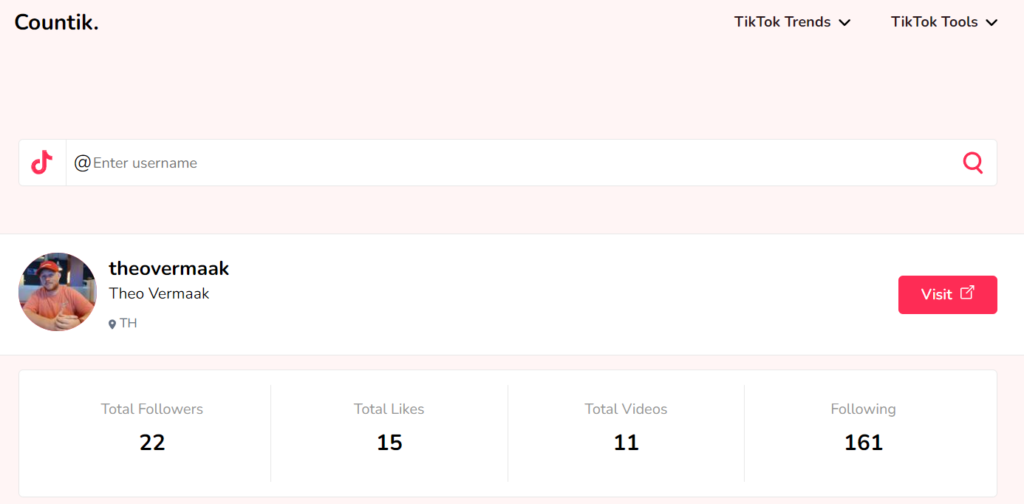
Countik's straightforward functionality and focus on TikTok-specific metrics make it an essential tool for influencers and brands aiming to understand and enhance their social media impact.
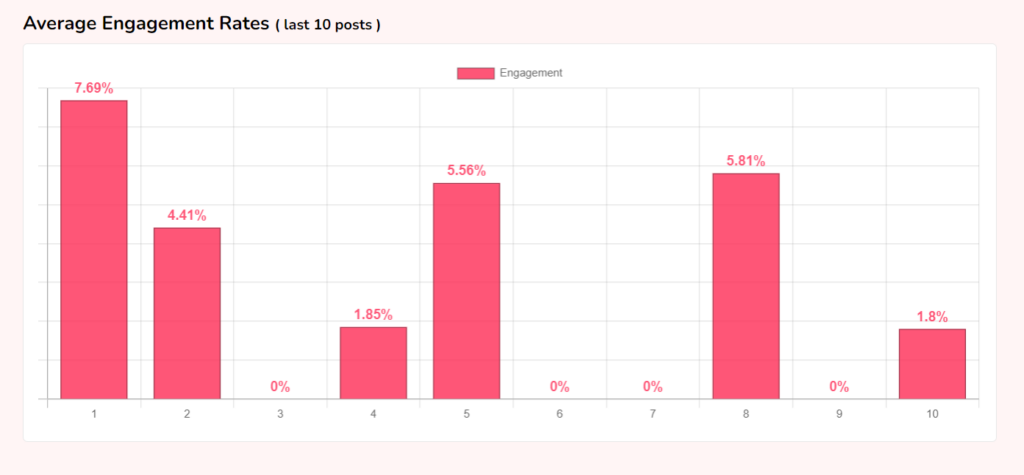
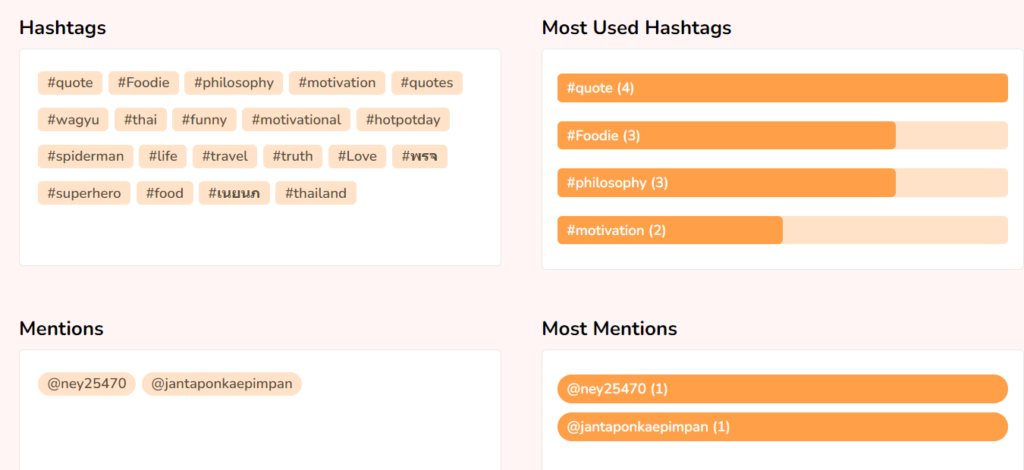
The ability to compare TikTok accounts side-by-side for followers and like differences is a unique aspect of Countik, offering valuable insights into competitive positioning and content strategy.
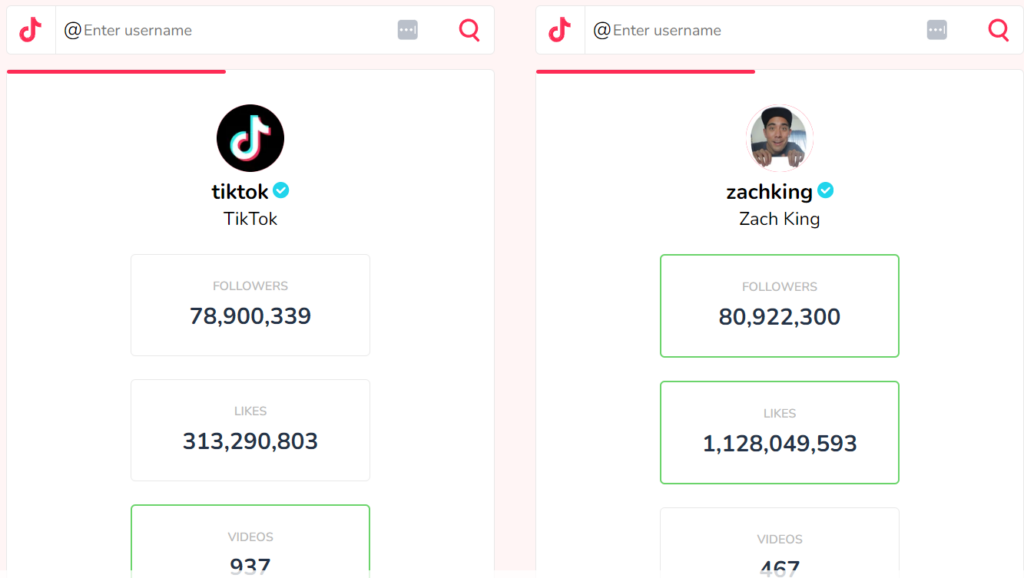 Key Features
Key Features
- Real-time follower tracking: Countik offers a live TikTok counter tool that updates your follower count every 10 seconds, helping you monitor your account's growth in real time.
- Comparing between TikTok accounts: Utilize the TikTok follower comparison feature to compare your account with competitors, viewing differences in followers and likes, which is invaluable for competitive analysis and strategy refinement.
- Analyze TikTok accounts: Countik's standout feature allows for deep analytics of TikTok accounts using just a username. Access engagement rates, average performance, average engagement per video, potential earnings, and more, all for free.
- Competitive analysis: The ability to compare accounts side-by-side gives you a competitive edge, helping you understand your standing in the TikTok community and identify areas for improvement.
- Comprehensive account analytics: With detailed analytics not readily available on other platforms, Countik provides a deeper understanding of your account's performance, guiding content and growth strategies.
- Ease of use: Countik is straightforward to use; simply enter a TikTok username on the website to start receiving analytics, making it accessible for creators of all skill levels.
- Limited to follower dynamics: While offering valuable insights, Countik focuses mainly on followers and likes, potentially overlooking other critical metrics like detailed audience demographics or content trends.
- Privacy considerations: Sharing your TikTok username on third-party platforms raises questions about privacy and data security, something content creators should be mindful of.
- Free to use
Sprout Social is acclaimed for its comprehensive social media management capabilities, providing a unified platform that enhances TikTok marketing strategies. With its award-winning software, Sprout Social offers advanced publishing, analytics, listening, and advocacy tools that drive business impact and revenue through social media.
Recognized for its usability and satisfaction, Sprout Social empowers your team to extract real value from their TikTok efforts, strengthening market positions swiftly and effectively.
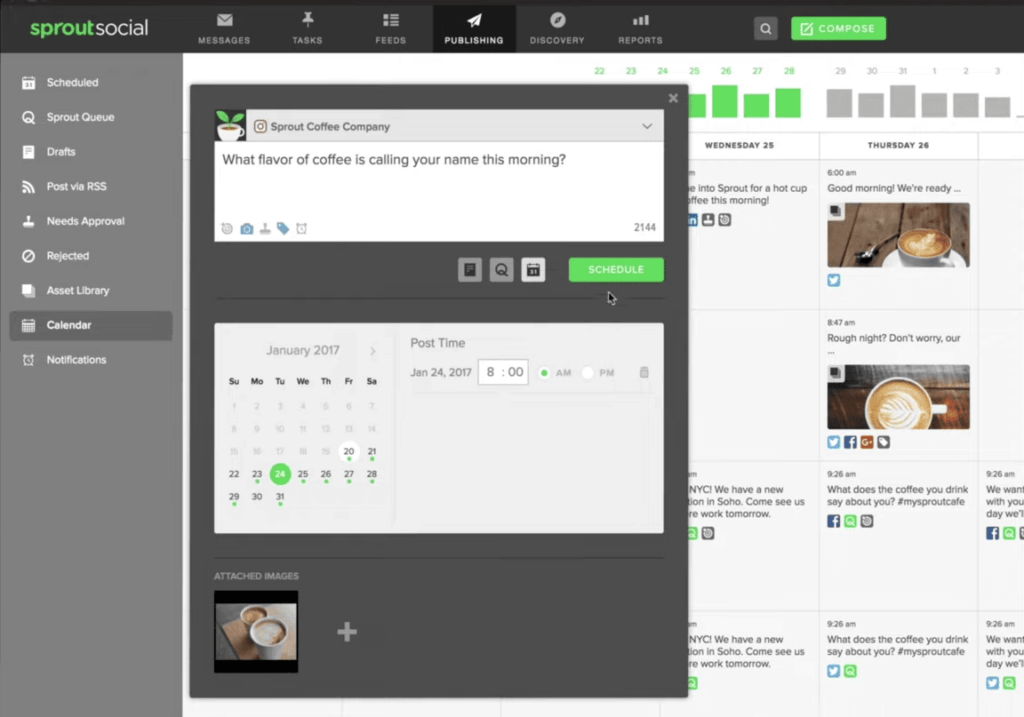
Its strong network partnerships ensure seamless integration with the social landscape, including TikTok, facilitating a smooth transition without rebuilding the tech stack. Additionally, Sprout Social's listening tools provide valuable market insights, helping your brand stay competitive and responsive to trends on TikTok.
Start Your Free Sprout Social Trial Here Key Features- Seamless integration: Effortlessly combines with your existing tech stack, making it simpler for you to manage your TikTok alongside other social media platforms without needing to switch between tools.
- Advanced analytics: Dive into TikTok-specific data with Sprout Social's analytics, offering insights into your content's performance, audience engagement, and growth trends on TikTok.
- AI and ML-driven insights: Utilize cutting-edge technology to uncover trends and patterns in your TikTok content performance, helping you to make informed decisions and stay ahead of the competition.
- Streamlined publishing: Plan, schedule, and publish your TikTok content directly from Sprout Social, ensuring a consistent and impactful presence on the platform.
- Comprehensive management: Offers a unified platform for managing all aspects of your TikTok marketing, from content creation to engagement tracking.
- Data-driven strategy refinement: With in-depth analytics, you can fine-tune your TikTok strategies based on performance metrics, enhancing content effectiveness and audience reach.
- Time efficiency: The platform's intuitive design and advanced features save you time, allowing for more focus on creative content creation and strategy optimization for TikTok.
- Learning curve: The extensive features and analytics capabilities may require a period of learning, especially for those new to comprehensive social media management tools.
- Investment: While offering robust capabilities, the cost of Sprout Social may be higher than more basic tools, potentially making it less accessible for individuals or small teams with limited budgets.
- Feature richness: Some smaller brands or individual creators might find the platform's broad scope more extensive than needed specifically for TikTok marketing.
- Standard plan: $249/month
- Professional plan: $399/month
- Advanced plan: $499/month
- Enterprise plan: Contact for pricing.
Now that we’ve discussed each TikTok app in detail, let’s quickly compare the tools in this comparison table of the best TikTok tools.
TikTok ToolsPricingStandout FeatureLoomlyStarts at $42 a monthAdaptive content calendar and detailed analytics for optimal TikTok posting times.Vista SocialStarts at $39 a monthReal-time analytics and comprehensive content scheduling for TikTok.Social PilotStarts at $30 a monthBulk scheduling capability for efficient TikTok content planning.HootsuiteStarts at $99 a monthAdvanced scheduling options and in-depth TikTok analytics for strategic content delivery.BufferStarts at $6 a monthIntuitive scheduling and easy video editing tools for TikTok content.InVideoStarts at $30 a monthAI-driven script and scene generation for creating engaging TikTok videos with ease.TrendTokStarts at $19.99 a yearReal-time trend tracking and predictions to stay ahead in TikTok content creation.Adobe Premier RushStarts at $9.99 a monthComprehensive video editing features tailored for TikTok creators.CapCutStarts at $12.99 a monthSeamless integration with TikTok for direct posting and advanced video editing tools.CountikFree to useReal-time follower tracking and analytics for TikTok accounts. Supercharge Your Marketing with These TikTok Tools Today!As we wrap up our exploration of the best TikTok tools, it's evident that the power to transform your TikTok presence is right at your fingertips. Each tool I've introduced offers unique capabilities designed to make your content creation process smoother, amplifying your reach and engaging your target audience like never before.
Whether you're just starting on TikTok or an established influencer or brand aiming for viral success, these tools are equipped with the analytics, scheduling capabilities, and user-friendly designs you need to make an impact on one of the most vibrant social media platforms today.
Have you tried any of these TikTok tools? Let me know your thoughts in the comments!
FAQs Is TikTok Right for Your Brand?Determining TikTok's suitability for your brand involves understanding its unique audience and content style.
TikTok provides a space for creative, authentic short storytelling that resonates with a wide audience. TikTok is your stage if your brand thrives on engaging directly with consumers through short, visually compelling content.
How to Align Your Brand With TikTokEmbracing TikTok means more than just posting videos; it's about aligning your brand's tone with the platform's culture. For this:
– Be authentic as users value real, relatable content over polished ads on TikTok.
– Understand your audience and focus your videos on their interests.
– Create high-quality entertainment content.
– Collaborate with well-known influencers and content creators to boost awareness for your brand. Ensure the people you work with align with your brand values and have a genuine following.
– Use TikTok's ad targeting tools to ensure your ads are reaching the right audience.
– Use the Branded Content Toggle to reach more viewers without necessarily changing the type of content you produce.
– Be consistent and keep a keen understanding of trends. You can participate in TikTok challenges and duets relevant to your brand and niche.
