Acer Chromebook Plus 514 review: It doesn’t skimp on storage
- Attractive design for the price
- Enjoyable keyboard
- Lots of connectivity, including USB-C
- 8GB of RAM and spacious 512GB hard drive
- Mediocre processor performance
- Display is often too dim
- Weak speakers, webcam
- Small touchpad
Acer’s Chromebook Plus 514 is a decent budget Chromebook that beats competitors on RAM and storage.
Price When Reviewed$349.99
Best Prices Today: Acer Chromebook Plus 514 Retailer Price Costco $249.99 View Deal $379.99
View Deal
Price comparison from over 24,000 stores worldwide
Product
Price
Price comparison from Backmarket
$379.99
View Deal
Price comparison from over 24,000 stores worldwide
Product
Price
Price comparison from Backmarket
Shopping for a budget Chromebook can be a minefield. Many Chromebooks are inexpensive, but not all inexpensive Chromebook are worth buying—especially those with just 4GB of RAM and less than 128GB of storage. The Acer Chromebook Plus 514 is a solid alternative with far more RAM and storage than many similarly priced competitors, though it still doesn’t avoid all the problems common to sub-$500 laptops.
Looking for other options? Check out PCWorld’s roundup of the best Chromebooks available right now.
Acer Chromebook Plus 514: Specs and featuresThe Acer Chromebook Plus 514 has an Intel Core i3-N305 processor with eight low-performance cores. It also packs 8GB of RAM and a surprising 512GB solid state drive, which is a ton of storage of a Chromebook.
- CPU: Intel Core i3-N305
- Memory: 8GB LPDDR5
- Graphics/GPU: Intel Integrated
- Display: 14-inch 1920×1080 60Hz IPS-LED
- Storage: 512GB PCIe Gen 4 solid state drive
- Webcam: 1080p
- Connectivity: 2x USB-C 3.2, 2x USB-A 3.2, 1x 3.5mm combo audio, 1x mciroSD card reader
- Networking: Wi-Fi 6E, Bluetooth 5.21Biometrics: None
- Battery capacity: 50 watt-hours
- Dimensions: 12.87 x 8.86 x .81 inches
- Weight: 3.15 pounds
- MSRP: $349.99 (typically $249.99 on sale)
Pricing is competitive. The laptop’s $349.99 is already low and, at the moment I’m writing this review, it’s on sale for just $249.99.
Acer Chromebook Plus 514: Design and build quality

IDG / Matthew Smith

IDG / Matthew Smith
IDG / Matthew Smith
The Acer Chromebook Plus 514 tries its best to deliver a design that feels more premium than its price tag, but only partially succeeds. It looks handsome enough when closed thanks to a two-tone look that pairs faux-aluminum with a strip of matte silver plastic. Open the laptop, however, and it’s immediately clear that plastic is the material of choice. The interior tries to upgrade the look with a metallic luster, but the dull finish gives away the game.
Build quality, on the other hand, punches above the price tag. Don’t get me wrong: it’s not exceptionally rugged, and the display flex noticeably when opened. The lower half feels solid when handled, though, and the chassis didn’t emit unwanted creaks or moans as I used it. That’s not guaranteed in a laptop this inexpensive.
The Chromebook Plus 514’s design is split on portability. It has relatively large display bezels, which means the laptop is a tad wider than more expensive 14-inch laptops, and the laptop’s profile is a bit thick at .81 inches. It weighs just 3.15 pounds, though, so it won’t feel burdensome once stowed in a backpack or messenger bag.
I also like that the Chromebook Plus 514 has a hinge that rotates 180 degrees to fold completely flat on a desk. That makes it easier to find a comfortable viewing angle when in a cramped situation. It’s a small perk, but budget laptops sometimes cut corners on details like this.
Acer Chromebook Plus 514: Keyboard, trackpad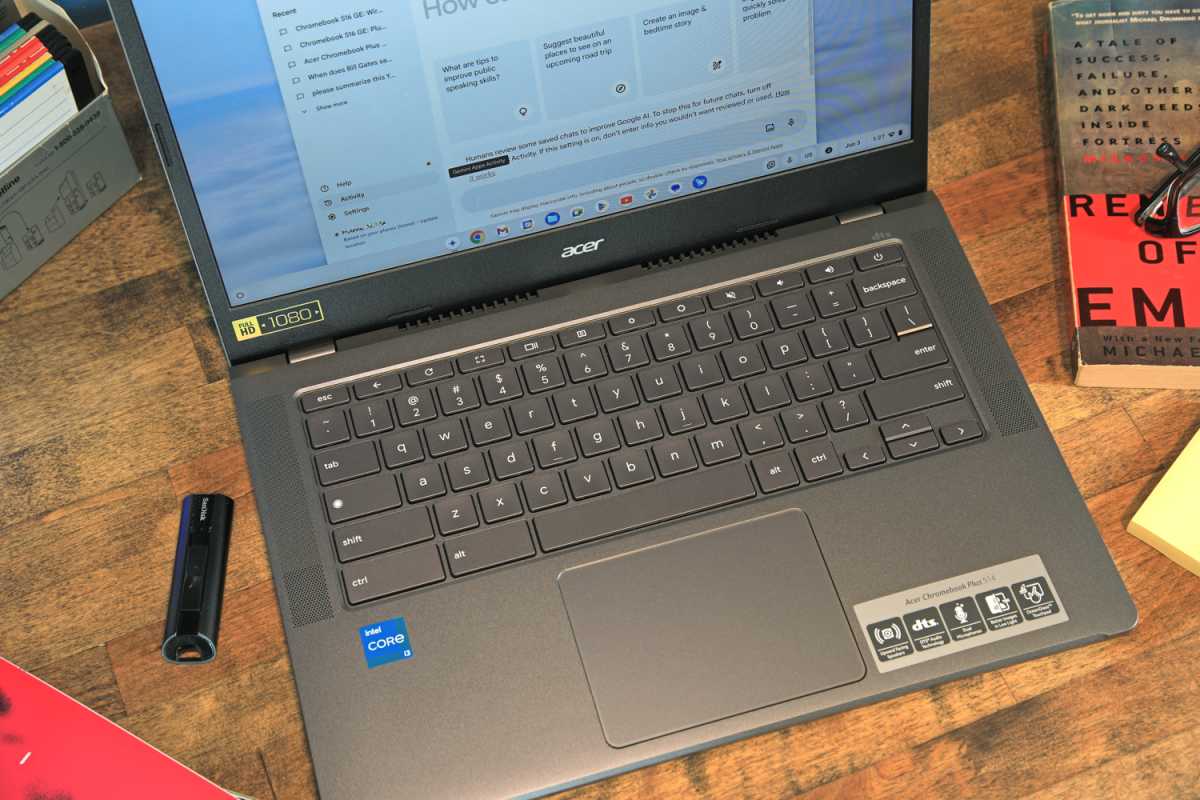

IDG / Matthew Smith

IDG / Matthew Smith
IDG / Matthew Smith
Keyboard quality was a pleasant surprise. The Acer Chromebook Plus 514 has a spacious keyboard layout with large keys. Many keys, including the function row and the left-side Shift, Control, and Alt keys, are larger than on Windows and Mac laptops.
I have more praise for the laptop’s typing feel. Each key activated with a long, pleasant tactile that ended with a definitive tactile click and springy return. It’s not going to impress keyboard aficionados, but it’s much better than I would expect at this price, and I had no complaints typing on the keyboard for hours at a time. A keyboard backlight is absent, however, and I found the keyboard difficult to use in dim lighting.
The touchpad was less impressive than the keyboard. It’s small, measuring just four inches wide and three inches deep, and multi-touch gestures can feel cramped. The touchpad was responsive, at least, and I didn’t notice any unintended activations while using it.
Acer Chromebook Plus 514: Display, audio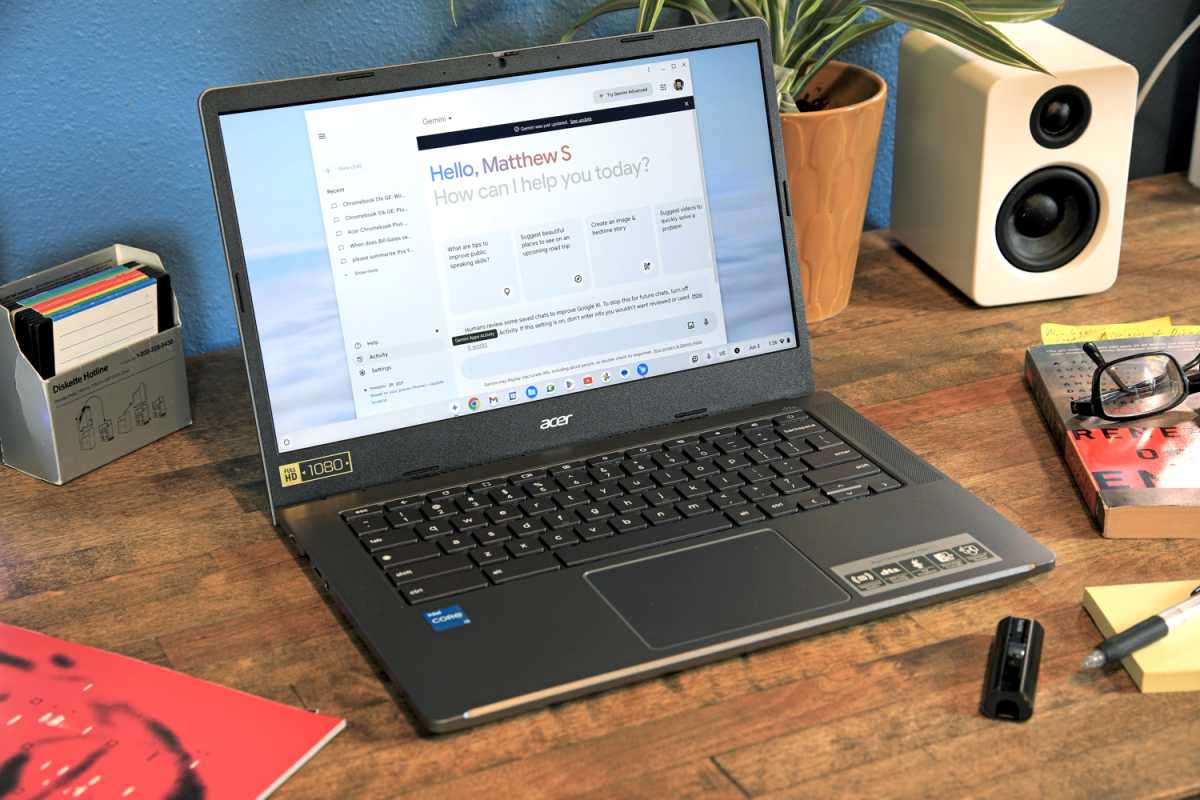

IDG / Matthew Smith

IDG / Matthew Smith
IDG / Matthew Smith
Acer ships the Chromebook Plus 514 with a 14-inch IPS touchscreen with 1920×1080 resolution and a 60Hz refresh rate. It’s a workmanlike entry that never looks excellent but (usually) gets the job done.
Let’s start with what’s good. Acer’s display packs 157 pixels per inch (ppi), which is barely less than a 27-inch 4K monitor (at 163 ppi). That means it looks tack-sharp in a wide variety of content. Many laptops now offer an even higher resolution, but 1080p is respectable for a laptop sold for $350 or less. The display also has a matte coat which reduces glare and improves readability.
The display supports multi-touch input and felt reasonably responsive in my testing. The Chromebook Plus 514 is not a 2-in-1, however, so it doesn’t fold into tent or tablet mode for easy touchscreen use. The touchscreen is nice to have, but it’s not essential.
Unfortunately, the display can look dim in a brightly lit room due to its maximum measured brightness of roughly 315 nits. It’s uncomfortable to view outdoors or in a room with ample sunlight. Color and contrast are lacking, too. The display is usually fine—I’ve seen budget laptops that look far worse—but the lack of contrast means photos, videos, and games look flat and faded, at least when compared to more expensive laptops.
The laptop’s upwards-facing speakers, like the display, are more functional than pleasant. They’re loud enough to be usable in a quiet room and provide decent audio quality with simple content, like a Zoom video call or a podcast. Music, movies, and games push past the speaker’s limits, though, which leads to a muddy-yet-hollow sound that I found tiring.
Acer Chromebook Plus 514: Webcam, microphone, biometrics

IDG / Matthew Smith

IDG / Matthew Smith
IDG / Matthew Smith
The Chromebook Plus 514 has a 1080p webcam with acceptable video quality. It looked sharp but was a bit lacking in color vibrance and sharpness, which gave the video a faded quality. The microphone picked up my voice without issue but allowed significant background noise to creep in.
Both video and microphone quality is improved by the AI features built into the latest ChromeOS release. They can improve video quality in dim lighting, blur the background, and cancel background noise. The AI background noise cancellation feature was particularly effective. It completely eliminated background music and several vocal crows perched near my window.
A physical privacy shutter is included to cover the webcam. It doesn’t disable the microphones, which remain hot when the privacy shutter is in use (to be fair, this is true of every laptop with a physical privacy shutter that I’ve tested to date).
Acer Chromebook Plus 514: Connectivity

IDG / Matthew Smith

IDG / Matthew Smith
IDG / Matthew Smith
Connectivity is among the Chromebook Plus 514’s best features. Despite its budget price, the laptop packs two USB-C ports, two USB-A ports, a 3.5mm combo audio jack, and a MicroSD card reader.
That’s better than some far more expensive laptops: the entry-level MacBook Air 13 M3 and Dell XPS 13 have fewer ports overall and entirely lack USB-A. The Chromebook Plus 514 doesn’t skimp on the USB-C ports, either. Both support Power Delivery and DisplayPort Alternate Mode, so both can be used to charge the laptop or connect an external display.
There’s just one port you might miss: HDMI. The Chromebook Plus 514 can be used with an HDMI monitor or TV, but you’ll need a USB-C to HDMI adapter or a USB-C hub with HDMI support. Ethernet is missing, too, though that’s not unusual for a Chromebook.
Wireless connectivity includes Wi-Fi 6E and Bluetooth 5.1. Neither standard is the latest available, but that’s to be expected at this price. Wireless connectivity was reliable in my testing, even when used in a detached office 50 feet and several walls away from a router.
Acer Chromebook Plus 514: PerformanceThe Acer Chromebook Plus 514 I received for review had Intel’s Core i3-N305. It’s an eight-core processor which, unlike Intel’s more expensive processors, relies entirely on Intel’s lower-performance Efficient Cores.
- CrXPRT 2: 151
- Speedometer 2.0: 183.1
- Speedometer 3.0: 10.4
- Basemark Web 3.0: 811.4
- Kraken: 728.4
- Jetstream 2: 198.103
That’s a drag on performance. The Chromebook Plus 514 is far from the slowest Chromebook available today: many models sold for $200 or less on Amazon have a Celeron processor with just one or two cores. However, the Chromebook Plus 514 is behind all Chromebooks we’ve recently reviewed, including the Lenovo Flex 5i Chromebook Plus and Acer Chromebook Plus 515.
But that might not matter. Chromebooks generally don’t run demanding software locally, so any modern processor with a reasonable core count and clock speed is up to the task. The Chromebook Plus 514 felt as quick as its more powerful peers. I’m sure a few Chromebook super-fans will crave better processor performance, but most users shouldn’t have an issue.
It helps that the Chromebook Plus 514’s memory and storage is stacked: the model I reviewed had 8GB of RAM and a remarkable 512GB solid state drive. That’s alluring. Chromebooks that are similarly priced, or less expensive, often ship with just 4GB of RAM and 128GB of storage (or less). With that said, shoppers should note the spacious 512GB solid state drive is specific to this particular model, the CB-514-4HT-359X. Other Plus 514 models have the same processor and RAM, but a 128GB solid state drive.
What about games? Don’t plan on playing any games locally on the Chromebook Plus 514. It has an antiquated version of Intel HD graphics with limited performance. It can still play games through cloud streaming services
Acer Chromebook Plus 514: Battery lifeThe Acer Chromebook Plus 514 packs a 50 watt-hour battery. That’s not large for a 14-inch laptop in 2024, but the laptop’s entry-level hardware, along with the generally low power draw of ChromeOS and the web apps it relies on, extended the battery to a respectable 10 hours and 34 minutes in the CrXPRT 2 battery test.
Real-world battery life lined up with the testing. The Chromebook Plus 514 can handle an eight-hour work day of typical web apps, like Google Docs, alongside streaming music and the occasional YouTube video.
Of course, it’s possible to find much better battery life from some more expensive Windows laptops, as well as from Apple’s MacBook Air line-up. But most people shopping for the Chromebook Plus 514 will compare it to other chromebooks or entry-level Windows PCs. The Chromebook Plus 514 has battery life similar to other Chromebooks and outlasts Windows alternatives which, in this price range, usually achieve seven or eight hours of battery life.
Acer Chromebook Plus 514: Chromebook Plus, now with AIAlthough released before Google’s Chromebook Plus with Gemini announcement, the Chromebook Plus 514 supports the features described in that announcement and received the update which includes them during my time with the laptop. The Chromebook Plus 514 has access to Google Gemini through a built-in app and supports adding AI-generated text on a variety of social media platforms and web apps, among other AI extras. They’re also available on other Chromebook Plus laptops, however, so these features don’t give Acer an edge.
Acer Chromebook Plus 514: ConclusionAcer’s Chromebook Plus 514 is a solid entry-level Chromebook that manages to avoid most, though not all, of the problems that typically come with a sub-$500 laptop. It has a good keyboard, plenty of RAM, far more than enough storage, and a mix of USB-C and USB-A connectivity. On the downside, the display is dim, the touchpad is too small, and processor performance is so-so. Still, shoppers looking for a budget Chromebook could do much worse, and the Chromebook Plus 514 offers a lot of bang for the buck.
Laptops