Asus Vivobook S 15 review: A powerful but drab Copilot Plus PC
- Attractive OLED display with above-average HDR brightness
- Wide range of wired and wireless connectivity
- Excellent processor performance for the price
- Good battery life
- Bland, generic design
- 16.9 aspect ratio display feels cramped
- Unreliable gaming and 3D performance
The Asus Vivobook S 15 is a competent entry into the Copilot Plus PC arena, but one that struggles to stand out from the alternatives.
Price When Reviewed$1,299.99
Best Prices Today: Asus Vivobook S 15 Retailer Price Asus $1099.99 View Deal Price comparison from over 24,000 stores worldwide Product Price Price comparison from BackmarketThe Asus Vivobook S 15 is one of over half a dozen PC laptop makers that have joined Microsoft in launching the new Copilot Plus PCs, all of which currently have Qualcomm Snapdragon X processors. They mark a major shift in the type of hardware that is available in Windows laptops, but you wouldn’t know that from looking at the Vivobook S 15. It’s a thoroughly conventional laptop and, although pleasant to use, Asus’ decision to play it safe makes the Vivobook harder to recommend.
Looking for more options? Check out PCWorld’s roundup of the best laptops available right now.
Asus Vivobook S 15: Specs and featuresThe star of the show here is undoubtedly the Qualcomm Snapdragon X Elite processor. The Asus Vivobook S 15 I received for review had the Elite version, which is an upgrade over the Snapdragon X Plus and brings two more processor cores. The Snapdragon is paired with 16GB of RAM and a 1TB solid state drive, which is typical for mid-range Windows laptops..
- CPU: Qualcomm Snapdragon X Elite XE 78 100
- Memory: 16GB LPDDR5
- Graphics/GPU: Qualcomm Adreno
- Display: 15.6-inch 2880 x 1620 OLED with 120Hz refresh rate and HDR
- Storage: 1TB PCIe Gen 4 solid state drive
- Webcam: 1080p with dual-mic array and physical privacy shutter
- Connectivity: 2x USB-C 4, 2x USB-A 3.2 Gen 1, 1x HDMI 2.1, 1x 3.5mm combo audio, microSD card reader
- Networking: Wi-Fi 7, Bluetooth 5.4
- Biometrics: Windows Hello facial recognition
- Battery capacity: 70 watt-hours
- Dimensions: 13.88 x 8.93 x 0.63 inches
- Weight: 3.13 pounds
- MSRP: $1,299.99
Pricing starts at $1,099 for the entry-level model with the Snapdragon X Plus and a 512GB solid state drive. The model that I tested, with the Snapdragon Elite and 1TB solid state drive, was priced at $1,299. That’s not expensive for a Windows PC with a Qualcomm processor (the least expensive start at $999).
Asus Vivobook S 15: Design and build quality

IDG / Matthew Smith

IDG / Matthew Smith
IDG / Matthew Smith
If anyone from Asus with control over the company’s design reads this review, I am begging you: please find a new design language that helps ASUS laptops stand out. I’ve reviewed laptops long enough to remember the company’s wonderful “concentric circle” design, which always let me know I was looking at an Asus. Compared to that, the Asus Vivobook S 15 is as bland as oatmeal.
The Asus Vivobook S 15 is a competent entry into the Copilot Plus PC arena, but one that struggles to stand out from the alternatives.
My complaints come down to the details. When closed, the laptop’s silver aluminum body has the most generic look and texture imaginable. When opened, the laptop is revealed to have the same texture and look inside, and a bland silver keyboard (which, as is typical for such keyboards, doesn’t quite match the luster and hue of the laptop’s body) stretches out across the interior. Frustratingly, I find it even less unique than other Asus Vivobook and Zenbook laptops that I’ve reviewed over the past few years.
However, the Vivobook S 15’s build quality chalks up a win. It’s a thin and light laptop, weighing just 3.13 pounds and measuring only 0.63 inches thick. Despite that, it feels rigid when picked up, and even the display lid allows only a hint of flex when opened. The Vivobook S 15 is noticeably more rigid than a typical LG Gram or Acer Swift laptop, which are slightly lighter but roughly equal in girth.
Asus Vivobook S 15: Keyboard, trackpad

IDG / Matthew Smith

IDG / Matthew Smith
IDG / Matthew Smith
The Asus Vivobook S 15 has a spacious keyboard with a number pad. The only keys that are noticeably smaller than usual are the number pad keys, which are narrow, but that’s typical for a 15 or 16-inch laptop that includes a number pad. The number pad keys remain large enough to use easily. A white keyboard backlight is standard, too, and by default turns on automatically when the keyboard is in use.
Key feel is solid but not special. Each key activates with good key travel and a definitive action that has some clicky tactile feel. It’s not much different than the keyboards on price-competitive laptops, but I think most people will find it comfortable to use for hours on end.
The touchpad measures about five inches wide and a little more than three inches deep, which is common for a laptop of this size. Some competitors like the Dell XPS 16, Apple’s MacBook Pro, and Razer Blade tend to offer larger touchpads, but they’re more expensive.
The Vivobook’s touchpad is greatly offset to the left of the laptop, though, to keep it centered below the spacebar. That can make the palm rest feel cramped on the left side of the laptop, as my palm came to rest on the left edge of the touchpad. Fortunately, I didn’t notice problems with unintended inputs caused by my left palm grazing the touchpad, which felt responsive and accurate the entire time I used it.
Asus Vivobook S 15: Display, audio

IDG / Matthew Smith

IDG / Matthew Smith
IDG / Matthew Smith
Asus ships the Vivobook S 15 with a 15.6-inch OLED display that has a 16:9 aspect ratio and a resolution of 2880 x 1620. It’s a good display with few perks and quirks.
First, let’s talk about aspect ratio. The 16:9 aspect ratio is now uncommon among mid-range and high-end Windows laptops. Many have moved to use a 16:10 aspect ratio, which is slightly taller. Going back to 16:9 makes the display feel cramped when viewing web pages, documents, and other content that’s vertically oriented.
That aside, the display is beautiful in all the ways typical for an OLED panel. It benefits from an incredible contrast ratio that provides a realistic sense of depth and immersion, as well as a wide and vibrant color gamut that helps content grab your attention. Brightness, too, is solid.
HDR is a perk, as the display is VESA DisplayHDR True Black 600 certified. That’s a higher level certification than most competitors and gives HDR content a bit more impact on this laptop than on the Acer Swift Edge 16 and LG Gram 16.
The Vivobook S 15’s deliver enough volume at their maximum and offer a crisp, clear midrange in most situations, although music with a heavy bass line can cause some noticeable distortion. External speakers are still a big upgrade, but the laptop’s audio is good for a thin and light Windows laptop.
Asus Vivobook S 15: Webcam, microphone, biometricsEvery Asus Vivobook S 15 has a 1080p webcam with a maximum framerate of 30 frames per second. The camera has a wide field of view—which might be good or bad, depending on how you want to use it—and acceptable image quality. The camera picks up a clear image with good color reproduction but will still look rather soft and grainy, especially in a dimly lit room. However, it’s more than usable for most video calls, and much better than the 720p webcams that were common a few years ago.
The dual-microphone array is perfectly suited for video calls. It picked up good volume and presented my voice clearly. Background noise was greatly reduced, too: virtually none of the noises in my room, including a fan and low-volume music, made it into the recording.
As a Copilot Plus PC, the Vivobook S 15 benefits from AI-driven studio effects and noise cancellation. It can even caption and translate video on-the-fly. These features are available on other Copilot Plus PCs but, since the Vivobook S 15 is among the less expensive Copilot Plus PCs, it’s an affordable way to access them.
Biometric login is supported, too, though Windows Hello facial recognition. The feature is easy to set up and works in a wide variety of lighting conditions. A fingerprint reader is not included.
Asus Vivobook S 15: Connectivity

IDG / Matthew Smith

IDG / Matthew Smith
IDG / Matthew Smith
The Asus Vivobook S 15 has a good mix of forward-looking and legacy connectivity. It includes two USB-C 4 ports, both of which support DisplayPort Alternate Mode and USB Power Delivery, which means the USB-C ports can be used to connect to an external display or to charge the laptop. The laptop also ships with a USB-C charger that delivers up to 90 watts of power.
The laptop also has two USB-A 3.2 Gen 1 ports, so it’s easy to connect a wired keyboard and mouse. Additional ports include an HDMI 2.1 port, a 3.5mm combo audio jack, and a microSD card reader. This provides enough ports to handle both modern devices, most of which are going to use USB-C, and older devices that still rely on USB-A. The only port missing is Ethernet.
Most users will forgive that, however, because the laptop’s wireless connectivity is excellent. It supports Wi-Fi 7, which is the latest and quickest Wi-Fi standard available, and Bluetooth 5.4, which again is the newest version of that standard. The Vivobook S 15’s wireless connectivity is future-proof: it’ll likely be a decade, or more, before the laptop’s wireless connectivity becomes obsolete
Asus Vivobook S 15: PerformanceThe base Asus Vivobook S 15 has a Snapdragon X Plus chip with 10 processor cores, but the Vivbook S 15 I reviewed had an upgrade to the Snapdragon X Elite with 12 processor cores. The chip also has Qualcomm Adreno integrated graphics. It’s a capable chip that can often defeat Intel Core Ultra and AMD Ryzen processors, though not in every instance.
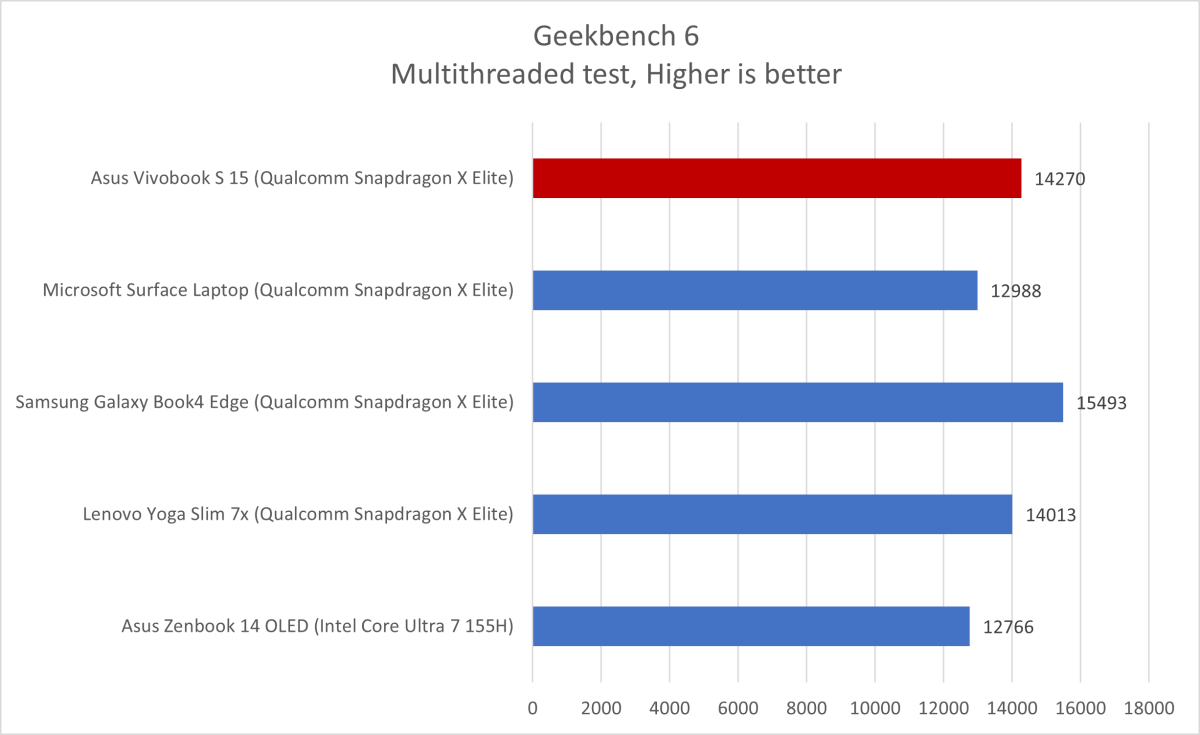

IDG / Matthew Smith

IDG / Matthew Smith
IDG / Matthew Smith
2438 / 14270
First up is Geekbench 6, a synthetic processor benchmark. Qualcomm Snapdragon X Elite posted excellent multi-core scores in this test. That’s because the Snapdragon X Elite has 12 processor cores, none of which are “efficient” or “low-power” cores. Intel processors have higher core counts, but usually have more “efficient” cores than “performance” cores. AMD Ryzen processors don’t use “efficient” cores, but Ryzen mobile chips max out at eight cores, four less than the Snapdragon X Elite.
The Asus Vivobook S 15 is a bit slower in this test than some competitors, but the differences are so small they’re unlikely to matter in real-world use.
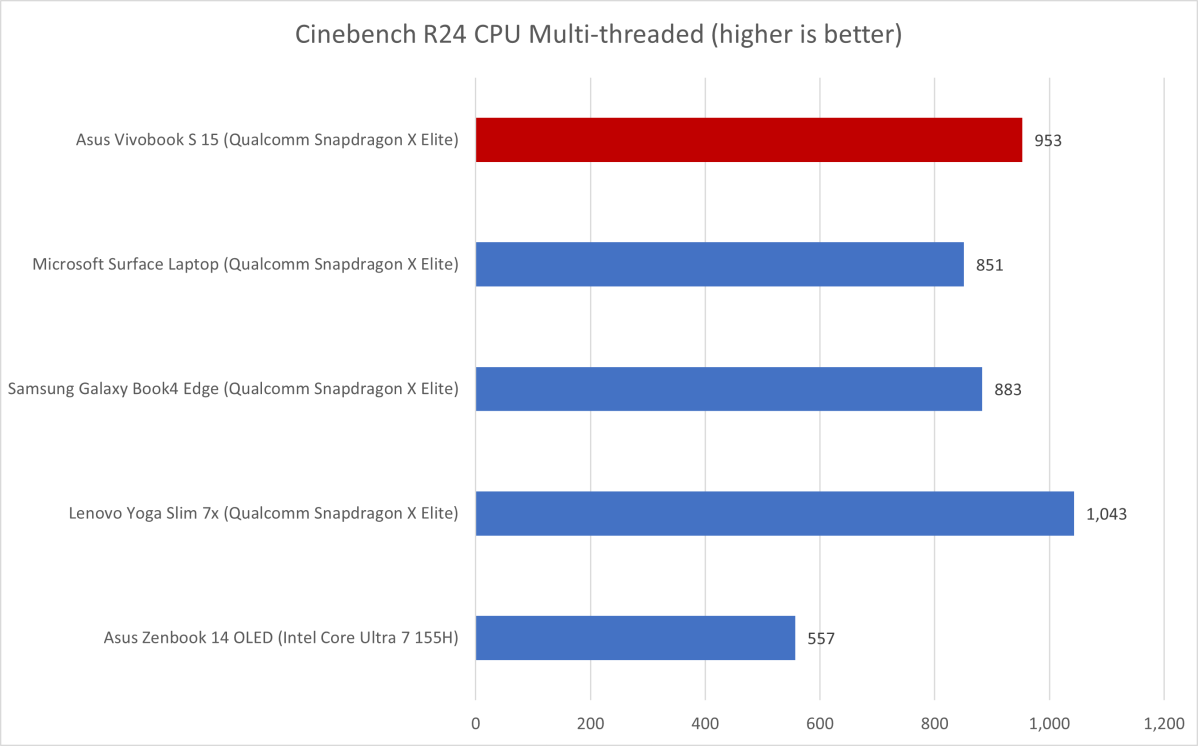

IDG / Matthew Smith

IDG / Matthew Smith
IDG / Matthew Smith
Cinebench R24, a heavily multithreaded benchmark, also posts excellent results on Qualcomm’s Snapdragon X hardware. Going for a total of 12 performance cores pays off in any workload that leans heavily on multithreaded processor performance. You’d need to go for an Intel chip from the company’s more power-hungry lineup, like the Core i7-14700HX, to speed past this result, and no laptop with that processor will be as thin or light as the Asus Vivobook 15 S.
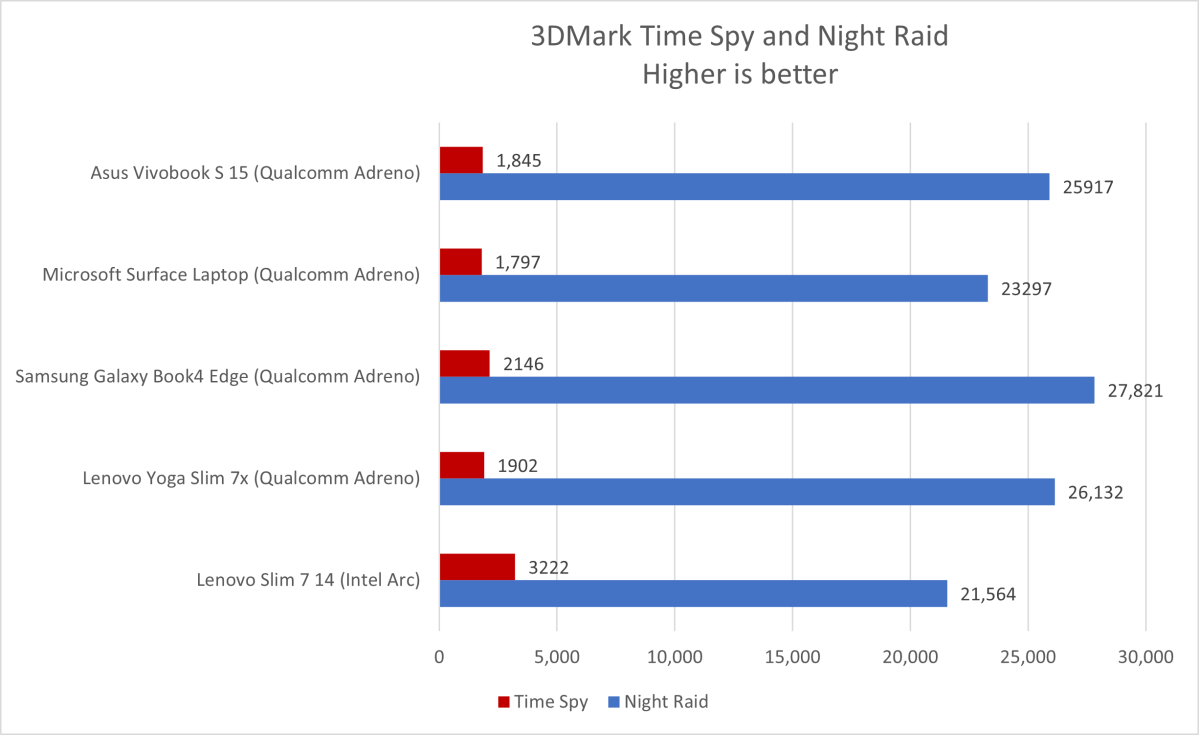

IDG / Matthew Smith

IDG / Matthew Smith
IDG / Matthew Smith
Now we move on to 3D benchmarks with 3DMark Time Spy and Night Raid. These tests are key. 3DMark Night Raid is Arm-native, meaning it is optimized to run well on Qualcomm chips (and others which use the Arm instruction set). Time Spy is not Arm-native, however, so it runs through Windows’ PRISM emulator.
The difference is stark. Qualcomm’s Adreno seems to, in theory, prove just as capable as the best Intel Arc and AMD Radeon integrated graphics solution—but that’s only true if a 3D game or application has an Arm native version. Adreno’s 3D performance inevitably falls behind in apps not optimized for it.
That, as I recently investigated with an in-depth test of over a dozen games, is a problem. A few Arm-native games exist, but Steam, GOG, and the Epic Games Store don’t distribute Windows on Arm games yet.
It’s worth remembering that the Vivobook S 15’s price of $1,299 currently puts it in league with laptops that have discrete graphics like the Asus Vivobook 16X OLED and Acer Swift X 16. It’s something of an apples-to-oranges comparison, because those alternatives are heavier and have far shorter battery life. However, it shows that if you want good 3D graphics performance at a mid-range price, the Vivobook S 15 is not for you.
Asus Vivobook S 15: Battery lifeA sizable 70 watt-hour battery is found in the Asus Vivobook S 15. That, paired with the efficient Snapdragon X Elite processor, hints at outstanding battery life. The Vivobook S 15 doesn’t quite hit that mark, though its battery life is still strong.
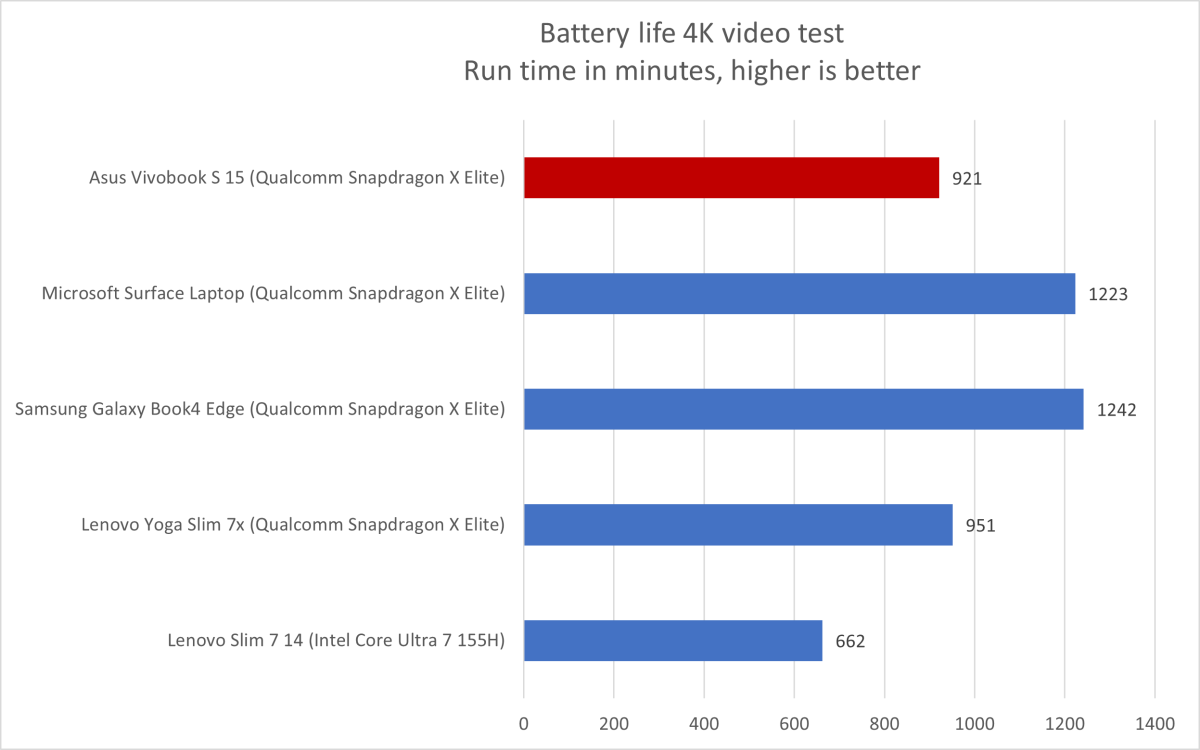

IDG / Matthew Smith

IDG / Matthew Smith
IDG / Matthew Smith
The Vivobook S 15 endured roughly 15 and a half hours in our standard battery test, which loops a 4K file of the short film Tears of Steel. It’s a good result although, as the graph shows, it’s towards the lower end of what we’ve experienced with new Copilot Plus PCs that have Qualcomm Snapdragon X inside.
Real-world use mirrored the battery test. The Vivobook S 15 sips battery, but less so than some other laptops with Qualcomm hardware. Apple’s MacBooks with Apple Silicon can last longer, and a rare handful of Windows laptops with AMD Ryzen 8000-series chips are nearly as efficient.
Asus Vivobook S 15: ConclusionThe Asus Vivobook S 15 is a competent entry into the Copilot Plus PC arena, but one that struggles to stand out from the alternatives. It delivers good performance, long battery life, and a nice mix of wired and wireless connectivity—but the same is generally true of other Copilot Plus PCs. I’m also not a fan of Asus’ ho-hum design, which isn’t fitting for what should be a flagship laptop. The Vivobook S 15 is a good pick if you want a thin and light 15-inch machine, though, and defeats alternatives like the Acer Swift Edge 16 and LG Gram 16.
Laptops