Buying a graphics card? These are the technical specs you need to know
If you’re buying a new GPU (graphics processing unit), you should definitely have an understanding of how it all works. Although the terms GPU and graphics card are often used interchangeably, technically speaking, they’re not the same thing. We’ll go over all the technical information and break it down in an easily digestible way for you. Read on to learn more.
Further reading: 4 things to consider before buying a GPU
A typical graphics card contains a GPU die (chip) soldered onto the circuit board and surrounded by memory modules. This is built into a heat sink, cover, and fan, creating the actual graphics card.
Companies like AMD and Nvidia use multiple GPU dies in each generation to create different models and customize the specifications as needed. The GPU die designation often follows a system where a lower number on the spec sheet indicates a larger and more powerful die. For example, Nvidia’s AD102 GPU utilizes the flagship RTX 4090 graphics card while the RTX 4080 and RTX 4080 Super use the AD103 GPU. Newer GPUs utilize smaller manufacturing processes to offer more performance in the same physical space.
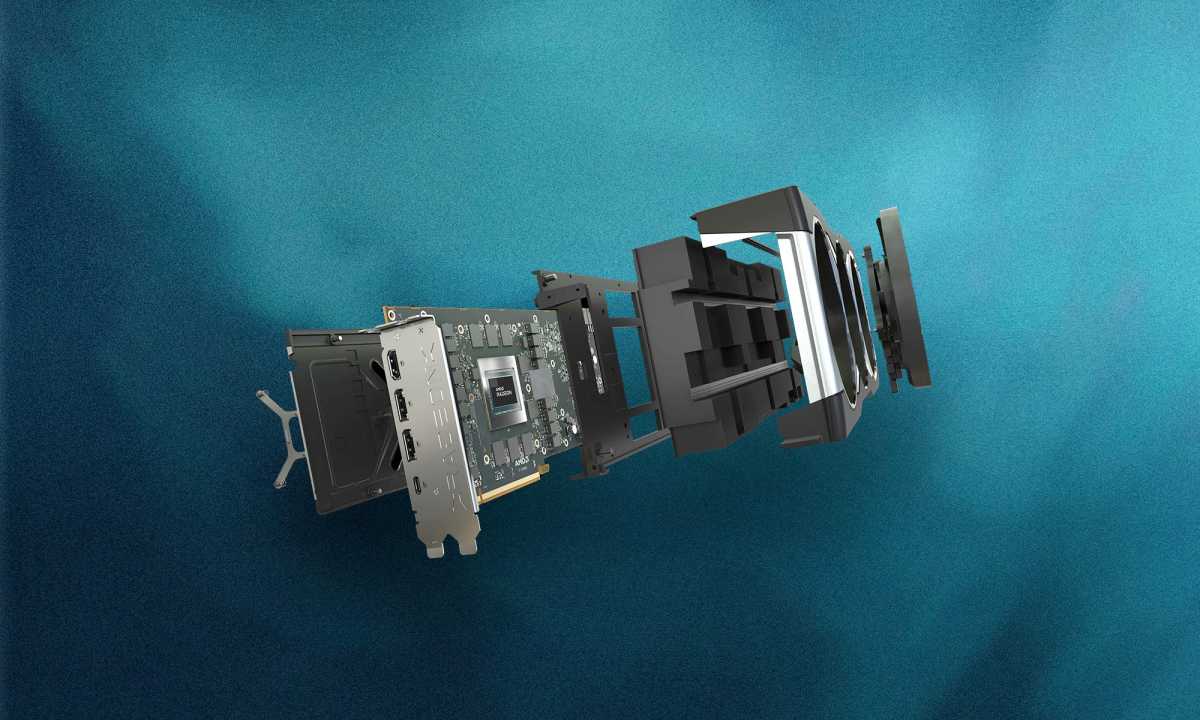
Strictly speaking, GPU is only the name for the graphics processor (here from AMD). Only with other components does it become a graphics card.
IDG
The computing units on a GPU are often referred to as cores. However, this is misleading, as the cores of a GPU do not correspond to the physical cores of a CPU. GPUs have thousands of small cores or processing elements, which are grouped into clusters and then into compute units.
These compute units are labelled differently by each GPU manufacturer–compute units (AMD), Xe cores (Intel), and stream multiprocessors (Nvidia). Faster GPUs have more Cuda cores (Nvidia) or stream processors (AMD) than slower models. However, these specifications are only comparable within the same generation and the same manufacturer.
VRAM (video RAM) is a specification that almost every PC user is familiar with. VRAM is the memory on a graphics card that is available to hold the so-called frame buffer, texture information, and other graphical data.
If your game settings and video resolution utilize the entire VRAM of your GPU, this can lead to graphics errors and a drop in performance. In addition to the size of the VRAM, other specifications are also decisive such as the memory type (e.g. GDDR6 or GDDR6X), the memory bus width (384, 256 or 128 bits), or the memory bandwidth (in GB/s).

Graphics cards are complex units with many technical specifications. To be able to compare them, it helps to familiarize yourself with GPU terminology.
IDG
Just like a CPU, a graphics processor also has a clock rate both for the GPU core and the memory. The core clock rate indicates how quickly the GPU can process instructions. The memory clock rate, on the other hand, determines how fast the memory (VRAM) can send data to or receive data from the GPU. In general, the following applies:
The higher the core clock rate and the memory clock rate of a graphics card, the higher the performance. You can also change the core clock rate and the memory clock rate–this is known as overclocking.
Just like a CPU, a GPU has a maximum power consumption, which is referred to as TGP (Total Graphics Power). The TGP value indicates the maximum power that a graphics card may consume during operation and is measured in watts. TGP is an indicator of how power-hungry your graphics card is and also provides information about the expected temperature of the GPU during gaming or other GPU-intensive tasks.
FP32 or Floating-Point Single Precision is a mathematical method for measuring the theoretical performance of a GPU. It indicates how many floating-point operations a GPU can perform in one second and is measured in TFLOPS.
FP32 is useful for comparing different GPUs, even across generations, although the method does not cover all aspects of performance. Other specifications such as the supported PCIe generation and compatibility with graphical APIs such as DirectX, Vulkan, and Open GL can also be important, especially for designers or developers.
Software features such as Nvidia’s DLSS, AMD’s FSR, and Intel’s XeSS differ in performance and gaming support. You should therefore check which upscaling technology and version your GPU supports.
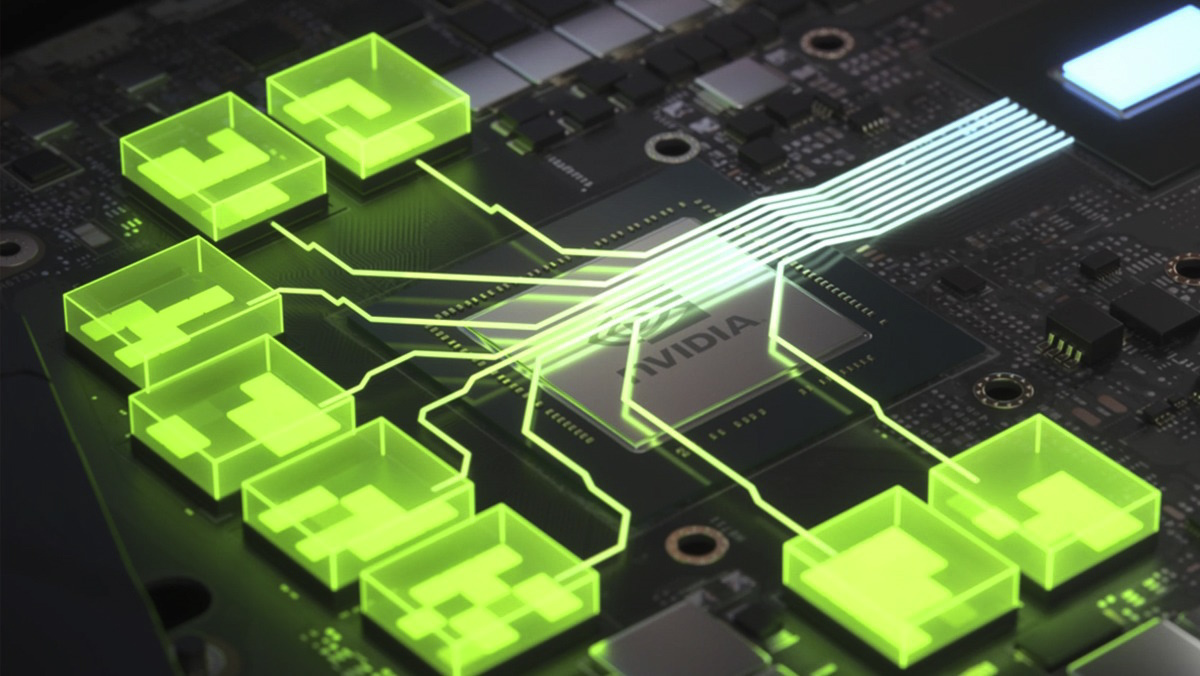
The graphics memory (shown here in green) of a graphics card is located in the immediate vicinity of the die to avoid delays in communication.
IDG
When buying a new GPU, you should always consult real-world tests and benchmarks from reputable sources to make an informed decision. Check the performance figures in the games and applications you intend to use. You should consider checking out Reddit posts, YouTube benchmarks, and reviews from trustworthy publications.
