Dell Latitude 7450 Ultralight review: A mobile worker’s best friend
- Very thin and lightweight
- Battery lasts more than a full working day
- The touchscreen is very sensitive and precise
- Dell technologies like Intelligent Privacy and ExpressSign-In add convenience
- Shortcuts on the trackpad are very useful
- It’s expensive
- The QHD+ display is nice but not as nice as an OLED panel
- The audio lacks a strong bass
Dell’s Latitude 7450 Ultralight is the lightest and thinnest of the three Latitude 7450 models. It’s a real go-getter in the performance stakes and ideal for mobile professionals.
Price When Reviewed2663
Best Prices Today: Dell Latitude 7450 Ultralight Retailer Price $2663
View Deal
Price comparison from over 24,000 stores worldwide
Product
Price
Price comparison from Backmarket
$2663
View Deal
Price comparison from over 24,000 stores worldwide
Product
Price
Price comparison from Backmarket
Dell’s Latitude 7450 Ultralight is the kind of laptop that you’re really going to want if you’re a busy working professional who’s always on the run. Lightweight and thin, it’s a real satchel crammer’s dream. But the laptop’s excellent connectivity and large, spacious QHD+ touchscreen display will also win over a few PowerPoint presenter’s hearts too. Read on to find out more!
Looking for more options? Check out PCWorld’s roundup of the best laptops available right now.
Dell Latitude 7450 Ultralight: SpecificationsDell’s website allows you to tailor your Dell Latitude 7450 Ultralight to best suit your working needs. Mocking up different configurations, I found I could choose from up to five Intel Core Ultra processors, then select from either 16GB or 32GB of RAM and between a FHD+ non-touch or QHD+ touchscreen display. Three SSD options were available, including 256GB, 512GB or 1TB storage. The exact specifications of my review unit are as follows:
- CPU: Intel Ultra 7 165U
- RAM: 32GB DDR5 / 6400 MT/s
- Graphics: Integrated Intel Graphics
- Display: 14-inch, QHD+ (2560x1600p) resolution, touch sensitive, 60Hz refresh rate, Comfortview+ low blue light,
- Storage: 512MB PCIe NVMe Gen 4 SSD
- Webcam: 5MP IR Windows Hello compatible camera
- Connectivity: 2 x USB-A 3.2 Gen 1, 2 x Thunderbolt 4, HDMI 2.1, 3.5 mm audio jack, wedge-shaped lock slot.
- Networking: Wi-Fi 7, Bluetooth 5.2
- Battery capacity: 57WHr
- Dimensions: 12.32 x 8.67 x 0.71
- Weight: 2.33lbs (1.058kg)
- Cost: $2,663
For me the big question around price is how the Ultralight might compare to rivals, some of which have step-up OLED panels, like the Asus ZenBook 14 Flip OLED. Just doing a quick price comparison and on Asus’s e-store you can pick up a 14 Flip OLED for a starting price of $999. Dropping all the hardware selections down to the lowest specs on Dell’s website for the Ultralight and the cheapest model I could find cost $2,000. That makes the Ultralight a bit pricey in my view.
Dell Latitude 7450 Ultralight: Design and buildDell’s Latitude 7450 is built for busy working professionals that don’t want to lug around monster-sized laptops. It comes in three model types: a flexible 2-in-1, rigid aluminum laptop, or a thin Ultralight design, each one boasting a slightly different chassis.
My review unit, the Ultralight, was the lightest and thinnest of the three. It measured just 0.71 inches across and weighed 2.33 pounds, which made it super easy to carry around my office and showoff to colleagues.
The laptop’s tall display is ideal for any modern productivity applications, spreadsheet work, browsing, and running multiple programs. The Ultralight took everything I loaded up on it in its stride, with ample space to display multiple windows at once. That spaciousness is due to the laptop’s ultrathin bezels and the taller 16:10 aspect ratio. Indeed, the display towered over my old Latitude 7330’s smaller 16:9 aspect display and I didn’t have to crane my neck down so much.
Everything else about Latitude 7450 Ultralight is a class act, too. From its sides covered in useful ports to the robust but attractive materials Dell has used in its construction, this laptop just gels together so nicely.
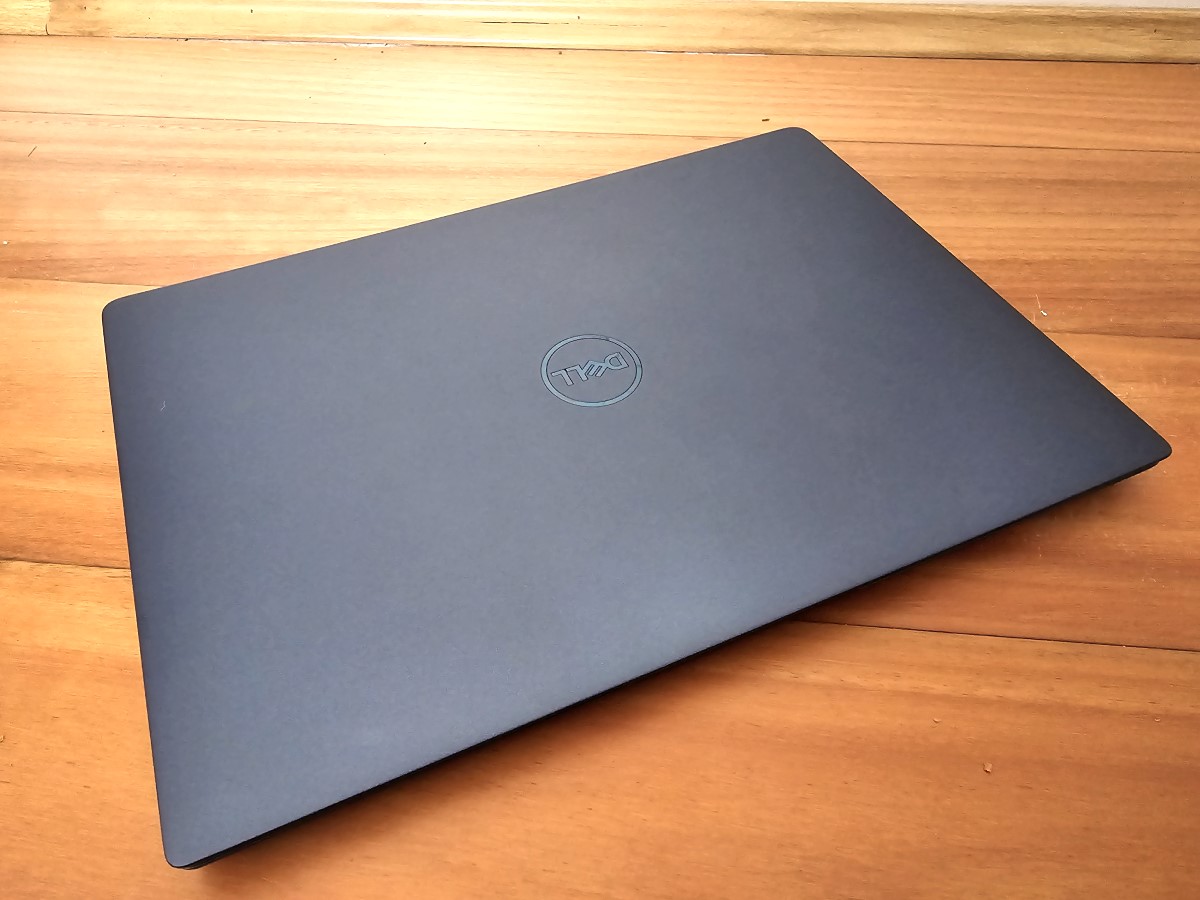
The Dell Latitude 7450 Ultralight comes in a captivating River Blue color.

The Dell Latitude 7450 Ultralight comes in a captivating River Blue color.
Dominic Bayley / IDG

The Dell Latitude 7450 Ultralight comes in a captivating River Blue color.
Dominic Bayley / IDG
Dominic Bayley / IDG
Dell has incorporated recycled materials into the chassis, which I found didn’t take anything away from how tough it felt. The base of the chassis is comprised of 90 percent magnesium, yet it felt remarkably strong and supportive. The lid, although plastic, didn’t flex until I applied a ridiculous amount of pressure.
The hinges were remarkably tough, too. They bend back just past the horizontal so you can lay it flat and draw on the touchscreen like you would a tablet. Mind you the keyboard gets in the way when you do that, you don’t get a nice compact unit like you would with the 2-in-1 model.
My 7450 Ultralight came in a stunning River Blue color. It’s different enough to the sea of grey and black laptops out there to catch a few complimentary comments, but still subtle enough to not attract too much attention. If blending into the crowd is what you like to do, then this laptop is still great for that.
Dell Latitude 7450 Ultralight: Keyboard and touchpadTyping on the 7450 Ultralight’s full-sized keyboard was very comfortable thanks to its large size. It stretched almost the full length of the base, so I could relax my arms and ease into my writing.
If you’ve used a Latitude in the past, the keys will feel mostly the same as before. They’re soft, but not mushy, so typing feels quite effortless, much nicer than the Dell Vostro keys. That said, the keyboard backlighting could have been stronger. I could still see the keys in low light, but a stronger light would have made visibility even easier.
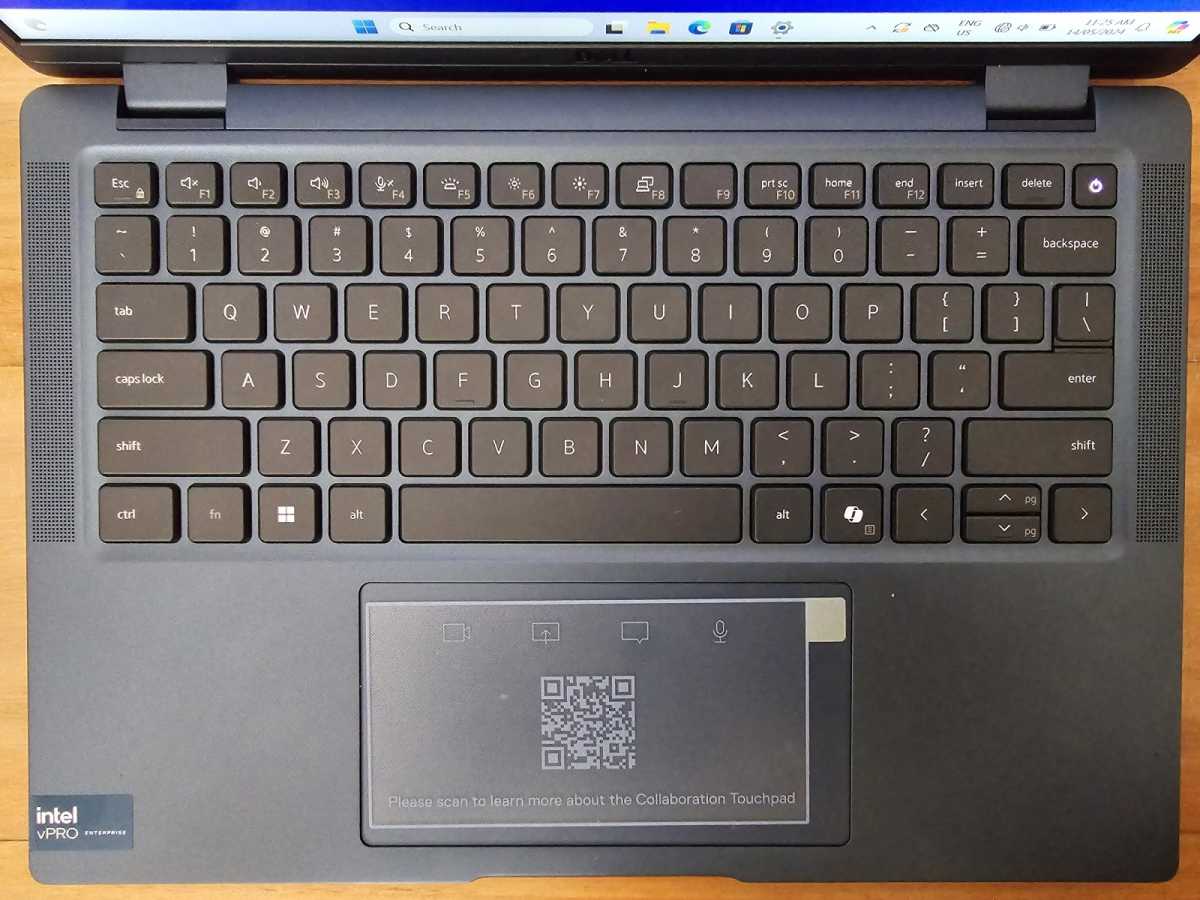
The Dell Latitude 7450 Ultralight’s trackpad features some convenient shortcuts.

The Dell Latitude 7450 Ultralight’s trackpad features some convenient shortcuts.
Dominic Bayley / IDG

The Dell Latitude 7450 Ultralight’s trackpad features some convenient shortcuts.
Dominic Bayley / IDG
Dominic Bayley / IDG
While the keyboard has a standard configuration for a laptop this size, the extra functionality in the laptop’s Collaboration Trackpad is the showstopper. It features conferencing icons along its top, which allowed me to access Zoom and Microsoft Teams directly with just a few presses.
I could also control functions like Mic, Share Screen, and Mute, which meant I didn’t have to fuss about looking for these commands in the programs themselves. The convenience here can’t be understated – it saved me plenty of time and awkwardness fussing about in meetings.
Dell Latitude 7450 Ultralight: ConnectivityWith two Thunderbolt 4 ports, a HDMI port, as well as two USB-A 3.2 Gen 1 ports, and a 3.5mm audio jack on the laptop’s flanks, the Latitude 7450 has enough connectivity to confidently see mobile working professionals through busy productive days.

The Dell Latitude 7450 Ultralight features a very useful assortment of I/O ports.

The Dell Latitude 7450 Ultralight features a very useful assortment of I/O ports.
Dell

The Dell Latitude 7450 Ultralight features a very useful assortment of I/O ports.
Dell
Dell
To prove my point, I hooked up two displays to stream a 4K video clip externally, one connection I plugged into a Thunderbolt 4 port and the other to the HDMI port. While that was going on, I began copying a 30GB file to my desktop via the other Thunderbolt 4 port. On the right side where the USB-A ports are, I hooked up a wireless mouse and a wireless keyboard.
The Latitude 7450 Ultralight handled all these varying activities effortlessly. My take away from this little experiment is that in an office environment you can easily be jumping through hoops, loading stuff up, showing off videos and have your peripherals attached all at once and the Ultralight will do just fine, it won’t make a fool of you.
Dell Latitude 7450 Ultralight: DisplayThe Latitude 7450 Ultralight’s 2560x1600p display isn’t just tall and spacious, it’s suitably detailed and color accurate for what it’s mostly going to be used for – that is, rendering 2D or 3D images, showing videos, and displaying dashboards in programs and applications.
The display produced crisp pictures with a color saturation that’s quite decent for an IPS grade LCD panel. Admittedly though, it’s a grade below the mesmerizing colors and contrast I’ve recently seen in some OLED displays this year. Still, I came to enjoy the fine detail I saw in the changing Windows 11 desktop backgrounds when I booted the laptop up.

The Dell Latitude 7450 Ultralight can easily be carried around with one hand.

The Dell Latitude 7450 Ultralight can easily be carried around with one hand.
Dominic Bayley / IDG

The Dell Latitude 7450 Ultralight can easily be carried around with one hand.
Dominic Bayley / IDG
Dominic Bayley / IDG
The touch sensitivity was the thing that impressed me the most about the laptop’s panel. I found it was accurate to a very fine point and responded immediately to my fingertip jabs. Quite often I find myself having to repeat a swipe on a touchscreen, but not this time. It registered my fingertips first go.
In regard to brightness, I measured 400 nits with my LUX meter. A truer test, however, was using the laptop near my sunny living room window, where I could still see the brightly colored bird in my Windows 11 background, without squinting my eyes or cranking the brightness to maximum.
Dell Latitude 7450 Ultralight: Audio and webcamThe Ultralight comes with a 5MP IR camera which produces natural-looking images in meetings. I also found the microphone’s sound quality could convey sound clearly, with an absence of tinniness or static.
The camera supports Dell technologies like ExpressSign-In for hands free sign-in and screen locking and Intelligent Privacy which helps keep your image safe when others look over your shoulder. You also get a physical privacy shutter for when you want to go completely incognito.
The Ultralight’s upward facing speakers produce clear sound suitable for playing music and producing sound effects. But don’t expect the audio soundscape to be too detailed. As you’d expect in a laptop this thin, the treble and mid tones are conveyed well, but the depth of the bass won’t knock your socks off.
Dell Latitude 7450 Ultralight: PerformanceIntel’s Core Ultra chips are a significant advancement over the company’s 13th generation Intel Raptor Lake chips. Their 7nm hybrid architecture includes a CPU, GPU and NPU (Neural Processing Unit) the latter of which provides a range of low-power AI acceleration and CPU to GPU offload benefits.
My review unit featured an Intel Core Ultra 165U processor. Intel says this chip offers an 11 percent improvement in multi-threading performance compared to rival chips like the AMD Ryzen 7 7840U. It’s also more energy efficient than previous intel chips.
To test out how well it could handle a range of productivity tasks and applications in the Latitude 7450 Ultralight I ran PCWorld’s usual productivity benchmarks. The results were then compared against other light and thin laptops in our charts.
In the first test, Maxon Cinebench’s Multi-Threaded benchmark, the Ultralight scored 3,573. This test fires all the Cores of the laptop’s Core Ultra chip in a similar way to how a very taxing task like encoding might do the same. The Ultralight’s result infers it’s a moderate performer in similar tasks.
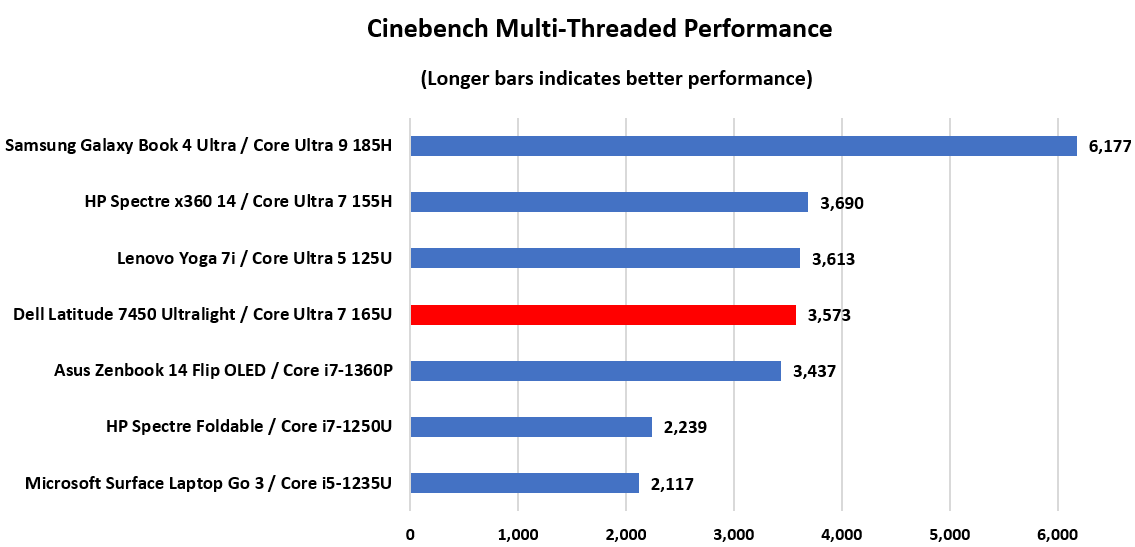

Dominic Bayley / IDG

Dominic Bayley / IDG
Dominic Bayley / IDG
In our HandBrake test that tasks the laptop to encode a 30GB MKV file to MP4 using the Android Tablet preset, the Ultralight finished in the task in 1518 seconds. This isn’t a bad result for a laptop with a chassis as thin as this one.
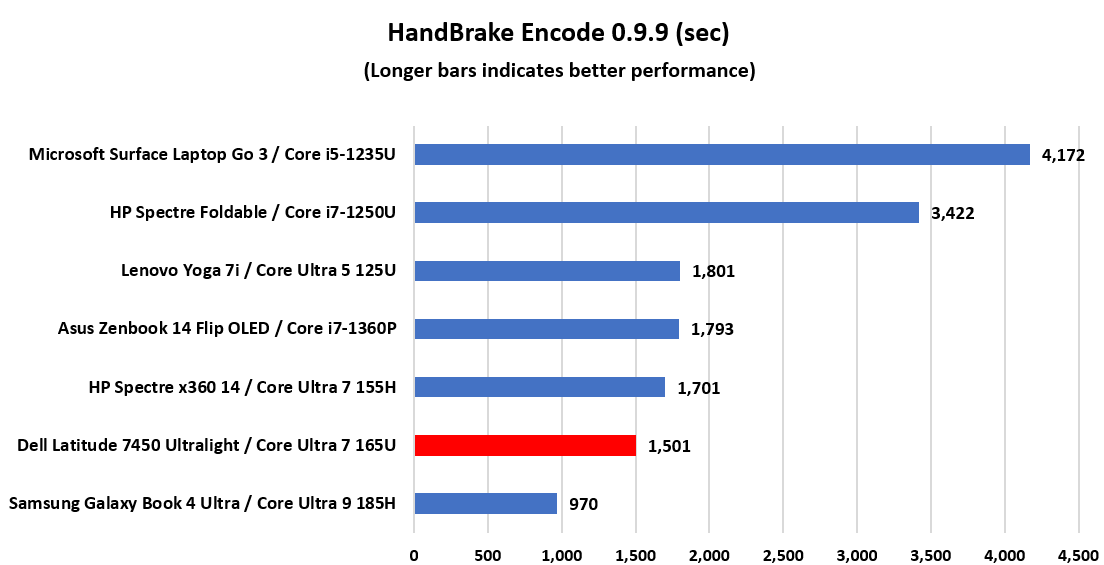

Dominic Bayley / IDG

Dominic Bayley / IDG
Dominic Bayley / IDG
It shows that despite its sleekness, the Ultralight can keep rising thermal temperatures in check and successfully power on through difficult tasks to finish them reasonably quickly, when compared to other thin and light laptops of its ilk.
Next up was PCMark’s Productivity benchmark, which provides a snapshot of how the laptop is likely to perform in different work applications. Among our comparisons the Ultralight’s performance seemed to be slightly lacking compared to our comparisons.
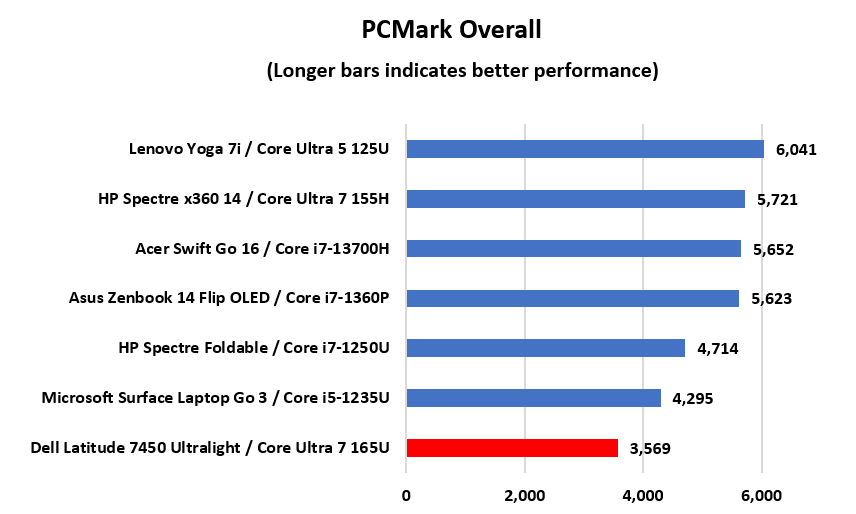

Dominic Bayley / IDG

Dominic Bayley / IDG
Dominic Bayley / IDG
3Dmark’s Time Spy 1.2 provided me with a snapshot of how the Ultralight should handle graphics-based tasks like 3D rendering. Ultra-books as light and thin as the Ultralight aren’t usually known for their tremendous graphics processing power, but then again, the Ultralight came second in our field of comparisons indicating that it does have some grunt for these tasks.
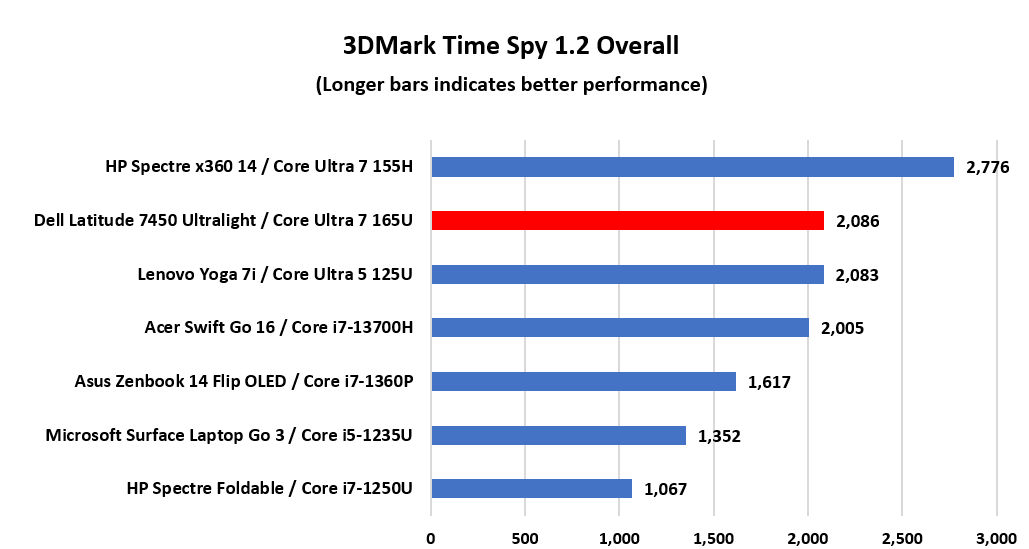

Dominic Bayley / IDG

Dominic Bayley / IDG
Dominic Bayley / IDG
To sum up these results, they show that the Ultralight has decent processing power and graphics performance power for tasks like video conferencing, essential apps like Microsoft Word, PowerPoint, Excel, and Adobe Photoshop.
As the HandBrake test shows, it will also run heavier tasks reasonably well for a laptop so thin. In other works, it’s ideal for mobile professionals that need a highly portable laptop for a range different tasks, be that general office applications, or a few heavier tasks, but that don’t need dollops of power like you’d find in a gaming laptop.
Dell Latitude 7450 Ultralight: Battery performanceI ran our usual battery test that involves looping a 4K video on repeat and timing how long it took to go into standby mode. Before I started the test, I set the laptop up by turning off the keyboard backlighting, setting Wi-Fi to airplane mode and setting the sound to 50 percent. I also plugged in a cheap pair of headphones to control noise.
The Latitude 7450 Ultralight lasted for 10 and a half hours. While that’s not exceptional for a productivity laptop, it’s still enough to comfortably get you through a working day, which means that ultra mobility and portability you’re getting won’t go to waste.
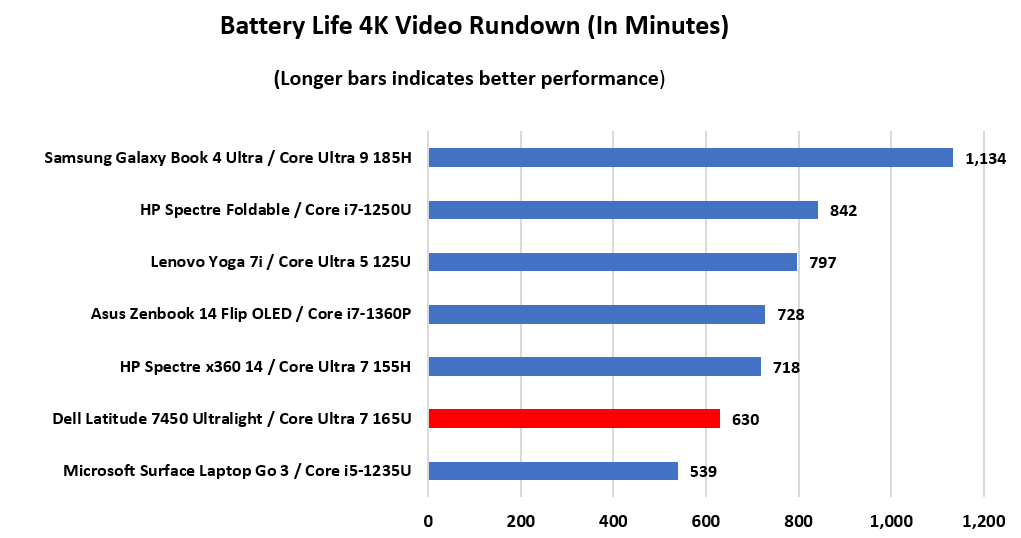

Dominic Bayley / IDG

Dominic Bayley / IDG
Dominic Bayley / IDG
Dell Latitude 7450 Ultralight: ConclusionThe Dell Latitude 7450 Ultralight does what it’s made for very well – it’s exceptionally thin, remarkably light and has enough power for both light applications and some heavier tasks. The connectivity is also excellent and a host of Dell technologies go a long way to making life so much easier.
Its Achillies heel, however, is its high price point compared to some rivals. Still, it does have the advantage of an Intel Core Ultra processor, which could be a worthwhile edition to your working life.
Laptops