Do you ask yourself where did my iPhone Notes go? Well, here it is!
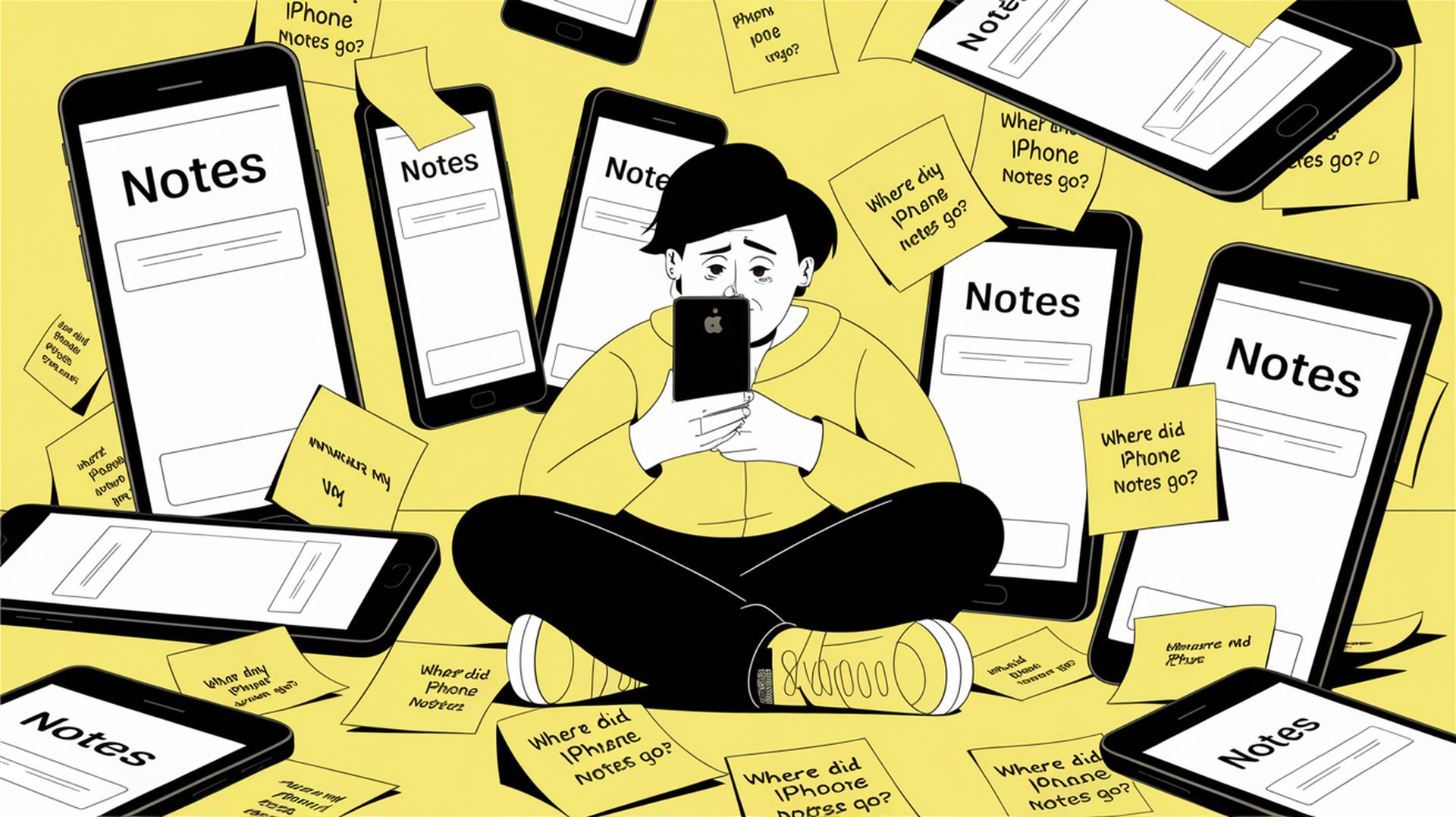
So you too found yourself asking where did my iPhone Notes go…
Losing Notes from your iPhone can be a frustrating experience, especially if you’ve relied on the app for years. Many users have reported that Apple’s iCloud sync issues may cause Notes to disappear seemingly at random.
However, other factors could also be at play, from accidental deletions to sync settings or even storage-related glitches.
If you ask yourself you ask yourself where did my iPhone notes go all of a sudden you are not alone. u/nowthengoodbad and many others have expressed their discomfort and annoyance on platforms like Reddit and X (Twitter) for a long time as this is a common issue.
Comment
byu/danway2 from discussion
inios
Here’s a breakdown of what could cause your notes to disappear and steps you can take to recover them:
1. Check iCloud Sync and account settingsIf you have enabled iCloud for Notes, your notes should sync across all your Apple devices. However, a sync error can cause them to disappear temporarily.
Go to Settings > [Your Name] > iCloud and ensure Notes is turned on. If you also use third-party accounts like Gmail, head to Settings > Mail > Accounts to confirm that Notes syncing is enabled for each account.
2. Recently deleted folderAccidentally deleting a note is another common reason for asking, “Where did my iPhone notes go?”
In the Recently Deleted folder, Notes remain accessible for 30 days before permanent deletion.
Go to Folders > Recently Deleted in Notes and select the items you’d like to recover by choosing Edit > Select Note > Move.
3. Use the search barThe Search function in Notes can help locate Notes that have moved to other folders. Tap the Search bar in Notes and use a keyword, title, or phrase from the note you’re looking for.
Be sure All Accounts is selected, as this will allow a search across all folders and connected accounts.
4. Check for storage issuesIf your iPhone is low on storage, it can affect the performance of apps like Notes. Freeing up some space by clearing unnecessary files can help prevent any app-related glitches that might cause notes to disappear.
5. Access Notes via iCloud.comLog in to iCloud.com to check if your Notes appear in the web version of iCloud. If they are accessible there, they might still be on your device and waiting to sync properly. Manually backing them up from iCloud.com by copying important notes to another document or storage service can ensure they are preserved.
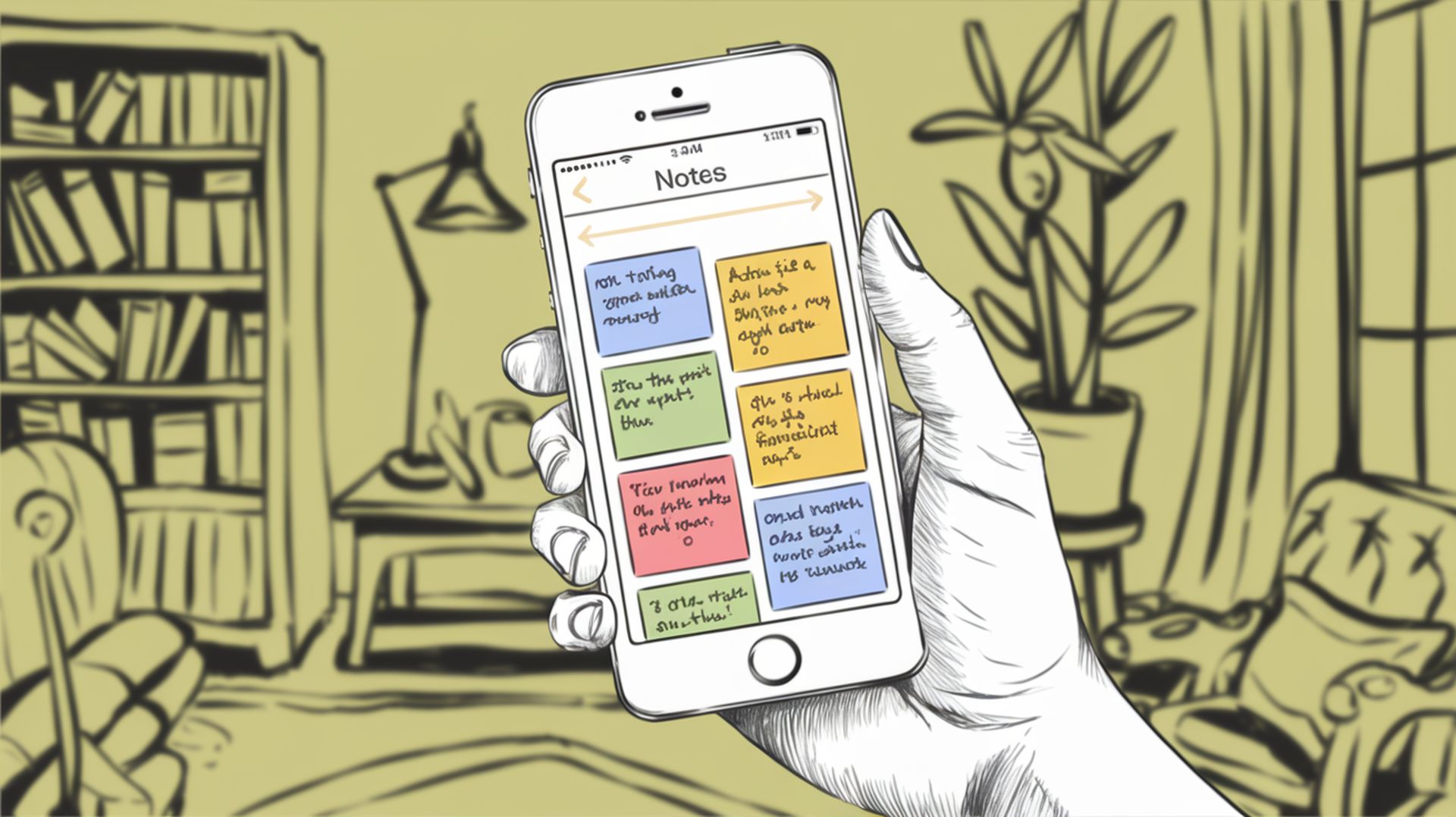 Where did my iPhone Notes go
6. Create backups to secure your Notes
Where did my iPhone Notes go
6. Create backups to secure your Notes
Regularly backing up critical notes can save future headaches if you find yourself asking, “Where did my iPhone notes go?” Export notes to Google Drive, Dropbox, or save them as PDFs to secure them outside of iCloud.
7. Regular updates to avoid bugsApple frequently releases iOS updates to address bugs, including those affecting iCloud syncing. Regular updates can help avoid future losses, and you should make sure your device is running the latest iOS or macOS version.
8. Common causes of disappearing NotesSometimes a simple restart or a temporary iCloud sync error is the reason you’re asking, “Where did my iPhone notes go?”
Restarting the device or re-logging into your iCloud account may quickly solve this issue.
9. Apple SupportIf you can’t recover your notes, reach out to Apple Support for assistance. They may have additional troubleshooting steps or be able to review your iCloud account for any sync or data loss issues.
By doing all these, you’re not only preserving your notes but also empowering yourself with reliable ways to keep them accessible, organized, and safe!
Keeping iPhone Notes secure involves staying on top of iCloud settings, regularly backing up important notes, and ensuring your device has sufficient storage and is updated. Regular backups can help avoid losing valuable data due to sync issues or accidental deletions, giving you peace of mind that your notes are safe.
Image credits: Emre Çıtak/Ideogram AI
