Flow Studio: FlowGPT’s rich library now has a text-to-film tool
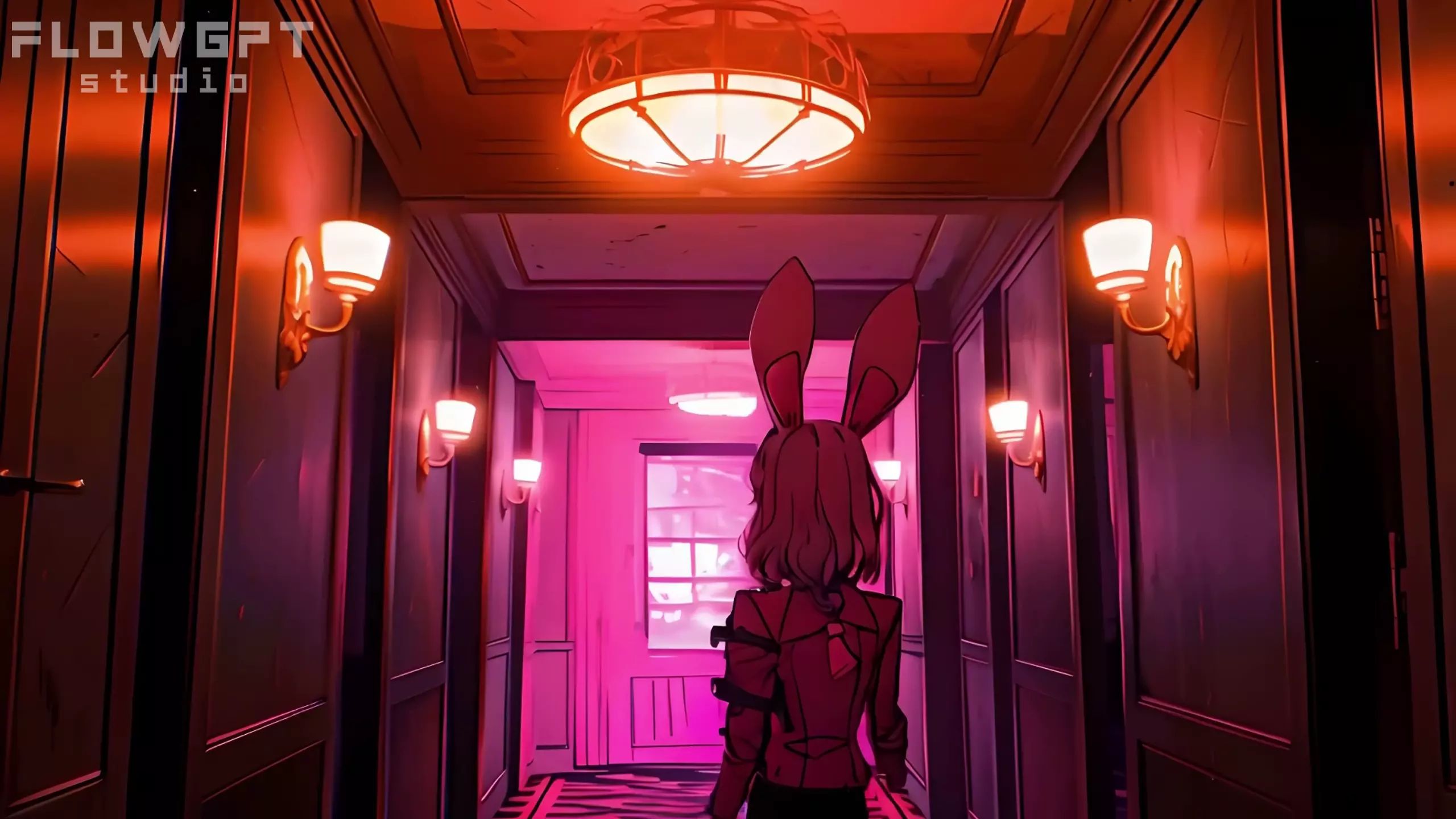
FlowGPT lets you craft and share AI prompts to generate text and images, create chatbots, and even generate films from text with its latest tool, Flow Studio. Of course, it is not perfect yet, but quite impressive.
What is FlowGPT?FlowGPT is an innovative platform designed for anyone interested in harnessing the power of AI. It focuses on AI prompts—specific instructions you give to AI models like ChatGPT to generate text, translate languages, create content, or generate images. Also, there are specifically designed chatbots with prompts, and you can interact with them, like Character AI and more!
You can create your own prompt, too. FlowGPT provides a form where you can write out the instructions you want to give the AI. Once you’ve created a prompt, you can share it with others on the platform. This helps build a growing library of prompts that everyone can use.
 FlowGPT also encourages users to interact with each other. You can discuss prompts, give feedback, and share ideas with other users. This community aspect helps improve the quality of prompts and makes the platform more useful for everyone.
FlowGPT also encourages users to interact with each other. You can discuss prompts, give feedback, and share ideas with other users. This community aspect helps improve the quality of prompts and makes the platform more useful for everyone.
The platform is designed to be easy to use. Its interface is simple and straightforward, making it easy to find and use prompts, create new ones, and connect with the community.
When you use a prompt on FlowGPT, the AI model takes the instructions from the prompt and generates a response based on those instructions. This means you can get tailored responses for creative writing, technical help, translations, and more. Moreover, now it has a text-to-film tool!
What is Flow Studio?Flow Studio is a tool designed for creating short videos or films up to three minutes long. It simplifies the video creation process by offering a range of features that help you produce engaging content quickly and easily. Here’s a breakdown of what Flow Studio offers:
- Video creation: Flow Studio allows you to make videos that can last up to three minutes. This is perfect for creating concise, engaging content that holds viewers’ attention.
- Automatic plot generation: The tool can automatically generate creative plots for your videos. These plots come with unexpected twists, making your content more interesting and entertaining.
- Character consistency: You can choose a specific character to be the main actor in your video. This character’s appearance, voice, and characteristics remain consistent throughout the video, ensuring a coherent and polished result.
- Automated sound matching: Flow Studio handles the background music, sound effects, dialogue, and voiceovers automatically. This means you don’t need to worry about post-editing for sound, as everything is taken care of for you.
- Variety of styles and genres: The tool supports various video styles, including anime, realistic, 3D, and more. It also offers different genres like horror, romance, and comedy, allowing you to tailor your videos to different tastes and themes.
- Creating a video: To get started, you first need to create an account on Flow Studio, which you can do through Google, Discord, X, LinkedIn, or email. Once logged in, you can select a character for your video. This character should be mentioned in the story you write. Flow Studio will then use your story as the basis for generating the video, keeping the character’s traits and style consistent throughout.
- Story input: You can write a story for your video, whether it’s a single line or a detailed paragraph. If you provide a brief story, Flow Studio will expand on it to create a full video. For longer stories, the tool will aim to include the key details in the generated video.

- Finding and sharing videos: Once your video is created, you can find it under “My Creation” on Flow Studio. You have the option to download your video or share it directly to social media with a single click.
Each video costs 100 Flux, which you can buy or earn by completing tasks and participating in events on FlowGPT. Flux can also be earned through daily video challenges and bounty events.
Flow Studio is planning to introduce higher quality video generation, support for more original characters, and host a video hackathon to further enhance its offerings.
In summary, Flow Studio is a powerful yet user-friendly tool for creating short, engaging videos with minimal effort. It automates many aspects of video production, from plot creation to sound matching, and offers a variety of styles and genres to fit your needs.
Featured image credit: FlowGPT
