Geekbench AI 1.0 is a new standard to see if your PC can handle complex AI tasks

Geekbench AI 1.0 is a cutting-edge tool that lets you assess how well your device handles AI tasks. This benchmark software is specifically designed to put your device’s CPU, GPU, and NPU through their paces with demanding AI workloads, giving you a clear answer to whether your hardware is up to speed for today’s AI-driven applications.
What does Geekbench AI 1.0 evaluate?Geekbench AI 1.0 goes beyond just measuring raw computational power; it delves into how your device’s various hardware components work in harmony to tackle AI tasks.
With support for frameworks like ONNX, CoreML, TensorFlow Lite, and OpenVINO, the tool generates three distinct scores, revealing how your device manages different facets of AI processing.
These scores help you gauge not just the speed but also the accuracy and efficiency of your machine in handling AI-driven activities, from predictive text to complex image generation.
Originally launched as Geekbench ML, the tool has now evolved into Geekbench AI 1.0, reflecting its broader focus on the growing role of AI in consumer tech. The developers at Primate Labs have fine-tuned the software to give a more precise measurement of AI performance, making it easier to compare devices based on their AI capabilities.
 Geekbench AI 1.0 evaluates your CPU, GPU, and NPU performance under demanding AI workloads (Image credit)
How to get started with Geekbench AI 1.0
Geekbench AI 1.0 evaluates your CPU, GPU, and NPU performance under demanding AI workloads (Image credit)
How to get started with Geekbench AI 1.0
Getting started and trying Geekbench AI 1.0 yourself is pretty easy to do. Here is what you need to do:
Downloading and installing Geekbench AI 1.0- Access the Geekbench website: Start by navigating to the official Geekbench download site, where you’ll find the dedicated section for Geekbench AI 1.0.
- Choose your platform: Geekbench AI 1.0 is available across multiple platforms, including Windows, macOS, Linux, Android, and iOS. Select the version compatible with your device.
- Download the installer: Click the download link corresponding to your platform. Your browser will then download the installer file—just confirm or choose a save location if prompted.
- Install the software: Once the download is complete, locate the installer file and double-click it to initiate the installation process. Follow the prompts to complete the setup.
 Geekbench AI 1.0 generates scores for speed, accuracy, and efficiency in AI processing (Image credit)
Using Geekbench AI 1.0
Geekbench AI 1.0 generates scores for speed, accuracy, and efficiency in AI processing (Image credit)
Using Geekbench AI 1.0
- Open the application: Once installed, launch Geekbench AI 1.0 from your desktop or applications menu.
- Select a benchmark: After opening the app, you’ll be presented with options to run various AI benchmarks. Geekbench AI 1.0 offers tests that assess the performance of your CPU, GPU, and NPU under AI workloads.
- Run the test: Click ‘Run Benchmark’ to start the process. Geekbench AI 1.0 will then execute a series of AI tasks, measuring how your device handles frameworks like TensorFlow Lite and ONNX.
- Analyze the results: Once the benchmark is complete, the software will display your scores, including full precision, half-precision, and quantized results, along with accuracy metrics. These scores offer a deep dive into how effectively your device manages AI processing.
- Compare performance: Geekbench AI 1.0 also lets you compare your device’s AI performance against others. This feature is invaluable for seeing how your hardware stacks up in the competitive landscape of AI technology.
- Save or share your results: You can easily save your benchmark scores or share them directly from the application, making it simple to document and discuss your device’s AI performance.
As AI continues to play an increasingly vital role in our everyday technology, having a clear understanding of your device’s AI capabilities is more important than ever. Geekbench AI 1.0 provides a consistent and reliable metric for evaluating these capabilities across a wide range of platforms.
Whether you’re curious about how your new gadget handles AI-powered features or need to ensure your system is ready for advanced AI workloads, Geekbench AI 1.0 is the tool you need to get the answers. Download it today and discover what your device is truly capable of in the world of AI.
Featured image credit: Storyset/Freepik
