Google Gemini to speed up your Gmail replies

Google Gemini is continuing its AI expansion with the roll out of contextual smart email replies this week.
Gemini is Google’s own AI chatbot and was created to rival OpenAI’s ChatGPT. After launching last year, the company has embedded the assistant throughout its products. It is now built in to its phones and pops up when using a simple Google search.
Google Gemini in your inboxEarlier this year, Gemini began rolling out to Gmail as a side panel feature. It was also available in Google Docs, Sheets, Slides and Drive. However, this was originally only for paying customers with Google One AI Premium, or the Business, Enterprise, and Education accounts.
This new smart reply feature is available to all Gmail users though. Simply ensure that “Smart features and personalization” is turned on in your email settings.
Smart replies have been a Gmail staple since 2017. They suggest three short replies under each email users receive to save them a bit of time.
Google now says: “We realize there are scenarios in which users would like to respond with more than a simple ‘Sounds good to me!’ or a ‘Yes, I’m working on it’.
“As a result, we’re excited to announce a new Gemini in Gmail feature, contextual Smart Replies, that will offer more detailed responses to fully capture the intent of your message.”
How to use Gemini smart repliesOnce users have ensured smart features are enabled for them, they can click reply to any email they have received. They should then be able to see a few potential replies generated by Google Gemini at the bottom of the screen.
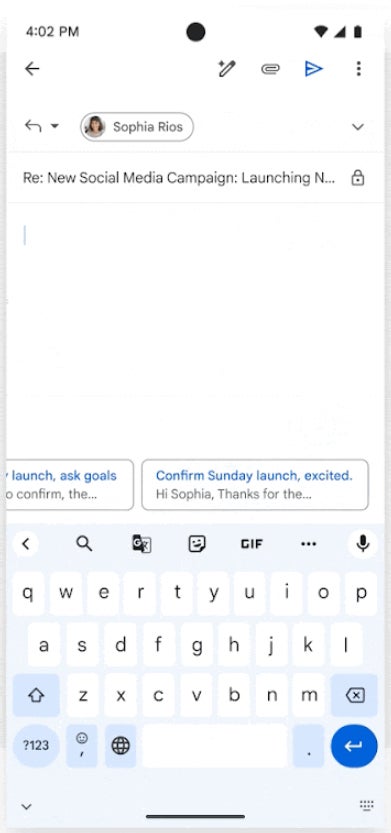 Image credit: Google
Image credit: Google
Hovering over the responses will show a preview of the reply and clicking on one will bring it into the body of the email for editing.
The rollout for updated smart replies began yesterday (Sept. 26) but Google said it could take over two weeks for all users to access it.
Feature image credit: Unsplash
The post Google Gemini to speed up your Gmail replies appeared first on ReadWrite.
