Is Google Vids the answer to simple, effective video presentations?

Google Vids has started rolling out, marking a significant milestone in the tech giant’s foray into AI-driven video creation. The application, which aims to simplify the process of making video presentations, was initially announced in April and is now gradually becoming available to users. Positioned to complement Google’s suite of productivity tools like Docs, Sheets, and Slides, Google Vids leverages artificial intelligence to offer a user-friendly video creation experience.
Google Vids and its place in Google’s productivity suiteGoogle Vids aims to integrate seamlessly with Google’s existing productivity tools. This application allows users to create video presentations by simply entering a text prompt. This innovative approach is designed to streamline the video production process, making it accessible even to those with minimal technical skills.
The integration with Docs and Sheets is particularly noteworthy. Users can import their documents and data directly into Google Vids, facilitating the creation of video presentations based on this information. This functionality promises to enhance productivity by allowing users to convert textual and numerical data into engaging visual content quickly.
Moreover, Google Vids supports collaborative work. Users can work together on video projects, making real-time edits and adjustments. This collaborative feature is expected to be especially useful for teams working remotely, providing a platform for collective input and creative brainstorming.
Initial rollout and user feedbackThe rollout of Google Vids has been gradual, with only some users gaining access to the new application.
Artem Russakovskii, a well-known figure in the tech community, highlighted the rollout on the social media platform X, noting that while the app is live, it is not yet available to all accounts:
Google Vids, Google's video/presentation AI creation tool, is live for me. Google promised it'd go live in June, and so it did.https://t.co/7Z0XziSSur pic.twitter.com/EP2OMoB68i
— Artem Russakovskii (@ArtemR) June 27, 2024
Early user impressions have been mixed. Russakovskii shared a video creation made using Google Vids, expressing a lack of enthusiasm about the initial functionality. The simplicity of the current version suggests there is significant room for improvement. However, the app’s potential to evolve and enhance its features over time is a promising aspect.
Despite the lukewarm initial reception, Google Vids offers users the ability to customize their videos. Users can adjust various elements to better suit their needs and preferences. This flexibility allows for a degree of personalization that could enhance the overall user experience as the app continues to develop.
Google Vids features and capabilitiesOne of the standout features of Google Vids is its AI-driven video creation process, following the footsteps of tools such as OpenAI Sora and Luma AI.
By entering a simple text prompt, users can generate videos quickly and efficiently. This feature is designed to democratize video production, making it accessible to a broader audience, including those who may not have specialized skills in video editing.
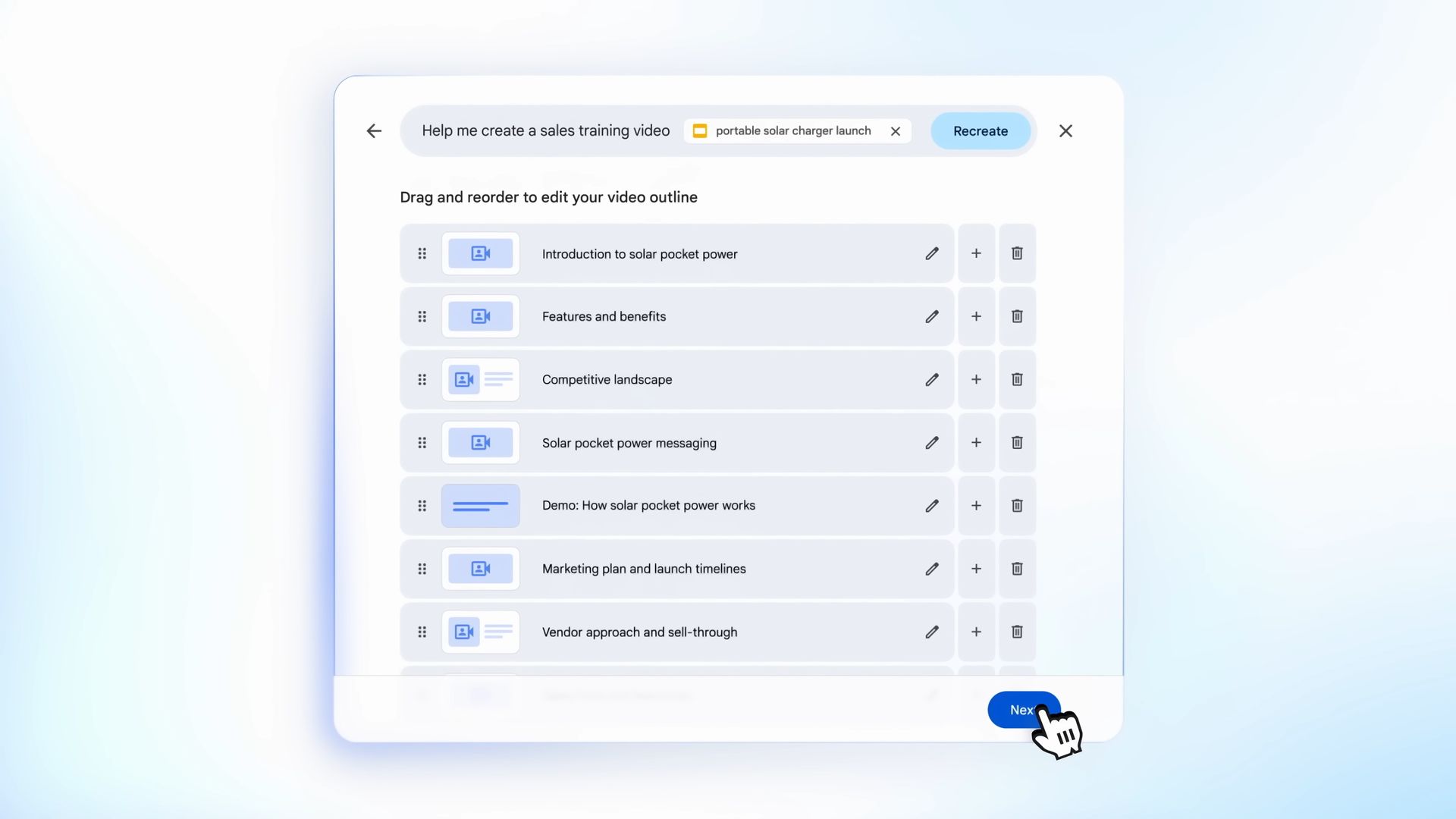 Users can create videos by entering text prompts, streamlining the video production process (Image credit)
Users can create videos by entering text prompts, streamlining the video production process (Image credit)
Another significant capability of Google Vids is the integration of pre-written scripts. Users can choose a video style and incorporate a script that is read aloud using one of the AI-generated voices available in the app. This feature simplifies the process of adding narration to videos, further reducing the effort required to create professional-looking presentations.
Collaboration is a core component of Google Vids. The app allows multiple users to work on the same video project simultaneously. This collaborative environment facilitates real-time editing and feedback, making it easier for teams to create cohesive and polished video presentations.
How to use Google VidsGoogle Vids, designed to integrate seamlessly with Google’s suite of productivity tools, offers a straightforward process for creating video presentations.
Currently, Google Vids is in the testing phase and is available to a select group of trusted testers within Google Workspace Labs. If you have access to Google Vids, you can find it alongside other Google Workspace applications like Docs, Sheets, and Slides. From there:
- Navigate to the Google Workspace dashboard and click on the Google Vids icon to launch the application.
- Click on “New Project” and enter your text prompt to start generating your video.
- Add a pre-written script and choose an AI-generated voice to incorporate narration into your video.
- Invite team members to collaborate by sharing the project link, allowing for real-time edits and suggestions.
- Choose from various styles and templates to fit the tone and purpose of your video. Import documents from Google Docs or data from Google Sheets to include in your video.
- Use the editing tools to adjust text, images, and transitions. Preview your video and make any final adjustments before saving and exporting.
- Export your video in various formats and share it directly via email, social media, or embed it into other presentations.
If you are not part of the initial testing group, you will need to wait until Google expands access to more users.
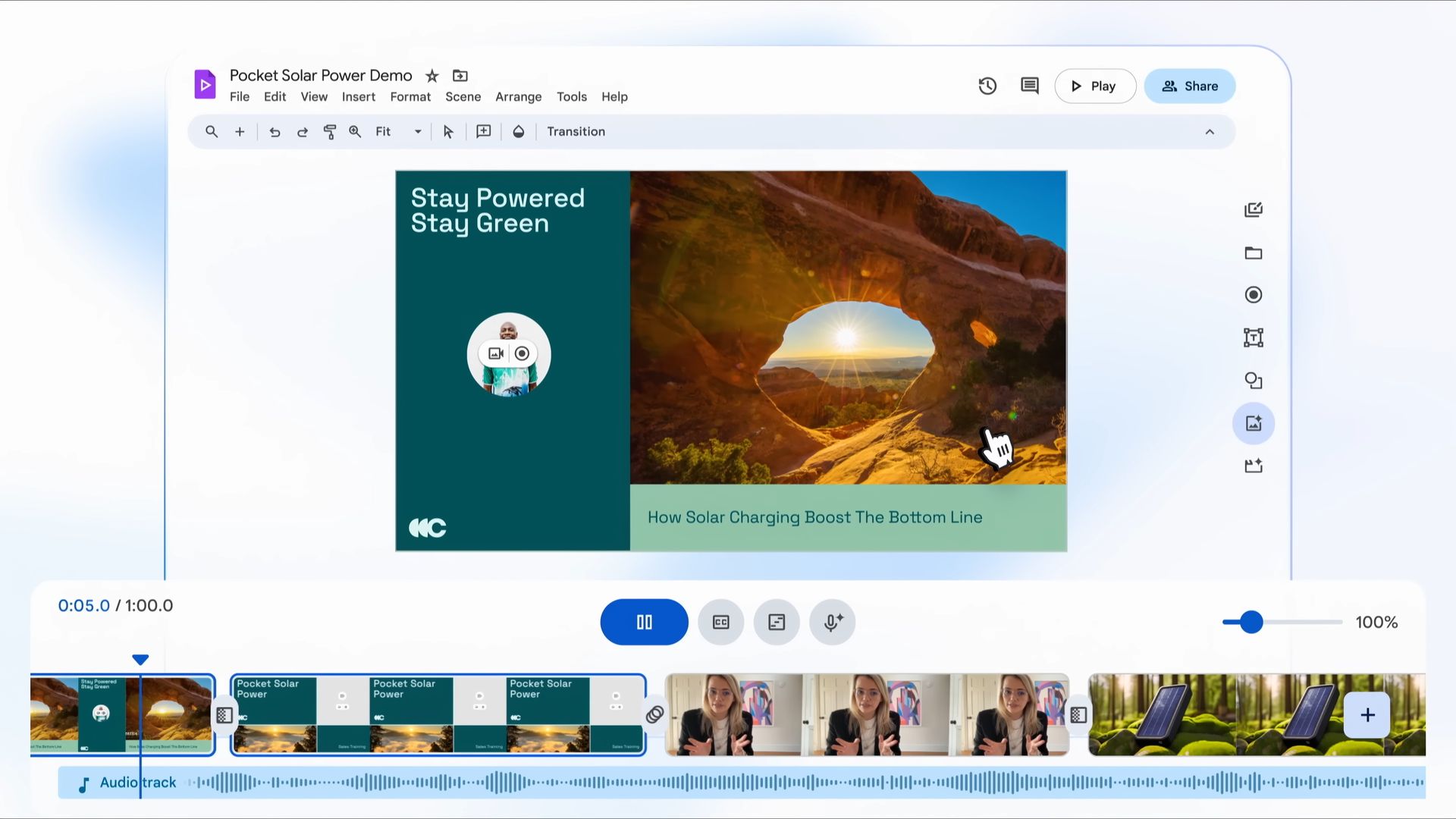 The application integrates seamlessly with Google’s productivity suite, including Docs and Sheets (Image credit)
Is Google Vids free for everyone?
The application integrates seamlessly with Google’s productivity suite, including Docs and Sheets (Image credit)
Is Google Vids free for everyone?
Google has announced that Google Vids will undergo several iterations and refinements based on the feedback received from testers in Google Workspace Labs. The goal is to perfect the user experience and ensure the tool meets the high standards expected from Google’s productivity applications. Once these refinements are complete, Google Vids will be made available to select users on the Gemini for Google Workspace plans.
So, it is very likely that Google’s new artificial intelligence-supported tool will be available for those who have a Google One subscription.
Future directions and potential developmentsWhile Google Vids is in its early stages, there is considerable anticipation about its future development. The current simplicity of the app suggests that Google plans to introduce more advanced features and enhancements over time. As users provide feedback, it is likely that Google will iterate on the app, improving its functionality and user experience.
 The app allows customization, giving users the ability to adjust various elements (Image credit)
The app allows customization, giving users the ability to adjust various elements (Image credit)
The integration with other Google productivity tools hints at the potential for deeper synergies within the Google ecosystem. As Google Vids evolves, it may offer even more seamless connections with apps like Google Slides and Google Meet, providing a comprehensive suite of tools for creating and delivering video presentations.
In addition, the use of Gemini, Google’s own AI tool, in Google Vids is expected to advance. Future updates could include more sophisticated AI-driven features, such as advanced video editing capabilities, enhanced voice options, and improved customization tools.
Featured image credit: Google Workspace/YouTube
