How to do the Viggle AI head top trend on TikTok?

The “Viggle AI head top” trend has taken TikTok by storm, showcasing a fascinating blend of technology and creativity.
If you’ve found yourself scrolling through a whirlwind of animated characters seemingly grooving to the beat, you’ve likely encountered this unique trend.
But what exactly is it, and how can you join in on the fun? Let’s dive into Viggle AI and uncover the secrets behind those captivating head-bopping videos.
Which videos do you ask? Well check it out from the post of iamkia74 on TikTok:
@iamkia74I need to learn this dance! #CapCut #gimmeheadtop #fpy #fpyシ #viral #follow #gimmetop #trending #foryoupage #worklife #nottoday #dance #dancing #work #noworkforme #worklifebalance #funny
Which tool is used for the Viggle AI head top trend?
The Viggle AI head top trend is being done with the Viggle AI.
Viggle AI is a free tool that empowers users to create animated videos featuring 3D characters. The software allows you to upload your own 3D model or choose from a selection of pre-existing ones. Once you’ve selected your character, you can then manipulate their movements and expressions to craft a dynamic and engaging video. The Viggle AI head top trend specifically focuses on choreographing the character’s head movements to sync with a chosen audio track, resulting in an eye-catching and often humorous visual spectacle.
Don’t have a TikTok Streak yet? Check out the new Snapchat-like feature
How to do the Viggle AI head top trendCreating your Viggle AI head top video involves a few simple steps.
- Head over to Viggle AI website or Viggle AI Discord channel.
- Select “Mix” or “Animate”.
- If using “Mix”:
- Upload your standing picture.
- Click on the template in the “Motion” section.
- Search for “$gimme_head_top”.
- If using “Mix”:
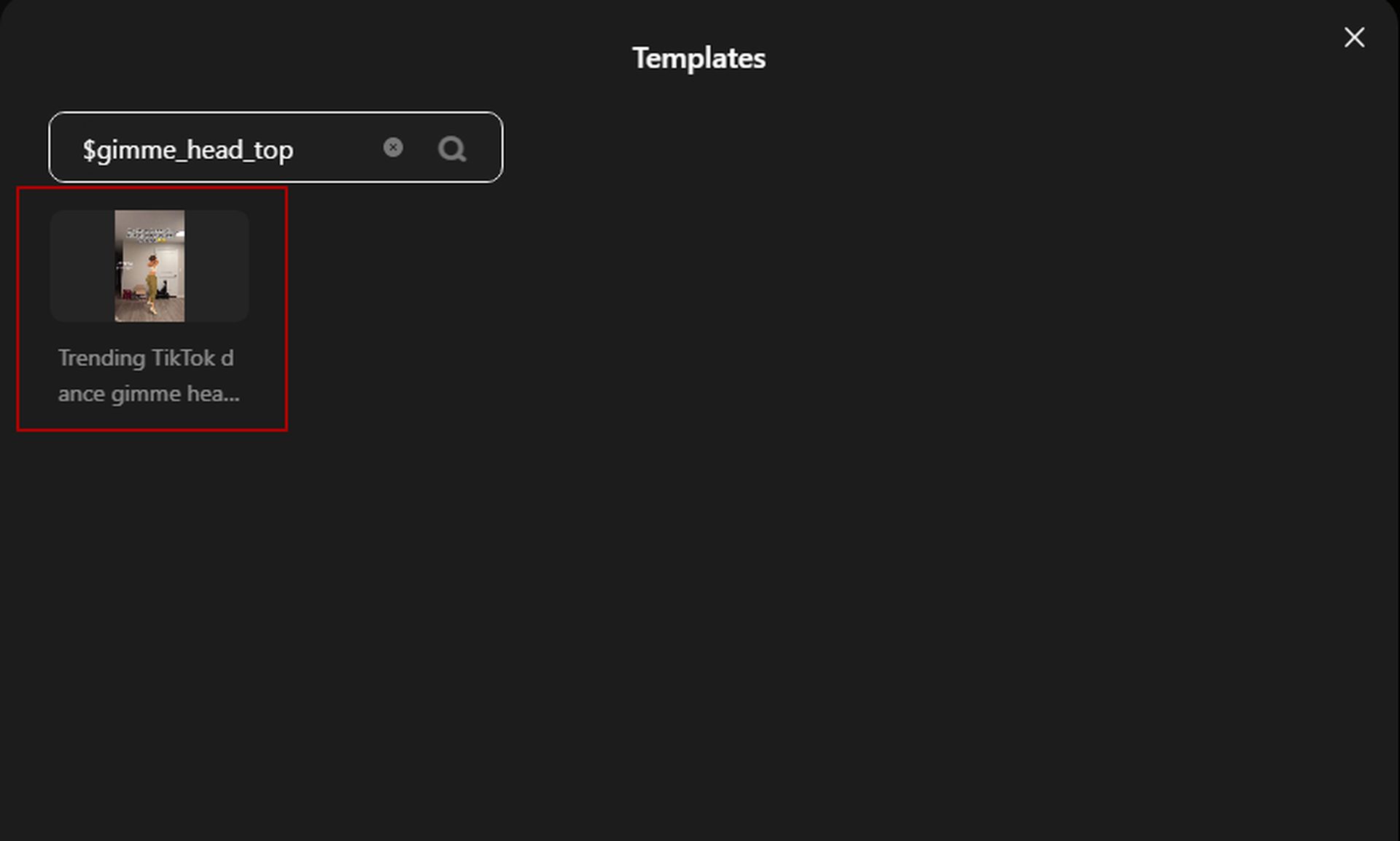 (Image credit)
(Image credit)
-
-
- Select a white or green background.
- Enable “Enhance quality”.
- Click “Generate” and wait for the video to be generated.
-
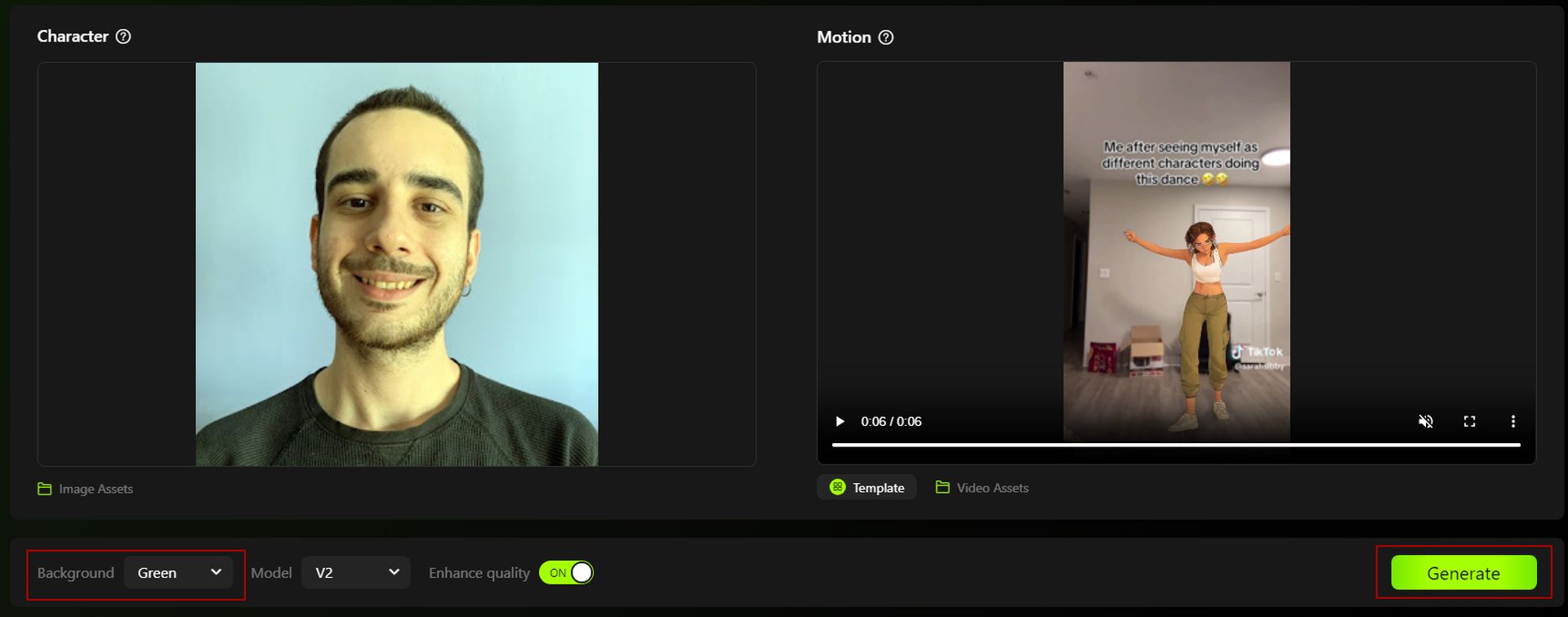 Creativity is key—experiment with camera angles, lighting, and additional animations to make your video stand out (Image credit)
Creativity is key—experiment with camera angles, lighting, and additional animations to make your video stand out (Image credit)
-
-
-
- If using “Animate” (Only on Discord):
- Choose between Animate 16 or Animate 14.
- Customize movements and expressions as desired.
- If using “Animate” (Only on Discord):
-
-
And here is my take on TikTok’s Viggle AI head top trend:
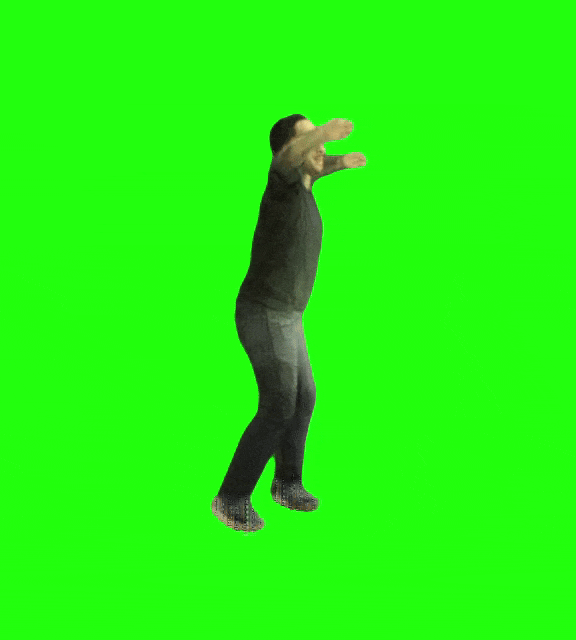 Joining the Viggle AI head top TikTok trend takes only seconds (Image credit)
Joining the Viggle AI head top TikTok trend takes only seconds (Image credit)
Remember that this output is a greenscreen video, so you can replace it with any background you want. Also, make sure to use a full-body image for a better result than mine!
While the basic head top movement is the core of the trend, there are endless possibilities for adding your own personal touch. You can experiment with different camera angles, lighting effects, and even background scenery to create a unique and visually captivating video. Many users also incorporate text overlays, visual effects, or additional animations to enhance the overall impact of their creation. Remember, creativity is key when it comes to standing out in the vast sea of TikTok content.
Sharing your creation with the worldOnce you’ve perfected your Viggle AI head top video, it’s time to share it with the TikTok community. Simply export your video from Viggle AI and upload it to your TikTok account. Don’t forget to add relevant hashtags, such as:
- #viggleai
- #headtop
- #3danimation
to help your video gain visibility.
You can also interact with other creators and participate in challenges or trends to further engage with the TikTok community and potentially attract a wider audience for your content.
While the head top trend is currently in the spotlight, Viggle AI offers a much broader range of creative possibilities. You can use the software to create animated music videos, short films, or even educational content. The intuitive interface and powerful features of Viggle AI make it a valuable tool for both novice and experienced animators alike.
So, don’t be afraid to explore beyond the Viggle AI head top trend and discover the full potential of this innovative software.
Featured image credit: Freepik
