How to use Luma AI for free and best alternatives worth trying

Luma AI offers some of the best free tools in the growing world of AI-powered video creation. The AI video generation business is booming, with a multitude of players entering the market, each vying for attention with their innovative solutions.
As competition heats up, many companies are offering free demos, allowing users to explore their capabilities before committing to a subscription.
How to use Luma AI for free?These steps should help you get started with Luma AI for free:
- Click “Try Now”:
Begin by hitting the “Try Now” button on the Luma AI website. - Sign in with Your Google Account:
You’ll be prompted to sign in using your Google account. Follow the on-screen instructions to complete this step. - Waitlist Notification:
At the time of writing, after signing in, you’ll see a message saying, “Thank You! Thanks for your interest!” This indicates that due to high demand, you’re being placed on a waitlist. However, there’s an option to bypass the wait by subscribing to Dream Machine,” which grants you immediate access.
You might need to wait for a while for the waitlist to proceed for free.
Best free AI face swap tools you can use in 2024

Luma AI offers some of the best free tools in the growing world of AI-powered video creation (+best alternatives to use) (Image credit)
Best free AI video toolsBelow are some free AI video tools. While these tools offer free demos, most require a subscription for full access to their professional features.
SynthesiaSynthesia is a powerful AI video creation tool offering over 140 languages for voiceovers and more than 160 realistic AI avatars, complete with gestures. It also provides 60+ video templates, custom avatars, AI script generation, auto translation, and collaborative video editing features. While its screen recorder could use some improvement, Synthesia’s free demo allows you to explore its capabilities. For more advanced usage, the Starter plan is priced at $22/month, with the Creator plan at $67/month, and custom pricing for the Enterprise plan.
ColossyanColossyan provides an intuitive platform for creating AI-generated videos in over 70 languages. It features 30+ AI actors, the ability to use multiple actors in a single scene, and custom avatars. However, its lip-syncing can sometimes feel a bit off, and the diversity of avatars is somewhat lacking. A free demo is available to get a feel for the tool. The Basic plan starts at $21/month, the Pro plan at $100/month, with custom pricing for Enterprise users.
Hour OneHour One offers 30+ AI characters and 27 video templates, supporting 19 languages and including a brand kit for customization. Despite these features, the platform has some limitations, such as the inability to change fonts, a slow and glitchy editor, and AI avatars that aren’t entirely realistic. You can try Hour One for free with a demo. For ongoing use, the Lite plan is $30/month, the Business plan is $229/month, with custom pricing for Enterprise plans.
 While these tools offer free demos, most require a subscription for full access to their professional features (Image credit)
D-ID
While these tools offer free demos, most require a subscription for full access to their professional features (Image credit)
D-ID
D-ID specializes in AI video creation with features like live portrait generation, AI text-to-image conversion, and AI script generation. However, it lacks realism in avatars, has limited video editing capabilities, and does not offer resizing options. A free demo is available to test out the tool. Paid plans include the Lite plan at $5.99/month, the Business plan at $49.99/month, and custom pricing for Enterprise plans.
ElaiElai offers AI video creation with support for 65+ languages and 25+ avatars, along with the ability to create videos in different aspect ratios. The platform’s lip-syncing can feel uncanny, and the editor may run slowly, but it’s a good starting point for AI-generated videos. A free demo is provided, with the Basic plan at $29/month, the Advanced plan at $99/month, and custom pricing for Corporate plans.
HeyGenHeyGen provides an AI video creation platform with 100+ AI avatars, 36 templates, and support for 40 languages, including a face-swap option. While it offers a lot, the realism of avatars isn’t fully there yet, and the video templates are limited to one slide per template. You can explore HeyGen with a free demo. Paid plans include the Essential plan at $30/month, the Pro plan at $225/month, and custom pricing for Enterprise plans.
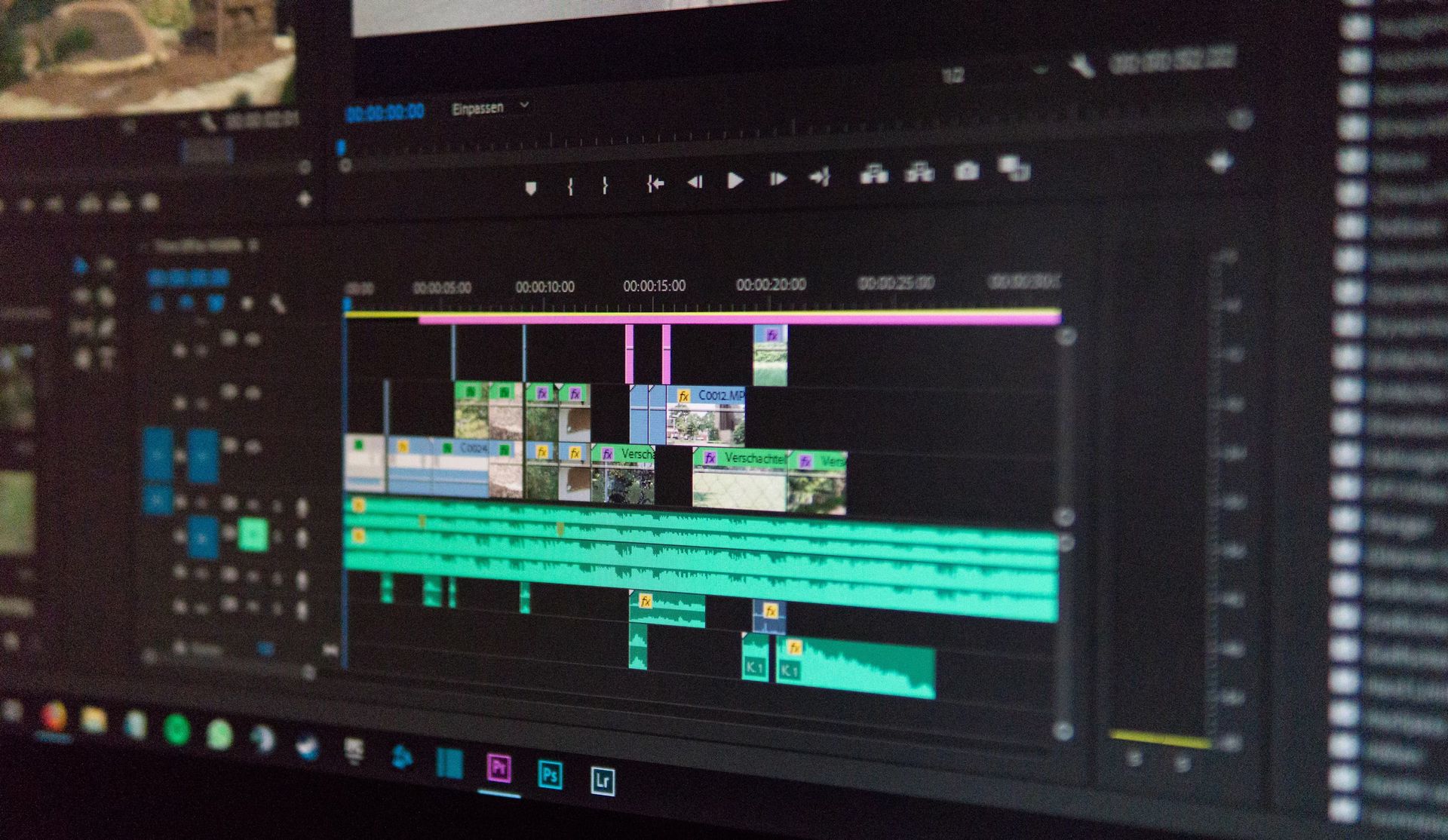 How to use Luma AI free (+best alternatives to use) (Image credit)
Runway
How to use Luma AI free (+best alternatives to use) (Image credit)
Runway
Runway features a text-to-video tool with automatic prompt suggestions and over 30 AI features. While the platform is innovative, its Gen-2 model has limitations, such as a 4-second limit per video and no text-to-speech capabilities. Runway offers a free Basic plan, with a Standard plan at $12/month, a Pro plan at $28/month, and an Unlimited plan at $76/month. Enterprise users can get custom pricing.
InVideoInVideo is an AI-powered video editing tool that excels in collaboration features and offers a large collection of royalty-free media. It also allows for automated blog post-to-video conversion. However, the platform can be overwhelming with its vast number of templates, and the rendering time can be long. The free version provides limited access, with the Plus plan starting at $25/month and the Max plan at $48/month.
FlikiFliki is known for its versatility in use cases and an extensive stock library. It offers a variety of voice styles, although it lacks AI avatars, and the text-to-speech voices for regional dialects often sound too similar. You can try Fliki with a free demo. Paid plans start with the Standard at $28/month and the Premium at $88/month.
Featured image credit: Thomas William/Unsplash
