I got sick of Chrome’s BS and switched to Vivaldi. Here’s what happened
I honestly can’t remember exactly when I switched from Firefox to Chrome. I definitely let Google’s “new” browser stew for a year or two after it came out in 2008, as I was big into Firefox’s deep customization and extensions. But eventually the speed of Chrome, and the integration with Android and other Google tools, won me over.
For the last few years it’s been a rocky relationship. Google’s continual enshittification of its own Search and YouTube platforms has made this former Android fanboy decidedly lukewarm on the ecosystem. And that’s saying nothing of Chrome’s more and more memory-hungry footprint, or the deeply questionable shift to a new Google-friendly cookie alternative. The straw that broke the camel’s back was something innocuous, a redesign of the browser tabs that made them chunky and harder to read. Once Google broke the undo button for this UI shift in ://flags, it was time for something new.
Two potential deal-breakersI’ve tried to break away from Chrome before, but two things have stopped me cold. One, I need compatibility with Chrome’s browser extensions, or at least something that has just as much variety. That’s less of an issue now that everything seems to use the Chromium base. You can even do it with Edge if you want.
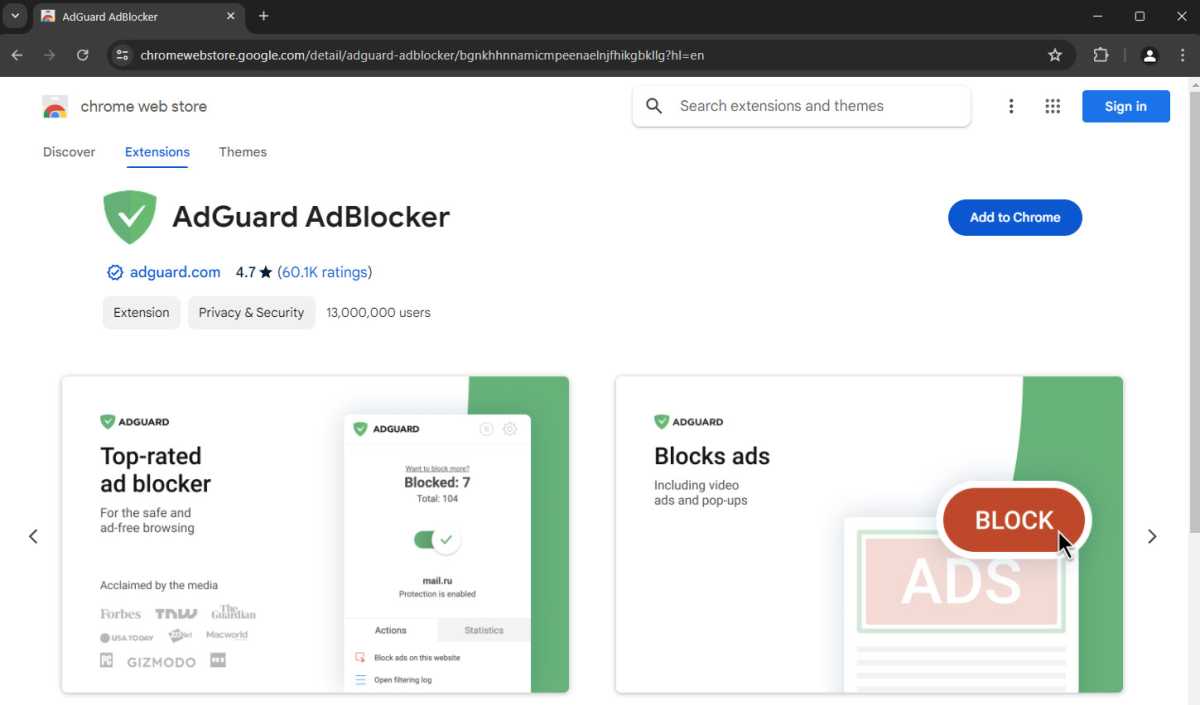

Michael Crider/Foundry

Michael Crider/Foundry
Michael Crider/Foundry
The other thing that I need is more subtle, but almost as essential to my everyday workflow: the ability to make dedicated, single-site browser windows. It’s my all-time favorite Chrome tool, and something I set up for pretty much any site I rely on throughout the week, including the Google Docs window I’m writing in right now and the WordPress interface I’ll use to finish up the article. Most importantly, Windows (and ChromeOS and macOS) treat these as independent applications on the taskbar. Chrome calls it “Open as window” when you create a shortcut to the desktop.
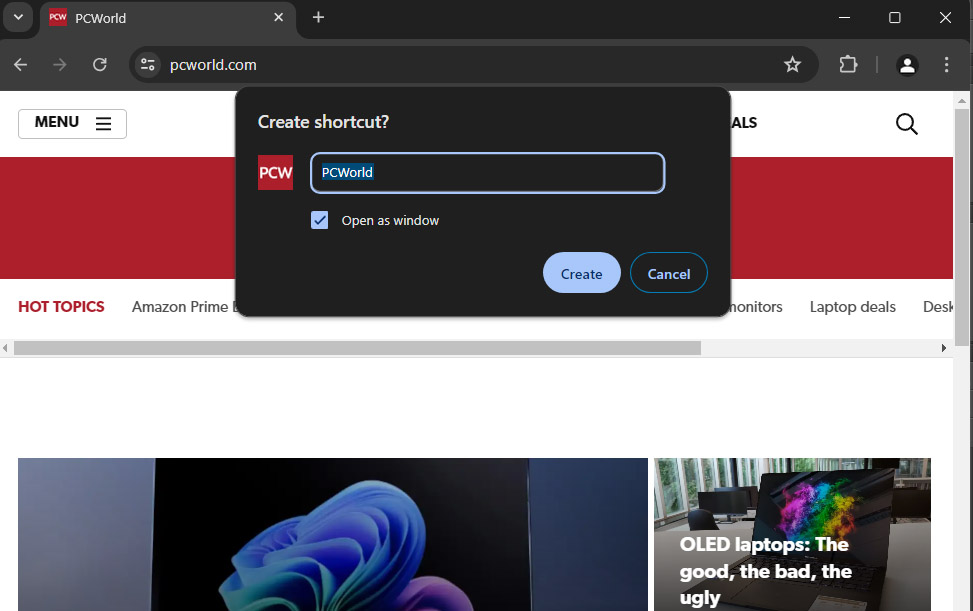 The ability to open sites as dedicated windows is super important to me…and surprisingly rare among “advanced” browsers.
The ability to open sites as dedicated windows is super important to me…and surprisingly rare among “advanced” browsers.
 The ability to open sites as dedicated windows is super important to me…and surprisingly rare among “advanced” browsers.
The ability to open sites as dedicated windows is super important to me…and surprisingly rare among “advanced” browsers. Michael Crider/Foundry
 The ability to open sites as dedicated windows is super important to me…and surprisingly rare among “advanced” browsers.
The ability to open sites as dedicated windows is super important to me…and surprisingly rare among “advanced” browsers. Michael Crider/Foundry
Michael Crider/Foundry
This proved to be a surprisingly elusive feature. Edge can do it, but I ruled it out more or less for spite, since Microsoft’s been pulling every dirty trick it can to make me use the official Windows browser. I tried Arc, Brave (which I learned has entirely unrelated issues), DuckDuckGo, Opera, and even went back to Firefox for a while. For each of them the open-in-a-dedicated-window feature is either missing or too circuitous to make it worthwhile.
I’ve tried all of these before. And I’ve tried Vivaldi before, too — this feature is what put it on the map for me after my last unsuccessful attempt at shifting browsers. Vivaldi’s speed and stability weren’t quite there yet, and I rely on dozens of browser tabs in order to do my job. So I reluctantly returned to my old flame almost exactly two years ago, and let the abusive relationship continue. This time I was determined to make a full break, no matter which browser finally won me over.
Since Vivaldi is also based on the open-source Chromium engine and can install Chrome extensions directly from the Google-maintained Chrome Web Store, my two essentials were fulfilled. It was time to give it a full test drive. And after using it almost exclusively for the last two months, on PCs and mobile, I’m ready to commit.
Everything and the kitchen sink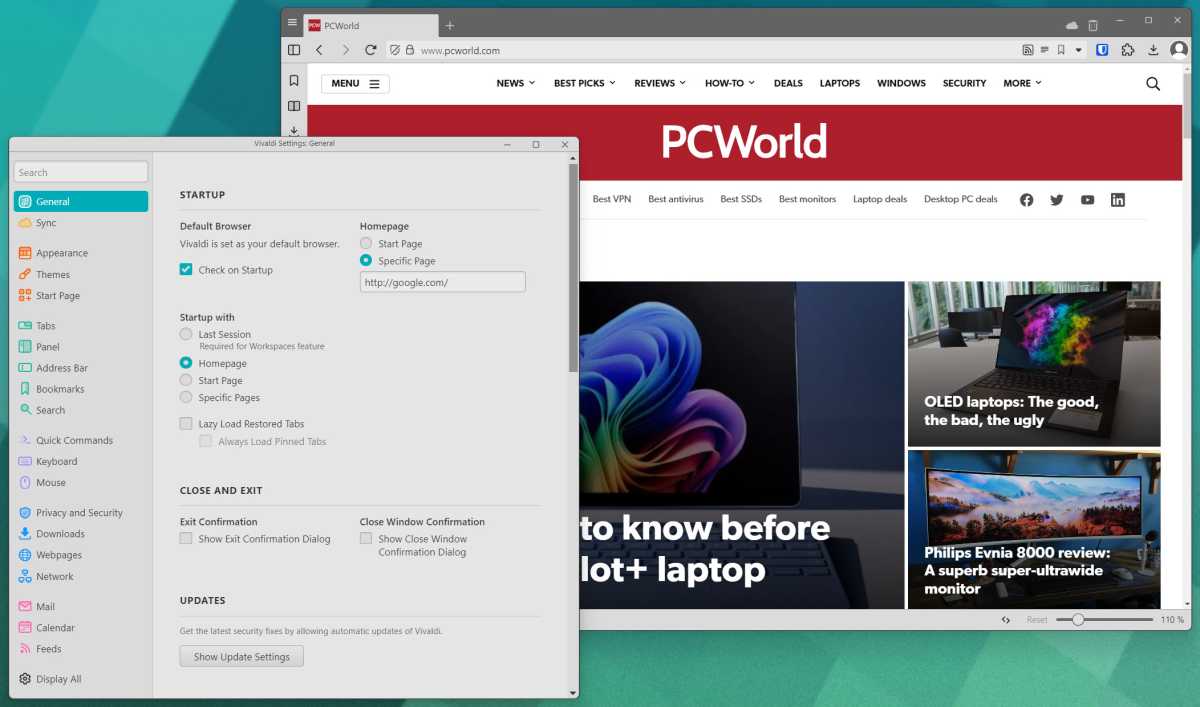

Michael Crider/Foundry

Michael Crider/Foundry
Michael Crider/Foundry
Upon first glance, Vivaldi is a little overwhelming. It uses a “kitchen sink” approach that throws every conceivable tool at you: It has server-synced settings, tabs, and history. It has a customizable start page and themes. It has built-in clients for web mail, web calendars, and even RSS feeds. It’s all visible at all times with a sidebar. It’s a lot, and this kind of information overload is one of the things that put me off of Opera. (Hardly a surprise: One of the company’s founders was also a co-founder of Opera software.)
But after digging a little deeper, Vivaldi reminded me more of Firefox. Not the Firefox of today, because frankly I haven’t used it seriously in so long that I couldn’t make that judgment. No, it reminded me of Firefox almost 20 years ago, back when I’d spend hours in my college dorm room tweaking settings and digging through themes on DeviantArt when I should have been studying.
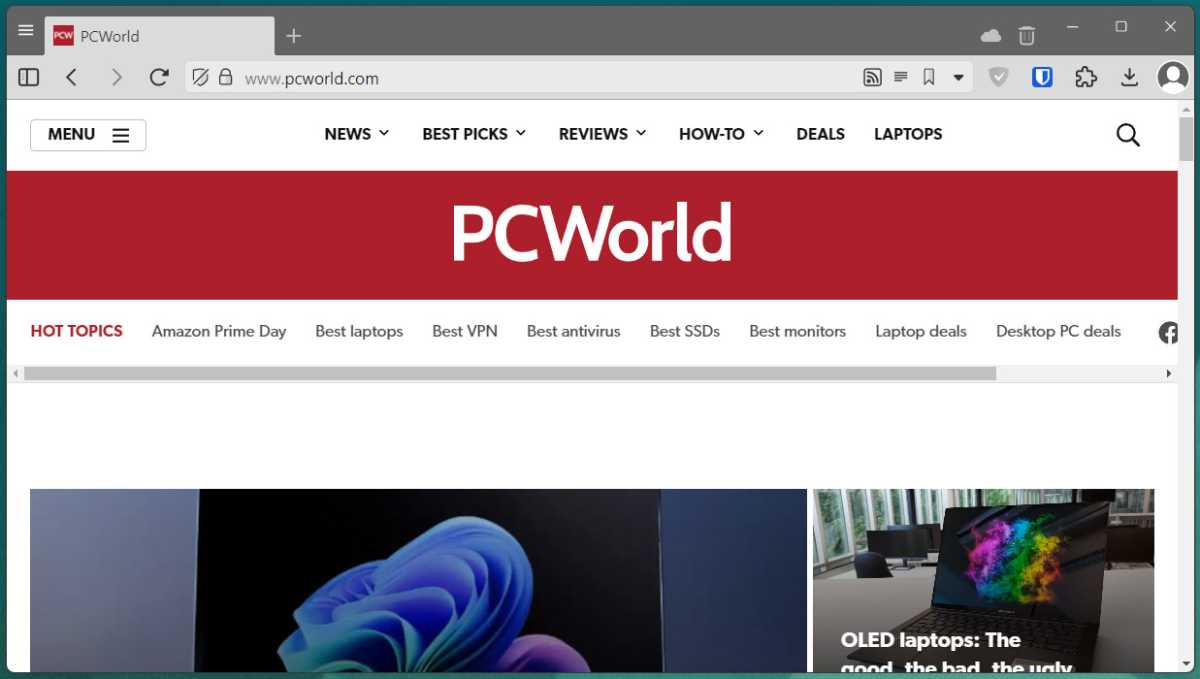

Michael Crider/Foundry

Michael Crider/Foundry
Michael Crider/Foundry
Vivaldi lets you hide the side panel, an apparently essential part of its workflow. Vivaldi lets you turn off the things you don’t use, like those mail and calendar tools. Vivaldi builds in some of the tools I’ve spent years relying upon extensions for, like mouse gestures for common actions. Vivaldi lets you tweak and trim down almost every aspect of how it interacts with the user, in ways that Chrome — despite originating as an open-source project — doesn’t even trust power users to touch anymore.
An ideal mix of power and versatilityAfter a month, I’m finding that there’s nothing I want to do with Vivaldi that I can’t, and nothing that it wants me to do that it insists upon. It takes a while to learn where everything is, but everything is there. It’s refreshing to be trusted as a computer user — Windows could take some notes, in fact.
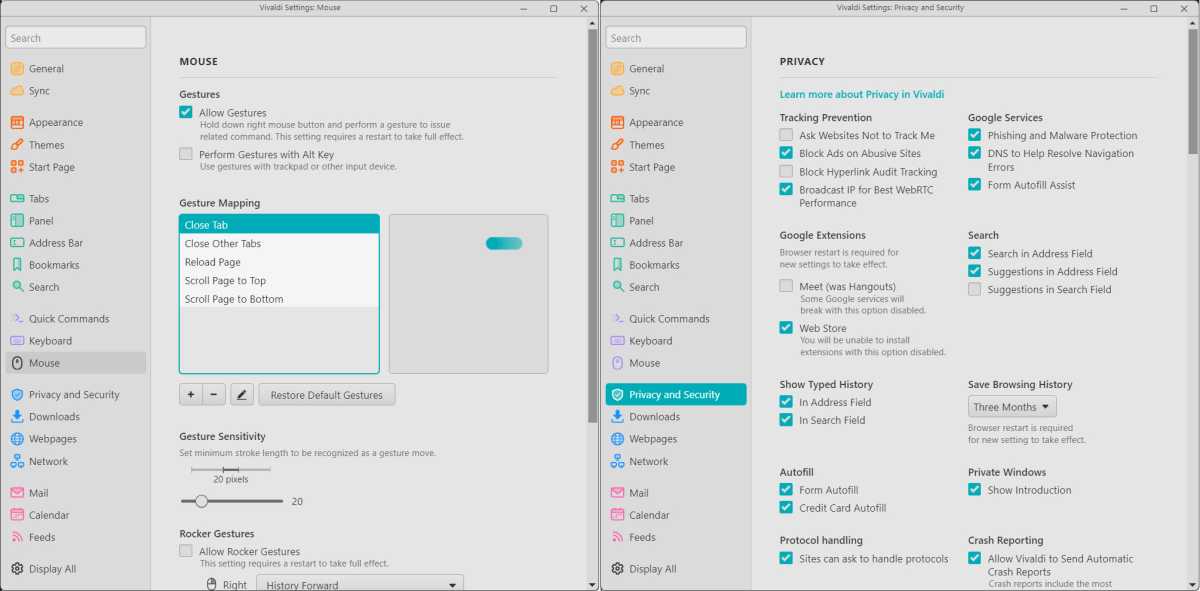 You probably don’t need all of Vivaldi’s features, but a few have replaced my Chrome extensions, like mouse gestures.
You probably don’t need all of Vivaldi’s features, but a few have replaced my Chrome extensions, like mouse gestures.
 You probably don’t need all of Vivaldi’s features, but a few have replaced my Chrome extensions, like mouse gestures.
You probably don’t need all of Vivaldi’s features, but a few have replaced my Chrome extensions, like mouse gestures. Michael Crider/Foundry
 You probably don’t need all of Vivaldi’s features, but a few have replaced my Chrome extensions, like mouse gestures.
You probably don’t need all of Vivaldi’s features, but a few have replaced my Chrome extensions, like mouse gestures. Michael Crider/Foundry
Michael Crider/Foundry
Since I’m splitting with Chrome, I decided to make it a true split, and ditch it on my phone as well. While the mobile version of Vivaldi lacks a lot of its more memory-intensive tools, I’ve found that it does something I’ve been begging Chrome to do for years: let me use the search shortcuts I’m used to on the desktop on mobile. So even on my phone, I can add a “w” in the URL bar to instantly search Wikipedia, or “az” for Amazon, or even “pcw” to search through the PCWorld archive. And all of these settings sync over in the browser’s built-in tool. This kind of trust is something I’ve been missing from my browser for a long, long time.
Vivaldi isn’t perfect. It’s a little pokier than Chrome when I have dozens of tabs going (and I often do), and every once in a while I run into a weird bug where it wants a confirmation click for opening a new window. But since we’re talking about software developed by a few dozen people instead of hundreds (or possibly even thousands), a few hiccups are both expected and forgivable.
 The ability to use search shortcuts in the URL bar is something I haven’t seen in other mobile browsers, including Chrome.
The ability to use search shortcuts in the URL bar is something I haven’t seen in other mobile browsers, including Chrome.
 The ability to use search shortcuts in the URL bar is something I haven’t seen in other mobile browsers, including Chrome.
The ability to use search shortcuts in the URL bar is something I haven’t seen in other mobile browsers, including Chrome. Michael Crider/Foundry
 The ability to use search shortcuts in the URL bar is something I haven’t seen in other mobile browsers, including Chrome.
The ability to use search shortcuts in the URL bar is something I haven’t seen in other mobile browsers, including Chrome. Michael Crider/Foundry
Michael Crider/Foundry
I don’t think Vivaldi is for everyone. But if you’re a regular PCWorld reader, if you know how to upgrade your own RAM, if you’re not afraid of tweaking some registry files, et cetera, it might be for you. It has let me finally end my contentious relationship with Chrome (if not with Google) once and for all, and for that I’m grateful.
Personal Software