iOS 17.6.1 update fixed the iPhone Advanced Data Protection bug

Apple just rolled out the iOS 17.6.1 update, and it’s not just another routine patch. This update specifically targets a bug that’s been causing headaches for users trying to enable or disable Apple’s Advanced Data Protection (ADP) feature. The glitch, which affected a small number of users, made it difficult to manage this crucial iCloud security setting, leaving some with more security than they realized.
Advanced Data Protection is a key feature that provides end-to-end encryption for your iCloud data, ensuring that no one—not even Apple—can access it. However, due to the bug, some users faced issues where the UI either failed to enable ADP or incorrectly displayed the feature as disabled while it remained active in the background. With iOS 17.6.1, this problem has been resolved, and affected users will now receive a prompt to confirm their choice if they previously attempted to disable ADP.
iOS 17.6.1 update: What’s newIn addition to the iPhone Advanced Data Protection fix, iOS 17.6.1 may also address other lingering bugs from the iOS 17.6 update, including potential network issues some users have reported. While Apple has yet to provide details on any security fixes included in this update, it’s always a good idea to stay current with the latest patches, especially with iOS 18 on the horizon.
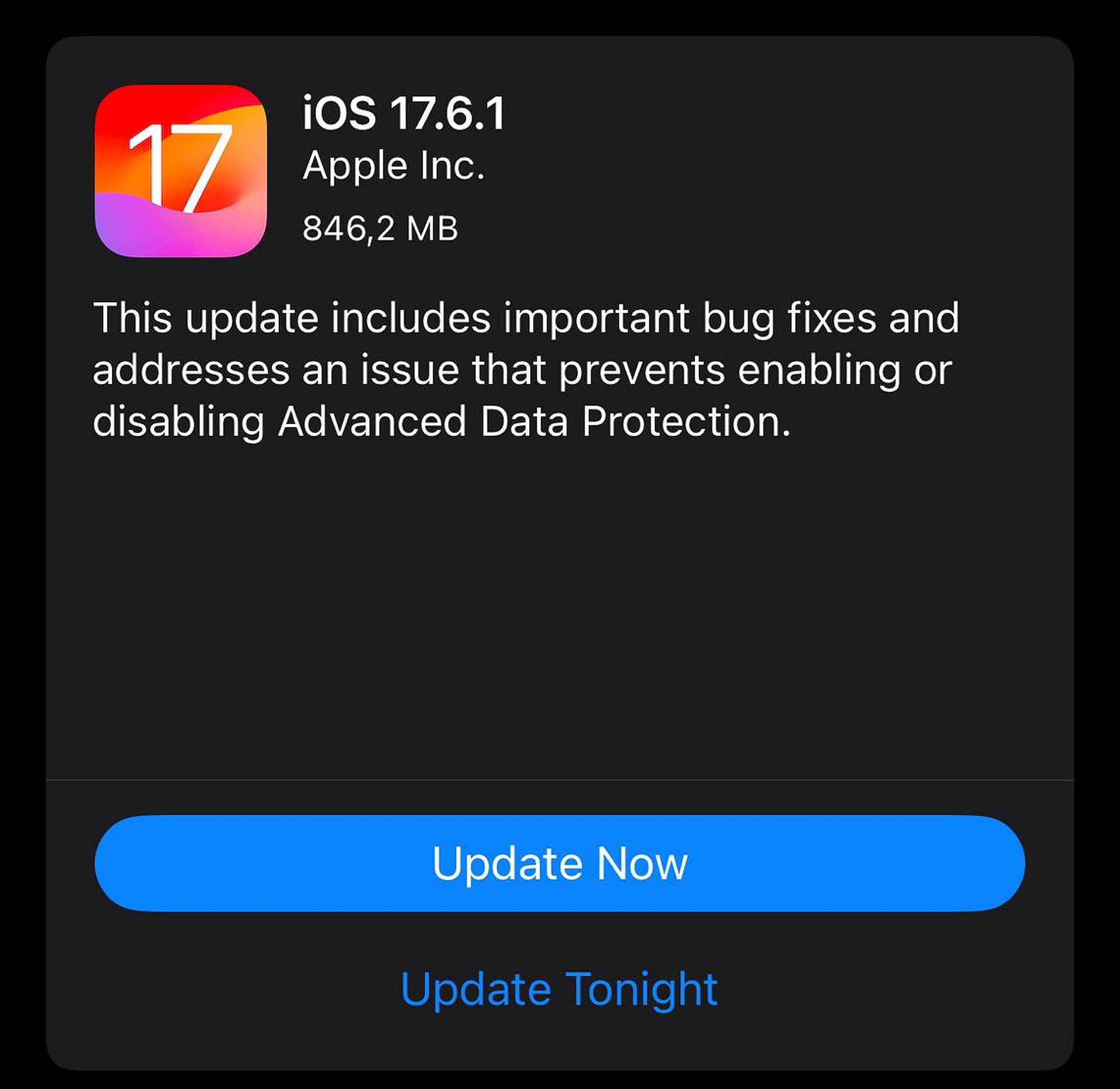 A closer look at the iPhone Advanced Data Protection
A closer look at the iPhone Advanced Data Protection
Advanced Data Protection for iCloud is a security feature that adds end-to-end encryption to more of your iCloud data, making sure that only you can access it—not even Apple. This includes data like your device backups, messages, photos, notes, and more. While iCloud already encrypted some data like health info and passwords, this feature expands that protection to cover a total of 23 data types. However, it doesn’t include iCloud Mail, Contacts, and Calendar due to compatibility reasons.
Why should you enable it?Turning on Advanced Data Protection is essential for protecting your personal information from hackers, data brokers, and other threats. It ensures that your private data, from sensitive notes to cherished photos, stays protected and accessible only by you.
 iOS 17.6.1 update fixed the iPhone Advanced Data Protection bug
How to enable iPhone Advanced Data Protection?
iOS 17.6.1 update fixed the iPhone Advanced Data Protection bug
How to enable iPhone Advanced Data Protection?
First, ensure all your Apple devices run the latest software to avoid annoying bugs then follow these steps:
- Go to Settings > [Your Name] > Password & Security and turn on Two-Factor Authentication if it’s not already enabled.
- Go to Settings > [Your Name] > iCloud > Advanced Data Protection > Account Recovery.
- Choose one or both of these options:
- Recovery Contact: Pick a trusted contact who can help you recover your account if needed.
- Recovery Key: Create a 28-character key and keep it in a safe place. You’ll need it if you ever lose access to your account.
- After setting up recovery, go back to Advanced Data Protection and turn it on by following the on-screen steps.
 This feature disables access to iCloud data from the web by default. If you need web access, you can temporarily enable it under Settings > [Your Name] > iCloud > Access iCloud Data on the Web.
This feature disables access to iCloud data from the web by default. If you need web access, you can temporarily enable it under Settings > [Your Name] > iCloud > Access iCloud Data on the Web.
By enabling Advanced Data Protection, you’re adding an extra layer of security to your iCloud data, making it safer than ever.
Is iOS 17.6.1 the last update before iOS 18?So, is iOS 17.6.1 the final update before iOS 18? While it’s tempting to say yes, the tech world is unpredictable. If a significant security flaw emerges, Apple won’t hesitate to roll out another update. However, as it stands, iOS 17.6.1 could very well be the last tweak before the big iOS 18 reveal in September.
How to update your iPhoneSo, if you’ve been holding off on updates, now’s the time to head over to Settings > General > Software Update and make sure your iPhone is running the latest version. This could be one of the last updates before iOS 18 lands next month, so don’t miss out on securing your device.
Featured image credit generated by Eray Eliaçık/Bing
