Looking for a versatile video toolkit? Give Vidnoz AI a shot!

Vidnoz AI stands at the forefront of digital content creation. The free AI video generator offers users a quick and effortless way to produce professional-quality videos in minutes.
From social media posts to corporate presentations, videos captivate audiences like no other medium. But not everyone has the time, skills, or resources to create professional-quality videos. That’s where AI video generators – the game-changers that are reshaping how we produce visual content.
These smart tools have popped up to fill a growing need in the content creation space. They offer a quick and easy way for anyone to whip up engaging videos without breaking a sweat or the bank.
By utilizing the power of artificial intelligence, these platforms are making video production accessible to all, from small business owners to social media influencers and everyone in between.
One such tool making waves in this space is Vidnoz AI. This free platform is turning heads with its user-friendly interface and impressive array of features.
Let’s dive in and see what Vidnoz AI brings to the table for AI-powered video creation.
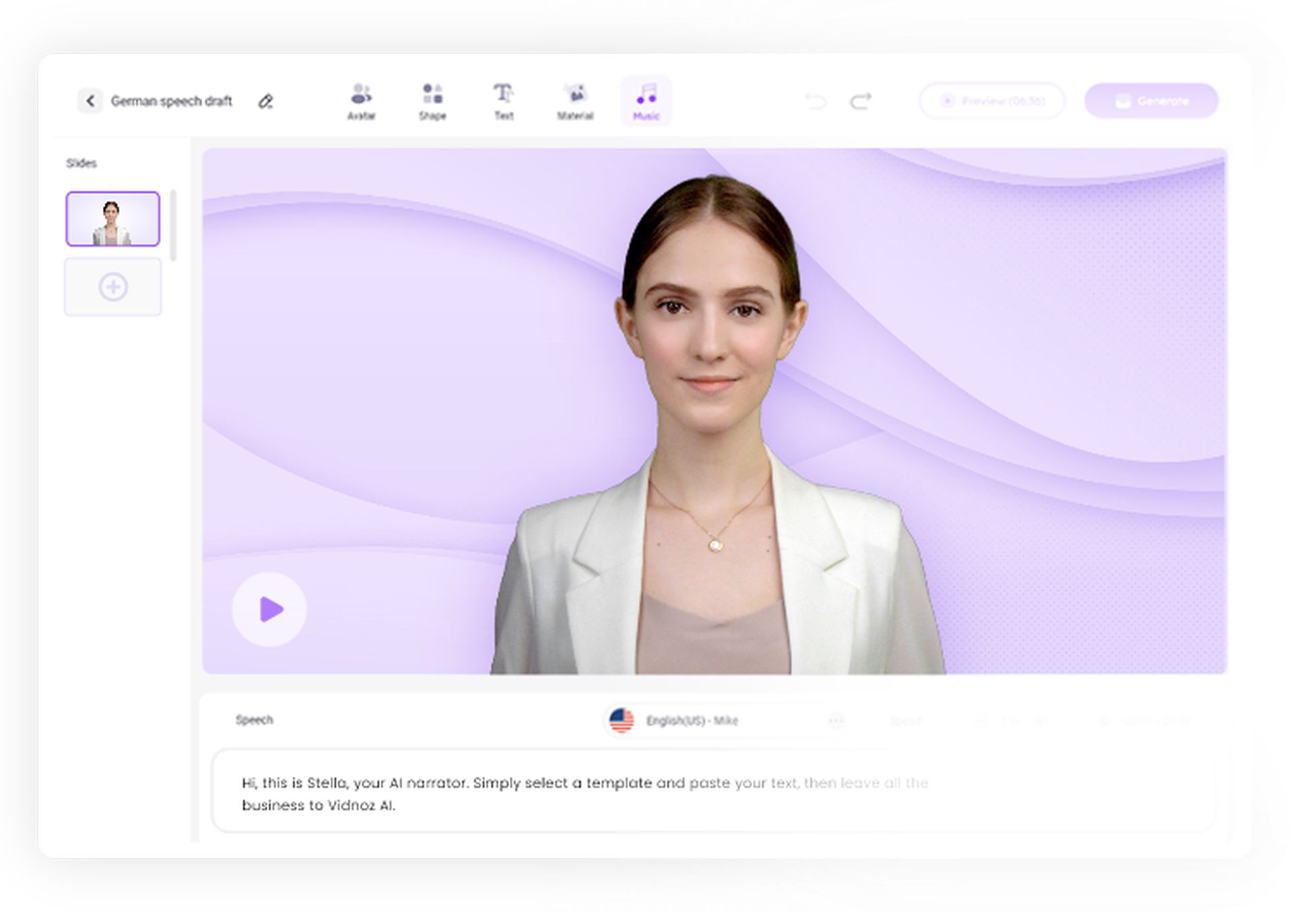 Vidnoz AI stands out for its easy-to-use interface, making video creation accessible to everyone (Image credit)
Vidnoz AI features
Vidnoz AI stands out for its easy-to-use interface, making video creation accessible to everyone (Image credit)
Vidnoz AI features
Vidnoz AI stands out in the crowded field of AI video generators with its robust set of features.
The platform offers over 1,000 AI avatars. These virtual presenters can deliver content with natural-looking speech and spot-on lip-syncing. It’s like having a whole cast of actors at your fingertips, without the hassle of actual filming.
But what good is a presenter without a voice? Vidnoz AI has that covered too.
The platform boasts more than 830 realistic AI voices. Users can pick from a wide range of languages, accents, and speaking styles. Whether you need a friendly American accent or a formal British tone, Vidnoz AI likely has a voice to fit the bill.
Templates are another key feature of Vidnoz AI. With over 1,000 customizable layouts, users have a solid starting point for almost any type of video. These pre-designed templates cover a range of topics and styles, from explainer videos to product demos and training materials.
What’s more?Vidnoz AI isn’t just about basic video creation. It also offers some pretty cool advanced features for those looking to take their content to the next level.
One standout feature is the dual-avatar conversation mode. This allows users to create videos with two AI presenters having a dialogue. It’s a great way to add depth and interest to your videos, perfect for things like interviews or product comparisons.
For a truly personal touch, Vidnoz AI offers custom AI voice cloning. This feature can mimic a specific person’s voice with impressive accuracy, keeping unique speaking styles and accents intact. It’s a powerful tool for maintaining brand consistency or creating tribute videos.
The platform also includes a comprehensive AI video editor. Users can cut and trim footage, add animated effects, change backgrounds, and tweak AI-generated scripts. These editing capabilities give creators full control over their final product.
Vidnoz AI’s versatility extends to its ability to create videos from various inputs. Whether you’re starting with text, photos, or music, the platform can transform these raw materials into engaging video content. This flexibility allows creators to leverage existing assets and bring new ideas to life quickly and efficiently.
How to use Vidnoz AI to craft your first masterpieceCreating a video with Vidnoz AI is a straightforward process that anyone can master.
It starts with choosing a template and avatar that matches your vision. This sets the stage for your video’s overall look and feel.
Next up is the script. Users type in what they want their virtual presenter to say, then pick a voice from the available options. Vidnoz AI’s text-to-speech tech then works its magic, creating a natural-sounding voiceover that syncs perfectly with the chosen avatar’s movements.
The third step is where you can let your creativity shine. Vidnoz AI offers tools to tweak layouts, add music and sound effects, and apply transitions. It’s all about adding those personal touches that make your video unique.
Finally, with a simple click, Vidnoz AI generates your completed video. You can then download it or share it directly on various platforms.
How well does it work? Well, let’s see how it covers our President Donald Duck coverage (summed up with ChatGPT):
Vidnoz AI test pic.twitter.com/XIcTSKayDW
— Alan Davis (@AlanDav73775659) July 29, 2024
How about the Vidnoz AI pricing plans?Vidnoz AI offers two primary types of plans:
Video creation plansThese plans focus on creating AI-generated videos:
- Free:
- Basic features to get started with video creation.
- Limited usage.
- Starter:
- $26.99/month (or $1.80/min)
- 15 minutes of video creation per month.
- Access to basic features and more.
- Business:
- $74.99/month (or $2.50/min)
- 30 minutes of video creation per month.
- Includes advanced features like voice cloning and custom branding.
- Enterprise:
- Custom pricing based on needs.
- Includes dedicated support and advanced features.
These plans focus on swapping faces in photos and videos:
- Free:
- Limited features and usage.
- Premium:
- Starts at $9.99/month.
- Offers unlimited video recording, custom templates, and analytics.
- Requires purchasing credits for face swapping.
You purchase credits to perform face swaps. The price per credit varies depending on the plan (monthly, half-yearly, or yearly) and the complexity of the swap (number of faces, photo or video).
Keep in mind that all plans offer free commercial use and there are discounts available for annual billing.
The deepfake dilemmaWhile AI video generators like Vidnoz AI offer exciting possibilities for content creation, they also raise important ethical considerations. The ability to create highly realistic synthetic videos, often called deepfakes, has sparked concerns about potential misuse.
 Deepfake technology has advanced rapidly, making it increasingly difficult to distinguish between real and fake content (Image credit)
Deepfake technology has advanced rapidly, making it increasingly difficult to distinguish between real and fake content (Image credit)
Deepfake technology can be used to create convincing videos of people saying or doing things they never actually said or did. This poses risks ranging from personal privacy violations to spreading misinformation on a large scale. As these tools become more accessible and sophisticated, the line between real and artificial content grows increasingly blurred.
It’s crucial for users of AI video generation tools to be aware of these ethical implications and use the technology responsibly. Content creators should be transparent about their use of AI-generated elements and avoid creating misleading or deceptive videos.
The power to create compelling videos easily is a double-edged sword. While it democratizes content creation, it also demands a new level of digital literacy and ethical consideration from both creators and viewers.
As we embrace the creative potential of AI video generators, we must also remain vigilant about their potential for misuse.
Featured image credit: Vidnoz/YouTube
