Spent a fortune on a new 5000-series GPU and worried it’s faulty? Here’s how to find out if you have a dud

A new graphic card is certainly an investment these days, and that’s even if you can get hold of one. The great GPU shortage of the 2020s continues with Nvidia’s 5000 series, which, technically probably gives you enough time to save up to be able to afford one.
As with most new iterations of tech though you can get occasional teething problems, and while you may think if you spend that much cash you deserve a product that at least works as intended, that is an argument for another day. First things first we need to find out whether what you have sitting in your PC is actually performing the way it should and to the standards you bought it for.
Is your RTC 5000 card faulty? How to checkFirstly, we would advise everybody to perform this quick, free, basic check on their 5000 series card, just because why not? PC Gamer has an in-depth article you may find interesting, but if you just want to know how to find out whether you need to box up that card and cry, follow these simple steps.
If you haven’t already – and if you are playing around at the power-user end of PC gaming as you are you may already have this – you need to download a program called GPU-Z. It’s free and is an easy way to find out about the innards of your GPU.
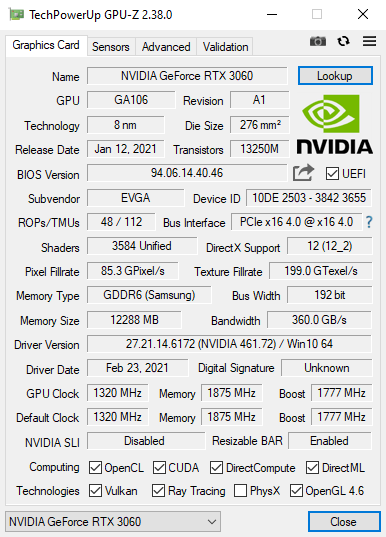
Open it up and it should automatically detect your shiny 5000-series.
On its interface, although it may look confusing, we are only checking a single number here and that is the ROPs/TMUs – it’s listed on the left-hand side just above halfway.
If you have a faulty card your number will be different one the ones below. Any variant and you need to RMU your card
- RTX 5090: Should read 176 – if it says 168 your card is faulty
- RTX 5080 Should read: 112 – if it says 104 your card is faulty
- RTX 5070Ti Should read: 96 – if it says 88 your card is faulty
If your number errs on the faulty side you should contact the manufacturer of your card immediately. With stock in short supply, this will not be the news you need, but better that than getting stuck further down the line with a faulty, expensive GPU
The post Spent a fortune on a new 5000-series GPU and worried it’s faulty? Here’s how to find out if you have a dud appeared first on ReadWrite.
