Why you should never, ever delete spam emails
Spam and phishing emails are an annoying everyday occurrence that everyone is probably familiar with and finds annoying. These intrusive messages often clog up your inbox and require tedious deletion or filtering. Worse still, those who are act carelessly run the risk of falling victim to scammers. But, as strange as it may sound, spam emails can actually be useful to the potential victims scammers are targeting, which is why you shouldn’t delete them.
Why you shouldn’t delete spam emailsAll major mail providers are starting to rely on complex and adaptive spam filters that are getting better and better at distinguishing between wanted and unwanted e-mails. An important prerequisite for this learning effect: The software must be able to practice and this is exactly what spam mails are useful for.
Instead of deleting spam mails, we recommend you proceed as follows:
- If you use an email client such as Outlook or Thunderbird: Manually mark relevant messages as spam (or as “junk”) if your email program hasn’t already done it itself. This will train the software’s spam filter and you will (hopefully) have to deal with annoying spam mails less and less in future because the automatic filter will improve.
- If you retrieve emails with a browser: Depending on which provider you use, you can mark the annoying messages as spam in different ways. Of course, you only need to make this effort if the junk emails are displayed as normal emails in your inbox and haven’t already ended up in the spam folder. You can mark such messages in the inbox (tick the box) and send them directly to the spam folder using the “Spam” or “Junk” command in the menu bar. This also works with individual (open) emails, where the path to the spam bin is sometimes via a “Move” button above the message text.
Both privately and professionally, these procedures promise less rubbish mail in the long term. The senders of such messages are also blacklisted more quickly. If you use a shared mail server in the office, you may be doing your colleagues a great service by preventing them from having to deal with the same scam messages that you’ve already marked as spam and sorted out yourself.
Tip: Junk mail is usually automatically deleted from the relevant folders after 30 days. Storage space problems are therefore rarely a cause for concern, even if the messages are not removed manually. If the junk folder does not empty itself, you should delete the content yourself once a month.
Caution: Don’t unsubscribe from spam emailsMany providers and email clients now offer an easy way to unsubscribe from unwanted advertising emails, newsletters, and the like with a quick click directly in your inbox. This function is useful if you do not want to delete yourself from mailing lists by hand or aren’t interested in the advertising it contains.
However, the well-intentioned function also harbors a danger, at least in the case of fraudulent messages. This is because you inadvertently inform the sender that your own e-mail address actually exists and is actively managed.
Spam crooks send millions of emails every day, sometimes indiscriminately to randomly generated recipient addresses. They are often unaware of whether the accounts they write to really exist or whether messages are read there–until users click on the unsubscribe button. The scammers then receive a request to stop writing to the email address in question, whereupon, of course, they do exactly the opposite.
Some helpful tipsWith a few simple rules, you can better protect yourself against spam and scams on the internet.
- Be suspicious: Sounds banal, but it could have protected many victims from cyber crime. As soon as you are unsure about a sender or the content of new messages, you should become skeptical and, if in doubt, assume that a scam is being attempted. This applies in particular to requests for payment or if you are asked to provide personal data.
- Keep calm: If someone asks you to act quickly (and therefore rashly) in a supposedly urgent email, you should become suspicious. Honest companies do not put pressure on customers and do not immediately threaten to send reminders if you do not immediately comply with requests.
- Avoid links in emails: If you are asked to follow a link in a message, then it may be sensible to select the relevant pages yourself. Either enter the URL in your browser (if you know it) or let Google find the page you are looking for.
- Do not open unknown attachments: Stay away from dubious e-mail attachments. Malware can also be hidden in Excel spreadsheets, Word documents or even image files. In executable files (EXE) or archives (ZIP, RAR, etc.) anyway. You should also avoid HTML files, as they can redirect to insecure servers.
- Digital bodyguards: You are on the safe side with these anti-spam and anti-virus programs.
Spammers and scammers are becoming more and more sophisticated. Even experienced users can be taken in by the brazen crooks. If you want to protect yourself better, you can turn to professional software, it makes life difficult for the scoundrels on the net.
Bitdefender Total Security Bitdefender Total Security Read our review
Price When Reviewed:
$69.99
Best Prices Today:
$29.99 at PCWorld Software Store |
$69.99 at Bitdefender
Read our review
Price When Reviewed:
$69.99
Best Prices Today:
$29.99 at PCWorld Software Store |
$69.99 at Bitdefender
Bitdefender Total Security specializes in protection against online scammers and malware and offers functions ranging from virus protection and a firewall to defense against ransomware. Bitdefender also protects against network, web, and email problems such as brute force attacks, detects malicious links, and warns of dangerous attachments in the mailbox. The software also detects spam if you use Mozilla Thunderbird or Microsoft Outlook.
You can also chat for free with a scam detector (“Scammio”) at Bitdefender. You can show the bot suspicious messages and ask for an assessment.
Avast One Avast One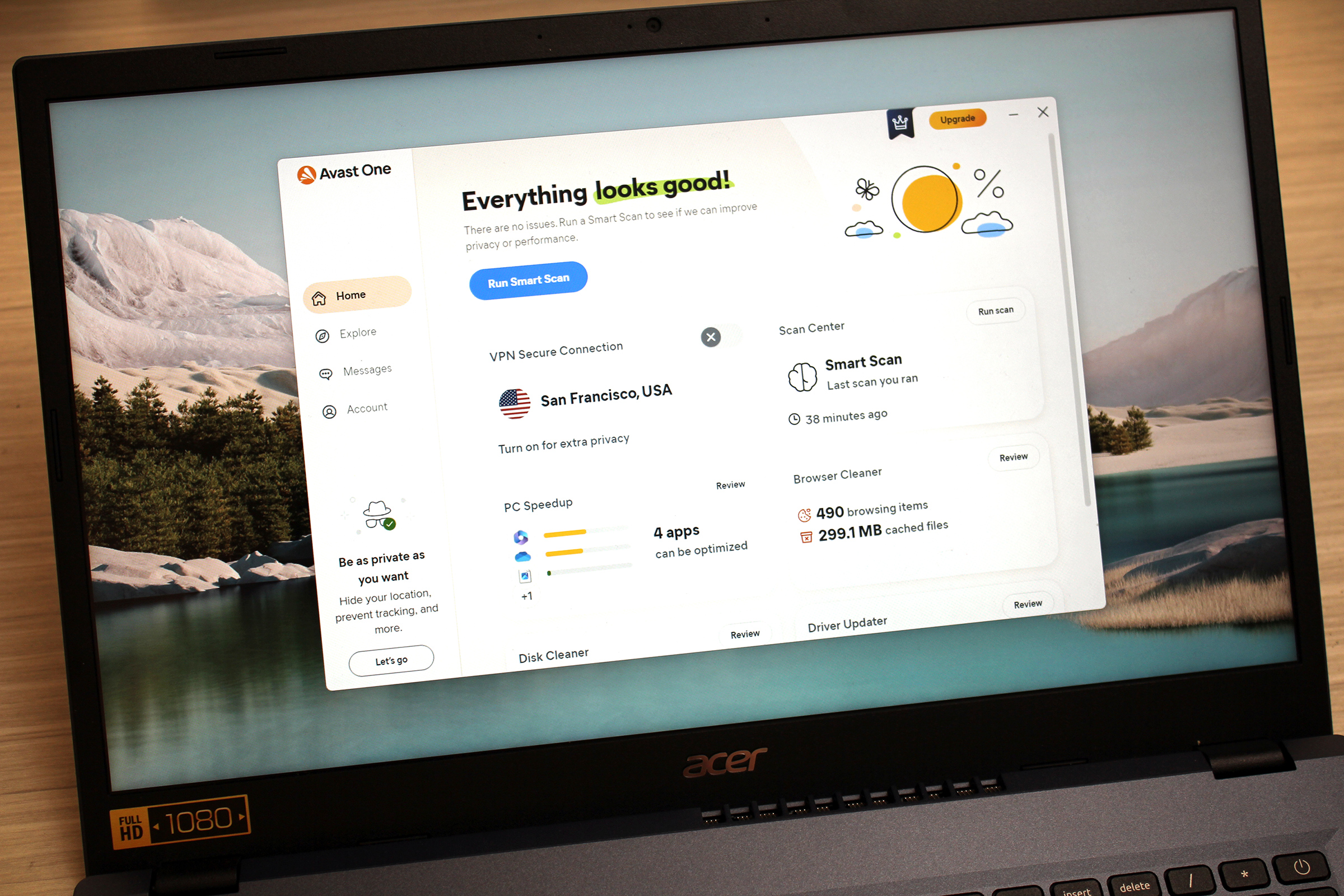
 Read our review
Price When Reviewed:
$53.88 / 5 devices I $83.88 / 30 devices
Best Prices Today:
$32.99 at Avast
Read our review
Price When Reviewed:
$53.88 / 5 devices I $83.88 / 30 devices
Best Prices Today:
$32.99 at Avast
An inexpensive but powerful solution for spam and virus protection comes from Avast. Avast One protects against fake websites, can block unauthorized access to your webcam, and fend off spam messages on your smartphone. Similar functions can also be found with other providers, but Avast combines services in a layman-friendly interface and often offers anti-spam and anti-virus solutions at relatively favorable prices.
Norton 360 Deluxe Norton 360 Deluxe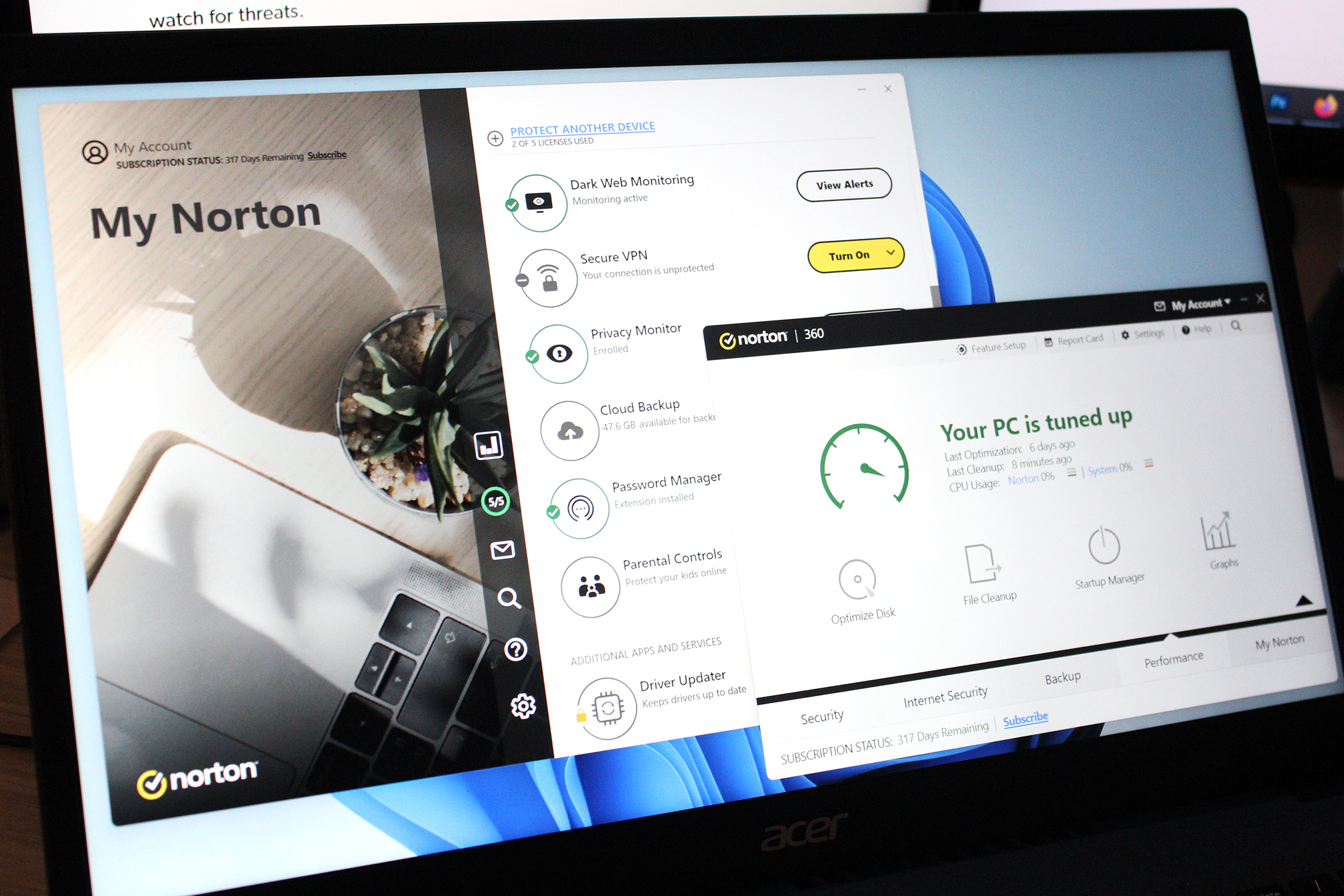 Read our review
Price When Reviewed:
$49.99 for the first year
Best Prices Today:
$19.99 at PCWorld Software Store |
$49.99 at Norton
Read our review
Price When Reviewed:
$49.99 for the first year
Best Prices Today:
$19.99 at PCWorld Software Store |
$49.99 at Norton
Norton’s feature list has also become longer and longer in recent years. Norton 360 Deluxe, the best antivirus suite we’ve tested, now includes several layers of protection for digital privacy, can reliably detect threats in links and attachments, and search the dark web for sensitive personal data. Parental controls and a PC utility for recognizing outdated and vulnerable software are also on board.
