Windows’ new Outlook app: 4 key details you absolutely need to know
The new Outlook has been available as a finished program since August 2024. New PCs delivered with the latest Windows 11 installations (Windows 11 24H2) will receive the new Outlook as an alternative to Windows Mail and the Windows Calendar app.
In addition, users who use the classic Outlook can switch to the new Outlook at any time using a slider in the top right-hand corner. As a Windows 10/11 user, you can use the new Outlook free of charge if you have a license for Microsoft Office or Microsoft 365. Here’s what you need to know about it.
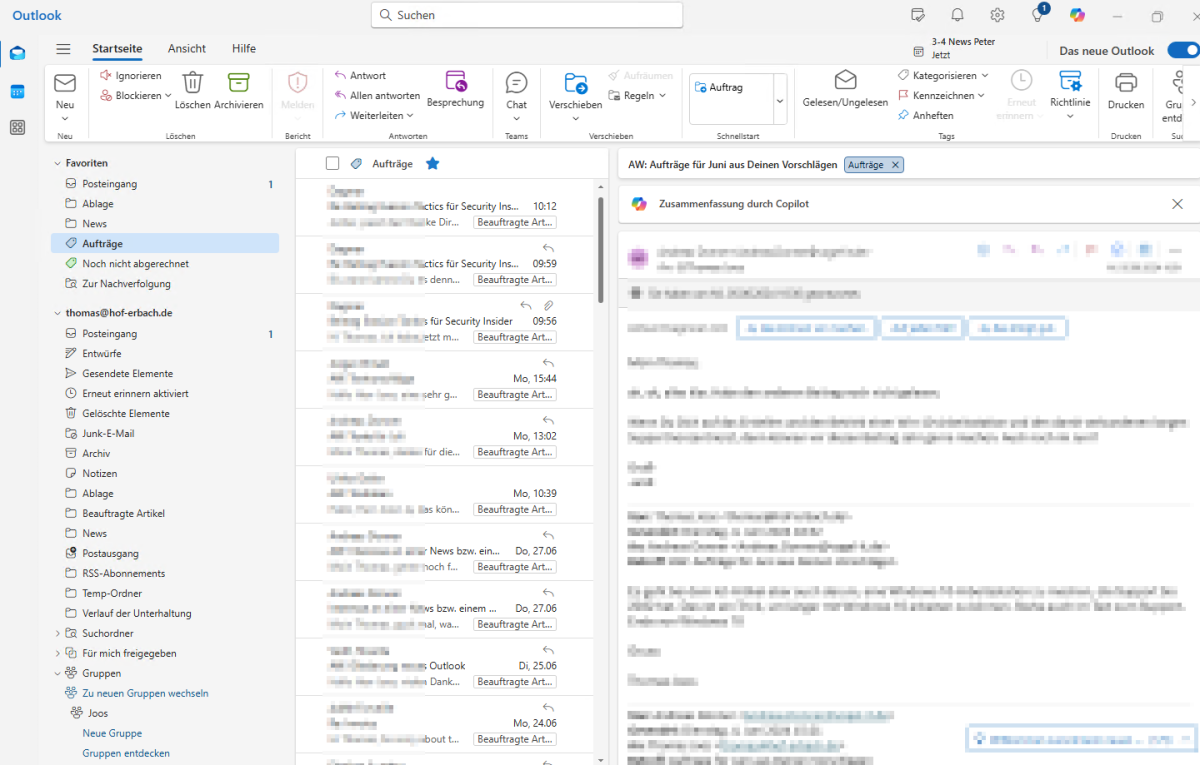

Thomas Joos

Thomas Joos
Thomas Joos
There will be two different Outlook versions from Microsoft in the future: The previous Outlook from the Microsoft Office package and the Microsoft 365 apps that will be retained over the next few years and will be called “classic Outlook.” The new Outlook is an alternative to Windows Mail and the Windows Calendar app for end users using Windows 10/11.
Microsoft has announced that it will discontinue the old UWP-based Mail app in September 2024, forcing users to use the new Outlook app. Private users who work with the older programs will have to change because the old programs will be replaced.
The user interface of the new Outlook is based on WebView2–meaning the Outlook website runs in a native Windows window. This sometimes leads to a cluttered and inefficient user experience. The app is slower than the classic version and has annoying adverts, some of which are disguised as emails.
Microsoft routes all e-mails via its servers, including login detailsThe new Outlook is more like a web-based app in terms of operation and interface. In addition to Microsoft e-mail accounts, accounts from third-party providers can also be connected to the new Outlook. However, all e-mails from providers are generally routed via Microsoft servers, including the login details for the mailbox.
It doesn’t matter whether it’s a Microsoft mailbox, for example, Microsoft 365 or Outlook.com, or the mailbox of another provider like Google.
Anyone who doesn’t want this experience shouldn’t use the new Outlook. However, as Microsoft plans to remove the discontinued Windows Mail and Windows Calendar apps from Windows by the end of 2024, alternatives should then be found.
The best-known alternative is Mozilla Thunderbird. Data protection concerns further exacerbate the situation, as Microsoft shares data with over 770 third-party companies.
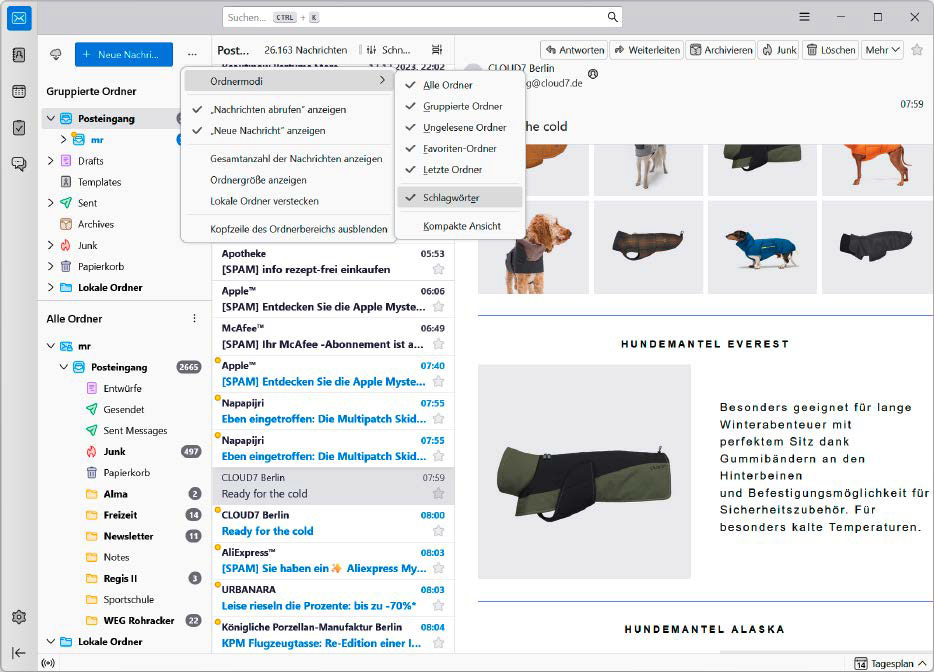
After clicking on the three dots, you can access combinable folder settings under the “Folder modes” menu item. They bundle mail accounts and help you to access folders more quickly.

After clicking on the three dots, you can access combinable folder settings under the “Folder modes” menu item. They bundle mail accounts and help you to access folders more quickly.
IDG

After clicking on the three dots, you can access combinable folder settings under the “Folder modes” menu item. They bundle mail accounts and help you to access folders more quickly.
IDG
IDG
Microsoft already enables the connection of numerous e-mail accounts, including Microsoft 365/Exchange Online, Outlook.com, Gmail, Yahoo, iCloud, and manually configurable connections with IMAP4/POP3. It is to be expected that more providers will be added here and, of course, on-premises Exchange will also be added.
Professionals can decide for themselves when to use the new OutlookCorporate customers can continue to work with classic Outlook for the next few years without any problems. It’s currently planned that the new Outlook will be supported until 2029. Although it is already possible to connect mailboxes in the new Outlook from Exchange Online, it is not yet possible to connect locally installed Exchange servers. According to Microsoft, however, this is set to change very quickly, presumably with the release of the new Exchange version Exchange Server SE (Subscription Edition) at the latest.
Admins in companies or even experienced users can use policies to prevent other users of the PC from activating the new Outlook. If this block is not active, every user can change their Outlook installation via the slider Test the new Outlook. It is possible to undo this step, but this may result in data loss. In our tests, the switch worked several times without any problems, but it is difficult to say with certainty whether this is the case everywhere.
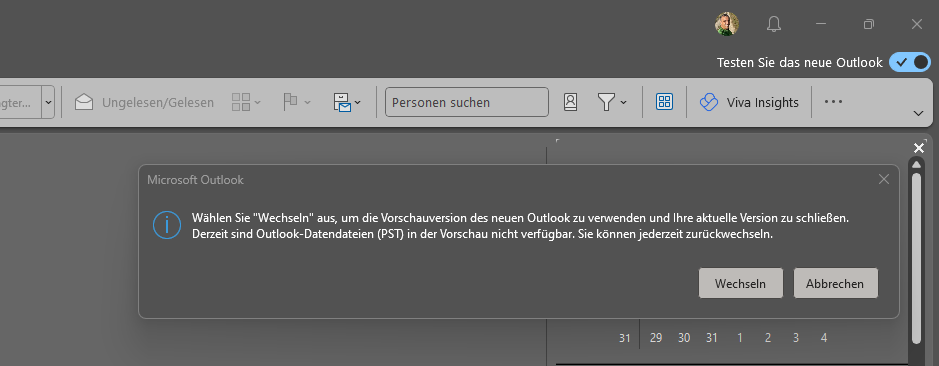

Thomas Joos

Thomas Joos
Thomas Joos
You can also switch back using the slider. Both Outlook versions cannot be used in parallel, at least not without a great deal of effort.
The new Outlook is still under development: not everything works yetOver the last few months, the development of the functions in the new Outlook have become apparent. Microsoft is regularly expanding the range of functions, but this does not change the fact that numerous functions are still missing. For example, there is no support for PST files nor is it possible to import or export data. Anyone who needs these functions should wait until Microsoft integrates them into the new Outlook. It’s currently unclear when this will be, and it’s also not certain whether all the functions from classic Outlook will make it into the new Outlook.
There are lots of settings that are available in the options in classic Outlook, but are missing in the new Outlook. One example of this is the Trust Centre, in which numerous security settings can be made. External programs, APIs, and tools will probably not work with the new Outlook, either. Many registry settings such as signatures, profiles, and other settings that you were previously able to export and import no longer work with the new Outlook.
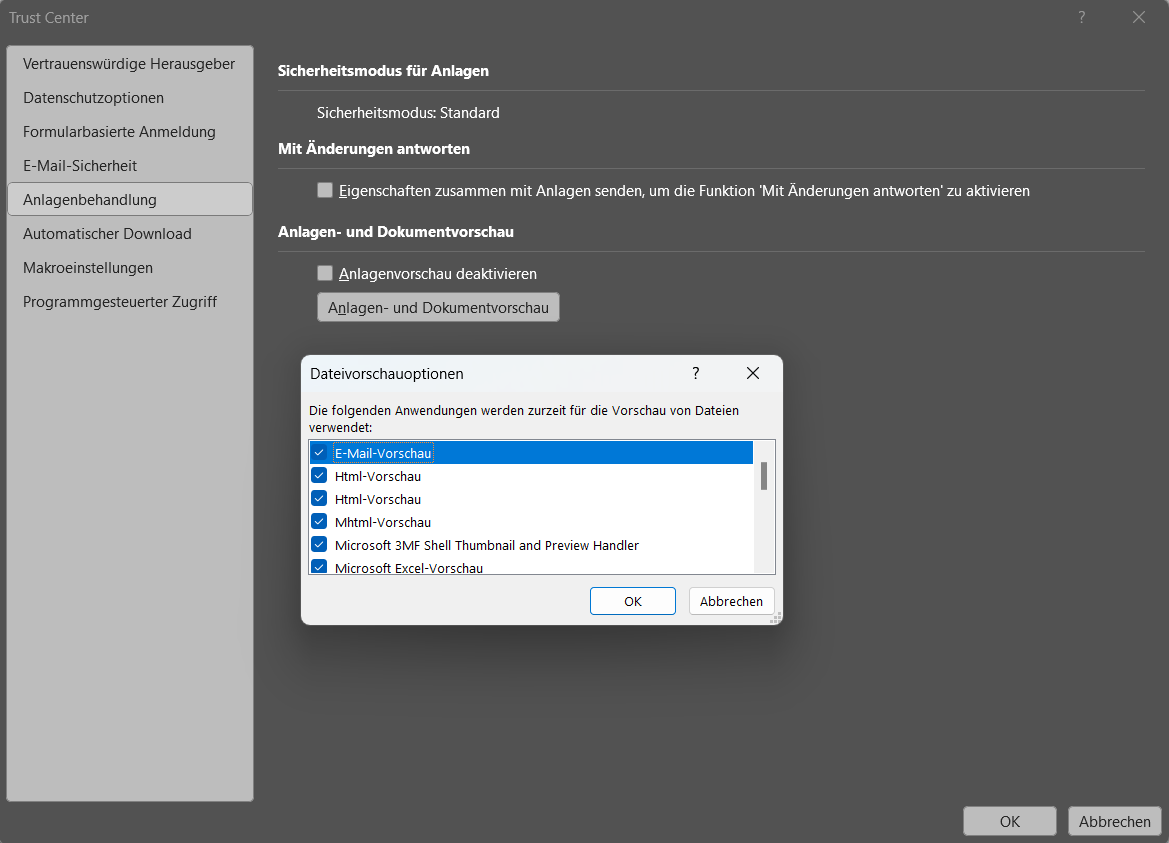

Thomas Joos

Thomas Joos
Thomas Joos
Users also often miss the option of dragging and dropping attachments onto the desktop, the creation and management of quick blocks and the simple use of QuickSteps and e-mail rules. The options for resending e-mails, forwarding contacts via business card, or exporting emails as PST files are either no longer available or are much more cumbersome.
Another particular problem is that the new Outlook no longer allows multiple mailboxes to be merged into a single inbox, which makes managing multiple email accounts considerably more difficult.
These restrictions and the inability to intuitively customize the user interface, as was possible in the old Outlook, have caused frustration among many users and raise questions about the future viability of the new Outlook version.
