You can get NVIDIA Chat with RTX AI on your PC for free now
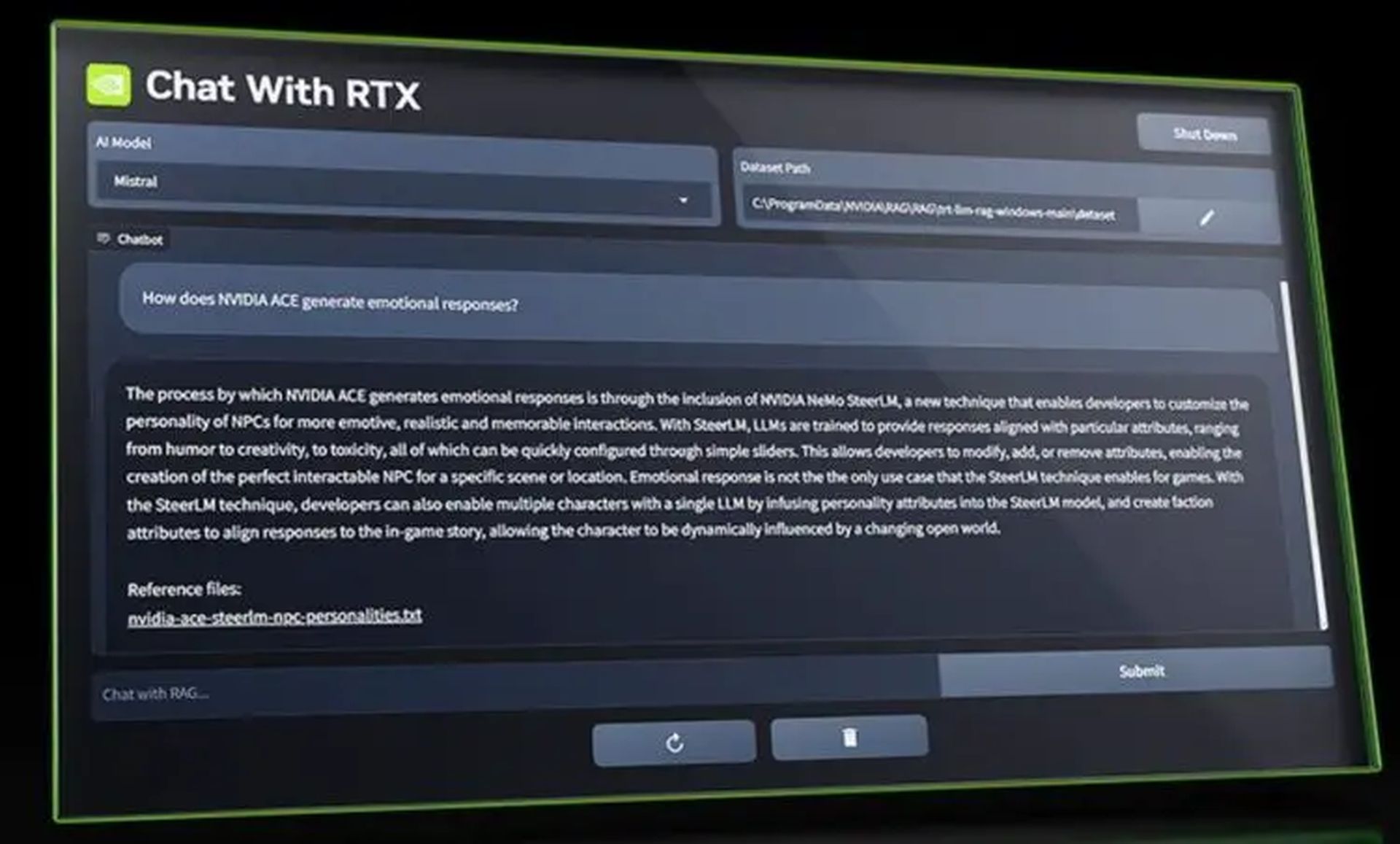
Meet NVIDIA Chat with RTX AI, your new smart assistant on your computer, ready to help you find answers quickly.
Imagine you’re a university student working on a research paper. You’ve collected numerous articles, notes, and videos related to your topic on your PC, but sorting through all this information can be overwhelming. This is where NVIDIA Chat with RTX AI steps in to streamline your research process.
What is NVIDIA Chat with RTX AI?NVIDIA Chat with RTX AI is a revolutionary application developed by NVIDIA that leverages advanced artificial intelligence (AI) technologies to provide personalized assistance and streamline tasks on Windows PCs equipped with NVIDIA GeForce RTX GPUs. This innovative tool allows users to interact with a virtual assistant powered by cutting-edge AI algorithms, enabling them to ask questions, seek information, and receive contextually relevant responses quickly and efficiently.
Here is how NVIDIA Chat with RTX AI can help you:
- Tailored assistance: NVIDIA Chat with RTX AI transcends conventional chatbot functionalities by offering personalized assistance tailored to individual requirements. It serves as a virtual aide capable of understanding and addressing specific user inquiries with precision.
- Cutting-edge technology: At its core, NVIDIA Chat with RTX AI integrates advanced technological frameworks, including Retrieval-Augmented Generation (RAG) and TensorRT-LLM. These frameworks synergize to optimize performance, particularly on systems equipped with NVIDIA RTX GPUs, ensuring unparalleled efficiency.
- Seamless integration of data: Central to its functionality is the seamless integration of user-generated data. By interfacing with local repositories such as documents, notes, and multimedia content, the application augments its knowledge base, enabling contextualized responses that resonate with the user’s unique information ecosystem.
- Emphasis on data security: Upholding the paramount importance of data privacy, NVIDIA Chat with RTX AI operates exclusively within the confines of the user’s device. This localized approach ensures sensitive information remains safeguarded, alleviating concerns associated with external data exposure.
- Development opportunities and professional advancements: Beyond its utility for end-users, NVIDIA Chat with RTX AI presents a fertile ground for developers to explore and innovate. Leveraging NVIDIA’s developer resources, enthusiasts can harness the application’s underlying technologies to craft bespoke solutions tailored to specific use cases, thereby propelling professional endeavors forward.
NVIDIA Chat with RTX AI epitomizes a paradigm shift in AI-driven assistance, offering a glimpse into a future characterized by tailored, efficient, and secure interactions. As the application continues to evolve, its role in enhancing productivity, driving innovation, and augmenting professional workflows is poised to expand exponentially.
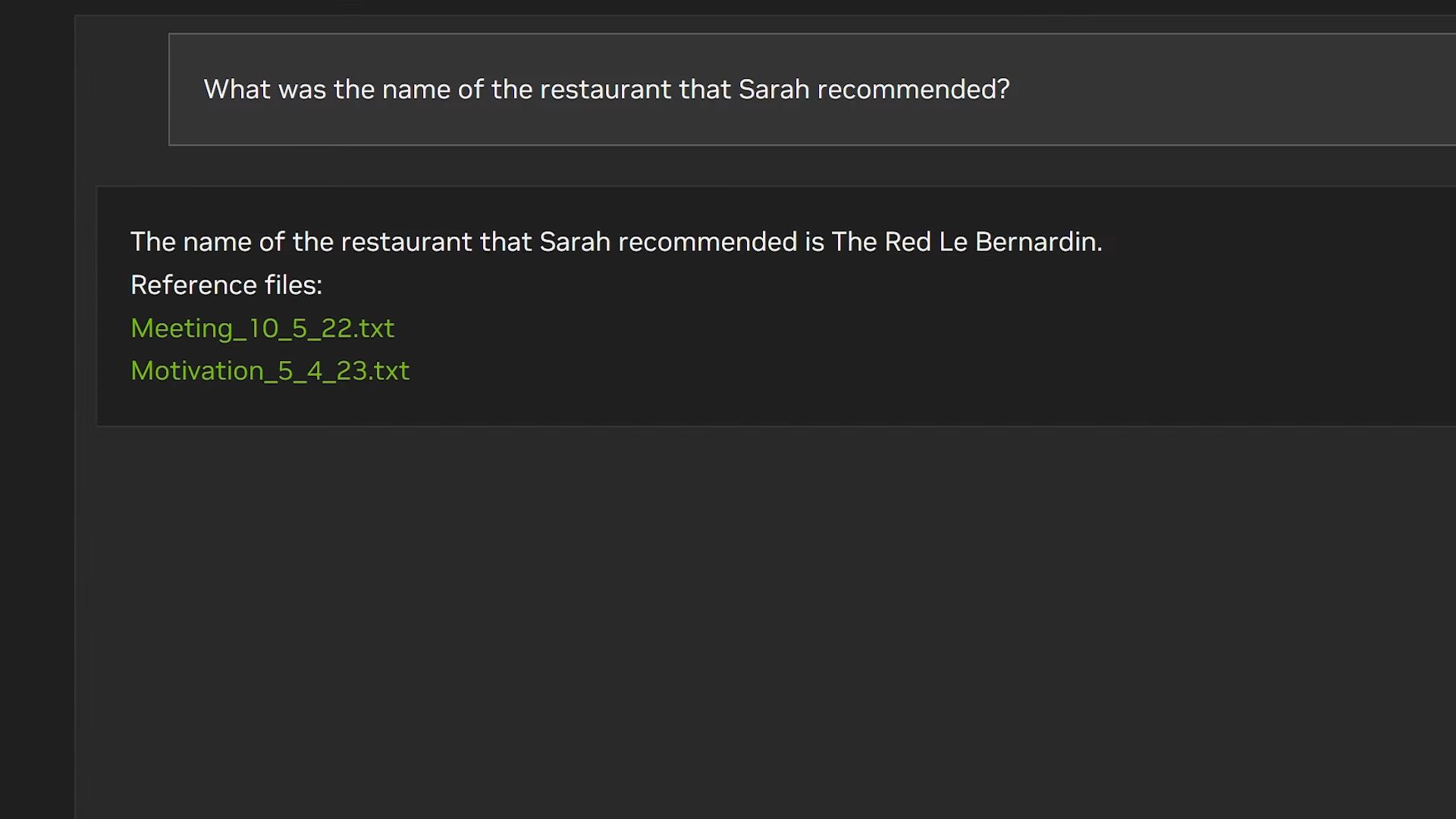 Chat with RTX is a personalized virtual assistant for Windows PCs (Image credit)
Chat with RTX is a personalized virtual assistant for Windows PCs (Image credit)
In essence, NVIDIA Chat with RTX AI epitomizes sophistication and utility, aligning seamlessly with the demands of contemporary professionals seeking intelligent, efficient, and privacy-centric solutions. It stands as a testament to NVIDIA’s commitment to advancing AI technologies while prioritizing user-centric innovation.
Explained: Can Google Gemini create images?
How to get NVIDIA Chat with RTX AI?To acquire NVIDIA Chat with RTX AI, follow these steps:
- Check system compatibility: Ensure your system meets the necessary requirements. You’ll need a Windows PC with an NVIDIA GeForce RTX 30 or 40 Series GPU or an NVIDIA RTX Ampere or Ada Generation GPU with at least 8GB of VRAM. Your system should also have a minimum of 16GB of RAM and run on Windows 11. Additionally, make sure your GPU drivers are up to date (version 535.11 or later).
- Download the application: Visit the official NVIDIA website or the designated platform for downloading software. Look for the NVIDIA Chat with RTX AI application and download it to your computer.
- Install the application: Once the download is complete, follow the on-screen instructions to install the application on your system. Ensure that you grant any necessary permissions during the installation process.
- Setup and configuration: Upon installation, launch the NVIDIA Chat with RTX AI application. You may be prompted to set up the application and configure preferences such as language settings, data sources, and any additional customization options.
Once the setup is complete, you’re ready to explore the capabilities of NVIDIA Chat with RTX AI. Start by inputting queries or providing access to your local content (documents, notes, videos, etc.) to personalize your AI assistant’s knowledge base. Enjoy the convenience of fast, contextually relevant responses tailored to your specific needs.
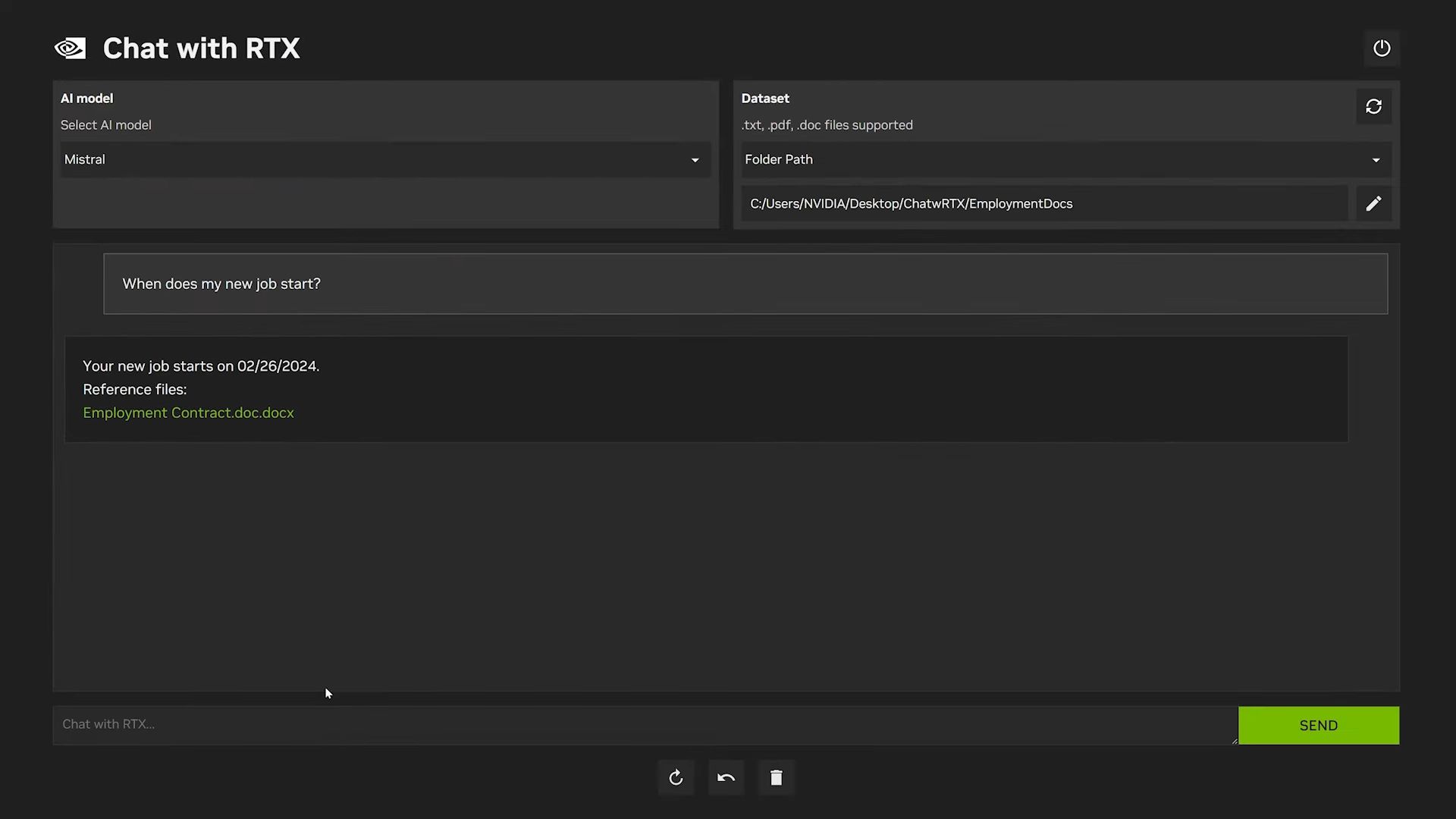 The application seamlessly integrates with local content, including documents and videos, to offer contextually relevant responses (Image credit)
The application seamlessly integrates with local content, including documents and videos, to offer contextually relevant responses (Image credit)
As you use the application, consider providing feedback to NVIDIA to help improve future versions. Additionally, keep an eye out for updates and new features released by NVIDIA, ensuring you always have access to the latest enhancements and improvements.
By following these steps, you can obtain and start using NVIDIA Chat with RTX AI, harnessing the power of AI to streamline tasks and enhance productivity on your Windows PC.
Featured image credit: Nvidia
