You have right to object Meta AI, here is how to apply for Meta AI opt out

Did you know that you have the right to object Meta AI? Meta AI opt out option has been a hot topic since its introduction to Meta’s every single platform and according to our experiences, Meta isn’t making it easy-to do.
Meta, the parent company of Facebook, Instagram, and WhatsApp, leverages user data to train its ever-evolving artificial intelligence (AI) models. This practice has raised privacy concerns and sparked debates about data ownership. Recent notifications sent to European users about changes to Meta’s privacy policy, designed to comply with GDPR laws, have further fueled these discussions.
The changes, which will come into effect on June 26, 2024, allow Meta to use “information shared on Meta’s Products and services,” including posts, photos, and captions, to train its AI models. While Meta claims it does not use private messages for this purpose, the broad scope of data collection remains a point of contention.
And how about your right to object Meta AI and how do you apply for Meta AI opt out? Let us explain.
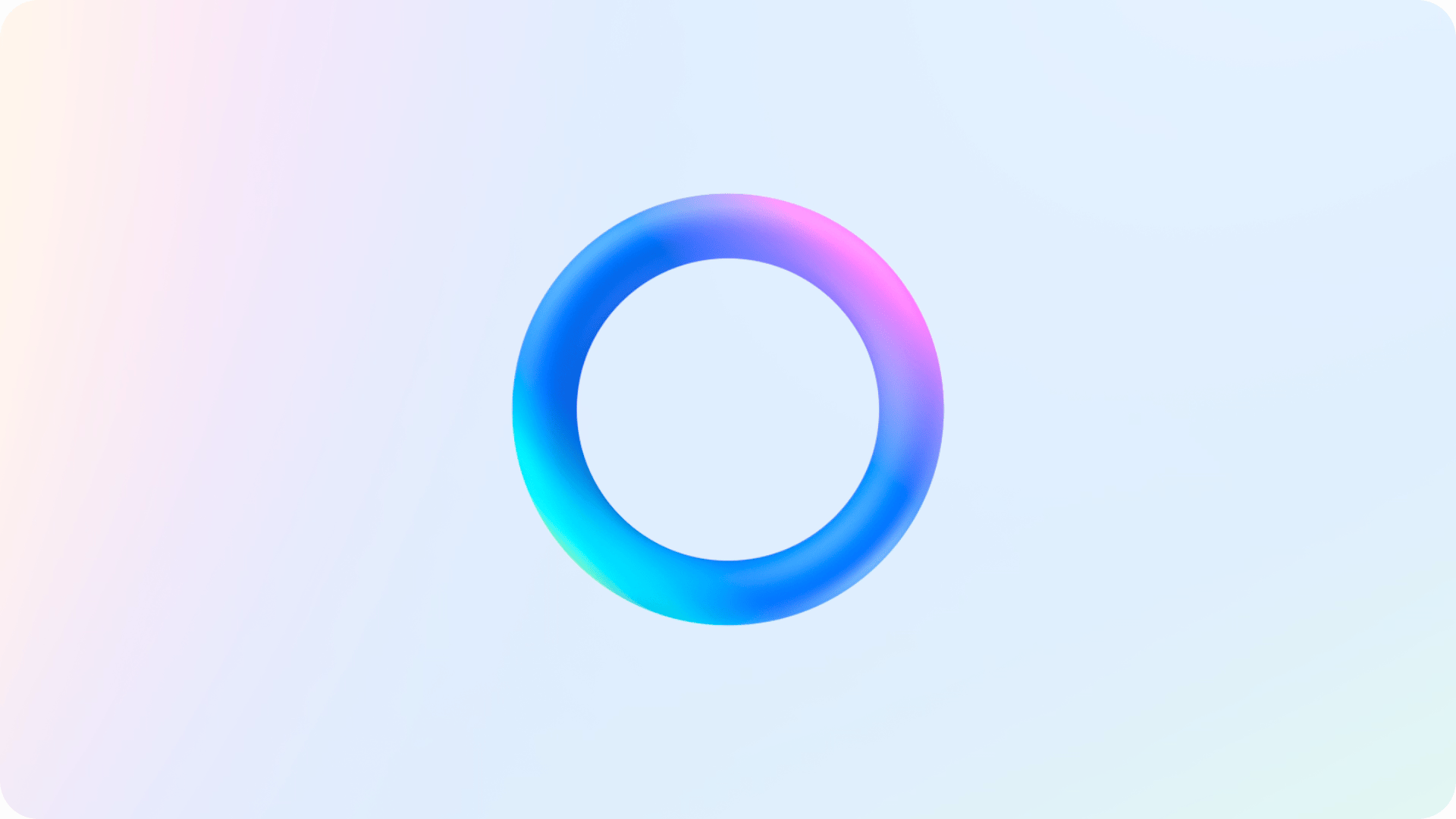 Meta uses user data from Facebook, Instagram, and WhatsApp to train its AI models (Image credit)
Why must you apply for Meta AI opt out?
Meta uses user data from Facebook, Instagram, and WhatsApp to train its AI models (Image credit)
Why must you apply for Meta AI opt out?
Although Meta has introduced Stable Signature previously, Meta’s data collection practices nowadays are deeply ingrained in its operations. Since September 2023, the company has been rolling out generative AI features across its platforms. These features include the ability to tag the Meta AI chatbot in conversations, interact with AI personas based on celebrities, and even use Meta AI as the default search bar.
While these features may seem innovative, they come at a cost: Your data.
Every interaction, every post, every like contributes to the vast pool of information Meta uses to refine its AI algorithms. This raises questions about consent and control over personal information.
But it’s extremely hard to do and Tantacrul on X has given the following comment on how hard it is to apply for Meta AI opt out:
1. I'm legit shocked by the design of @Meta's new notification informing us they want to use the content we post to train their AI models. It's intentionally designed to be highly awkward in order to minimise the number of users who will object to it. Let me break it down. pic.twitter.com/rhKNFt7CEu
— Tantacrul (@Tantacrul) May 26, 2024
How do you use your right to object Meta AI?While users in the UK and EU have the right to object Meta AI to their data being used for AI training, exercising this right is far from straightforward. The opt-out process is convoluted and confusing, leading many to question whether it’s intentionally designed to deter users from opting out.
One method involves clicking on an opt-out link, which may not be available to users in certain regions. Another method involves submitting a request through Meta’s help center, but the options provided are limited and focus on third-party data rather than user-generated content.
This lack of transparency and user-friendly options raises concerns about Meta’s commitment to data privacy.
Here is the journey you must go on in order to apply for Meta AI opt out:
While using any of Meta’s apps, keep an eye out for a notification from Meta titled “We’re planning new AI features for you. Learn how we use your information.” This is your starting point, even though it doesn’t explicitly mention opting out.
Clicking the notification leads you to a page titled “Policy Updates.” Don’t be fooled by the lone “Close” button. Instead, locate the hyperlink text within the update that reads “right to object” and click on it.
Is it impossible to stop your data being used to train AI?
This link will take you to a form that requires your full attention. Fill out every field, including your country, email address, and a detailed explanation of how Meta’s data processing affects you. Be specific and persuasive in your reasoning.
After submitting the form, you’ll receive an email containing a one-time password (OTP) valid for only one hour. Don’t close the Facebook window, as you’ll need to enter the OTP there before it expires.
Once you’ve successfully entered the OTP, you’ll receive a message stating that Meta will review your submission. This isn’t a confirmation of opt-out, just an acknowledgment of your request.
If Meta approves your request, you’ll receive a confirmation email stating you’ve opted out of AI data scraping. Save this email for future reference.
While this process may seem arduous, it’s a crucial step towards protecting your data and asserting your right to privacy in the digital age.
 There are tools that can help protect your data from being used to train AI algorithms (Image credit)
Glaze AI tool could be your defense against it
There are tools that can help protect your data from being used to train AI algorithms (Image credit)
Glaze AI tool could be your defense against it
If you seek broader protection against your data being used to train AI algorithms, consider tools like Glaze AI tool or Nightshade AI.
Glaze AI tool, developed by researchers at the University of Chicago, applies subtle perturbations to your images that are invisible to the human eye but disrupt AI models’ ability to learn from them. Think of it as a digital cloaking device for your art.
Glaze AI tool also offers different levels of protection, allowing you to choose how much you want to alter your images. While it may not be a foolproof solution, it adds an extra layer of security for those concerned about their digital footprint being exploited by AI.
You may also check if your data has been used to train by AI or not from the “Have I Been Trained” website.
Remember, your data is yours, and you must have the power to decide who uses it and how.
Featured image credit: macrovector/Freepik
