Asus ROG Swift PG27QDP review: A new high for motion clarity in monitors
 At a glanceExpert's Rating
Pros
At a glanceExpert's Rating
Pros- A new high mark for motion clarity
- Excellent image quality
- Easy-to-use menu with many options
- Broad official Adaptive Sync support
- Stand is too large
- No USB-C
The Asus ROG Swift PG27AQDP sets a new high bar for motion clarity—and has great image quality, too.
Price When Reviewed$999
Best Prices Today: Asus ROG Swift PG27AQDP Retailer Price Asus $999 View Deal Price comparison from over 24,000 stores worldwide Product Price Price comparison from BackmarketWell, that escalated quickly.
OLED monitors were just beginning to go mainstream in 2023 as new, more affordable panels hit retailers. But now, in mid-2024, we’re amid a full-on OLED monitor war. Multiple manufacturers have deployed multiple OLED monitors across a variety of sizes and price brackets. Even the most affordable of these have a display size of at least 27 inches, and most also have a refresh rate of at least 240Hz. Asus’ latest salvo in this fight takes motion clarity to new heights: It’s the first monitor to deliver 480Hz at 2560×1440 resolution.
Asus ROG Swift PG27AQDP specs and featuresThe Asus ROG Swift PG27AQDP would seem like a typical OLED monitor if not for one fact: It has a maximum refresh rate of 480Hz, which is available at the monitor’s native resolution of 2560×1440. A few OLED monitors have arrived with a 480Hz refresh rate, but could only achieve it at a resolution of 1920×1080. The PG27AQDP is the first to achieve 480Hz at 1440p.
- Display size: 26.5-inch ultrawide 16:9 aspect ratio
- Native resolution: 2560×1440
- Panel type: QD-OLED
- Refresh rate: Up to 480Hz
- Adaptive sync: Adaptive Sync, Nvidia G-Sync, AMD FreeSync
- HDR: VESA DisplayHDR 400 certified
- Ports: 2x HDMI 2.1, 1x DisplayPort 1.4, 1x USB-B 3.1 Gen 1 (upstream), 2x USB-A 3.2 Gen 1 (downstream), 1x 3.5mm headphone jack
- VESA mount: 100x100mm
- Speakers: No
- Price: $999
Refresh rate aside, the PG27AQDP’s specifications are a bit basic. It has three video inputs, but lacks USB-C. The monitor also lacks built-in speakers. These issues aren’t enough to distract from the monitor’s strengths, however.
Further reading: See our roundup of the best gaming monitors to learn about competing products.
Asus ROG Swift PG27AQDP designThe Asus ROG Swift PG27AQDP is a nice-looking monitor from most angles and holds up to close inspection. Asus provides slim bezels on all four sides of the display, with only a small chin centered in the lower bezel to provide access to the monitor’s menu controls.
Around back, Asus uses the OLED panel’s thin profile to deliver a svelte look. The rectangular enclosure which houses the mainboard and connectivity, meanwhile, is adorned with bold Asus branding and uses transparent plastics, which is a nice touch. I think it’s gaudy when compared to the latest monitors from Alienware, Samsung, and LG, but gamers looking for a monitor that screams “I’m a gaming monitor” at the top of its lungs will like it, and the design is consistent with Asus’ ROG brand.
 There’s no mistaking the Asus ROG Swift PG27QDP as anything other than a gaming monitor.
There’s no mistaking the Asus ROG Swift PG27QDP as anything other than a gaming monitor.
 There’s no mistaking the Asus ROG Swift PG27QDP as anything other than a gaming monitor.
There’s no mistaking the Asus ROG Swift PG27QDP as anything other than a gaming monitor. Matthew Smith / Foundry
 There’s no mistaking the Asus ROG Swift PG27QDP as anything other than a gaming monitor.
There’s no mistaking the Asus ROG Swift PG27QDP as anything other than a gaming monitor. Matthew Smith / Foundry
Matthew Smith / Foundry
The PG27AQDP includes RGB-LED lighting. It has a downward-firing light from the stand base, which is available on many Asus ROG monitors, as well as RGB-LED lighting built into the rear of the display panel for extra flair. The RGB-LED lights look nice, though I find the downward-firing light a bit annoying and prefer to turn it off. Your mileage may vary.
The PG27AQDP adopts Asus’ common tripod-style ergonomic stand which adjusts for height, tilt, swivel, and pivot. The stand is nearly as wide as the display panel, and much deeper than normal, so it occupies far more desk space than is necessary. Not everyone will find this a problem, but it’s annoying if you want to use your desk as something other than a perch for your monitor. Of course, the monitor does support a 100x100mm VESA mount, so an alternative monitor stand or arm is an option.
As a bonus, the PG27AQDP has a threaded mount at the top of the stand. The mount can be used to support a camera, microphone, key light, or anything else that will attach to it. It’s a handy extra for any streaming or home office setup that places a camera or microphone above the display.
Asus ROG Swift PG27AQDP connectivity and menusThe Asus ROG Swift PG27AQDP’s video connectivity is typical for a gaming monitor. It spans two HDMI 2.1 ports and one DisplayPort 1.4. That’s a total of three video inputs, which should be enough for most gamers. It allows you to connect a computer and two game consoles at once. All video inputs can achieve the monitor’s maximum refresh rate and resolution.
With that said, the PG27AQDP is conspicuously missing USB-C. Some competitor monitors now have USB-C with DisplayPort as an alternative video input and data connection. The lack of USB-C might be annoying if you wanted to dock a laptop to the monitor instead of, or in addition to, a gaming desktop.
There is some USB connectivity in the form of a single USB-B upstream input that drives two USB-A ports. That’s better than nothing, but it’s not much. On the whole, USB connectivity is not among the monitor’s strengths.
A joystick-style control, centered on the lower bezel, can be used to adjust the monitor’s on-screen menus. It is responsive and easy to use, and Asus’ menus are well-labeled. However, as with many competitors, the font size is a bit small. The monitor’s options and settings can also be accessed through DisplayWidget, a Windows application available to download from Asus’ website.
 The Asus ROG Swift PG27QDP on-screen menu.
The Asus ROG Swift PG27QDP on-screen menu.
 The Asus ROG Swift PG27QDP on-screen menu.
The Asus ROG Swift PG27QDP on-screen menu.Matthew Smith / Foundry
 The Asus ROG Swift PG27QDP on-screen menu.
The Asus ROG Swift PG27QDP on-screen menu.Matthew Smith / Foundry
Matthew Smith / Foundry
A wide range of image quality options, including color temperature and gamma adjustments, are available, and are flanked by gaming features like an on-screen crosshair and a black equalizer designed to make enemies easier to see in dark areas of a game.
Asus also adds AI-assisted features that are meant to automate functions like the Shadow Boost, the on-screen crosshair, and Sniper mode. I can see some of these features having some use; the AI Shadow Boost feature, in particular, could be handy since it will boost dark areas of the scene when required but have less impact on image quality when it’s not needed. However, I didn’t feel much benefit from these features. I think their usefulness remains to be proven.
Like many OLED monitors, the PG27AQDP provides the option to constrain the visible display space to that of a 24.5-inch monitor. That might seem odd, but competitive gamers sometimes prefer this, as it keeps the entire display space within their field of vision. Here, the 24.5-inch mode has a resolution of 2368×1332 and can achieve the maximum refresh rate of 480Hz. The monitor also supports a 4:3 mode, which might be handy for retro games that never received proper widescreen support.
The PG27AQDP does not include speakers, which is another area where the monitor is behind some competitors. For example, the LG UltraGear 32-inch has an excellent built-in sound system. But that said, many monitors don’t include speakers — and many gamers prefer to use a headset — so it’s not a major disadvantage.
With the PG27AQDP, even small objects, like a baseball whizzing across a field, appear razor-sharp and easy to identify.
Asus ROG Swift PG27AQDP SDR image qualityThe Asus ROG Swift PG27AQDP has an LG WOLED display panel, which differs from the Samsung QD-OLED panels found in many OLED monitors. WOLED doesn’t quite defeat QD-OLED’s color performance, but it’s a contender.
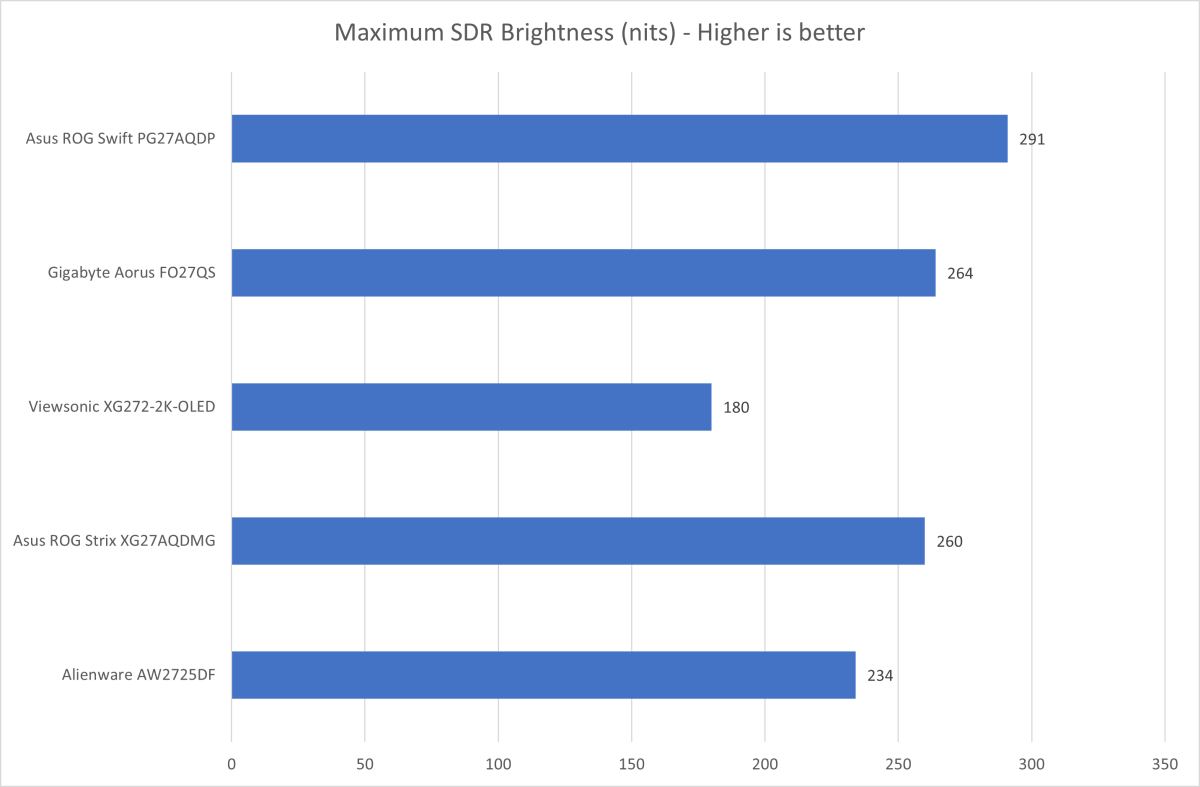

Matthew Smith / Foundry

Matthew Smith / Foundry
Matthew Smith / Foundry
The Asus ROG Swift PG27AQDP makes a strong showing in SDR brightness, where it achieved a maximum sustained brightness of 310 nits. That’s better than average for an OLED monitor. While most OLED monitors are more than bright enough to use in a room with light control, they can look dim if placed next to a sunlit window. The PG27AQDP isn’t immune to that, but it fairs better than most.
Asus opts for an anti-glare display coating instead of the more common glossy finish. This is a controversial choice among OLED fans, as in some lighting conditions it may cause dark areas of the screen to appear slightly brighter than on a glossy OLED panel. On the other hand, an anti-glare coat can reduce reflections and look more attractive when viewing documents or photos. Ultimately, your choice between a glossy and anti-glare will depend on your needs. I prefer the anti-glare finish.
Contrast was effectively perfect in tests. The monitor can achieve a minimum luminance of zero nits, which means dark areas of the display are perfectly black. Nearly all OLED monitors can achieve the same result, so it’s not an advantage for the PG27AQDP. Still, the monitor’s excellent contrast contributes greatly to its gorgeous SDR image quality, and it gives the monitor a huge advantage over less expensive monitors with an IPS or VA display panel.
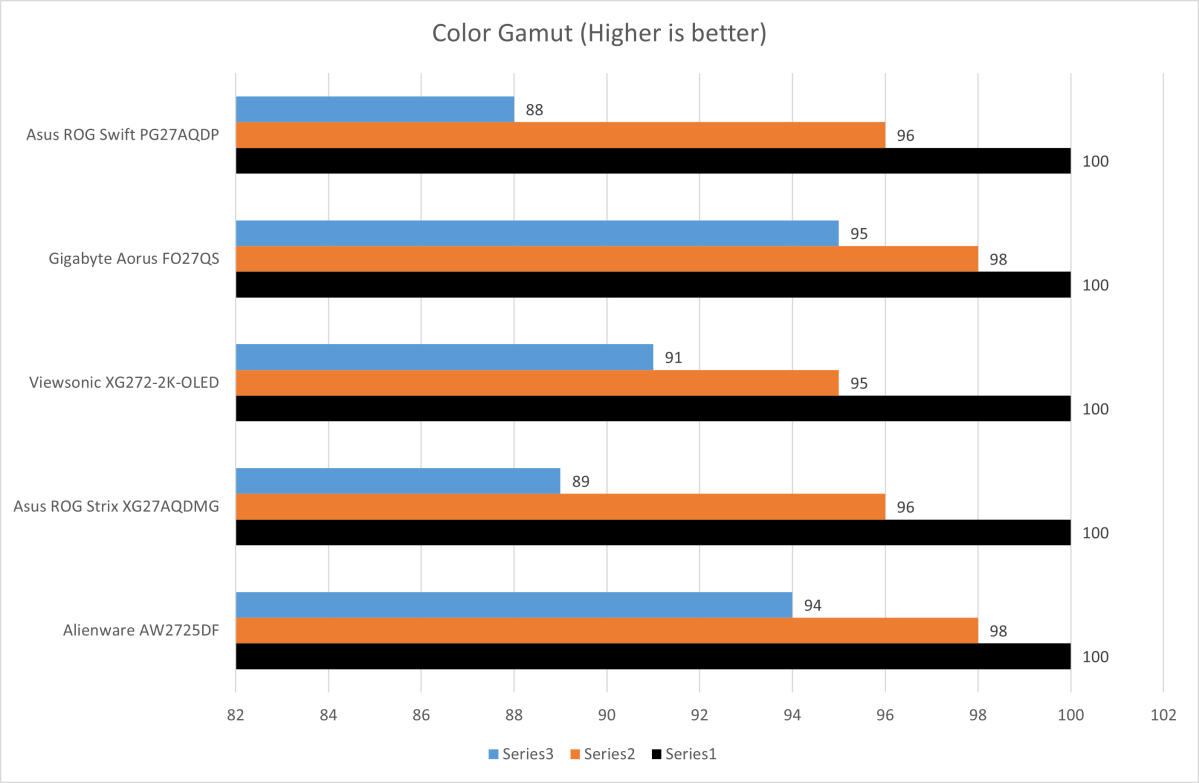

Matthew Smith / Foundry

Matthew Smith / Foundry
Matthew Smith / Foundry
Color gamut is another strong suit for OLED monitors. However, monitors with an LG WOLED panel, such as the PG27AQDP, tend to perform slightly worse than those with a Samsung QD-OLED panel. The PG27AQDP achieved 96 percent of DCI-P3 and 88 percent of AdobeRGB. By comparison, the Gigabyte Aorus FO27QS achieved 98 percent of DCI-P3 and 95 percent of AdobeRGB.
This is not a major concern for nearly all users, including gamers. The PG27AQDP’s color gamut is far more than enough to deliver a vibrant, saturated image that looks fantastic. However, if you’re an artist or photographer who needs to have a monitor that can display as many gradations of color as possible, the PG27AQDP is not your best choice.
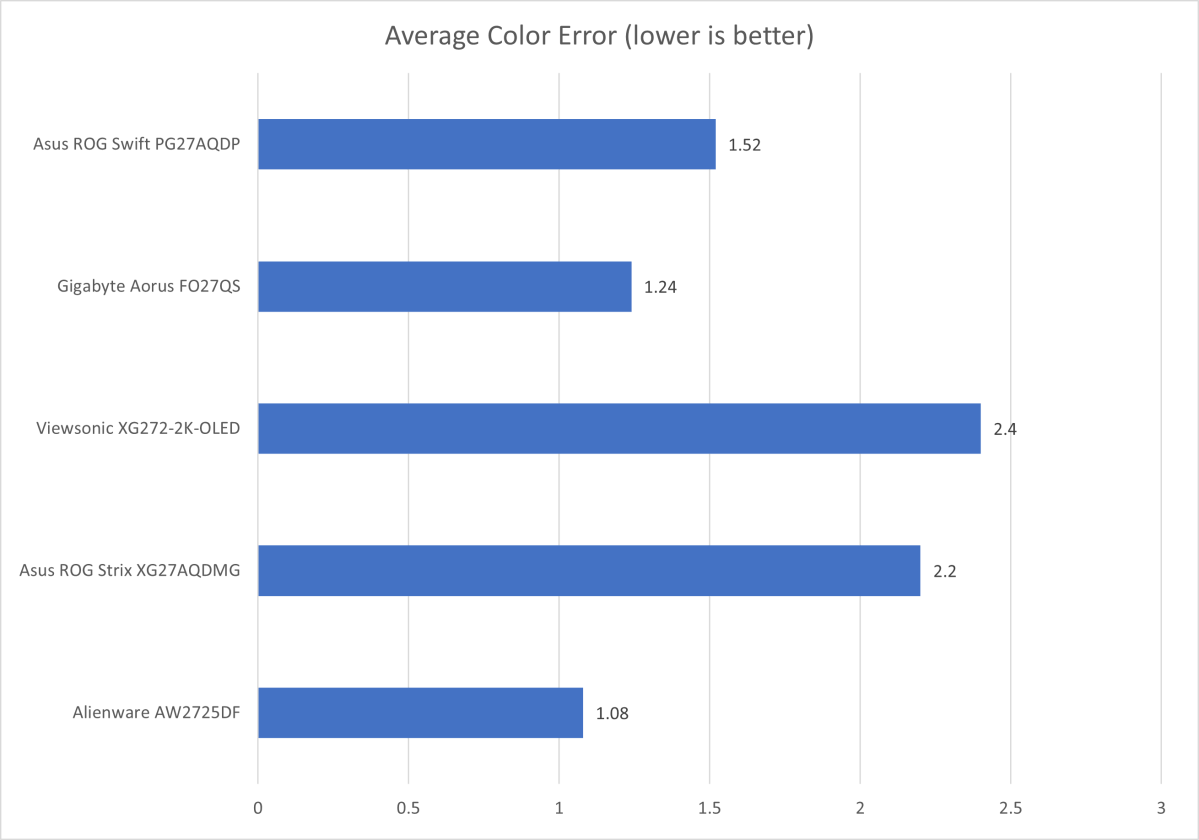

Matthew Smith / Foundry

Matthew Smith / Foundry
Matthew Smith / Foundry
The PG27AQDP solid color accuracy results are better than most WOLED monitors I have tested and closer to what QD-OLED monitors typically achieve. The default color accuracy is good enough to look realistic and should be suitable for a wide range of tasks, from gaming to photo and video editing.
The PG27AQDP’s achieved a default color temperature of 7000K, which is cooler than our preferred target of 6500K, and an on-target gamma curve of 2.2. What does this mean in reality? Well, the PG27AQDP can look a bit cooler and more sterile than we prefer to see. The difference is large enough for it to be noticeable if you know what you’re looking for, or if the monitor is compared side-by-side with another. However, the monitor provides a wide range of image quality controls, so you can adjust the monitor to look warmer if you prefer.
As mentioned, the PG27AQDP has 2560×1440 resolution which, at its size, works out to about 109 pixels per inch. That’s the typical pixel density for a 1440p display, and it looks sharp enough in most situations. OLED monitors can at times suffer degraded sharpness due to how their sub pixels are arranged, a problem I find most noticeable when reading small text. Asus tries to combat that with a “Clear Text Algorithm” which, to my eyes, is somewhat effective. Small fonts can still look a bit pixelated or aliased, but the monitor’s sharpness is enough to provide a crisp look to games and Netflix, among other entertainment.
The PG27AQDP doesn’t reach new heights in SDR image quality, but instead delivers performance that’s typical of a 27-inch OLED monitor. Fortunately, that’s a high bar, so simply meeting it results in excellent image quality. The monitor looks great in SDR.
Asus ROG Swift PG27AQDP HDR image qualityThe Asus ROG Swift PG27AQDP’s focus on motion clarity makes it easy to overlook the monitor’s HDR performance. That would be a mistake, because it performs well in HDR.
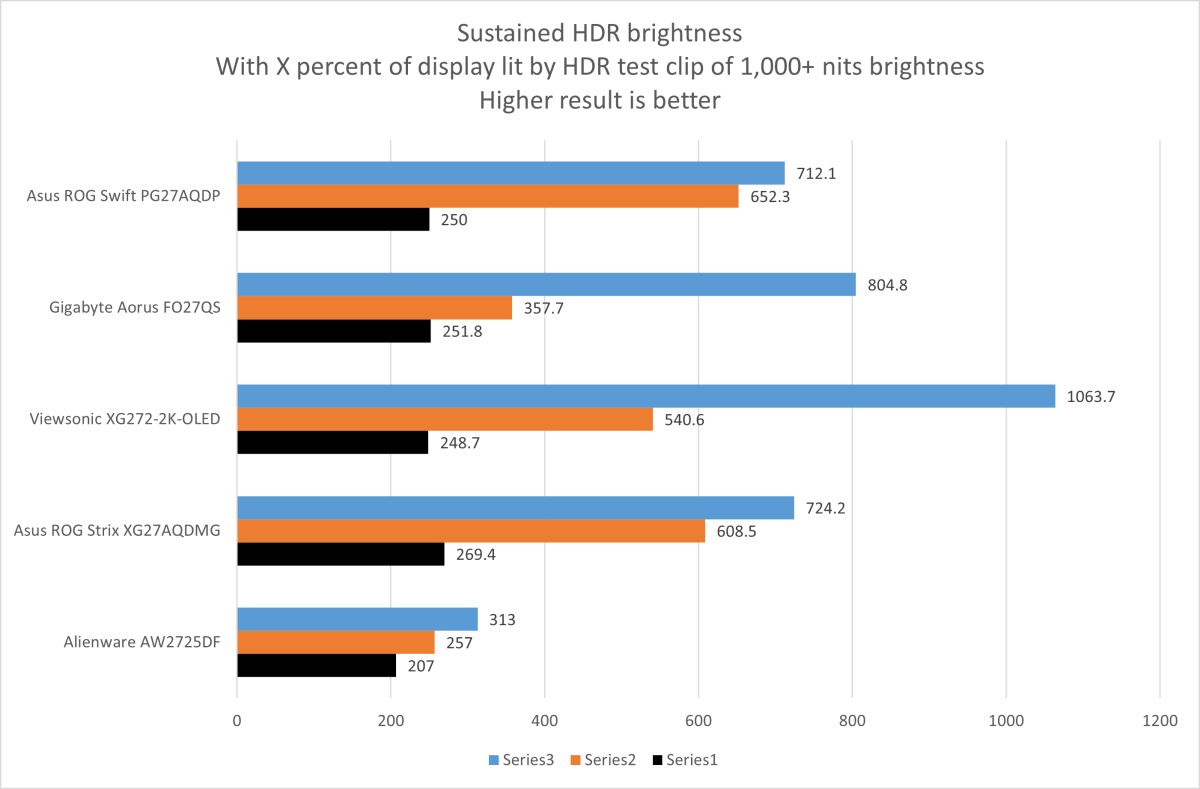

Matthew Smith / Foundry

Matthew Smith / Foundry
Matthew Smith / Foundry
LG’s latest WOLED display panels, like the one used by the PG27AQDP, tend to outperform current Samsung QD-OLED monitors in HDR brightness. The PG27AQDP didn’t disappoint, as shown on the graph above. Although the new Asus didn’t set records, it performed well across the board, and delivered a rich, vivid experience. Scenes that call for the entire display to be brightly lit are the PG27AQDP’s only weakness: It’s better at rendering a lightning strike than a snowy mountainside. But that downside is shared with other OLED displays.
The PG27AQDP goes the extra mile with the option to unlock brightness in HDR mode. Normally, a display’s HDR mode locks user control of brightness to ensure content is displayed with the appropriate brightness. But this can be annoying on a monitor, which may display a variety of SDR and HDR content simultaneously in various windows or across various displays. The PG27AQDP’s option to adjust HDR brightness gives users more control over their experience.
Asus ROG Swift PG27AQDP motion performanceThere’s a lot of reasons to like the Asus ROG Swift PG27AQDP, but motion clarity is the reason to choose it from the buffet of excellent OLED displays now available. The PG27AQDP is the first 1440p 480Hz monitor, and it looks stunning in motion.
This is not the first 480Hz OLED monitor we’ve reviewed. Several earlier monitors, like the Asus ROG Swift PG32UCDP, could reach 480Hz, but only if the resolution was reduced to 1920×1080. The PG27AQDP can hit 480Hz at 256 x1440, which means it’s sharper both in motion and at rest.
The result is superb clarity. In many cases, moving scenes appear almost perfect. This is not technically correct, but the appearance of motion blur is so reduced that even small objects, like a baseball whizzing across a field, appear razor-sharp and easy to identify. I was also able to make out details while scrolling across a map in League of Legends. Every individual tick in a character’s hitpoint bar, every UI element, and every font was legible. The same is also true for some other high-refresh rate monitors, like the Asus ROG Swift PG32UCDP and the Alienware AW2524HF. But they only reach 1080p resolution at their maximum refresh rate, so they’re not as sharp overall.
Asus includes Extreme Low Motion Blur (ELMB), a feature that strobes the monitor at an extremely high frequency. Due to oddities of how human vision works, this has the effect of reducing motion blur. However, the feature is only available at a refresh rate of 120Hz or 240Hz. This is less of a problem than it might seem; most games will not run at a frame rate high enough to maximize the clarity of 480Hz (to do so requires the game to run at 480 frames per second). ELMB can come into play as an alternative for more typical refresh rates, and it does a good job minimizing motion blur.
I don’t want to mince words here. The PG27AQDP has the best motion clarity of any monitor I’ve witnessed to date. Recently, I’ve felt the need to make this declaration every few months, as new monitors continually leapfrog each other with ever-higher refresh rates. But the PG27AQDP is the new high bar that others must clear. If you’re coming from an older 60Hz monitor, well, you’ll be in for a bit of a shock. The difference is astounding.
Adaptive sync is supported, as well, for smooth frame pacing and motion in games. The PG27AQDP lists support for the Adaptive Sync, Nvidia G-Sync, and AMD FreeSync standards. In practice, support for any of these should support them all, as they are generally compatible. But it’s good to see Asus list support for all three, as it helps gamers understand that adaptive sync will work with their particular video card.
Should you buy the Asus ROG Swift PG27AQDP?The Asus ROG Swift PG27AQDP is yet another great OLED monitor from Asus, which continues to bang out hits through 2024. While I’m not a fan of Asus’ design, and I’d prefer to see USB-C included, it’s difficult to argue with the PG27AQDP’s image quality. It delivers a new high bar for motion clarity alongside good HDR and SDR image quality, a long list of image quality adjustments, and several features that most competitors don’t have, like the option to adjust the monitor’s brightness in HDR.
