Google Ads rolls out new design to all markets on Aug. 30

Google Ads is finalizing the rollout of its new design to all markets starting Aug. 30, retiring the old interface for desktop users.
The big picture. First launched in 2023, the new Google Ads design overhauls how the product is organized, aiming to make tools and features easier to find while retaining existing functionality.
Why it matters. Advertisers have shown a preference for the updated look based on sustained usage during the initial rollout, according to Google. The company says the changes will streamline workflow for both new and experienced users.
Why we care. While a design revamp may seem superficial, it will impact workflow efficiency and new user training. Google aims to make this a future-proof design, meaning advertisers should prioritize and embrace this transition.
What’s New:
- Main menu: A left-side menu organizes pages into 5 high-level categories (see below).
- Search: A top search bar allows quick access to specific tools and settings.
- Clean UI: The new interface presents a cleaner, more modern look and feel.
Get the daily newsletter search marketers rely on.
Business email address Subscribe Processing...The 5 categories:
- Campaigns – Analyze, optimize and manage ad campaigns.
- Goals – Define, monitor and update conversion goals.
- Tools – Access tools for planning, bidding, troubleshooting, assets and audiences.
- Billing – Monitor spend and make payments.
- Admin – Manage team access, security settings and account details.
The transition. While all functionality remains intact, the old Google Ads design will sunset on August 30th for desktop users, who must switch to the new experience.
Reaction. This announcement was first noticed on Thomas Eccel’s LinkedIn profile. Being an early tester of the new design, Eccel noted:
- “I recommend using the new Google Ads UI already, to adapt soon enough.
- “In the beginning my brain struggled to find tools and submenus, but it will get used to it.
- The best thing about the new design is that you can finally segment (conversions etc.) one specific PMax campaign without selecting ‘All Campaigns’ or ‘All PMax campaigns’.”
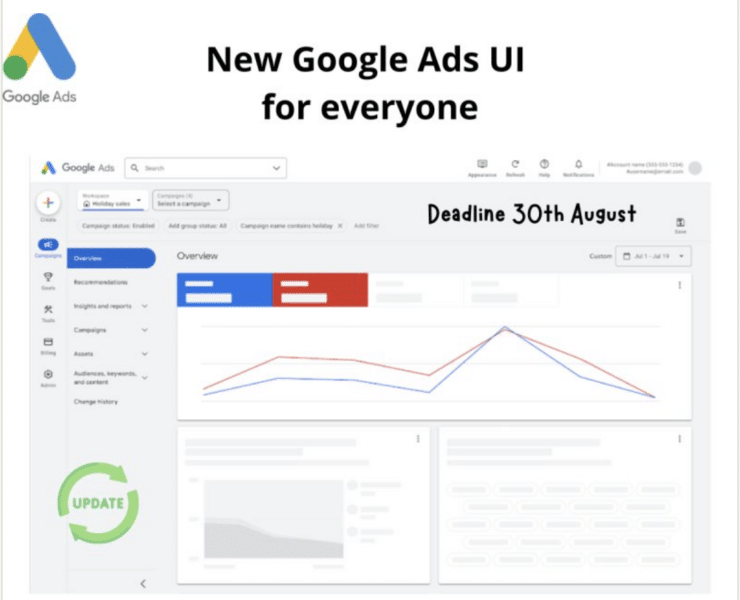
What Google is saying. “We’ll continue to fully support existing features and tools,” per Google’s announcement, encouraging users to embrace the updated organizational structure.
